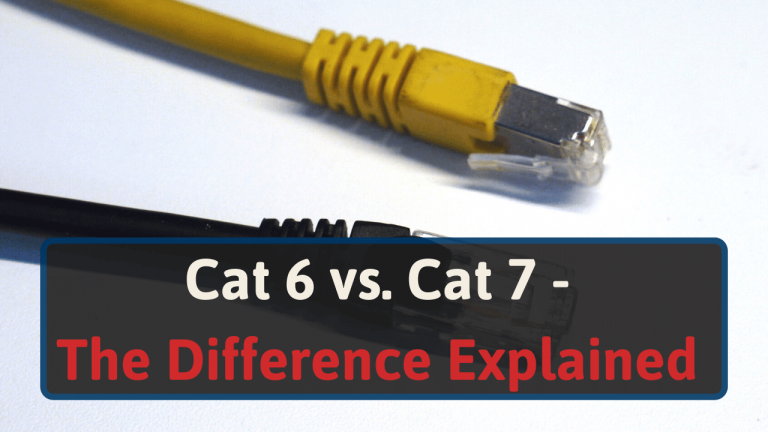As a network enthusiast, I will now explain to you the difference between Cat 6 and Cat 7 Ethernet cables.
This includes going over which is best, their pros and cons, and how to tell them apart.
Let’s get started.
The Differences Between Cat 6 vs. Cat 7 Ethernet Cables
Cat 6 and Cat 7 both connect devices to your router and the Internet. They are both necessary for transferring data but have many differences, as shown below.
| Criteria | Cat 6 | Cat 7 |
| Frequency | 250 MHz | 600 MHz |
| Max Speed | 10 Gbps at 35 meters | 40 Gbps at 10 meters |
| Crosstalk | More than Cat 7 | Less than Cat 6 |
| Lifespan | Up to 10 years | Up to 15 years |
| TIA/EIA Recognition (More on this later) | Yes | No |
| Average Cost | $0.30 per foot | $0.50 per foot |
What is a Cat 6?
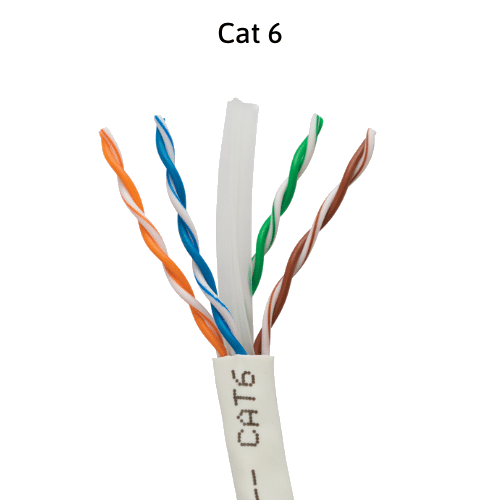
Cat 6 is the sixth generation of Ethernet cables. It has four twisted pairs of coppers wires and supports a frequency of 250 MHz.
It is backward compatible with the two previous generations, Cat 5 and Cat 5e.
Cat 6 Ethernet cables have a top transfer speed of 10 Gbps. RJ-45 connectors are standard on Cat 6 Ethernet cables. [1]
Many home networks, data centers, businesses, and more use Cat 6 Ethernet cables.
Their thick sheaths help protect Cat 6 Ethernet cables from Near-End Crosstalk and Alien Crosstalk.
Near-End Crosstalk is interference from one twisted pair to another twisted pair of wires within the same cable.
Alien Crosstalk is the interference of noise from another cable. Both types of crosstalk cause interference and noise which reduces data transfer speeds.
Cat 6 Pros & Cons
Cat 6 is a prevalent type of Ethernet cable, especially for newer installations.
It is a versatile cable with excellent speeds and bandwidth, but it has some drawbacks too. Here are the main pros and cons of Cat 6 cables.
Pros
- Fast transfer speed, up to 10 Gbps
- 250 MHz frequency
- Low crosstalk
- Backwards compatible to Cat5 and Cat5e
Cons
- Thick cable makes installation difficult
- Can’t manage multiple applications
- Less bandwidth and speed than Cat 7
What is a Cat 7?
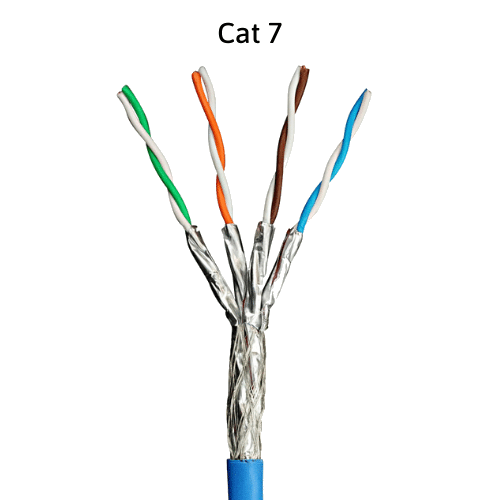
As you’ve probably guessed, Cat 7 is the seventh generation of Ethernet cables. It supports faster transfer speeds and higher bandwidths than Cat 6 Ethernet cables.
Cat 7 cables are much more expensive than Cat 6 cables.
However, Cat 7 Ethernet cables have a maximum transfer speed of 100 Gbps. This makes the 10 Gbps speed of the Cat 6 cables look paltry in comparison.
Cat 7 cables are entirely shielded, which means noise does not affect them. This improves their connection quality. Another crucial difference is that Cat 7 cables often don’t use the RJ-45 connector (the normal Ethernet connector). Instead, it uses GigaGate 45 connectors. [2]
Most home networking equipment and computers do not have a GigaGate 45 (GG45) connection.
Therefore, if you get a Cat 7 Ethernet cables you need to make sure it uses the right connector. This means that you most likely will look for the RJ-45 connector.
Cat 7 Pros & Cons
Cat 7 Ethernet cables have many advantages over their Cat 6 counterparts. However, they have some disadvantages too. Here are their primary pros and cons.
Pros
- Lightning-fast transfer speeds up to 40 Gbps
- Larger bandwidth than Cat 6
- Superb shielding eliminates interference
Cons
- High cost
- Difficult to install
- Thicker
- No TIA/EIA Recognition (more on this later)
Cat 6 Vs. Cat 7
Cat 6 Ethernet cables are common in many home networks today. This is because it has a good price to performance ratio.
Here are the vital differences between Cat 6 and Cat 7 cables.
Cost
Cost is a significant difference between Cat 6 and Cat 7 Ethernet cables. On average, Cat 6 cables cost $0.25 to $0.35 per foot. Cat 7 cables usually run 40-60% more at $0.40 to $0.60 per foot.
Frequency
Cat 7 Ethernet cables are the clear winner in the frequency category. They have a frequency of 600 MHz compared to Cat 6’s 250 MHz.
This is one of the reasons that Cat 7 is so much faster than Cat 6.
Crosstalk
Most Cat 6 Ethernet cables have good shielding to help reduce crosstalk interference.
But, Cat 7 has shielding on each pair of wires to eliminate almost all interference. Crosstalk causes errors and can reduce or prevent a data transmission.
So, keeping crosstalk to a minimum will ensure your network is optimally running.
Speed
Cat 7 Ethernet cables have a top transfer speed of 40 Gbps. On the other hand, Cat 6 has a maximum of 10 Gbps.
This might seem low in comparison. However, 10 Gbps speed is more than enough to stream movies, play video games, and live stream what you’re having for breakfast – at the same time.
So, why does Cat 7 have such high transfer speed capabilities?
The primary use is in data centers. These areas require higher transfer speeds. Plus, data centers have hardware compatible with the GG-45 connector on Cat 7 cables.
The speed of both Ethernet cables reduces at 100 meters. Cat 6 achieves 1Gbps and Cat 7 gets 10 Gbps at 100-meter lengths.
TIA/EIA Recognition
The Telecommunications Industry Association (TIA) and the Electronic Industries Alliance (EIA) set industry standards for networking equipment.
Cat 6 Ethernet cables meet both TIA and EIA installation standards. [3]
Cat 7 Ethernet cables do not meet TIA and EIA standards. However, this doesn’t mean Cat 7 cables don’t work well.
These standards are followed by data centers and other large networks (government, hospitals, universities, etc.) and don’t apply to home networks.
How to Visually Tell Cat 6 and Cat 7 Cables Apart
Cat 6 and Cat 7 Ethernet cables both have four twisted pairs of wires within the sheath.

Cat 6 however is just twisted and uses a rubber insert to keep the cables twisted. This twisting lowers the crosstalk between the cables.
Cat 7 also uses twisted pair cables, but moreover, it also uses shielding. This reduces the crosstalk even more.
Are There Other Options?
Yes, another common Ethernet cable is Cat 5e. Cat 5e is the predecessor to Cat 6. It has slower transfer speeds and less bandwidth than Cat 6.
But, it is lower cost. If you’d like to save money on your Ethernet cables, you can purchase Cat 5e cables.
But, if you want faster speeds and want to “future-proof” your home network, spend the extra money for Cat 6 cables.
To learn more about Cat 5e Ethernet and how it compares to Cat 6, check out our guide here.
Moreover, it also exists Cat 8, which is basically a better version of the Cat 7 cables.

Conclusion – Which is Best for You, Cat 6 or Cat 7?
If you’re running a home network, Cat 6 is best for you. Getting a Cat 7 cable is for most simply unnecessary.
That said, if you really want to future-proof your home, you can still get Cat 7 cables.
Click on the link to learn more about Ethernet and how it works.