This is our review of the best Wi-Fi extenders and repeaters for Cox Internet plans in 2024.
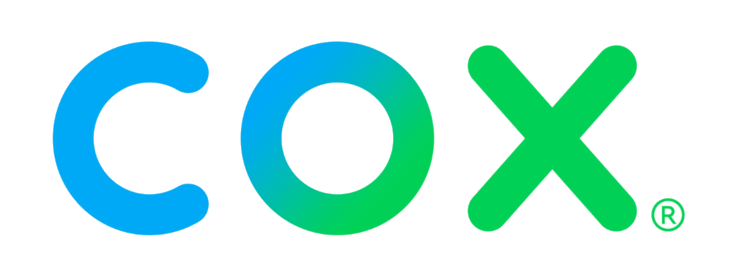
We purchased a bunch of Wi-Fi extenders and tested all of them the same way to find the best performers.
Now that we’re done testing, we can confidently say our top Wi-Fi extender choice for Cox is the TP-Link RE605X AX1800. It is lightning fast, reasonably priced, and simple to install.
Editor’s Choice – TP-Link RE605X
Best Overall
- Coverage: ≈ 60 feet
- Max speed (Wi-Fi): 346.35 Mbps
- Separate networks: Yes (not with TP-Link routers)
- Recommended for: Gigablast plan or below (1000 Mbps)
- Wireless standard: Wi-Fi 6 AX1800
- Warranty: 3 years
But, a different extender may be a better fit for your needs and home. After all, everyone has different Internet plans, routers, modems, budgets, and houses, which all affect which extender works best.
So, we listed the top 6 Wi-Fi extenders for Cox to help you determine which one is best for you.
To learn which is right for you, continue reading.
Top 6 Wi-Fi Extenders For Cox
- TP-Link RE605X AX1800 – Editor’s Choice
- TP-Link RE650 AC2600 – Best Range
- Netgear EAX80 AX6000– Best Performer
- Netgear EAX20 AX1800 – Runner Up
- Netgear EX7300 AC2200 – Best Value
- TP-Link RE220 AC750 – Budget Friendly
6 Best Wi-Fi Extenders For Cox
Here are our brief reviews of the top Wi-Fi boosters for Cox internet.
#1 TP-Link RE605X AX1800 – Editor’s Choice

- Coverage: ≈ 60 feet
- Max speed (Wi-Fi): 346.35 Mbps
- Separate networks: Yes (not with TP-Link routers)
- Recommended for: Gigablast plan or below (1000 Mbps)
- Wireless standard: Wi-Fi 6 AX1800
- Warranty: 3 years
Pros
- Fast speed
- 3-year warranty
- Fast and seamless setup
Cons
- Secondary network
The TP-Link RE605X AX1800 is our top pick and the best Wi-Fi extender for Cox.
It can extend your home’s Wi-Fi signal up to 60 feet on Wi-Fi, far enough to reach rooms across large homes. And it offers speeds of up to 346.35 Mbps on the 5 GHz band at five feet on Wi-Fi and 674.53 Mbps on Ethernet at the same distance.
On Wi-Fi, 346.35 Mbps is enough to stream over ten 4k videos simultaneously!
Since it has such fast speeds, it works with all Cox Internet plan levels, including Gigablast.
This Wi-Fi extender is also compatible with all major Wi-Fi routers and offers a gigabit Ethernet port for hardwiring devices.
The RE605X was very simple to set up. All we had to do was connect it to the Wi-Fi network and follow the Tether app’s on-screen instructions. The setup took less than a minute.
The TP-Link RE605X AX1800 is an excellent Wi-Fi extender for Cox customers looking for fast performance at a reasonable price.
The only drawback with the TE605X is that it creates a second network if you don’t have a TP-Link router with OneMesh. So, you’ll have to switch networks on your wireless devices as you move about your home.
But, if you connect the TE605X to Ethernet, you will have a single network.
All in all, the TP-Link TE605X is a top-performer Wi-Fi extender and would be an excellent fit for your home network. It is speedy, easy to set up, and doesn’t break the bank.
The only downside we found is that it creates a separate network unless you have OneMesh or connect it with Ethernet.
#2 TP-Link RE650 AC2600 – Best Range

- Coverage: ≈ 70 feet
- Max speed (Wi-Fi): 332.58 Mbps
- Separate networks: Yes (not with TP-Link routers)
- Recommended for: Gigablast Plan or lower
- Wireless standard: Wi-Fi 5 AC2600
- Warranty: 3 years
Pros
- Fast speed
- 3-year warranty
- Great range
Cons
- Creates secondary network
The TP-Link RE650 AC2600 is our pick for the best Wi-Fi extender for Cox with the best range.
It can extend your home’s Wi-Fi signal up to an incredible 70 feet on Wi-Fi, which is further than any other model we tested.
On Ethernet, we gained an extra 10 feet bumping up the range to 80 feet total.
That’s enough coverage to reach anywhere, even in giant homes. In some cases, you could even bring Wi-Fi to your detached garage.
This Wi-Fi extender also offers impressive speeds on the 5 GHz band of up to 332.58 Mbps on Wi-Fi and 657.23 Mbps on Ethernet at five feet.
In addition, the TP-Link RE650 is compatible with all major Wi-Fi routers and offers a gigabit Ethernet port if you want to hardwire devices like gaming consoles or smart TVs.
And with its impressive speed, you can download your next video game and stream multiple 4k videos at the same time without issue.
We did find that the RE650 was very easy to set up with TP-Link’s Tether app. It took just a few minutes.
One minor drawback is that the RE650 creates a second network which can be a pain with wireless devices as you switch locations. But if you have a TP-Link brand router with OneMesh, you will have just a single network.
The TP-Link RE650 AC2600 is a great Wi-Fi extender for Cox customers looking for the best possible range. It just has the minor drawback of making a secondary network if you don’t have OneMesh.
#3 Netgear EAX80 AX6000 – Best Performer

- Coverage: ≈ 65 feet
- Max speed (Wi-Fi): 437.34 Mbps
- Separate networks: No
- Recommended for: Any Cox internet plan
- Wireless standard: Wi-Fi 6 AX6000
- Warranty: 1-year
Pros
- Good range
- One network
- Fast speed
Cons
- Some problems setting up
- More costly than other options
The Netgear EAX80 is our top pick for the best Wi-Fi extender for Cox because it’s an incredibly powerful device that can extend your Wi-Fi signal up to 65 feet.
Enough to cover homes of almost any Wi-Fi dead-spot.
This Wi-Fi extender also has a built-in 4×4 MU-MIMO antenna that helps it deliver blazing fast speeds of up to 437.34 Mbps on Wi-Fi and 811.59 Mbps on Ethernet at five feet with the 5 GHz band.
This is fast enough to download 10 GB of data in less than four minutes!
In addition, the Netgear EAX80 supports the latest 802.11ax Wi-Fi standard (Wi-Fi 6) and is compatible with all major Wi-Fi routers, including those from Cox.
A tremendous upside of the EAX80 is that it does not create a second network. You can roam your home freely with mobile devices without worrying about the network you’re connected to.
We had a bit of trouble setting up the EAX80, which was slightly more difficult than other models we tested. Also, switching from Wi-Fi mode to Ethernet requires a full reset of the EAX80 to work.
Plus, it is on the more expensive side of the five we recommend in this article.
Although the Netgear EAX80 AX6000 has some minor downsides, it is a good way to go if you’re looking for a Wi-Fi extender that can give you the best possible performance.
#4 Netgear EAX20 AX1800 – Runner Up

- Coverage: 50 feet
- Max speed (Wi-Fi): 398.67 Mbps
- Separate networks: No
- Recommended for: Gigablast or lower
- Wireless standard: Wi-Fi 6
- Warranty: 1-year
Pros
- Fast speed
- Combined networks
Cons
- More complex setup
The Netgear EAX20 AX1800 is our runner up for the best Wi-Fi extender for Cox.
It has a range of 50 feet on Wi-Fi and 60 feet on Ethernet. This is about average compared to the extenders we tested and enough to cover the entire floor of large homes.
And it can deliver speeds on Wi-Fi on the 5 GHz band of:
- 398.67 Mbps at 5 feet
- 276.69 Mbps at 15 feet
- 236.70 Mbps at 25 feet
Connecting to Ethernet increased the speed by about 75%:
- 609.81 Mbps at 5 feet
- 344.84 Mbps at 15 feet
- 214.59 Mbps at 25 feet
Ethernet didn’t increase the speeds as much as other extenders we tested, but it is still significant. However, this is still ultra-fast, enough to download most large files in a matter of minutes.
This Wi-Fi extender also works with all major Wi-Fi routers and offers a gigabit Ethernet port if you need to hardwire devices into your network.
Plus, the EAX20 has combined networks. This means it won’t create a pesky second network that you would have to switch to and from as you move around your house.
The biggest drawback of the EAX20 was that it was difficult to set up. We had to move the router closer to get the password to work. But after this hiccup, it went smoothly.
The Netgear EAX20 AX1800 is a solid Wi-Fi extender option for Cox customers who are looking for good performance without spending a lot of money. Despite a minor hangup with setup.
#5 Netgear EX7300 AC2200 – Best Value

- Coverage: 60 feet
- Max speed (Wi-Fi): 324.58 Mbps
- Separate networks: Yes
- Recommended for: Ultimate 500 or lower
- Wireless standard: Wi-Fi 5
- Warranty: 1-year
Pros
- Simple setup
- Low-cost
- Good range
Cons
- Setup hiccup
The Netgear EX7300 AC2200 is our pick for the best Wi-Fi extender for Cox customers that want the best value.
It offers speeds of up to 342.58 Mbps on the 5 GHz band at a range of 5 feet on Wi-Fi.
On Ethernet, it can reach speeds of up to 651.58 Mbps at the same distance.
Not as fast as the other extenders, but still enough speed for your every family member to stream separate 4k movies at the same time.
This Wi-Fi extender is also compatible with all major Wi-Fi routers and offers a gigabit Ethernet port if you need to connect devices to your network directly.
It also has “mesh” capabilities, meaning it will combine its network with your router networks. This means that you will not have to manually change between the networks.
The setup process was very simple and only took a few minutes. But we did have one problem during setup– it wouldn’t connect right away. However, we did a hard reset, and then it worked fine.
However, the EX7300 is still a solid option. It has excellent speed and coverage (60 feet on Wi-Fi and 70 feet on Ethernet), plus it’s one of the less expensive option on this list.
#6 TP-Link RE220 AC750 – Budget-Friendly

- Coverage: 50 feet
- Max speed (Wi-Fi): 153.94 Mbps
- Separate networks: Yes (not with TP-Link routers)
- Recommended for: Essential 50 plan
- Wireless standard: Wi-Fi 5
- Warranty: 3 years
Pros
- Simple setup
- Low-cost
- Decent range
Cons
- Slower speeds
- Separate networks (unless you have OneMesh)
The TP-Link RE220 AC750 is a great wi-fi extender for Cox customers who are looking for an affordable option or have a slower Internet plan, like the Essential 50 (50 Mbps).
It has slower speeds than all the other extenders in this article. But, if you have Cox’s Essential 50 plan, then it is more than fast enough to keep up.
At five feet on Wi-Fi with the 5 GHz band, the RE220 reached a max speed of 153.94 Mbps. At 25 feet, it achieved 123.41 Mbps.
Which is more than enough to take full advantage of the 50 Mbps the Essential 50 Cox plan provides.
On Ethernet, it can reach speeds of up to 221.05 Mbps at the same distance.
The TP-Link RE220 also works with all major Wi-Fi routers (including the ones Cox provides) and offers a Fast Ethernet port if you need to connect devices to your network directly.
This Wi-Fi extender was super simple to set up.
One drawback we found with the TP-Link RE220 is that it creates a separate network unless you have a TP-Link router with OneMesh.
However, this is still a solid option for Cox customers who are looking for an affordable Wi-Fi extender or have a slower Internet plan.
Do you need a Wi-Fi Extender?
Now that you know Cox’s top five Wi-Fi extenders, it’s time to figure out if you actually need one. Not everyone needs a Wi-Fi booster, but there are certain situations where it can be helpful.
If you have dead spots in your home where the Wi-Fi signal is weak or nonexistent, a Wi-Fi extender can help extend the signal to those areas.
Also, If you have a lot of devices that connect to the internet, a Wi-Fi extender can help improve performance by taking some of the strain off of your router.
If any of these situations sound like yours, a Wi-Fi extender may be a good investment.
But before you buy an extender, try moving your router first. Placing it in a central location could fix your dead spot issues.
Or your router might be past its prime. In that case, check our best router recommendations for Cox.
On a final note, your Cox internet could be slow because of their modem. You can replace the Cox modem with your own – check out our top modems for Cox for some recommendations.
Cox Wi-Fi Extender Buying Guide
Here is what we recommend you consider while shopping for a Wi-Fi extender/repeater for Cox. For a more general guide, check out our Wi-Fi repeater buying guide.
Match the Brand
Most Wi-Fi extenders work fine with all routers. But we still recommend you match the brand of your extender with your router.
So why match them? Sometimes, the connection between your router and extender can be more seamless and easier to set up when they’re from the same manufacturer.
You might also be able to take advantage of some cool features that are only available when you match them.
For example, with a Netgear Orbi system, you can use a single SSID (network name) for both your router and extender. So it appears as one network to any devices that connect to it.
Wi-Fi 5 vs. Wi-Fi 6
Older routers and extenders use the 802.11ac standard, which is now referred to as Wi-Fi 5.
The newest standard is Wi-Fi 6 (802.11ax), and it’s faster and more efficient than Wi-Fi 5.
If you have a newer router that uses Wi-Fi 6, you should get a Wi-Fi 6 extender to take advantage of the increased speeds.
Of course, a Wi-Fi 5 extender will still work with a Wi-Fi 6 router—you just won’t get the full performance benefits.
Cox’s faster plans usually come with a Wi-Fi 6 router. [1] It helps take full advantage of the speed they offer.
To learn more about Wi-Fi 5 and 6, check out our comparison guide.
What if my Router is Wi-Fi 4?
If you have an older router that uses Wi-Fi 4 (802.11n), you might not see a significant performance difference between a Wi-Fi 5 and Wi-Fi 6 extender since they’ll both be limited by the slower Wi-Fi 4 speeds of your router.
But even if you don’t see a huge speed boost, upgrading to a Wi-Fi 5 or Wi-F 6 extender can still be beneficial because the newer technologies are more efficient.
That means you’re less likely to experience congestion and interference from other devices on the same spectrum, which can result in a more stable connection.
If you have slow speeds with your Wi-Fi 4 router, we recommend getting a new one. Read our guide on the best routers for Cox if you need to upgrade.
Dual-band vs. Tri-band
Most Wi-Fi extenders use the 2.4GHz and 5GHz frequency bands to extend your Wi-Fi signal. And all standard routers from Cox are dual-band.
These are called dual-band extenders because they use two bands. But there are also tri-band extenders available that use an additional 5GHz band in addition to the 2.4 and 5 GHz bands.
The benefits of a tri-band over a dual-band vary depending on your specific situation. Still, in general, the extra 5GHz band can be helpful if you have a lot of devices connected to your network because it can help reduce congestion on the other two bands.
However, keep in mind that not all devices support the 5 GHz band, so you might still experience some congestion even with a tri-band extender.
If you have a lot of devices on your network or a lot of Wi-Fi dead spots, then we recommend getting a tri-band extender.
But if you only have a few devices and just need to extend your signal to one or two areas in your home, then a dual-band extender should be sufficient.
Coverage Area
Most Wi-Fi extenders will have an estimated coverage area listed on the box or in the product description.
This is just a general guideline. Your actual coverage area will depend on several factors, including the layout of your home, the number of walls between your router and extender, and any interference from other devices.
In general, we recommend getting an extender with a coverage area that’s at least 30% further than the range you need to reach.
Why?
We found that extenders reach 70-120% of the range they advertise. Oversizing by 30% will ensure you reach your Wi-Fi dead spot.
Connected to the Router Using Ethernet or Wi-Fi
Many Wi-Fi extenders can connect to your router with Ethernet or Wi-Fi.
If you have an Ethernet port available, we recommend using it since it will usually provide the best performance and fastest speed.
But if you don’t have an Ethernet port available or your extender doesn’t have one, then connecting over Wi-Fi is the next best thing.
Just keep in mind that if you connect your extender to your router wirelessly, it will use one of the router’s bands to communicate with the other devices on your network. This takes away some bandwidth.
So if possible, we recommend connecting your Wi-Fi extender to your router with an Ethernet cable.
So, what mode is best?
Usually, connecting a Wi-Fi extender to your router with Ethernet is better than a Wi-Fi connection.
Connecting with Ethernet doubled the speed and provided a 20% broader coverage area in our testing. And connecting with Ethernet doesn’t create a second network.
If you have Cox’s Gigablast internet plan, using Ethernet is the best way to take full advantage of its speed.
Mesh Wi-Fi vs. Wi-Fi Extender/Repeater
One of the most common questions we get is, “Should I get a mesh Wi-Fi system or a Wi-Fi extender?”
The answer depends on your specific situation.
A mesh Wi-Fi system is best if you have a large home or one with a complex layout.
A mesh Wi-Fi system consists of multiple units that work together to extend your Wi-Fi signal throughout your home.
You can add as many units as you need to cover your entire home with Wi-Fi, and they all work together to create one seamless network.
If you only need to extend your signal to one or two areas in your home, then a Wi-Fi extender is a better option. Or, if you have a slower plan from Cox, like the Preferred 250 or Essential 50 plans, an extender is a better choice.
A Wi-Fi extender is also a good choice if you live in an apartment or condo and don’t need to worry about covering a large area.
And, unlike a mesh Wi-Fi system, you can usually find a Wi-Fi extender without spending too much money.
For more info, read our guide on mesh Wi-Fi vs. Wi-Fi extenders.
How to Set Up an Extender With Cox
If you have a Cox Wi-Fi gateway router, you can use any Wi-Fi extender compatible with the 802.11ac standard.
Before you start, make sure your extender is in the same room as your router and within range of the Wi-Fi signal.
Then, download the extender’s mobile app to walk you through the setup process. Every extender we tested, we used the manufacturer’s app. All were relatively easy and took anywhere from one minute to around 10 minutes.
If you have any problems connecting your Wi-Fi extender to your Cox Wi-Fi network, contact Cox support for help.
Alternatively, you can use a mobile app from the manufacturer of your extender to set it up.
The steps vary depending on the brand, but they are all very easy and take you through it one step at a time.
For a more in-depth step-by-step guide, with some troubleshooting, go here.
Cox Internet Plans
Here are Cox’s internet plans and what Wi-Fi Booster I recommend for each plan. [2]
| Internet Plan | Wi-Fi Booster |
| Essential 50 (50 Mbps) | TP-Link RE220 AC750 |
| Preferred 250 (250 Mbps) | TP-Link RE605X AX1800 |
| Ultimate 500 (500 Mbps) | TP-Link RE650 AC2600 |
| Gigablast (1 Gbps) | Netgear EAX80 AX6000 |
FAQs
Here are the most frequent questions we get concerning Cox and Wi-Fi boosters.
Which is the best Wi-Fi Extender for Cox?
After our thorough testing of 12 Wi-Fi extenders and considering factors such as specs, price, warranty, setup, etc., we determined the best Wi-Fi extender for Cox is the TP-Link RE605X AX1800.
It is fast, easy to set up, has great features, affordable, and has a fantastic coverage area.
To see more great options, check out our other recommendations above.
Does A Wi-Fi Extender Slow Down Internet Speed?
No, Wi-Fi extenders don’t slow down your router’s internet speed.
But, the internet from your extender will never be as fast as a direct connection to your router.
Of course, you will still get blazing fast download speeds with any of our extender recommendations with Cox. Assuming you have a good router to begin with.
Where should I install the Wi-Fi extender?
You should install your Wi-Fi extender about halfway between your router and the Wi-Fi dead spot.
This will ensure that the extender can receive a strong signal from the router and provide the signal to the dead spot.
The Final Verdict
If you are looking to extend your Wi-Fi network and have Cox as your internet provider, then you will want to get a Wi-Fi extender.
Our top recommendation is the TP-Link RE605X AX1800 since it’s fast, easy to set up, has a great range, and is a fair price.
Still, choosing the right Wi-Fi extender can be tricky with all of the different options available on the market.
We hope our guide has helped narrow down your choices and that you now know which is the best Wi-Fi extender for Cox for your specific situation.
Do you have any other questions that we didn’t cover in this article?
Let us know in the comments below, and we will do our best to answer them.
