In our search for the best Wi-Fi extenders, we went out and bought 12 of the most common models, including the Netgear EAX80 AX6000. And we performed several benchmark tests to determine its range and download speed.
We also analyzed many other features, most of which the EAX80 excelled in. It definitely has plenty of features for all types of users.
As a home networking pro, I know how to test Wi-Fi extenders and determine what features are good and which are not.
So, let’s dive into the review.
Netgear EAX80 AX6000 Overview

Hi – Thank you for joining us for our review of the Netgear EAX80 Wi-Fi booster. This review will cover who this extender is suitable for and its key features and benefits.
So who is this extender best for? It’s best for gamers, but anyone that wants a fast Wi-Fi connection, multiple Ethernet ports, and good range can use it. It leads the pack in most of these areas.
At five feet, the Netgear EAX80 has a maximum download speed of 436.34 Mbps and 811.59 Mbps when connected to the router with Wi-Fi and Ethernet, respectively. That’s blazing fast.
We did have a slight problem with the setup. It took about 10 minutes to pair with our router, which is much longer than other extenders. Which is still not a lot of time. We also had to reset it when we switched from a Wi-Fi to an Ethernet connection.
Besides these connection/setup problems, the EAX80 is on the pricey side too. However, it does have better range, speed, and more features than the average booster.
So is the EAX80 worth it? We think so.
But stick with us to learn why. Read on if you want to know if the Netgear EAX80 is the right Wi-Fi extender for you.
Specs
| Brand | Netgear |
| Model | EAX80 AX6000 |
| Max Tested Wi-Fi Speed | 437.34 Mbps |
| Approximate Range | Wi-Fi: 65 feet Ethernet: 75 feet |
| Wireless Standard | Wi-Fi 6 AX6000 |
| Bands | Dual Band |
| LAN Port | Four (4) 1 Gigabit Ethernet Ports |
| Dimensions | 12.95 x 10.2 x 5 inches |
| Weight | 3.1 pounds |
| Warranty | 1-year |
Performance 4.9
In our testing, the Netgear EAX80 achieved a throughput on Wi-Fi with the 5 GHz band of:
- 437.24 Mbps at 5 feet
- 365.68 Mbps at 15 feet
- 227.59 Mbps at 25 feet
Connecting the EAX80 to the router with Ethernet nearly doubled the speeds. On the 5 GHz band, it clocked in with download speeds of:
- 811.59 Mbps at 5 feet
- 702.89 Mbps at 15 feet
- 462.59 Mbps at 25 feet
Are these speeds good? Yes, they are exceptional, and it is the fastest of the 12 Wi-Fi extenders we recently evaluated. With the 400 Mbps, you could download a 150 GB video in around an hour while streaming a 4K video.
These fast download speeds are perfect for the high demands of online gaming. You’ll never have to worry about joining a match or getting booted from a lobby because of a slow connection.
We should note that we tested this extender with a powerful and up-to-date router, the ASUS RT-AX88U. If you use a slower or old router, your speed will vary.
If you want even faster performance, you can plug your gaming console or computer directly into one of the four 1 Gigabit Ethernet ports on the extender and achieve even high throughput.
The Netgear EAX80 is dual-band, which is a slight downside. Tri-band routers generally have more bandwidth since they have three bands (one 2.4-GHz and two 5 GHz bands).
Despite being dual-band, the EAX80 is still plenty fast with lots of bandwidth. It’s great for gamers on fast Internet plans (greater than 1,000 Mbps) and even plans offering slower speeds.
Range 4.7
The Netgear EAX80 delivered an excellent range during our tests–
- 65 feet on Wi-Fi
- 75 feet on Ethernet
Whether you connect it to your router via Wi-Fi or Ethernet, 65 to 75 feet will cover every nook and cranny of most modest size home and then some.
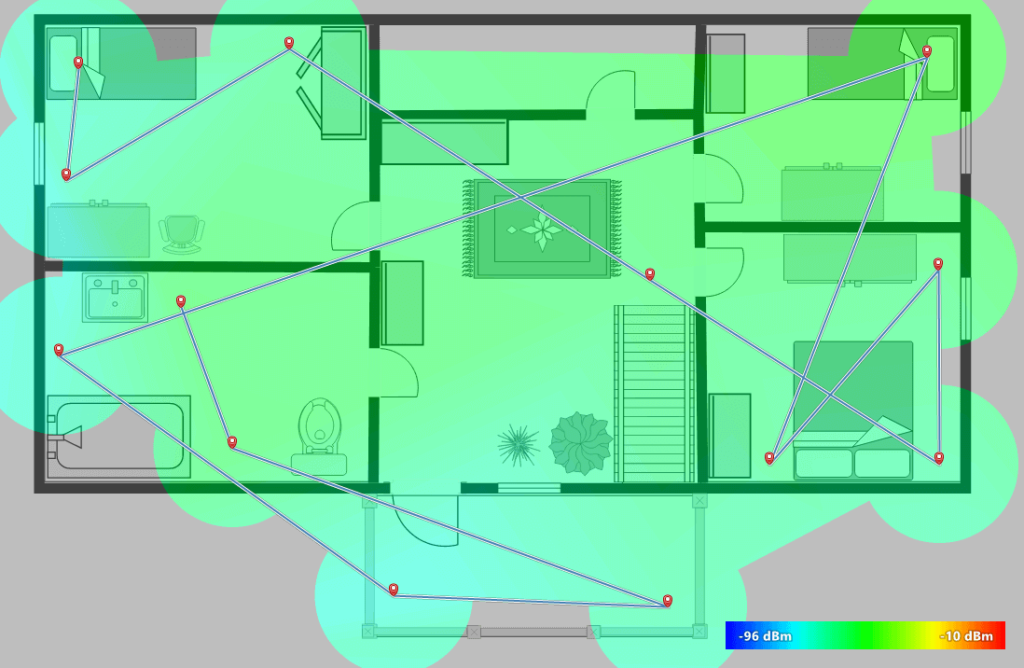
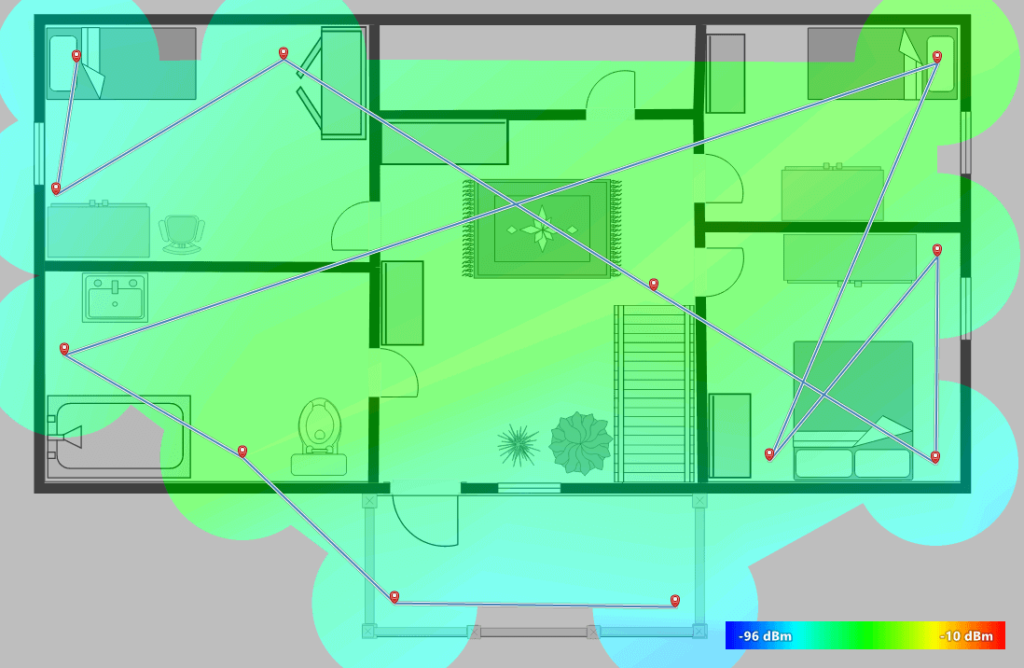
You’ll get the best coverage and eliminate all your Wi-Fi dead spots by placing this extender about halfway between the hard-to-reach area and your router.
Want to play the latest Call of Duty in your garage or deck? With the EAX80, you can.
Compared to the other extenders we recently tested, this range was the 2nd best, just 5-feet behind the TP-Link RE650 AC2600 on both Wi-Fi and Ethernet.
Design 4.7
The Netgear Nighthawk EAX80 is a flagship Wi-Fi extender, and as you might expect, it is physically large and weighs about 3 lbs. This makes sense since it has to fit some extra hardware.

Even though it is a large Wi-Fi extender, you won’t have a problem finding a place for it on a shelf or desk. It is about 13 x 10.2 x 5 inches which is almost as big as a hardback book.

It has four wired 1 Gigabit Ethernet ports allowing you to connect nearby wired devices (printers, gaming consoles, desktop PCs, laptop docks, etc.) and gain access to faster download speeds and less latency. Plus, it has one USB 3.0 port, which you can use for shared storage or a printer.

Setup 3.5
Setting up the Netgear EAX80 wasn’t the easiest. At first, we placed the EAX80 at a relatively normal distance from our router– about halfway between the router and our Wi-Fi dead space.
For some undetermined reason, the extender kept saying our network password was incorrect (it wasn’t) when we tried to pair it with our router’s network. Oddly, turning off its Smart Connect feature and moving it closer to the router suddenly made the password “correct.”
Once we were able to pair it, everything worked fine. So, if you have issues settings yours up, move it closer to the router at first.
On the positive side, the EAX80 has combined networks. In other words, it won’t make a secondary network. This means you won’t have to switch back and forth between networks as you move around your house with a laptop, smartphone, or tablet.
Value 4.4
In our opinion, the Netgear EAX80 provides excellent value to many households. It is the most costly extender of the 12 units we purchased to test. But it delivers the fastest speeds on both Ethernet and Wi-Fi.
It also has the second-best range (TP-Link RE650 AC2600), which means you can cover your entire home with Wi-Fi. Plus, it has connectivity– four high-speed Ethernet ports for local hardwired devices and a USB 3.0 port for network storage or a printer.
The EAX80 also makes a single network. This simplifies your home Internet, creating an expanded, single network.
But, it did have some downsides, namely initial setup issues. We struggled to connect it to our Wi-Fi network until we moved it closer to our router.
All in all, the Netgear EAX80 is worth its costs. Fast speeds, connectivity, and the creation of a single network make it perfect for fast internet plans. This extender might be overkill if you have a slow internet plan (less than 500 Mbps).
Netgear EAX80 AX6000 Reviews
Online reviews of the Netgear EAX80 AX6000 are mostly positive. On Amazon, it rated very well with over 3,100 reviews. On other sites, ratings range from 4.3 to 4.4 out of 5 stars.
These rankings are a mashup of experts and customers, and most seem to indicate minor issues with the device. Most reviewers get the performance and features they expected (or better).
However, the EAX80 isn’t perfect.
Most complaints are around setup issues (just like we experienced in our testing) and firmware updates. A few reviewers cited that their EAX80 got stuck in a boot loop after attempting a firmware update.
The firmware update problem appears to be a few years old, and our unit updated just fine. So, we assume Netgear has fixed this with further firmware updates.
Some additional complaints include no option for a guest network and incompatibility with some older routers.

Alternatives
Here are some alternatives to the Netgear EAX80 AX6000.




