We recently bought 12 of the most popular Wi-Fi extenders, including the Netgear EX7300 AC2200. We put all of them through several tests to determine their range, features, performance, and more.
As a home networking pro, we know to test, measure, and benchmark Wi-Fi extenders to help you choose which one is best for your home.
So, let’s jump into this review!
Netgear EX7300 AC2200 Overview
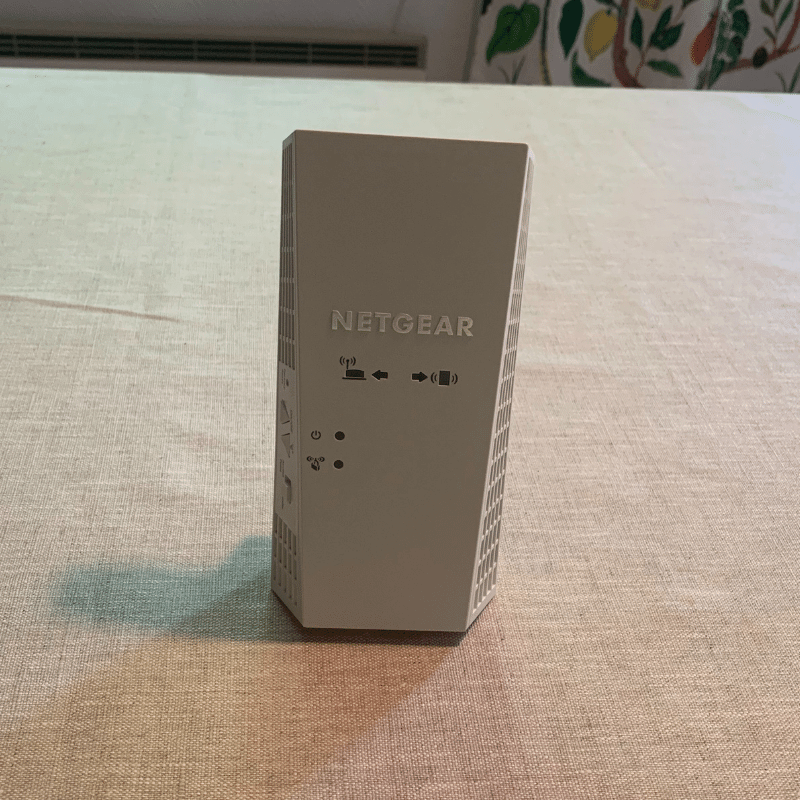
Hi, and thanks for visiting our review of the Netgear EX7300 Wi-Fi booster and taking the time to read it.
This review covers who the EX7300 will benefit the most, along with its key features and benefits. It has something for almost every type of internet user.
Who is the Netgear EX7300 best for?
It is best for homeowners with mid to high-speed internet plans (500 to 1,000 Mbps).
It could handle heavy usages like multiple online video games, 4k movie streams, video conferences, and more at the same time.
In terms of speed, it is in the top half of the extenders we compared. And it provides a respectable coverage area of 60 feet on Wi-Fi and 70 feet on Ethernet. This is plenty of range and will cover the entirety of most homes.
But the EX7300 isn’t all good. We experienced some minor hiccups during setup.
And it is only dual-band – tri-band would be better since it allows you to connect more wireless devices.
To get to the point– we believe the Netgear EX7300 is a great extender and worth the money.
Keep reading to why you should choose the EX7300 as your solution to the Wi-Fi coverage in your home.
Specs
| Brand | Netgear |
| Model | EX7300 AC2200 |
| Max Tested Speed | Wi-Fi: 324.58 MbpsEthernet: 651.58 Mbps |
| Approximate Range | Wi-Fi: 60 feetEthernet: 70 feet |
| Wireless Standard | Wi-Fi 5 |
| Bands | Dual-band |
| LAN Port | One (1) Gigabit Ethernet Port |
| Dimensions | 6.3 x 3.2 x 1.7 inches |
| Weight | 1.05 pounds |
| Warranty | 1-year |
Performance 4.7
The Netgear EX7300 AC2200 performed great in our speed tests. When connected to our router via Wi-Fi on the 5 GHz band, we achieved:
- 332.58 Mbps at 5 feet
- 264.25 Mbps at 15 feet
- 276.39 Mbps at 25 feet
That’s not a typo– yes, the speed increased at 25 feet compared to 15 feet to our pleasant surprise.
Connecting the extender to the router with Ethernet gave us even faster speeds, almost double the Wi-Fi speed at 5 feet:
- 657.23 Mbps at 5 feet
- 334.8 Mbps at 15 feet
- 207.07 Mbps at 25 feet
The Netgear EAX20’s Wi-Fi performance is outstanding. And, in terms of speed, it is in the top half of the extenders we tested. Compared to other extenders, its Ethernet speed was impressive as it had a more significant increase over Wi-Fi.
For most homes, the EX7300 is fast enough to stream multiple 4k movies at the same time while playing online video games.
Before we get any further, we want to mention that we performed our testing on this extender with a fast and powerful router– the ASUS RT-AX88U. If you use a slower or older router, your speeds and range will be impacted.
To add to some versatility, you can connect a gaming console, printer, or desktop PC to the Gigabit Ethernet ports on the extender for even faster performance.
The Netgear EX7300 is a dual-band extender, which is a disadvantage when compared to tri-band extenders. Typically, three bands (one 2.4 GHz and two 5 GHz) provide more bandwidth and the capacity to connect more devices.
Despite the slower than expected Ethernet performance and dual-band restriction, the Netgear EAX80 is still quite quick. It’s suitable for most household Internet plans, including those with speeds up to 1,000 Mbps.
Range 4.7
The Netgear EX7300 had a great range during our tests –
- 60 feet on Wi-Fi
- 70 feet on Ethernet (connect to the router with Ethernet that is)
A range of 60 to 70 feet of extra Wi-Fi coverage is fantastic and would provide more than enough coverage for your entire home. Depending on its location, it might even reach your backyard or detached garage.
For optimal coverage, you should install this extender halfway between your Wi-Fi dead spot and router.
Do you need Wi-Fi service in your basement, attic, or a difficult-to-reach bedroom? The EX7300 will fulfill your requirements.
Compared to the other extenders we recently tested, this range was above average for both Wi-Fi and Ethernet.
Design 4.6
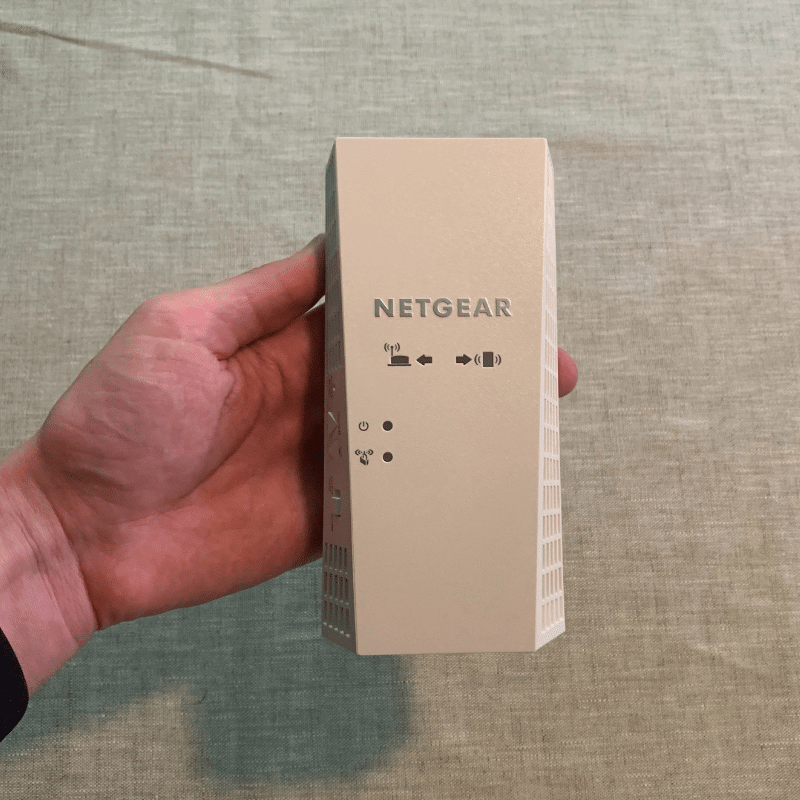
The Netgear EX7300 AC2200 is a slim profile device that mounts directly to a wall plug. This is beneficial because it doesn’t take up space on your desk or shelf. But, it could block other plugs, like if you’re attaching it to a power strip.

It’s a bit larger than an iPhone, measuring in at 6.3-inches tall, 1.7-inches deep, and 3.2 inches wide.
The EX7300 has a Gigabit Ethernet port that you can use for local hard-wired devices like a gaming console, computer, or network printer. Or you can use the Ethernet port to connect directly to your router.
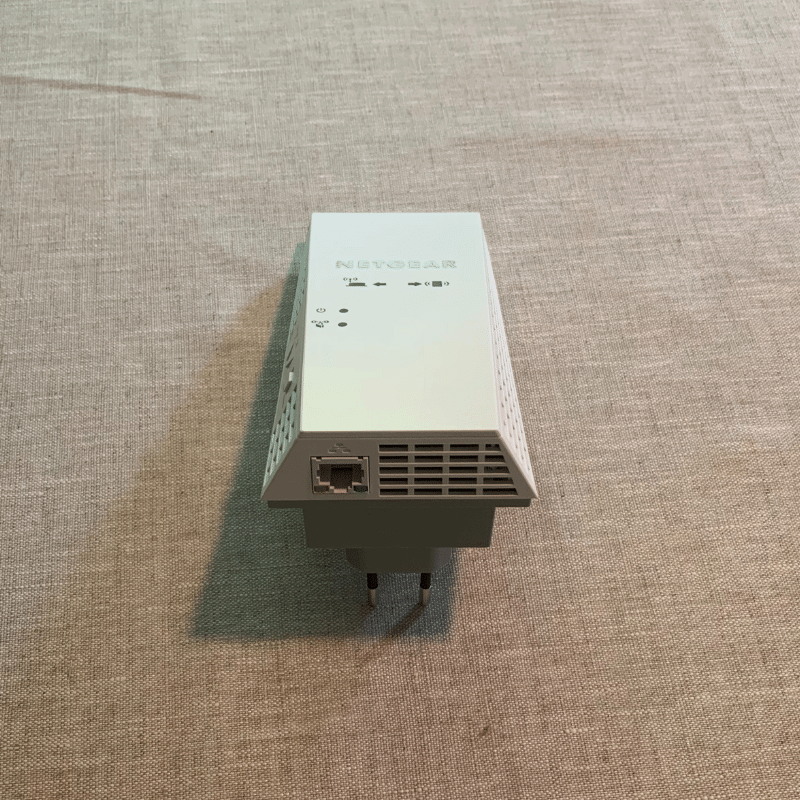
Setup 4.0
The Netgear EX7300 AC2200 gave us a tiny bit of trouble during setup. It wouldn’t connect at first, but giving it a hard reset solved the problem. After that, the setup was fast and easy.
All we had to do was use the app to get it up and running. Overall, it only took a couple of minutes.
On the plus side, the EX7300 has a single network. Some extenders make a secondary network which complicates things if you move around your house often with Wi-Fi devices.
Value 4.8
The Netgear EX7300 AC2200 is definitely worth its cost. It is in the middle of the 12 extenders we tested from a price perspective. Yet, it offers excellent speeds and range on Wi-Fi and Ethernet.
It is also very affordable, offers comparable speeds to more expensive models, and has just about the same features and benefits.
And despite just some minor disadvantages– a small setup hiccups and not being tri-band– you can be sure you’ll get your money’s worth out of the EX7300.
It’s suitable for all Internet plans, but especially for fast plans of 1,000 Mbps or greater. Plus, it is less than half the cost of the Netgear EAX80 (the faster Netgear model we tested).
Netgear EX7300 Reviews
Most online reviewers had a positive experience with the Netgear EX7300 AC2200 Wi-Fi extender. On Amazon, it has a superb average rating with well over 6,000 reviews. On other e-commerce sites, it has ratings higher than 4/5 stars.
These stellar ratings come from a mix of professional networkers, with many of them praising the extender’s range and speed.
But with any product, some users had complaints.
The most common complaints were about issues with setup and problems with connection to the 2.4 GHz frequency band. We did have some hiccups with the setup too, but no issues with the 2.4 GHz band.
Nonetheless, the overwhelming majority found the EX7300 helpful in covering their homes with a strong Wi-Fi signal.

Alternatives
Here are some alternatives to the Netgear EX7300 AC2200 Wi-Fi booster.




