We just put 12 of the most popular Wi-Fi extenders (including the TP-Link RE220) to the test to see which one offered the most range and speed.
We also took into account several critical factors and benefits for each extender. Throughout most of our testing, the TP-Link RE220 was solid. It has a lot of useful features but doesn’t have all the bells and whistles of a more expensive model.
As a networking enthusiast, I have experience and understanding of home networks, routers, and Wi-Fi extenders, including how to test and evaluate them.
So, let’s get started with the TP-Link RE220’s review.
TP-Link RE220 AC750 Overview
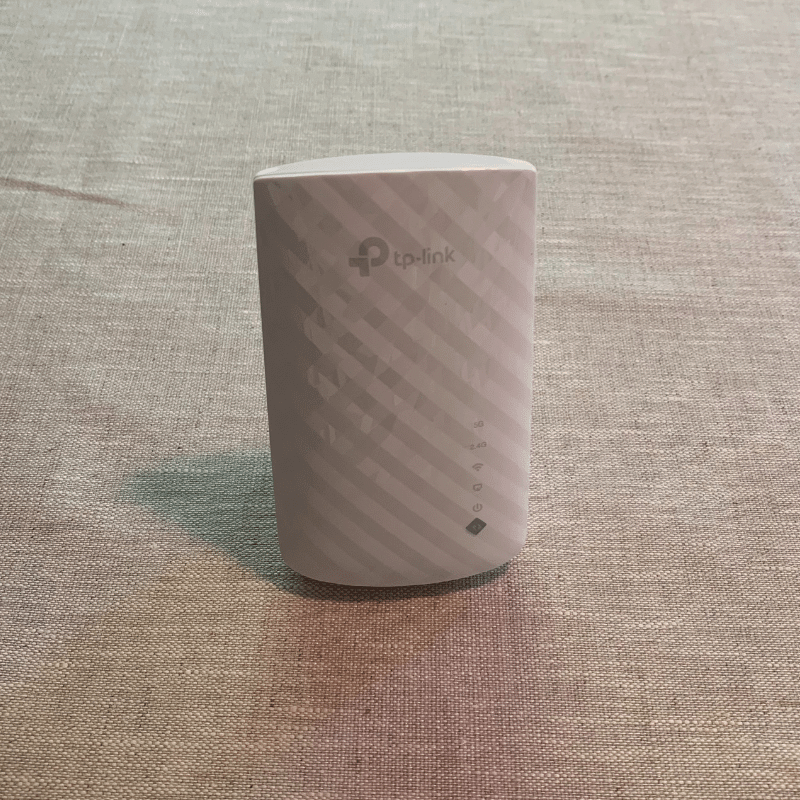
Hello, and thank you for taking the time to read this TP-Link RE220 AC750 Wi-Fi extender review. We’ll go through who should buy it, which Internet plans it works best with, and what it delivers in this post.
The TP-Link RE220 is a good Wi-Fi repeater for homes with slower Internet connections (less than 200 Mbps). However, it also works with higher speeds (but you won’t be able to utilize the full speed from your ISP).
In our tests, the TP-Link RE220 AC750 Wi-Fi extender delivered a Wi-Fi speed of 153.94 Mbps and an Ethernet speed of 221.05 Mbps at a distance of five feet. These aren’t fantastic speeds, but they’ll be enough for most entry-level Internet subscriptions (200 Mbps or less).
The TP-Link RE220’s performance and ease of use impressed us. It just takes a minute to set up, and it’s pretty simple to use. However, unless you connect it to your router via Ethernet or a TP-Link OneMesh router, it will create a secondary network.
The RE220 Wi-Fi extender is a good choice for extending the range of your current network, and there are no major drawbacks besides creating a second network. It has a decent range and is reasonably priced when compared to the speed and features it provides.
Is the RE220 the best Wi-Fi extender for your needs? It is a good option for Internet plans 200 Mbps and below.
Keep reading to discover if the TP-Link RE220 AC750 is the best Wi-Fi booster for you.
Specs
| Brand | TP-Link |
| Model | RE220 AC750 |
| Max Tested Speed | Wi-Fi: 153.94 Mbps Ethernet: 221.05 Mbps |
| Approximate Range | Wi-Fi: 50 feet Ethernet: 60 feet |
| Wireless Standard | Wi-Fi 5 |
| Bands | Dual-band |
| LAN Port | 1 (one) Ethernet port |
| Dimensions | 2.6 x 4.3 x 3 inches |
| Weight | 0.20 pounds |
| Warranty | 2 years |
Performance 4.1
In our tests, the TP-Link RE220 AC750’s Wi-Fi connection speed performed as follows:
- 153.94 Mbps at 5 feet
- 134.45 Mbps at 15 feet
- 123.41 Mbps at 25 feet
We measured the following speeds after connecting the RE220 to the router with an Ethernet connection:
- 221.05 Mbps at 5 feet
- 119.13 Mbps at 15 feet
- 81.20 Mbps at 25 feet
As you can see, the Ethernet connection was faster at five feet, but better on Wi-Fi for further distances. This isn’t typical. Usually, Ethernet is faster.
Are these download speeds sufficient? They aren’t the quickest Wi-Fi extenders we’ve ever tested. In fact, they are in the bottom half of the 12.
However, not every home needs the fastest Wi-Fi extender on the market, just like not needing a Formula One car for your daily commute. Purchasing the fastest extender will be a waste of money if you have a slower internet plan. You’d never use it to its full potential.
The RE220’s download speeds are well suited for slower and entry-level Internet connections (200 Mbps or less).
With that said, the TP-Link RE220 can handle streaming 4K movies, online video gaming, and web conferencing without difficulty. It is, however, slower than most Wi-Fi boosters.
When testing these extenders, we used an exceptional router—the ASUS RT-AX88U—which offered incredible speed, bandwidth, and performance. Depending on the quality of your existing router, you may see speeds that differ.
The TP-Link RE220 is a dual-band extender, which offers good performance, but is limited compared to a tri-band extender.
A dual-band extender has less total bandwidth than a tri-band one, which incorporates one 2.4 GHz band and two 5GHz bands. As a result, you won’t be able to connect as many wireless devices to it.
The RE220, however, can still deliver enough speed, bandwidth, and range for most homes on Internet plans of up to 200 Mbps.
Range 4.3
The TP-Link RE220 AC750 has a decent range, placing it near the middle of all the extenders we tested. It achieved 50 feet on Wi-Fi and 60 feet on Ethernet.
50 to 60 feet of Wi-Fi range should be more than enough to cover every level of your home. And it might even reach areas like your attached garage.
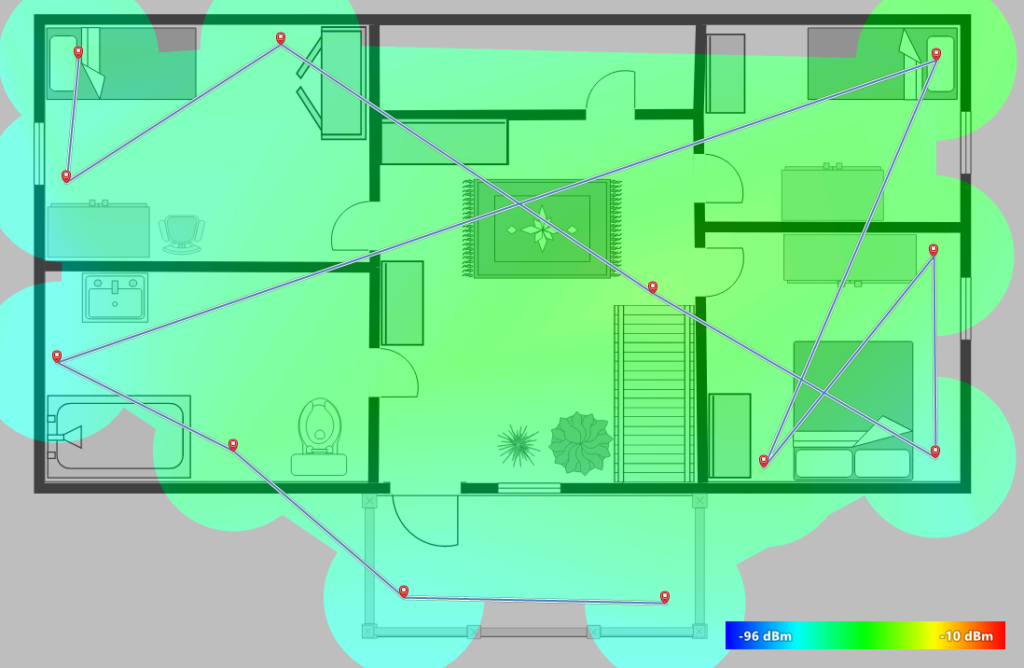
Install the RE220 extender halfway between your router and your Wi-Fi dead zone if you want the maximum coverage and eliminate all Wi-Fi dead zones.
With the RE220 Wi-Fi booster, you may use your laptop, smartphone, or any other Internet-connected device from anywhere in your home. You are truly liberated to surf the web wherever you choose, thanks to the extra coverage.
Design 4.7
The TP-Link RE220 is a tiny Wi-Fi extender with a small form factor that weighs just 0.20 pounds.
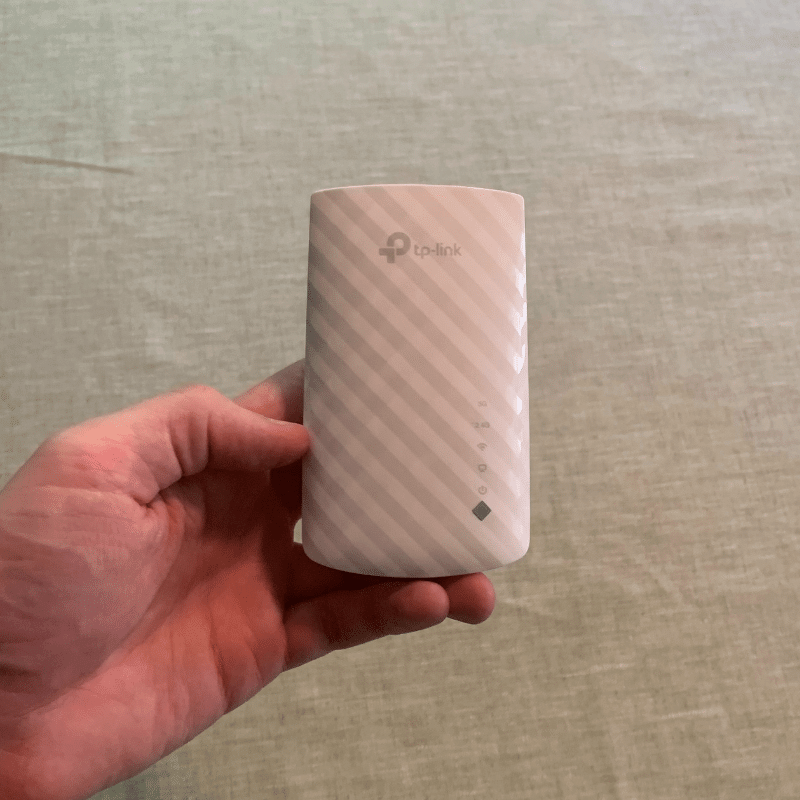
It doesn’t take up any room on your desk or shelf and instead connects right to the wall outlet. It’s a solid option if you want to keep your desk clear.
However, connecting straight to the outlet has disadvantages. For instance, it may block other outlets and prevent you from plugging in additional devices, and if you’re using a power strip, it’s more of an issue.
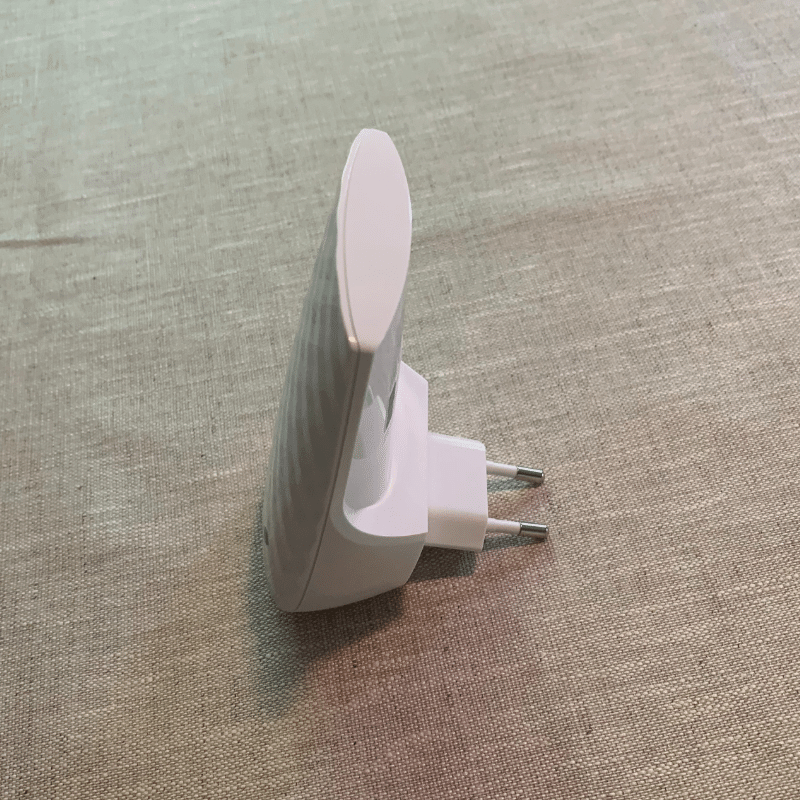
The TP-Link RE220 is about 2.6 x 4.3 x 3 inches in size, and it looks like an outlet air freshener when it’s plugged in.
You can connect it to your router as an access point to establish a single network with its single Ethernet connection.
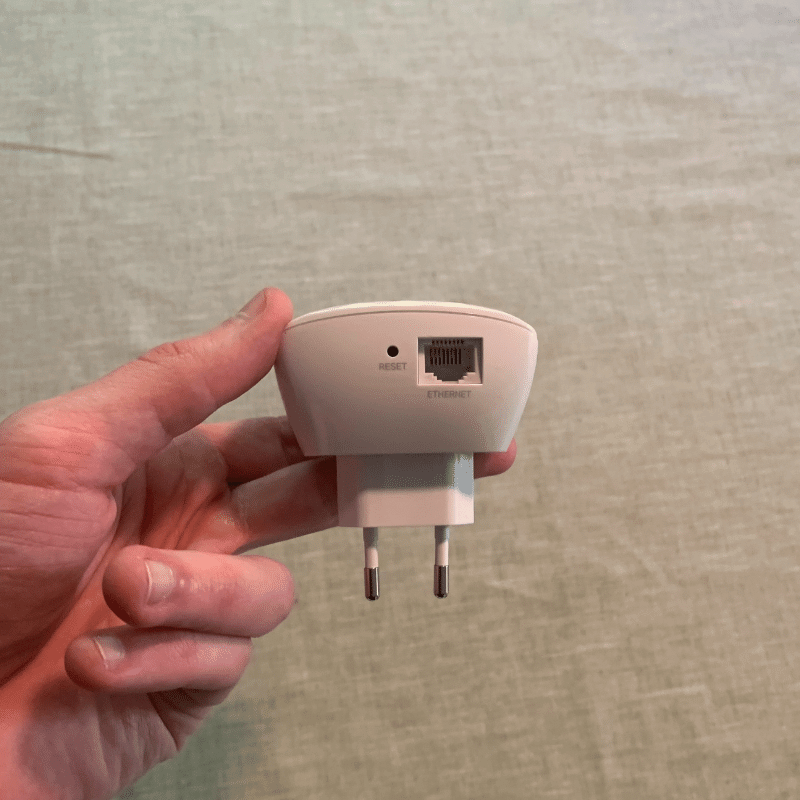
Another option is to connect a nearby device (such as a printer, game console, computer desktop, laptop dock, or other devices) for a quicker connection speed and decreased latency.
Setup 5.0
The installation and setup process for the TP-Link RE220 was simple; it took less than a minute. We used our smartphone to download the TP-Link app, which took us through the process step by step.
Although its setup was fast and simple, the RE220 has a disadvantage: it generates a second network. As you move about your house using your smartphone, tablet, or laptop, you’ll have to shift between the two networks (which may be inconvenient).
Although, you’ll have a single network if you connect the RE220 to your router using Ethernet or connect it wirelessly to a TP-Link router with OneMesh.
Otherwise, there will be two Wi-Fi networks in your home.
Value 4.9
In our opinion, the TP-Link RE220 AC750 is a fantastic value for many homes. It’s reasonably priced, provides reasonable Ethernet and Wi-Fi data transmission rates, and has a large coverage area.
Although the RE220 Wi-Fi booster does not have the best transfer speeds, it is sufficient for all Internet plans of up to 200 Mbps.
The RE220 did not give us any difficulties during setup or daily use. It’s an excellent alternative for customers with slower Internet connections who want to stream movies at high speeds.
Overall, the TP-Link RE220 is a good buy. It’s great for people who want to expand their Wi-Fi coverage area while maintaining reasonable connection speeds on a budget.
TP-Link RE220 Reviews
Many websites have praised the TP-Link RE220 AC750 for its excellent features. Amazon reviewers gave it a great average rating with over 104,000 reviews. Other e-commerce sites rank it from 4.5 to 4.8 out of 5-star reviews.
Almost all experts and consumers liked its performance and features, with only a few complaints. The majority of reviewers praised the booster’s simplicity and capabilities.
But some reviewers of the RE220 noted a few drawbacks.
There were a few negative reviews from users having Wi-Fi disruptions, sudden slowing of Wi-Fi speeds, and that it blocks outlets. We didn’t have these issues with the RE220 we tested, but we can see how it could block other outlets.

Alternatives
Here are some alternative options to the TP-Link RE220 AC750.




