We recently put 12 Wi-Fi extenders to the test to see which offered the most range and speed.
We also factored in several key elements and advantages for each extender. The TP-Link RE315 was solid throughout most of our testing. It has a lot of useful features, but it lacks certain capabilities.
I’m a networking specialist and have a ton of knowledge and experience with home networks, routers, and Wi-Fi extenders–including how to test and review them.
So, let’s get on with the TP-Link RE315’s review.
TP-Link RE315 AC1200 Overview
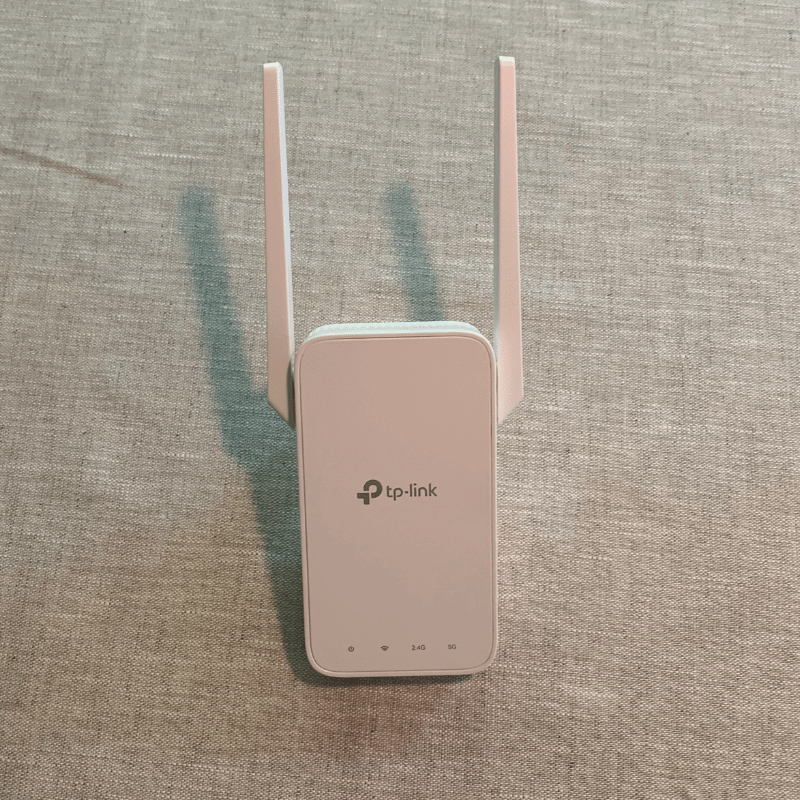
Hello, and thank you for taking the time to read this TP-Link RE315 AC1200 Wi-Fi extender review. In this article, we’ll go through who should buy it, which Internet plans it works best with, and what it offers.
The TP-Link RE315 is a fantastic Wi-Fi repeater for houses with slower Internet plans (less than 200 Mbps). It works with faster plans too, but in those cases, you won’t be able to use your ISP’s full speed.
In our testing, the TP-Link RE315 AC1200 Wi-Fi extender achieved a Wi-Fi speed of 187.61 Mbps and an Ethernet speed of 302.51 Mbps (both at a distance of five feet). These aren’t speeds you would brag about, but they’re adequate for most entry-level Internet plans.
The TP-Link RE315’s performance, as well as its simplicity of use, impressed us. It takes just a minute to set up, and it is pretty straightforward to use. However, unless you connect it to your router using Ethernet or to a TP-Link router with OneMesh, it will create a secondary network.
Besides creating a second network, there are no significant drawbacks to the RE315 Wi-Fi extender. It has a long range and is reasonably priced when compared to the speed and features it provides.
Is the TP-Link RE315 the best extender for your needs? For most Internet speeds below 200 Mbps, it is.
Keep reading to find out if the TP-Link RE315 AC1200 is the ideal Wi-Fi booster for you.
Specs
| Brand | TP-Link |
| Model | RE315 AC1200 |
| Max Tested Speed | Wi-Fi: 187.61 MbpsEthernet: 302.51 Mbps |
| Approximate Range | Wi-Fi: 60 feetEthernet: 70 feet |
| Wireless Standard | Wi-Fi 5 |
| Bands | Dual-band |
| LAN Port | 1 (one) Ethernet port |
| Dimensions | 3.5 x 2.05 x 4.89 inches |
| Weight | 0.38 pounds |
| Warranty | 2 years |
Performance 3.9
The Wi-Fi speed of the TP-Link RE315 AC1200 in our tests was as follows:
- 187.61 Mbps at 5 feet
- 165.21 Mbps at 15 feet
- 122.62 Mbps at 25 feet
When we connected the RE315 to the router with Ethernet, the download speeds improved, and we recorded:
- 302.51 Mbps at 5 feet
- 175.51 Mbps at 15 feet
- 121.17 Mbps at 25 feet
As you can see, the speed on Ethernet versus Wi-Fi at five feet was about 40% faster.
Are these download speeds quick? They aren’t the quickest Wi-Fi extenders we’ve ever seen. In fact, they are in the lower half of all the devices we tested.
However, not every home needs the fastest Wi-Fi extender on the market– just like everyone doesn’t need to drive a racecar. For example, buying the fastest extender would be a waste of money if you have a slower internet plan. You’d never realize its full potential.
The RE315’s download speeds go well with slower and entry-level Internet plans.
Still, the TP-Link RE315 can stream multiple 4K videos without difficulty enough though it’s slower than most Wi-Fi boosters.
We used a fantastic router—the ASUS RT-AX88U—with superb speed, bandwidth, and performance when testing these extenders. Your speeds will differ depending on whether you have a slower or older router.
The TP-Link RE315 is a dual-band extender, so connecting many wireless devices to it becomes more difficult.
It has less overall bandwidth than a tri-band extender, which has one 2.4 GHz band and two 5GHz bands. So you won’t be able to connect as many wireless devices with dual-band.
However, even as a dual-band Wi-Fi booster, the RE315 still provides enough speed, bandwidth, and range for most homes on Internet plans of up to 200 Mbps.
Range 4.7
The TP-Link RE315 AC1200 provided a great range, placing it near the top of all the extenders we tested. It reached 60 feet on Wi-Fi and 70 feet on Ethernet.
An extra 60 to 70 feet of Wi-Fi range should be more than enough to cover every floor of your home. Plus, it might reach areas like your garage and backyard too.
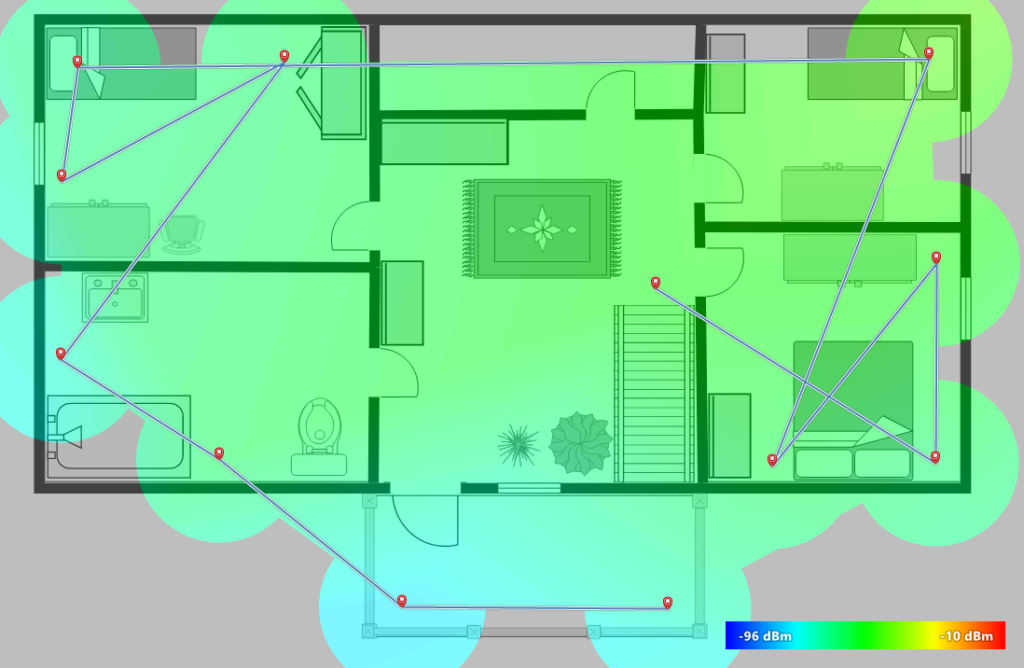
If you’re looking for the most coverage and elimination of all Wi-Fi dead zones, install the RE315 extender approximately halfway between your router and your Wi-Fi dead zone.
With the RE315 Wi-Fi booster, you could use your laptop, smartphone, or any other Internet-connected device from anywhere in your home. Thanks to its vast coverage, you are truly free to browse the Internet anywhere.
Design 4.8
The TP-Link RE315 is a small Wi-Fi extender that weighs only 0.38 pounds and has a compact form factor.
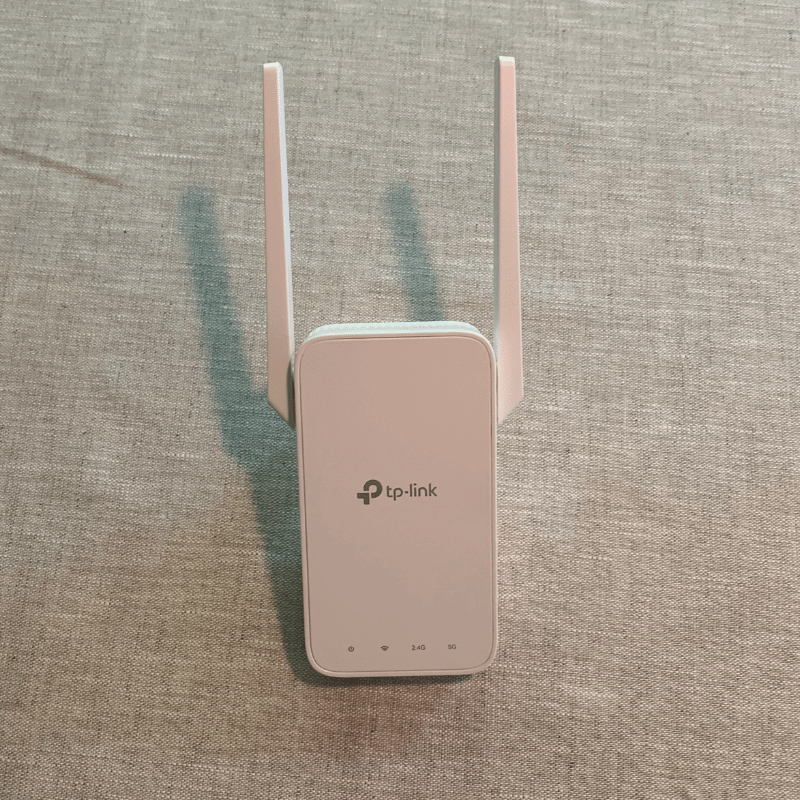
It plugs straight into the wall outlet and attaches to it rather than taking up room on your desk or shelf. If you want more space, it is a smart choice.
There are some disadvantages to simply connecting straight to the outlet, though. For example, it might obstruct other outlets and prevent you from plugging in additional devices. This is especially true if you’re using a power strip.
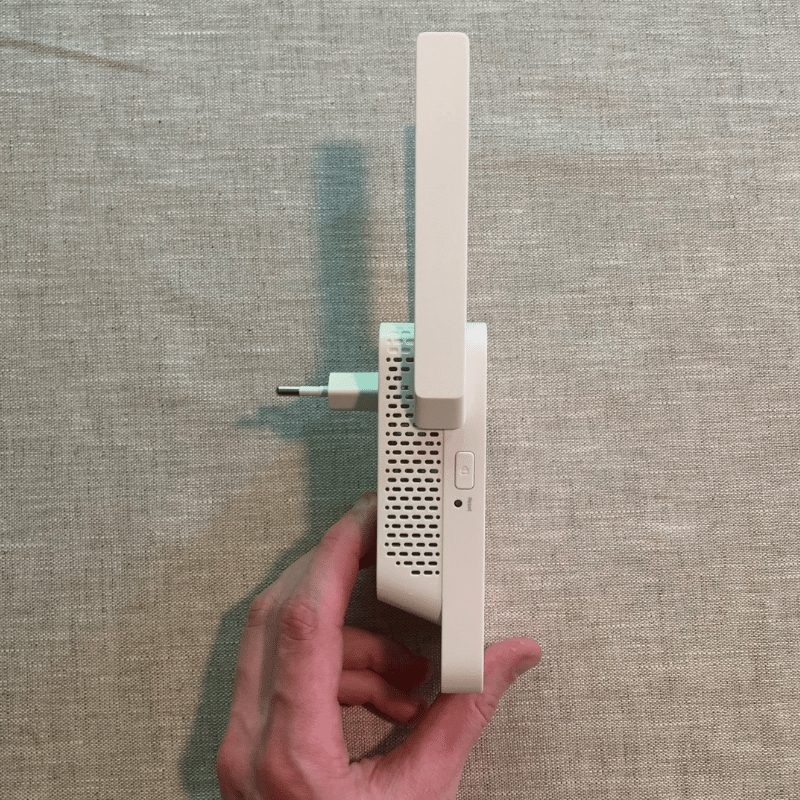
In terms of size, the TP-Link RE315 is about 3.5 x 2.05 x 4.89 inches– about the size of a smartphone.
It has a single Ethernet connection that you can use to connect to your router as an access point to form a single network.
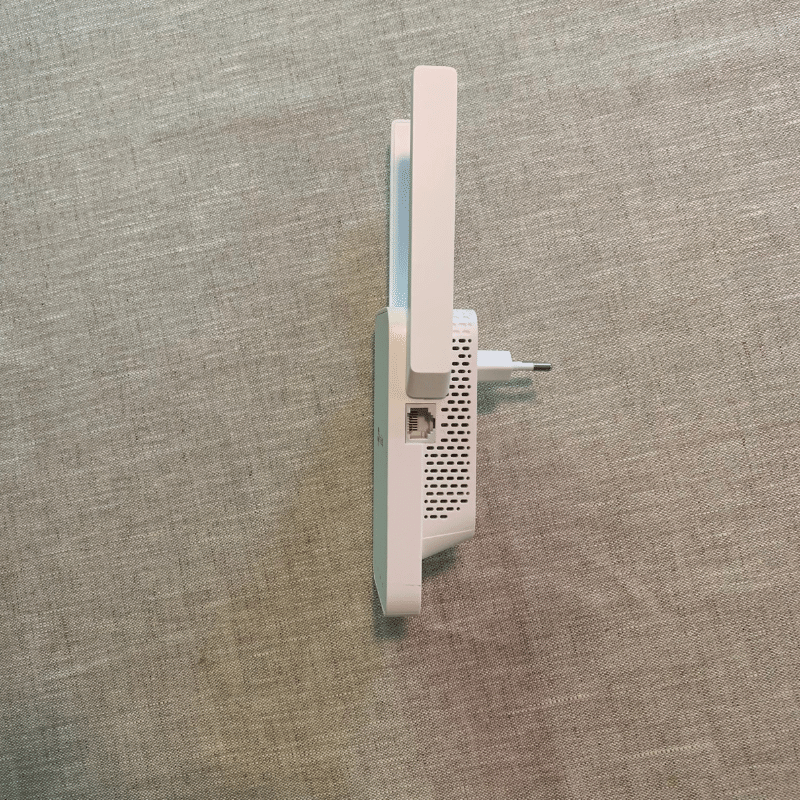
The second option with the Ethernet port is to connect a nearby device ( like a printer, gaming console, desktop PC, laptop dock, etc.) for a quicker connection speed and reduced latency.
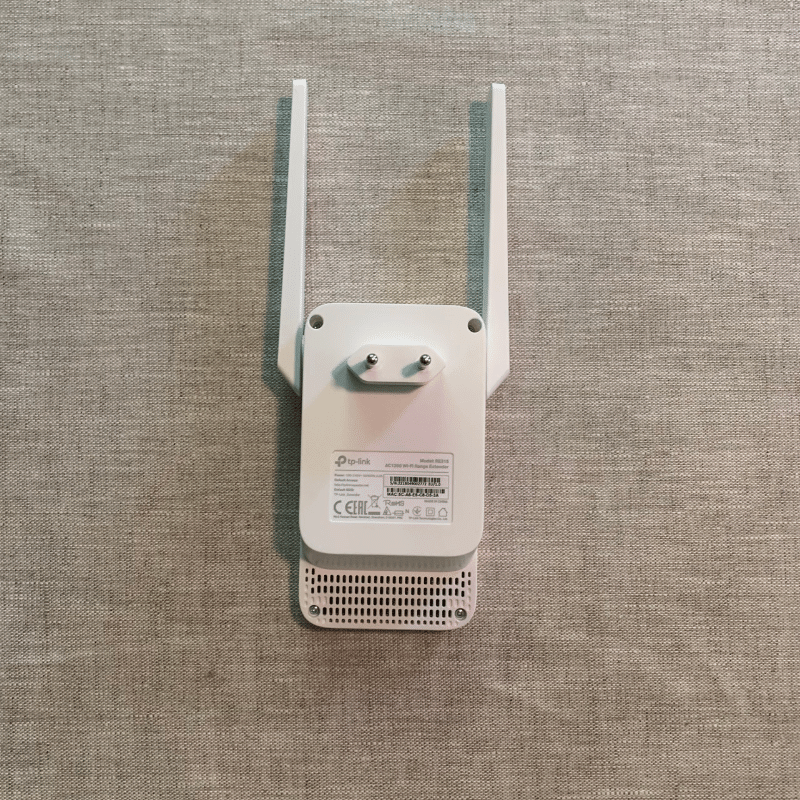
Setup 5.0
Installing and setting up the TP-Link RE315 was straightforward; it took less than a minute. We downloaded the TP-Link app to a smartphone and followed the instructions.
While the installation of the RE315 is simple, it comes with a disadvantage: It generates a second network. When you move to different areas of your home with your smartphone, tablet, or laptop, you’ll have to switch back and forth between the two networks (which can be an annoyance).
But, if you connect the RE315 to your router using Ethernet or connect it wirelessly to a TP-Link router with OneMesh, you’ll end up with a single network.
Otherwise, your home will have two Wi-Fi networks.
Value 4.9
In our view, the TP-Link RE315 AC1200 is a fantastic value for many households. It’s reasonably priced, provides good Ethernet and Wi-Fi data transmission rates, and has a large coverage area.
This Wi-Fi booster does not have the highest transfer speeds, but it is adequate for all Internet plans with 200 Mbps maximum.
The RE315 has caused us no issues during setup or regular operation. It’s incredibly cost-effective and a good option for people with slower Internet connections.
In general, the TP-Link RE315 is a good investment. It’s ideal for individuals who want to increase their Wi-Fi coverage area with reasonable connection speeds at a budget price.
TP-Link RE315 Reviews
The TP-Link RE315 AC1200 has received a lot of positive feedback and reviews on various websites. Amazon users gave it an excellent rating, with over 7,700 reviews. It has a 4.5 to 4.8 out of 5-star rating on other e-commerce sites.
Both experts and customers gave it high marks for performance and features, with very few significant complaints. Most reviewers praised the booster’s effectiveness and capabilities.
Still, the RE315 does have a few complaints.
There were a few negative reviews about users needing to reset the RE315 daily, dropping Wi-FI speeds, and that it blocks outlets. We didn’t have these issues with the RE315 we tested, but we can see how it could block other outlets.

Alternatives
Here are some alternative options to the TP-Link RE315 AC1200.




