We evaluated 12 top-rated Wi-Fi extenders from various manufacturers, including the TP-Link RE650 AC2600. After receiving them, we ran various benchmark tests to determine which ones consistently had the best range and speed.
We also looked at various essential factors in all the extenders. The TP-Link RE650 generally excelled. It has many handy features, but it isn’t the most loaded device on the market.
As a home networking specialist, I’m familiar with all Wi-Fi extender characteristics and how to evaluate them.
So, let’s get to it.
TP-Link RE650 AC2600 Overview
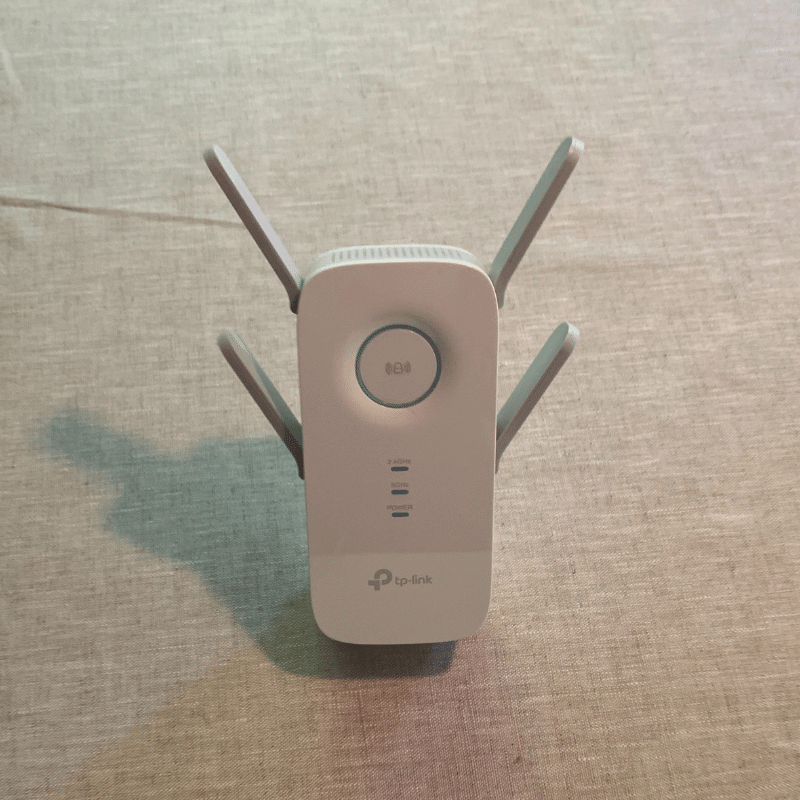
Hello, and thank you for taking the time to read our TP-Link RE650 AC2600 Wi-Fi extender review. In this article, we’ll go over who should buy this device and what it has to offer.
The TP-Link RE650 is ideal for homes with medium to fast Internet plans (500 to 1,000 Mbps) to provide you with a baseline. It performs well with slower plans as well, but in that case, you may save some money by getting an entry-level extender.
The TP-Link RE650 AC2600 Wi-Fi extender has speeds of 332.58 Mbps on Wi-Fi and 657.23 Mbps when connected to the router with Ethernet (both at a distance of five feet). These are excellent Wi-Fi speeds for an extender.
Besides its impressive speeds, the TP-Link RE650 was also relatively simple to set up, taking less than a minute. But unless you connect it to your router using Ethernet or to a TP-Link router with OneMesh, it creates a second network. So, you will have to switch back and forth between networks with wireless devices when you move around your home.
However, there aren’t many more disadvantages to the RE650 extender. It’s quick, has a long range, and is reasonably priced.
Is the RE650 the best extender for you? For the majority of Internet plans, it is.
Keep reading to see if the TP-Link RE650 AC2600 is the ideal Wi-Fi booster for your home.
Specs
| Brand | TP-Link |
| Model | RE650 AC2600 |
| Max Tested Speed | Wi-Fi: 332.58 MbpsEthernet: 657.23 Mbps |
| Approximate Range | Wi-Fi: 70 feetEthernet: 80 feet |
| Wireless Standard | Wi-Fi 5 |
| Bands | Dual Band |
| LAN Port | 1 Gigabit Ethernet port |
| Dimensions | 3.4 x 6.4 x 1.6 inches |
| Weight | 1 pound |
| Warranty | 2 years |
Performance 4.5
In our tests, the TP-Link RE650 AC2600 had a Wi-Fi throughput of:
- 332.58 Mbps at 5 feet
- 264.25 Mbps at 15 feet
- 276.39 Mbps at 25 feet
The RE650’s download speeds nearly doubled when connected to the router via Ethernet at five feet. Its download speeds were:
- 657.23 Mbps at 5 feet
- 334.80 Mbps at 15 feet
- 207.07 Mbps at 25 feet
Are these download speeds quick? Yes, it is in the top 30% of the Wi-Fi extenders we tested. With speeds that fast, the TP-Link RE650 can stream multiple 4K videos without any issues.
The RE650’s quick download speeds are incredible for households with speedy Internet plans. You’ll never have a sluggish connection again, and you won’t worry about having long load times or dropping from your Zoom meeting, online video game, or other activity.
We used a great router– the ASUS RTAX88U – with high performance when we tested these extenders. Your speed will differ depending on whether you use a slower or older router.
If you want greater speed, connect your gaming console or laptop straight to the Gigabit Ethernet port.
The TP-Link RE650 is a dual-band extender, which is slightly inconvenient. It has less overall bandwidth than a tri-band unit which has one 2.4 GHz and two 5 GHz bands. This means you won’t be able to connect as many wireless devices.
Even as a dual-band Wi-Fi Booster, the RE650 is still quite quick. And it works well for Internet connections ranging from 500 Mbps to 1,000 Mbps and even those with slower speeds.
Range 5.0
In our testing, the TP-Link RE650 provided the furthest range of all the extenders we tested. It achieved:
- 70 feet on Wi-Fi
- 80 feet on Ethernet
Unless you live in a mansion, 70 to 80 feet will cover your entire home, including every floor and probably a good portion of your yard and garage too.
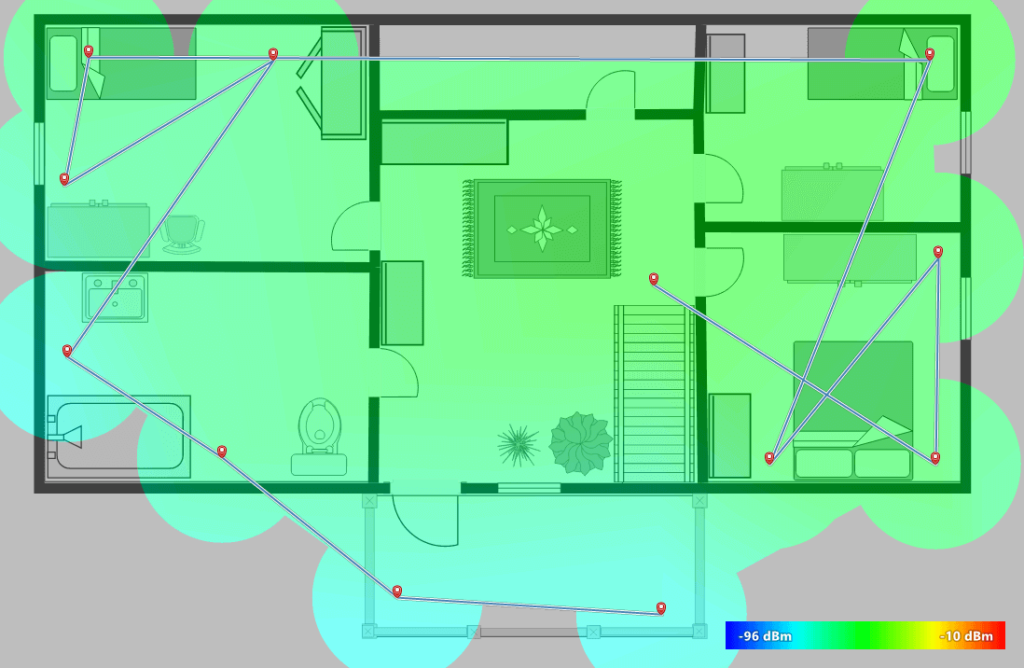
Install the extender halfway between your Wi-Fi dead zone and your router for the most coverage and elimination of all Wi-Fi dead zones.
With the RE650, you can use your laptop, smartphone, or any Internet device where ever you want to in your home. You are truly unrestricted, thanks to its amazing range.
Design 4.7
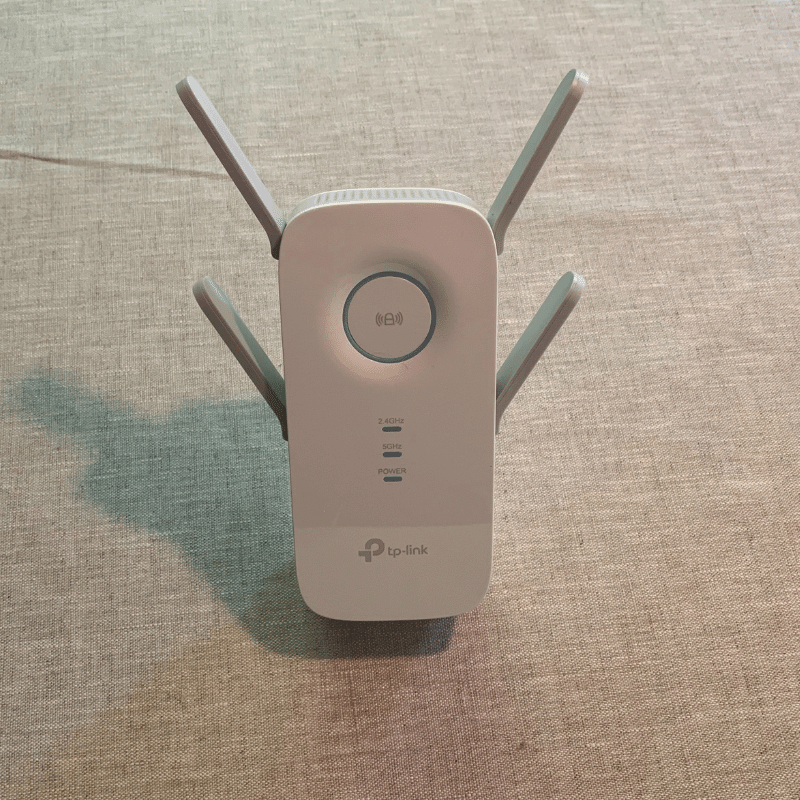
The TP-Link RE650 is a mid-tier Wi-Fi extender, and it comes in a lightweight (1 pound) and small form factor.
It simply connects to the wall outlet, fitting itself to it rather than cluttering up your desk or shelf. Useful if you’d rather free up room on your desk or shelf.
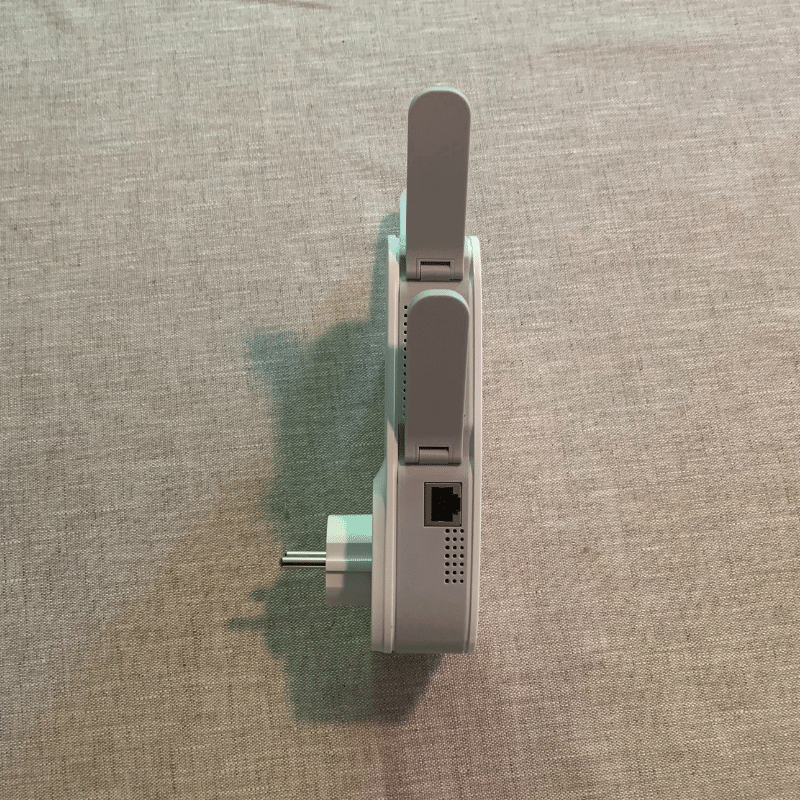
However, it might also obstruct your other outlets and prevent you from connecting additional devices– especially if you’re utilizing a power strip or outlet expander where the plugs are closer.
In terms of size, the TP-Link RE650 is about 3.4 x 6.4 x 1.6 inches– almost the same length and width as an iPhone 13 Pro Max but twice as thick.
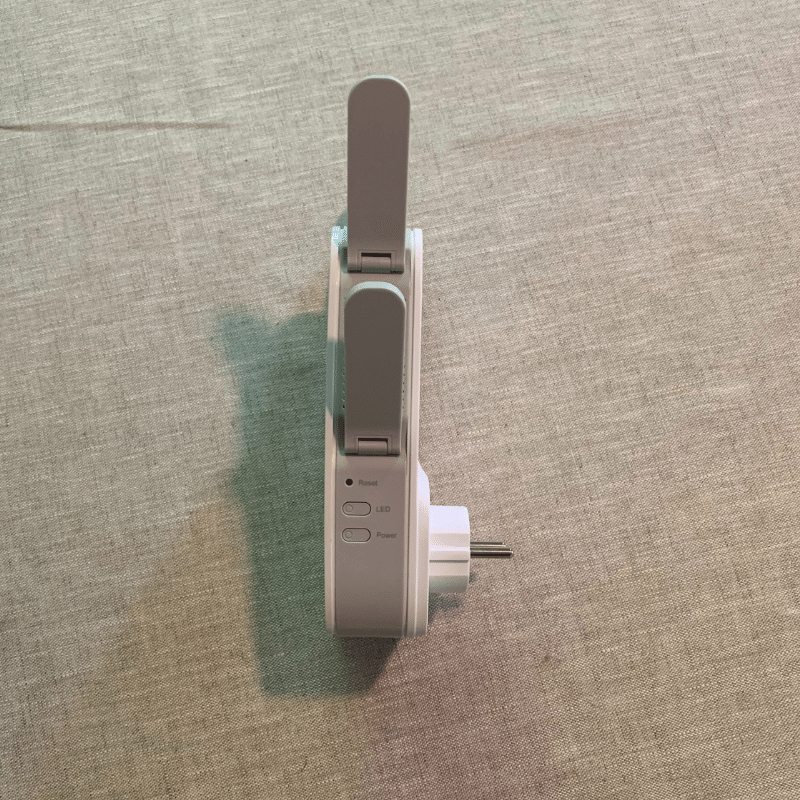
It comes with a single Gigabit Ethernet connection that you may use to connect to your router for use as an access point.
Alternatively, you can connect your extender to your router using Wi-Fi and link nearby (printers, gaming consoles, desktop PCs, laptop docks, etc.) for a faster connection speed and lower latency.
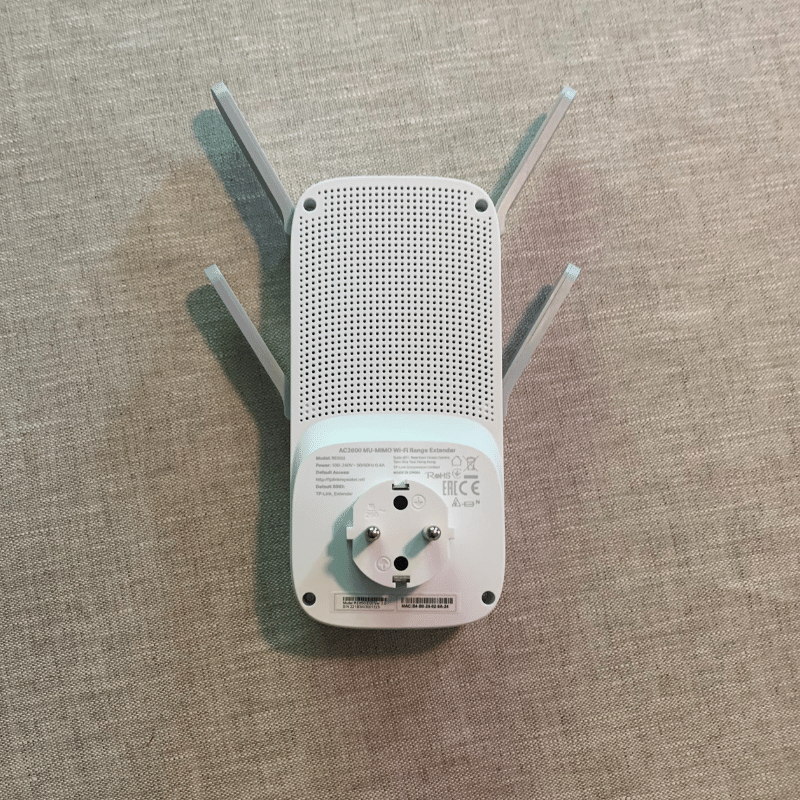
Setup 5.0
Setting up the TP-Link RE650 was effortless; it took less than a minute. We just downloaded the TP-Link app to a smartphone and followed the steps.
While the RE650’s setup is straightforward, it does have a disadvantage: It makes a secondary network. Anytime you move about your house with wireless devices (such as your smartphone, tablet, or laptop), you’ll have to switch back and forth between the two networks.
However, if you have a TP-Link router with OneMesh, it uses the same network. Or if you connect it to the router with Ethernet, there will be a single network too.
Therefore, if you use the RE650 wirelessly with a non-TP-Link router, your home will have two Wi-Fi networks.
Value 4.8
In our opinion, the TP-Link RE650 AC2600 is a fantastic value for many homeowners. It’s reasonably priced, provides fast Ethernet and Wi-Fi data transfer rates, and offers the best range of all the extenders we tested.
With the best Wi-Fi range, you might expect it to be very expensive. However, it costs much less than comparable models.
And aside from some minor disadvantages, we experienced no difficulties with the RE650. Since it is so inexpensive, it may be a good idea to purchase it even if you have a slow Internet plan.
Overall, the TP-Link RE650 is a good buy. Fast connection rates, accessibility, and the best range make it ideal for medium to high-speed internet packages.
TP-Link RE650 AC2600 Reviews
Many people have given the TP-Link RE650 AC2600 positive feedback on several websites. It is highly rated on Amazon, with well over 9,000 reviews. On other e-commerce sites, it has a rating of 4.4 to 4.7 out of 5 stars.
The rankings above are based on both experts and customers, with the majority reporting minor issues. The product’s performance and features were praised by most reviewers.
But, the RE650 did cause some grievances.
Some negative reviews mentioned problems setting it up as an access point, dropping connections, and a few reviewers with defective units.

Alternatives
Here are some alternatives to the TP-Link RE650 AC2600.




