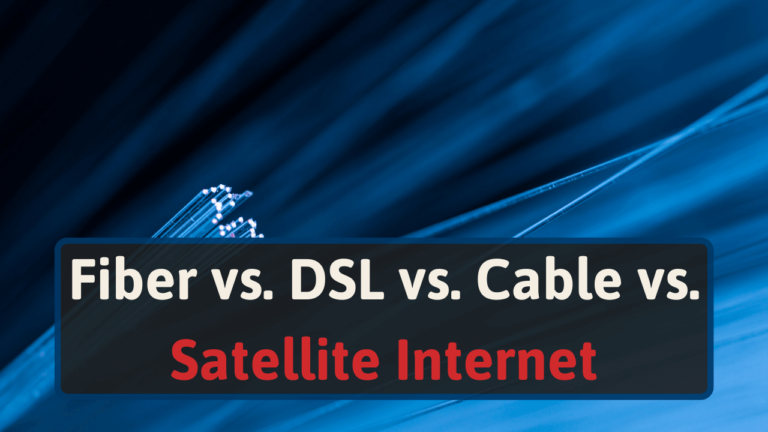As a network enthusiast, I want to ensure I’m making the right moves to optimize my online experience. That includes choosing the best internet type. To help you decide, I’ve compiled information about satellite, cable, DSL, and fiber internet.
Throughout each section, I’ll cover these points:
- What each internet type is
- Their pros and cons
- Who each is best for
Keep reading and learn more.
Fiber Optic Internet
Throughout this next section, you’ll learn what fiber internet is. You will also find its pros and cons along with who it’s best for.
What Is Fiber Internet?
Fiber optic internet is a broadband connection that uses fiber-optic cables. Many will refer to it as “fiber internet” or “fiber.” Fiber internet can also deliver download and upload speeds up to 940 Mbps.
Some residential fiber optic internet providers offer speeds as high as 6,000 Mbps (6 Gbps). Like Xfinity’s Gigabit Pro plan.
How is fiber optic so fast?
Fiber internet cables and fibers are less susceptible to severe weather. They also do a stellar job at resisting electrical interference. Compared to coaxial or phone cables and wires.
I forgot to mention they’re bundled together within fiber optic cables.
Anyway:
These fiber optic signals travel to your home’s Optical Network Terminal (ONT). From there, the fiber modem will convert these signals into electrical output. That makes it so your devices can utilize the fiber optic signals.
That means you can’t use a regular modem with fiber optics. Otherwise, you can’t use fiber optic internet. Cable modems can’t convert fiber optic signals as an ONT can.
Fiber internet cables and fibers are less susceptible to severe weather conditions than traditional cables. Fiber optic cables also do a stellar job at resisting electrical interference.
Because of these traits, this type of internet will give you a reliable connection.
Let’s dive into what makes fiber internet great.
Pros of Fiber Internet
Reasons why I’d love to blow all my disposable income on fiber internet include:
- Breakneck internet speed
- Very reliable
- Not susceptible to interruptions
- The best broadband internet for downloading/uploading files
If you have the money to throw at a fiber optic internet plan, go for it. You’ll have the quickest and most reliable internet speed. And you won’t have to worry about any devices in your home clogging your bandwidth.
Cons of Fiber Internet
Here’s why you likely won’t need fiber optic internet:
- Limited availability: you’ll mostly find it in cities
- Internet speed you’ll probably never use
- Expensive
- Can’t use a regular modem: you’ll need an Optical Network Terminal (ONT)
In most scenarios, households won’t need fiber optic internet speeds. So you’ll likely waste money on speeds you’ll never use.
Who Is Fiber Internet Best For?
Fiber internet is best for anyone who constantly downloads and uploads massive file sizes. Considering your internet has symmetric speeds (same download and upload speeds). That way, you don’t have to spend all day downloading an important file.
Fiber optic internet is also essential for remote professionals like video editors. Since you usually need to download and upload videos or clips quickly. Depending on your deadline.
You’ll also find fiber useful if you need to continually back up or download data from your cloud storage.
Most households won’t use enough data to warrant 940 Mbps speeds. Even a family of five continually streaming content or gaming online would likely use a max of 300 Mbps (download).
Track your current bandwidth usage and internet speed requirements. If you’re considering getting fiber. Otherwise, you may find yourself wasting money.
DSL Internet
Let’s explore digital subscriber line (DSL) broadband internet and see whether it’s worth getting. To nudge you in the right direction, I’ll cover:
- What DSL is
- The two different types of DSL internet
- Advantages and disadvantages
- Whether you should get it
Let’s dive into this ancient technology.
What Is DSL Internet?
Digital subscriber line (DSL) internet operates over telephone lines like dial-up internet. It can deliver speeds up to 100 Mbps. You’ll find that most of the time, DSL speeds are consistent.
But they’re significantly slower compared to other options.
That’s because the twisted copper wiring in phone lines can’t support a tremendous amount of network speed. Compared to fiber optic or cable internet.
There are two types of DSL internet:
- Asymmetrical DSL (ADSL): mid-range or slower speeds, yet affordable
- Symmetric DSL (SDSL): faster download and upload speeds but expensive
Here’s an example of asymmetrical/symmetrical DSL. An internet provider offers 50 Mbps download speeds and 10 Mbps upload. That’s asymmetrical.
Another provider will give you 50/50 Mbps speeds. That’s symmetric DSL.
ADSL will save you money. But it’s pointless to get if your home requires more upload speeds.
Scenarios you’d need SDSL include backing up files over the cloud, sending files to clients, or uploading videos to YouTube.
Without higher upload speeds, these tasks will take forever. Not ideal if you value time.
Pros of DSL Internet
Here are some advantages of using DSL internet over other internet types:
- More options
- Affordable (if you get ADSL)
- Plenty of availability
- Fairly reliable
DSL has been around for a while. Thus it’s available throughout almost all of the United States. And at an affordable rate.
Cons of DSL Internet
Some areas where DSL internet falls behind other options include:
- Lower speeds than other broadband options
- Data transfer happens over a dedicated line: that means your neighbor can’t hop on your internet and use bandwidth
- Significantly less upload speed: on asymmetrical DSL
- Relies on telephone lines: remote areas may not have as much access
Since digital subscriber line internet has been around for so long, it has become ancient. That means it can’t provide as much reliability and speed as options like fiber or cable.
Who is DSL Internet Best For?
DSL internet is best for households with light internet users who want to save money. Because you likely don’t care about fast internet if you go with a DSL provider.
Before getting DSL internet, consider whether you have people who use the internet a lot visit your home. And how frequently they visit. If you fall under that scenario, you may want to consider cable broadband internet.
Cable internet offers higher speeds and decent pricing. I’ll provide more details in the next section.
Don’t get digital subscriber line internet if:
- You frequently share files
- Backup cloud services
- Use voice over internet protocol (VoIP) services
- Your household streams a lot of 4K content.
The speeds DSL offers will likely disappoint your household. It’ll take you forever to download files. Prepare for constant buffering with 4K media. And you’ll need to continually ask the person on the other side of your online call whether they can hear you.
Cable Internet
If you don’t like what DSL offers, cable internet acts as the second-best choice. Best for speed while maintaining affordability.
Anyway:
Whether you should use cable broadband internet depends on some factors. I’ll cover those, along with what it is, its pros and cons, and who it’s best for.
What Is Cable Internet?
Cable broadband internet feeds your home speeds up to 100 Mbps through your home’s coaxial cables. The same cables that provide cable television services.
No phone lines. And since cable uses coaxial cables, you can get higher speeds than what most DSL internet plans offer.
Many internet providers use fiber lines to transfer data over long distances quickly. Then use the coaxial connections throughout your home for the ‘last mile.’
As mentioned earlier, fiber optic cables are robust. So long as your home has good coaxial connections, your home will have reliable internet.
Why not just give you the fiber optic speeds at that point? Because internet service providers would lose precious money.
But with the hybrid fiber and coaxial networks, your home can achieve higher internet speeds. For instance, Xfinity uses a Hybrid Fiber-coax (HFC) network. This allows customers to get up to 1,200 Mbps download speeds.
Without subscribing to a full-on fiber plan.
A couple of other popular cable internet providers include WOW! And Cox. However, many of these plans don’t support every state. That trophy goes to Xfinity Comcast.
Pros of Cable Internet
Reasons why you should consider cable internet include:
- Easy to install: plug in a cable and wallah
- Simple to integrate if you’re a cable service customer
- Reliable
- Wide availability
- Decent speed: sometimes you’ll have great speed
Cable internet balances most other broadband internet type’s strengths and weaknesses.
Cons of Cable Internet
Here’s why you shouldn’t use cable broadband internet:
- Slower speeds during peak usage times
- Likely not available in rural areas
- Some cable infrastructures may not offer the most reliability
With the advancements (such as fiber/coax hybrids), you won’t find many cons with cable broadband. But it has limits.
For instance, you won’t get close to as much speed as fiber internet.
Who Is Cable Internet Best For?
Cable internet works for homes and businesses with a couple of heavy bandwidth users. Or at least five light bandwidth users. Depending on your internet provider, you can use up to 10 devices.
Depending on your internet provider, you’ll likely have asymmetrical speeds. This means you won’t have the same upload and download speeds. And you’ll have difficulty continually uploading and downloading large files.
I don’t recommend cable broadband internet for remote video editors. Or someone who likes to download files for fun.
Satellite Internet
Satellite internet entered the market’s atmosphere somewhat recently. And gives more of the population access to internet services. But it’s not for everyone.
To determine whether you should cross this internet type off your list, I’ll cover these points:
- What satellite internet is
- Satellite broadband internet advantages and disadvantages
- Who it’s best for
I’m going to save you a bit of time. It’s not ideal for anyone living in cities.
Keep reading, whether you’re curious about this internet type or live outside of a city.
What Is Satellite Internet?
Satellite dishes floating in space beam internet signals to a dish that sits outside your home. It doesn’t need cable lines, phone lines, or similar connections. However, speeds will vary by provider.
Providers like HughesNet and Starlink offer speeds between 150-500 Mbps. Only customers who pay more can achieve these speeds, though.
Lower-end providers will likely give you 25 Mbps (upload and download).
Some popular satellite internet providers you’ll find include Starlink, Viasat, and HughesNet.
Pros of Satellite Internet?
Satellite internet has many benefits like:
- More internet availability for rural and remote areas
- No dealing with telephone wiring or similar connection methods
- Excellent for van lifers and RV campers
- Easy installation
Many satellite internet self-installation kits make it simple to set up your internet. Set up your dish, plug in some stuff, and bam.
You have satellite internet.
Cons of Satellite Internet
Some reasons you may want to wait on trying satellite dish internet include:
- Not ideal for someone living in an urban area
- You have to keep a satellite dish on your property
- Not as fast as other options: unless you pay for premium services
- Certain weather conditions could block satellite internet signals
- Expensive
Satellite broadband internet has low reliability, speed, and affordability.
Yet immense availability.
I only recommend using this internet type if you don’t have access to other options.
Or if you want a backup internet source. So long as there aren’t any storms, satellite internet COULD serve as an excellent backup if, for some reason, your broadband internet goes out.
Who Is Satellite Internet Best For?
Satellite internet works best for anyone living in remote or rural areas who don’t have access to other broadband internet types. Satellite internet could also work for anyone who wants to bring their internet service on the go.
Like in an RV. Services like Starlink charge an additional ‘portability’ fee. If you want to move your satellite dish continually.
The portability is ideal for:
- Digital nomads
- Motorhome campers
- Anyone living a nomadic lifestyle
Satellite antennas that these internet service providers (ISP) offer weigh between 16 and 35 pounds. They may weigh more or less. But that’s based on what I found for Viasat and Starlink.
Satellite internet doesn’t provide the highest speeds unless you pay a premium price. If you go that route, you’ll benefit from satellite internet in a suburban area.
A city would be a pain (unless you’re on a rooftop apartment).
Wrapping Up
Fiber optic internet will give your home the highest internet speeds. But it costs more and has limited availability. You’ll also only want this plan if you constantly download and upload files.
DSL and cable internet have the most availability and cost the least among other options. The latter offers a bit more speed.
You’ll want to consider satellite internet if you can’t access other broadband internet options. It’s expensive, but it’s better than having no internet access.
Once you decide what type of internet you want, explore internet service providers that we recommend.