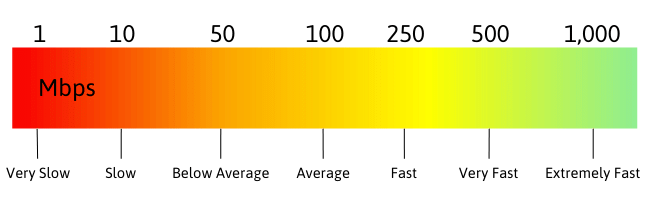What exactly is a fast internet speed?
The answer to this question is constantly changing as internet speeds increase worldwide. But in 2022, we can consider a fast internet speed to be 200+ Mbps.
Not a lot of people are able to enjoy this kind of speed around the world. But if you can, the world is your oyster! Sure, there are faster internet speeds than 200 Mbps. But with this speed, you’ll be able to enjoy most internet processes with ease.
Let’s break it down. One of the most demanding uses for internet bandwidth in the home is Netflix’s top streaming quality, Ultra HD. That’s 4K. It demands 25 Mbps for one stream, and that’s a lot more than other streaming qualities or services!
But with 200 Mbps, you’d technically be able to stream 8 4K streams at the same time! So, even large families who use the internet heavily will be happy with 200 Mbps.
The same can be said for a small to medium-sized place of work. Imagine an office full of people going to make video calls. That sounds pretty demanding, right? Well, we found that 200 Mbps would allow you to make 16 720p Zoom video calls at the same time. Nice.
There are, of course, going to be some things that get in the way of this. For example, your distance from the router will have an impact. So will the time of day that you decide to go online. Later on, we’ll take a look at how to get around the factors that negatively impact your internet speed so make sure you stay tuned for that.

How about going even faster?
Believe it or not, there are some people out there managing to get 1000 Mbps in their homes. Of course, this is very restricted to certain parts of the world right now. But it won’t be long before many more of us across the globe will be able to enjoy this blistering speed.
With 1000 Mbps, internet life is very easy indeed! Pretty much everything you’ll ever need to do online will be a walk in the park. Plus, you can download large files in the blink of an eye. When we tested 1000 Mbps, we had a wonderful time.
Imagine you just brought a brand new game on your PS5 only to find out it has an enormous file size as a lot of them do. At 1000 Mbps, that will not be a problem.
Here, you can download a whopping 100 GB in just 13 minutes.. That is the definition of breakneck speed. Downloading that much data in the time it would take an Olympic athlete to run 5k is rather impressive indeed.
What’s the average internet speed?
Average internet speeds are a little easier to measure because there is some data to support that. The ‘average’ really depends on where you are in the world.
For example, the average internet speed for the US at the time of writing is 151.46 Mbps [1]. The US has the 8th fastest internet speed in the world. Pretty impressive.
But for the world as a whole, the average speed is 62.52 Mbps. That’s because there are a lot of countries out there with far slower internet than that of the US. Let’s find out what that would mean
Even in the US, the average speed differs from region to region. For example, in Brooklyn, New York, the average download speed is 200.3 Mbps [2]. Yet in Charleston, West Virginia, it’s as low as 34.2 Mbps [3]. We’re glad we don’t live out there!
Life at 60 Mbps
What could you do with the world’s average download speed? Unfortunately, things can prove to be a little restrictive here but it’s not so bad.
But is this average speed enough for you? It really depends. For a single person or a couple, 60 Mbps usually cuts it. It would be enough for a couple of Ultra HD Netflix streams. So there’s no need to argue over what to watch!
Downloading at 60 Mbps is okay, but you’re definitely going to need a bit more patience than if you had the fast internet speeds we discussed earlier. Downloading 100 GB would take 3 hours, 42 minutes.
That’s around the time it would take to fly from New York City to Orlando, Florida. Certainly a lot more than the 5000m Olympic run time of 1000 Mbps! You’d better pack your bags…
What would a slow internet speed be?
There are still a lot of people in the world that are down with slow internet speeds. Some are out of choice (it’s cheaper to have a low cap on your internet service plan), some because of their location (lots of countries or cities in the world still have really low average download speeds).
We can consider a slow internet speed these days to be 30 Mbps or less. The reason for that is that 50 Mbps is still a popular speed cap for internet service plans. 50 Mbps is by no means fast, but a lot of people seem to be happy with it.
So let’s look at 30 Mbps. Most parts of the world have moved on from this kind of speed these days. But it’s still commonplace in some countries. Right now, it’s the average download speed in Cyprus and Turkey.
We found that 30 Mbps might cause some problems. It’s probably okay for single people or a couple who don’t need to download large files. After all, it would let you stream in Ultra HD or make several Zoom calls.
But if you do need to download a lot, you’re probably going to want more than this. Downloading 100 GB would take a pretty savage 7 hours, 24 minutes.
Speed vs time to download 100 GB
| Speed | 1 Mbps | 10 Mbps | 50 Mbps | 100 Mbps | 300 Mbps | 500 Mbps | 1000 Mbps |
| Time | 9 days+ | 1 day | 4 ½ hrs | 2 ¼ hrs | 44 mins | 26 mins | 13 mins |
Upload speed vs. download speed
So far, we’ve mainly been looking at download speeds as a measure for internet speed as a whole. But this isn’t the only factor at play. We also need to look at upload speeds.
In general, an upload speed is likely to be around one tenth of the respective download speed. That’s just how ISPs (Internet Service Providers) set things up. And with most download speeds, that’s all you need.
The vast majority of us don’t need anywhere near as fast upload speeds as download speeds.
There is an exception to the one tenth rule: when the download speed is less than around 6 or 7 Mbps. That’s because it would be very rare to have an upload speed of less than 1 Mbps.
So, you can consider the minimum upload speed for anyone to be 1 Mbps except for in some very rare situations. It would be tough to find yourself in that position!
What do I need upload speed for?
Upload speed is important for a few things. Sharing files, making video calls, gaming online to name a few. So if you do any of those things, it’s worth checking with your ISP what kind of upload speed you can expect to receive.
We’ll look in closer detail at what kind of upload speed each of these internet activities demands a little later on. But as an overview, we can say that a good upload speed for a single person would be 5 or more Mbps. That would probably mean an internet plan of at least 50 Mbps.
For a family, it would be a little different. Of course, it depends on exactly what you will be uploading (sharing files, streaming etc.). But generally, a family could make do with 15+ Mbps for an upload speed. The internet plan required here would be 150 Mbps, most likely.
It’s always worth checking with your internet provider to find out what kind of upload speed you can expect when you sign up for a new plan.
How does latency factor in?
We also need to consider a third factor at this point: something called ‘latency’. This is a measure of how fast a ‘ping’ (a signal) is sent from one device on a network to another.
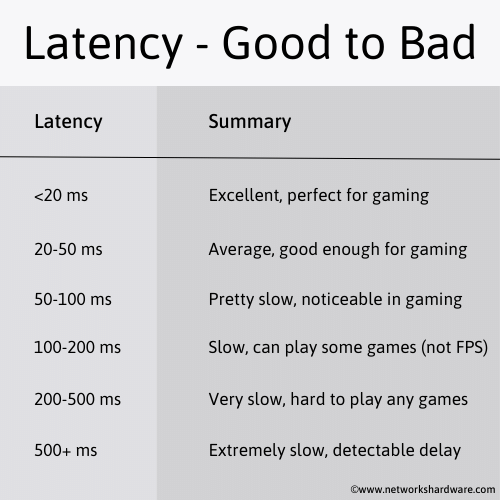
The lower the latency, the better the response of your network. In general, higher internet speeds mean lower latency. The faster the internet, the quicker the time the ping takes to move from device to device.
Latency is important for most internet processes but particularly so with things that demand fast responses.
If you only stream videos online, you won’t need to worry about latency. But when it comes to the likes of gaming and such, you’re going to need a low latency.
In general, a good latency for gaming can be considered a 50 ms or less ping rate. An acceptable latency would be between 50-100 ms and anything more would start hurting your gaming experience significantly.
If you’re struggling with latency yourself, here are a few ways to reduce it.
What internet speed do you need?
We can crunch all the numbers and analyze all the data but at the end of the day it’s all about you. Everybody needs a different internet speed! And what you need depends on what you like to do online.
It’s important to know what kind of internet speed you need personally. ISPs provide different service plans with different speed caps. So when you choose your next plan, make sure you bear the following info in mind.
The internet speeds you need will largely depend on:
- Your online activities
- The number of users
- Your networking devices
Online activities have different bandwidth demands. Below are the recommended speeds for everyday internet activities:
- Email – 1-3 Mbps
- Browsing – 1-10 Mbps
- Social media – 10 Mbps
- Streaming SD video – 5 Mbps
- Streaming HD video – 10 Mbps
- Streaming music – 1 Mbps
- Streaming 4k video – 25-50 Mbps
- Online gaming – 3-10 Mbps
- Video Conferencing – 2-5 Mbps
The above speeds are recommendations for a single user using only one device.
Here are the number of users different internet speeds can support:
- 25 Mbps – 1 user
- 100 Mbps – 2-4 users
- 200 Mbps – 3-5 users
- 500 Mbps – more than five users
- 1000 Mbps – more than 10 users
Consider having internet speeds above 200 Mbps if you stream 4k videos, play online games, download heavy files, and connect to several devices.
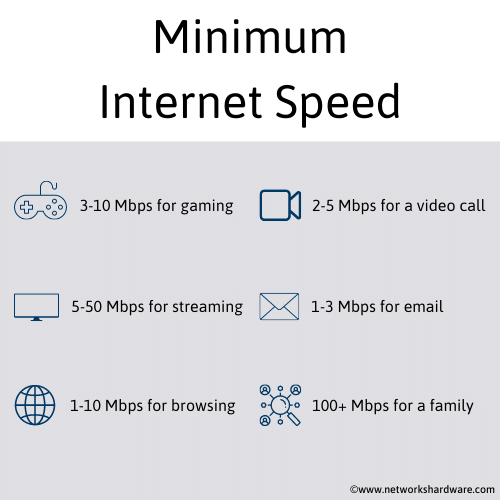
Gaming
The upload speed you’ll need for a single gaming session right now is 0.5 to 1 Mbps [4]. That ain’t bad! It means that even with a slow internet speed, you should be able to enjoy a session of gaming online.
As games get more complex and of higher qualities, so too does the amount of speed that’s required when you go to play online or download a game in the first place.
When it comes to gaming, we need to look at upload speed more so than download speed. That’s because the upload speed and download speed from online gaming sessions is similar. And as we mentioned just now, your upload speed is going to be a lot less.
The specific speed you need differs slightly based on the console you are using. The latest generation of consoles (Playstation 5 and Xbox Series X) require faster speeds than older models because they are more powerful.
Interestingly, Playstation requires a faster upload speed than Xbox. It needs 2 Mbps compared to 0.5 Mbps [5]. Steam, on the other hand, needs 1 Mbps. Maybe bear this in mind if you live in a low internet speed area and you’re on the hunt for a new games console…
Things get a bit more complicated when it comes to multiple people trying to use the same connection for gaming. You’d need a download speed of at least 40 Mbps (an upload of 2 Mbps) for two people to game in the same home playing Playstation.
We also need to look at ping again when it comes to internet speeds and gaming. The ping you need for gaming should be under 50 ms [6]. That shouldn’t be too tricky with most internet plans.
One final note on gaming: download speed. Games can have enormous file sizes. For example, Call of Duty: Modern Warfare is an enormous 231 GB. Make sure you bear this in mind if you want your new games quickly!
Streaming video
You’ll need an internet speed of anywhere from 1.5 Mbps to 25 Mbps to stream video online depending on the kind of quality you’re looking for.
The internet speed you need for streaming depends on the platform you are using. We don’t need to factor in upload speed here as we’re purely consuming. It’s all in the download.
Whether it’s live streams such as online television or Twitch or video content such as Netflix or YouTube, pretty much all of us stream. So here’s a look at the download speeds required from some of the most popular video streaming platform:
- Netflix: 25 Mbps for Ultra HD, 5 Mbps for HD, 1.5 Mbps for SD [7]
- Twitch: 4-6 Mbps required
- YouTube: 15 Mbps for full HD, 4 Mbps for HD, 2.5 Mbps for SD
There isn’t actually a difference in quality between the levels of ‘HD’ for each of these platforms. Full or ultra HD refers to 4K, HD refers to 1080p and SD refers to 480p. Twitch doesn’t support streaming in 4K just yet.
So a ‘good’ internet speed depends on the kind of quality you’re looking for and the number of people you expect to be streaming on your network at the same time. Remember, Netflix’s Ultra HD package is a lot more expensive than the other qualities.
For a single person, 30 Mbps would be enough to stream Netflix in Ultra HD and browse your phone at the same time like a lot of us tend to do. It’d also be enough for a family of four to stream Netflix or YouTube in regular HD separately and then some.
But if you want to feed the whole family with 4K, you’re going to need at least 120 Mbps!
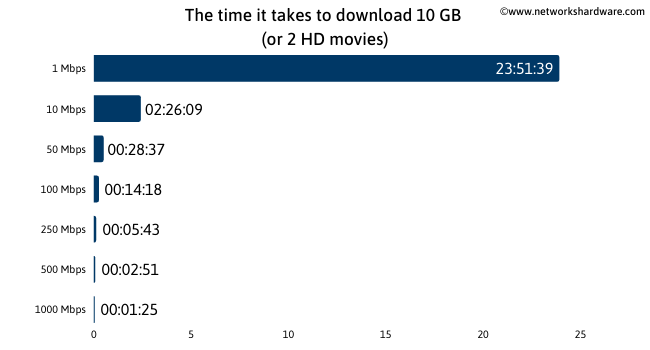
Video calls
Video calling demands an upload speed of up to 4 Mbps for the highest qualities but it can be as low as 300 Kbps with the right platform.
It’s definitely got the potential to be one of the most demanding internet processes, especially if you like to see your friends, family and colleagues in the highest of definitions.
Let’s take a look at some of the most popular video calling software platforms to find out the kind of speeds they require.
Zoom
Zoom seems to be the go-to option for a lot of people across the world these days. It’s also one of the most demanding for bandwidth, so if you need to use Zoom, you’ll need a reasonable internet speed.
For 1080p HD, the highest quality supported by Zoom, you’ll need an upload speed of 3.8 Mbps [8]. So, you’re going to want an internet plan speed of at least 40 Mbps if you live on your own.
But you don’t have to go for that high quality. 720p HD requires an upload speed of 1.2 Mbps. Or, you could go for the general standard definition which needs just 600 Kbps.
Remember, if you have multiple users on the same network, you’ll need to accommodate for that as well. This is especially true if your family or housemates also like to use Zoom!
Microsoft Teams
Microsoft’s answer to video calling software has a lot of great features but again, it’s quite demanding. You’ll need an upload speed of 4 Mbps for the highest quality [9]. Their ‘recommended’ speed for good quality is 1500 Mbps for a one-to-one call.
The minimum requirement, however, is just 150 Kbps. That’s a quarter of the minimum requirement compared to Zoom! So if you have a really slow internet plan, you might want to consider choosing Teams over Zoom.
Google Meets
There are just two different video quality settings with Google’s Meets platform: standard and high definition. For the former, you’re going to need an upload speed of 1 Mbps whereas the latter requires 3.2 Mbps [9].
Skype
One of the OGs of the video calling world, Skype, isn’t as popular as it used to be but it’s still a favorite for some. If it happens to be your preferred choice, you’re in luck. It’s the least demanding of the four platforms we’ve looked at.
The upload speed required for the highest video quality is just 1.2 Mbps [10]. That means you’d only need a download speed of 12 Mbps. You can even make a video call at just 300 Kbps, so Skype is definitely the friendliest choice for those in low internet speed areas.
Working from home
You can work from home from as little as 1 Mbps but some jobs will require a lot more than this.
Loads of us are working from home these days so you’re probably going to want to know what kind of internet speed is required for that!
Outside of video calling with your team, there are a couple of internet functions you’ll need to work from home: browsing, sending emails and file sharing.
Browsing generally requires a low download speed. It’s genuinely recommended that 5 Mbps will do the trick for even high power websites. Achieving that download speed won’t be an issue for most people.
Sending emails and other messages requires even less speed unless you’re sharing files. It’s possible to send files via email of course, but there’s usually a low limit to the size.
In these circumstances, you’ll need to use a file sharing app or site. The likes of Google Drive, WeTransfer and iCloud will do the trick.
If you receive a lot of files, you’re probably going to want a reasonable download speed. As we mentioned earlier on, it will take around an hour and a half to download 100 GB at the US’ average download speed (151.46 Mbps). This is certainly something to factor in when you choose a new internet plan!
However, if you’re responsible for sharing large files, you’ll need a faster internet speed. Because once again, this is to do with upload speed.
To upload a 1 GB file in under 10 minutes, you’ll need an upload speed of 13.3 Mbps. That means you’ll probably need a download speed of 130 Mbps.
What’s a good internet speed for a family?
Your family might only need 50-100 Mbps. But then again, if they’re asking for super high quality streaming and more, the actual amount could be closer to 500 Mbps.
As useful as it is to look at what we can do with internet speeds by category, the chances are that you’ll need a wide combination of these things if you’re living with your family.
When considering the answer to this question, it’s best that we imagine a scenario where each family member is using the internet heavily at the same time. That way, we can minimize the risk of understating it.
Imagine, then, a family of four trying to stream Netflix in Ultra HD but also browsing their phones. Here, you’d need an internet speed of at least 120 Mbps. That’s still less than the average for the US.
In regular HD, however, you’d only need a speed of 30-40 Mbps. That’s not so bad at all!
Testing your internet speed at home
You might have found that your home internet speed isn’t quite cutting it for whatever reason. So now that you know what internet speed you should be getting, it’s time to find out how far off the pace you actually are.
A surefire way to do this is by carrying out an internet speed test. You can do one online for free and it will only take a few seconds!
There are a few different internet speed tests you can try out. Most of them are good, but we can help you find the best one with our article on the matter: the 11 best internet speed tests.
What is Mbps?
You’ll notice how we have been measuring everything in Mbps. Yet when you download something online, your browser will often display the speed in MB/s. Why!?
Mbps and MB/s are actually two measurements of the same thing: internet speed. Except Mbps is eight times bigger than MB/s.
A few years back, internet service providers decided that MB/s didn’t look impressive enough when displaying the speeds they offered. So, they decided to rebrand the measurement and multiply the scale by eight. A little bit cheeky! But that’s where we are now.
What is Gigabit internet and is it worth it?
What if we told you that it’s possible to get an internet speed of over 2000 Mbps? In certain parts of the world, it’s possible. Any speed over 1000 Mbps (or 1 Gbps) is what we call Gigabit internet.
A few years back, it was super rare. But now, it’s available in a lot of major cities. And it’s a real game changer!
Earlier on, we talked about downloading 100 GB and how long that would take. As a reminder, we found that it would take 3 hours, 42 minutes at the world’s average internet speed. But at 2000 Mbps, it would take just 6 minutes, 40 seconds! That’s less than 3%.
Of course, you will have to pay a lot more per month to get it. So is it worth it? It depends on your circumstances again. Anyone living alone up to a small family probably won’t need it unless they feel the need to download large files super fast
For medium to large-sized workplaces, Gigabit internet probably is worth it. You’ll just need to make sure you have the right router to handle that kind of speed. We’ve put together some of the best ones so that decision can be a little easier for you.
Internet speed vs. bandwidth
The terminology around internet speeds can be a little confusing at times. Internet speed and bandwidth measure similar things but they’re actually quite different, so it’s a good idea to know the difference.
Your ‘internet speed’ is effectively the maximum possible speed of your network. That’s why we usually hear about this from ISPs on the sales side of things when they’re talking about the plans they have available.
On the flip side, your bandwidth is the max amount of data the connection on your device can handle at any one time. This is more flexible as it depends on the number of devices on the network, the time of day you’re going online and more.
How to improve your slow internet speed
Desperate to get to where you need to be with your internet speed? We’ve got a few tricks up our sleeve to help you with that…
#1 Speak to your ISP about a new plan
You’re only going to be able to achieve an internet speed that’s as fast as your plan. The internet speed set by your ISP is the cap – the absolute max. So if you want to go faster, you’ll need to reach out to them.
They might have a faster plan available that they can put you on. If not, it could be worth reaching out to other ISPs in your area to see if they can beat what you’re currently on. Some ISPs have access to different cabling and can therefore do better.
#2 Reset or adjust your router
If you’ve run a speed test and you’re achieving a much lower speed than you should be, some further troubleshooting is the way to go. Firstly, start with the router.
Over time, your router can get a little confused by the processes it has to take on. This can cause it to slow down on performance. So, the first step here is to give it a little refresh. Just power it off at the mains for ten seconds then switch it back on again.
If this doesn’t appear to fix anything, you could go for the more hardcore route of the full reset. To do this, hold down the small reset button on the back of the device for ten seconds. Just be aware that this will restore the router to its factory settings.
#3 Access the internet off-peak
Your speed will be faster at different times of day. As other users connect around your area, it begins to slow down the speed as a whole.
So if you want to download something quickly, we recommend doing it ‘off peak’. Late at night or early in the morning will do the trick. This is especially the case if you have cable internet.
#4 Upgrade to a new router
Still struggling? Perhaps your router just isn’t up to the job. At this point, you might want to consider upgrading to a device with faster speed capabilities and a wider range.
Navigating the world of routers can be quite a challenge as there’s a whole lot of choice out there. But don’t worry. We’ve got you. You can check out all our router reviews. You’re bound to find something great there!
#5 Reach out for further troubleshooting
If all else fails, there could be only one option left: to reach out for further troubleshooting. Sometimes, there may be an issue with your provider and at this point, only they will be able to help you out.
Your ISP will be able to at least give you an update as to the network status so you’ll know whether the issue is with them or at home. That’s never a bad thing to have!
Internet speed FAQ
There’s an awful lot of information to take in when it comes to internet speeds! Here are a few questions that people have been asking and the answers to them.
What’s the best way to calculate the internet speed I need?
There’s no point spending extra money on a faster internet plan if you don’t need it. You can save a lot of cash over time by picking the plan that’s right for you and your household.
For this reason, we think it’s worth taking the time to map out the different usages you have in your home. Find out what the heaviest internet processes you and your family or housemates do are. Then, work out what internet speed they demand and add them altogether.
How do I find out the maximum internet speed in my area?
Struggling with low internet speed on your service plan and want to do better? You have two options: reach out to each of the ISPs locally and find out who can go the fastest. Or, just check a comparison website.
What’s the fastest internet speed of all time?
Here’s something pretty crazy. Engineers in Japan managed to hit dizzy new heights of internet speeds last year as they set the new world record: 319 TB/s.
That works out to about 319 million times average. Wow. At that speed, it would take 0.0025 seconds to download 100 GB. Astonishing!
What if I live in a rural area?
If you live in a rural area, you’ll probably have access to slower internet compared to if you live closer to the city.
That said, there are still many ISPs to choose from.
Bottom line
Internet speeds around the world are getting quicker and quicker all the time. It’s exciting! For most parts of the world, there’s no need to settle for a speed that isn’t quick enough for you.
Consider all the internet usages you and your family would like to be able to handle. Set yourself a target, and check out our guide to improving your home internet speed so that you can get to where you want to be.