As a network engineer, replacing modems is something I do regularly. I find that people often look to replace their modems when there is no need to do so yet. Most of the time, they hope to get a faster Internet connection.
Let me tell you; modems last much longer than you would expect. And no matter how many times you change it, your connection will never be faster than your Internet plan.
So, we’ve created this guide to help you understand how long your modem should last and recognize when you should replace it.
Let’s get right into it.
The Average Lifespan of a Modem
A modem usually lasts between four to seven years, which is more than you might expect.
It’s also longer than what most information online will tell you to wait before replacing it. Even your ISP might recommend changing your modem before you really need to.
Most of the time, this is because they want to sell you a new one. Or will earn a commission from doing so.
In most cases, there are only a few reasons where you will need to replace your modem:
- The most obvious one; when it’s broken.
- You change Internet service providers.
- You upgraded your Internet plan/speed, and your old modem can’t handle it.
- You have confirmed the modem is causing your slow speeds.
- You want to use services your modem doesn’t support, like VoIP.
Signs and Reasons That You Need to Replace Your Modem
Like most other hardware, modems won’t last forever. Several factors contribute to your modem’s functionality and performance starting to degrade.
Even though all modems are not equal, they all perform similar or even identical tasks to access the Internet.
So, while this is not a definitive list, it should be a pretty good summary of the main reasons to consider replacing your modem.
#1 It breaks or experiences problems.
As they sit unattended in your home, modems collect dust, heat, and suffer from power surges or disruptions. All of these factors contribute to the wear and tear of the device.
Eventually, one or a combination of these will cause your modem to stop working for good.
If this is the case for your device, fixing it is not really an option. Once it’s out of commission, the only option for most people is to replace it.
#2 You change Internet service providers (ISPs)
Modems are unfortunately not universal. Some modems might work with many ISPs, while others might just work with a few of them.
Another common occurrence is different ISPs having different Internet options, like DSL vs. cable. For example, a DSL modem will not be compatible with cable Internet, and vice-versa. [1]
But even if two ISPs have the same type of Internet, it’s good practice to check your new ISP’s compatible modem list before making the switch. Especially if you just recently purchased your modem.
If you are facing this situation, make sure to check out our certified modems page, where you’ll be able to find approved modems for different ISPs.
#3 Your modem can’t handle your new Internet speed.
Your modem could be in perfect working condition, but it might only be capable of achieving 200 Mbps, for example.
If you upgrade to a 500 Mbps Internet plan, you will still only be capable of achieving 200 Mbps using that modem, wasting more than half of your bandwidth.
No matter what you try in this case, the only way to take advantage of your new 500 Mbps bandwidth is to get a modem capable of handling it.
#4 You have confirmed your modem has degraded performance
Continuing with the example above, if you know your modem can handle 200 Mbps, but you can only get 50 Mbps, something might be wrong with it.
Many things can happen between your modem and your devices getting an Internet connection, so the best thing to try here is to connect your modem directly to your computer via ethernet cable and run a speed test.
If you still get subpar performance, the modem is likely failing, and the best thing to do would be to replace it. As we mentioned before, fixing it is usually not worth it or even possible.
#5 You want to use services your modem doesn’t support
Some special Internet services, like VoIP applications, require modems with eMTA to work. eMTA is an adapter that transforms digital VoIP signals into analog signals for an attached phone. Something ordinary modems don’t have. [2]
If you need to use this sort of service, you’ll need to get a new modem.
However, one tip is to ask your ISP if they offer modems with eMTA. If they do, they might give it to you for free. This is because they usually don’t support any third-party modems with eMTA that you can buy separately.
There are some exceptions to this rule, like Comcast Xfinity, which does support third-party modems.
What to Do if Your Modem Isn’t Working
If your modem isn’t working, replacing it right away isn’t necessarily the best solution. You might be able to fix it using some simple troubleshooting tips and save some money.
Here are a couple of things to try before considering buying a new device:
- Starting with the basics, turn off or unplug your modem and wait a couple of minutes. Boot it up again and see if that solved the issue. It might sound simple, but this can fix a lot of problems and hangups.
- Make sure all cables are properly plugged in. Your modem might look like it’s on, but the coaxial or ethernet cables could be loose. It’s always good to check everything is placed correctly.
- Do tests on separate devices. It might look like the modem is the issue, but if you find that it’s a single device having issues, it means the problem is definitely not the modem.
- If you have a separate modem and router, the router could be the issue. A quick way to verify this is to connect a computer directly to the modem via Ethernet cable and see if you can get a working connection.
- If your modem doesn’t turn on at all, double-check that the electrical outlet is not the issue by connecting it to another outlet or in another room.
How to Make My Modem Last Longer?
If your modem is new or still working, it’s a good idea to try and take good care of it, so it lasts at least enough to get your money’s worth. Let’s explore some things you can do to help you achieve that.
Surge Protector
Because of their many internal components, modems are particularly susceptible to power surges. If any of its parts are damaged, the modem most likely won’t work anymore.
Having your modem connected to a surge protector is a significant first step to ensure it lasts a long time.
Place it correctly
You will notice that modems aren’t sealed enclosures. They usually have many vents, and their purpose is to ensure the modem gets proper ventilation and avoid overheating.
But the vents are not foolproof; you will need to place your modem in an unobstructed spot that allows for good airflow. Otherwise, overheating will eventually damage your modem or degrade its performance.
Unplug it when leaving for long periods of time
This one isn’t what we would call “obligatory”. Modems are designed to be on all the time, after all.
But if you are leaving your home for an extended period, unplugging your modem and giving its components a break (especially from heat) can help greatly in the long term.
Prevent dust
Even if placed in a well-ventilated area, your modem might accumulate significant amounts of dust if not cleaned or wiped down regularly.
Eventually, dust build-up can restrict airflow and facilitate overheating, making its components last less time than intended.
Prevent overheating
As we’ve come to learn, whether it’s because of dust, wrong placement, or lack of ventilation in the room, overheating is one of the biggest reasons modems don’t last as long as intended.
Even if it’s not because of one of the reasons mentioned above, make sure your modem isn’t constantly running hot because of the environment it’s placed in.
We don’t mean you need to put a fan in front of it, but ensuring it runs at average temperatures will do wonders for the longevity of your modem.
FAQ
Here are some frequently asked questions regarding modems.
Will buying a new modem increase my Internet speed?
Not really. Your ISP will dictate your Internet speed, not your modem.
Regardless of its brand, model, or technology, your speed will only be as fast as your Internet plan.
However, your modem can actually decrease or limit your Internet speed if it’s not capable of handling your Internet plan.
If you have a 500 Mbps Internet connection, but your modem can only handle 200 Mbps, your top speed will be 200 Mbps.
Should I rent my modem from my ISP?
While it’s generally not the best idea, renting your modem can have some benefits.
Since you will be paying a monthly fee perpetually, you will likely end up paying way more than the outright cost of a modem in the long term. So buying your own might save you some money.
But you do have the added benefit of not worrying about problems, since your ISP will replace it if it breaks, usually with a newer model.
They might also help you install it and troubleshoot if you encounter any issues.
If you want to learn more about the benefits of buying vs. renting, check out this article.
I only have one device; is it a modem or a router?
It might be both! There are devices called gateways that combine a modem and a wireless router in a single device.
While this might sound attractive, it’s not always the best option. Make sure to read this guide, which compares the benefits of having a gateway vs. a separate modem and router.
Bottom Line
Modems are very reliable devices. And you don’t need to replace them as often as you’d think.
However, there might be other reasons to get a new modem other than it being old or breaking down. Like getting a new, faster Internet speed your old modem can’t handle.
If you think you are definitely in need of a new modem, be sure to browse through our list of approved modems for each ISP.

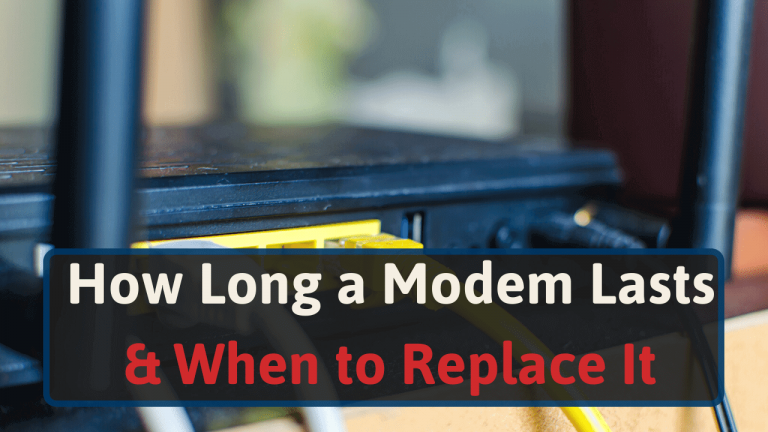






4 thoughts on “How Long a Modem Lasts & When to Replace It”
This is by far the best simple explanation to an electronic dinosaur. Much appreciated!!
Thanks for the feedback, Alyce!
Perfectly, short, and sweet! You have helped me a bunch with this article.
Thanks, that’s great to hear!