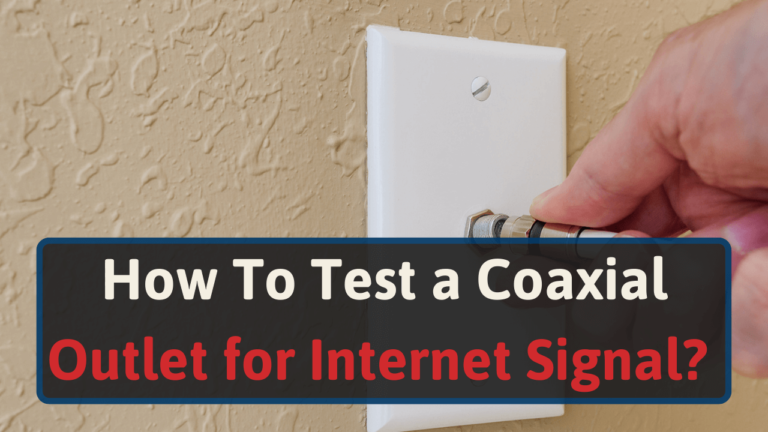Whether connecting a MoCA adapter or a cable modem, I want to know whether my coax outlet will give me a signal. I’m sure you do, too. So I put together this guide to help you test your outlet.
Some of what I’ll cover throughout this guide include:
- How coaxial outlets work
- How to test outlets without tools
- How to test them with tools
- What to do if your coaxial outlet has no signal
Let’s test your coaxial cable outlet.
How To Test a Coaxial Outlet Without Tools: Plug a Cable Into Your Modem
The easiest way to test your coaxial cable outlet is to connect a cable modem to your coaxial outlet. I recommend having a couple of coaxial cables. In case one doesn’t work.
Pay attention to the lights on your modem. If they’re all normal, that means you have a signal. If not, try a couple of troubleshooting methods before giving up.
First, try using a different coaxial cable. The first cable may have damage you can’t notice.
Routers and modems both store short-term information as network instructions (cache). Sometimes, these devices may accidentally store an error, which can cause your devices to act up.
Unplug your device for 30 seconds and plug it back in. Still don’t see normal lights? I highly recommend getting yourself a cheap coax testing tool.
But if you don’t want to listen, keep troubleshooting.
Check whether your internet service provider has outages in your area. If not, you may have to resort to factory resetting your modem.
Performing this action will wipe all of your modem’s settings. If you still want to proceed, grab a thin object—like a paper clip. Then press and hold the ‘Reset’ button on the back of your device for 15 seconds.
Ensure you hear a faint clicking sound before holding.
After releasing the button, wait a few minutes. If you still don’t see lights, your coax outlet likely doesn’t have a signal.
How To Test a Coaxial Cable Outlet With a Coax Testing Tool
Coax testing tools are pocket-sized tools that’ll tell you whether you have an active outlet in a few seconds. On the lower end, you can find these tools for under $20.
I have used this one before, and it worked great.
You’ll plug it into a coaxial outlet or cable and press a button to use these devices.
One of a few things may happen. Depending on your model, a green or red LED will show you have a signal. Meanwhile, with some tools, a red light means you have no signal.
Check your tool’s instructions. Sometimes these tools will emit a high-pitched noise to tell you whether you have a signal.
In any scenario, you don’t want to see no LED lights. It’ll mean your coax port isn’t active most of the time. Other times, you may have a bad battery.
If you see no light, first ensure your battery’s in the device the right way.
How Does a Coaxial Tester Work?
Many coaxial testers will use voltage to detect whether you have a live outlet. Meanwhile, others will detect signals your internet service provider delivers. You just need to plug this device in and look for a light (or beep).
When using voltage to search for coaxial signals, you may encounter false positives because of hidden splitters and stripped coaxial wiring.
How To Test a Coaxial Cable Outlet With a Multimeter
A multimeter measures current, resistance, and voltage. You can use them to test, diagnose, and measure electrical circuits.
They have more uses than a coaxial tester, because you could use them to sort through old light bulbs and batteries. But they’re not plug and play.
Once you have that ready, let’s dive into the setup.
Step 1: Set Up Your Multimeter
Turn it on and set it to ‘Continuity Test.’ Many devices may not have this specific text, so look for an omega (Ω) symbol.
Grab the black prong and plug it into the COM socket. If you don’t see ‘COM,’ look for the word “negative.”
Plug the red prong into the ‘positive+’ socket. This socket may also have an omega symbol around it.
After plugging in both prongs, your multimeter should read at or near zero. Next, you’ll want to ensure your multimeter’s working. Cross the prongs’ metal tips together and listen for a beep.
Step 2: Test Your Outlet
Take the plate off your wall and unscrew the coaxial cable from the plate.
Press one of your prong’s leads—the metal part—against the outer metal part of the tip of your cable. Press the other lead against your cable’s center pin.
It doesn’t matter what lead you use to test each part of your cable.
If you hear a sound, that means you have a shorted cable. You may have a shorted cable because of a clamped cable. Or one that someone bent too much.
What Do I Do if My Coax Outlet Has No Internet Signal?
Don’t call your internet service provider yet.
Pull the coax outlet plate from your wall and ensure you tightly screw the cable to the back of your plate.
If you’re in an apartment, you’ll need to verify your cable has a connection. Reach out to your landlord and tell them your coaxial port isn’t working. Your landlord or other staff should check the community’s junction box to see whether there’s a connection.
Otherwise, whether you’re renting or owning a home, you’ll want to find where your coaxial cables lead to. You can usually find coax-splitting boxes outside your home or in the basement.
Once you find where your coaxial cables intersect, ensure they’re tightly connected.
If you still notice no internet signal from your coaxial outlet, you’ll need to contact your internet service provider.
Wrapping Up
You have various ways to test whether you have an active coaxial outlet. All methods will take you less than five minutes. Unless you run into issues.
You may not want to spend money on specialized tools, which is fine. Connect your modem with a coaxial cable and see if it works. Otherwise, you could get a multimeter or coax tool and save yourself from having to move your modem.
Speaking of modems, you may want to upgrade yours. Doing so may improve your internet speed and lower latencies. To help you with your search, we’ve compiled a list of the best DOCSIS 3.1 modems.