1 Mbps is not fast. At all.
In fact, it’s the direct opposite. You can barely do anything with 1 Mbps! It’s is barely quick enough to load web pages. Let alone stream Netflix or make a video call!
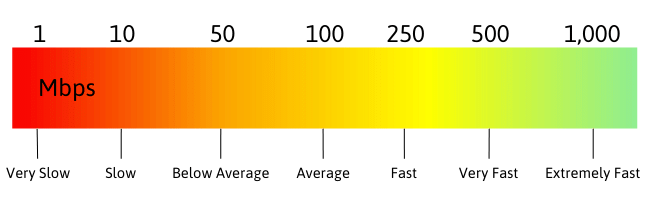
We spent some time playing around with 1 Mbps as a download speed. And we did not enjoy it one bit. It takes some time to load web pages, let alone stream anything!
If you’re stuck at 1 Mbps, you might have an issue. So, stay with us for the results of our unpleasant endeavors at 1 Mbps and find out how you can do better.
Don’t go anywhere.
How slow is 1 Mbps?
Very. You’re not going to have much fun if this is the kind of download speed you’re getting.
There are 0 countries in the world that have an average internet speed of 1 Mbps or less [1]. That says a lot, really.
Seriously, it’s too slow for most internet functions! Here’s a breakdown of what we mean by that…
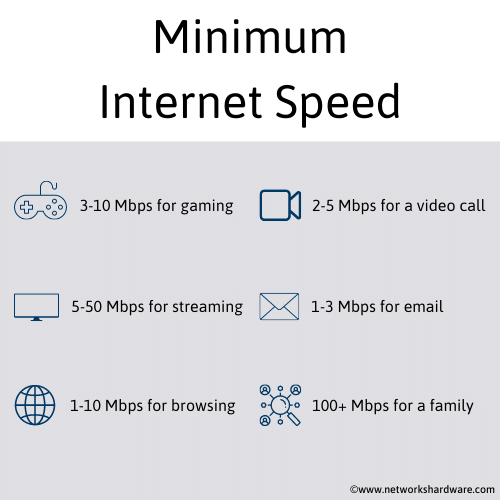
Netflix and Spotify
According to Netflix, the bandwidth you need for a single standard definition is 1 Mbps [2]. So, you might get lucky(ish) if your internet speed is 1 Mbps. It is likely to falter, however. You might have to put up with some buffering every now and then.
HD? No chance. Even 720p requires 3 Mbps so you’d be nowhere near that. Unlucky!
You might have a bit more luck with Spotify on Wi-Fi. For a Premium subscription, you need 0.64 Mbps for one stream [3]. So, one lucky person will be able to use Spotify on this connection. Everybody else in the house will have to wait their turn. Not fun.
Video chat
One of the main ways in which a lot of us use the internet is to communicate with loved ones, work colleagues, and more. Video calling has been a hugely popular activity with software like Skype and Zoom being used by millions across the world.
But would you be able to do this at 1 Mbps? To figure this out, we need to consider another factor: upload speed. Usually, your upload speed will be about a tenth of your download speed.
So, we can assume that the upload speed that corresponds with a 1 Mbps download speed would be 0.1 Mbps (or 100 Kbps). Microscopic.
Unfortunately, Zoom requires an upload speed of 600 Kbps to make a standard definition call. This means it would be impossible to make video calls with a 1 Mbps download speed. That sucks!
It’s not all bad news though. You can still have an audio call using Zoom. Zoom requires between 60 and 80 Kbps for audio calls.
Gaming online
Any of you who has gamed in the past will know how frustrating it is to try to play online with a low download speed. To find out if it would be possible to do this at 1 Mbps, we’ll need to look at upload speed again.
Most games require an upload speed of 0.5 to 1 Mbps. That means gaming online at a 1 Mbps download speed would be impossible. That’s tough. It looks like you’ll only be able to play local if you’re only able to achieve 1 Mbps!
Another factor of gaming worth considering is download speeds. Games can be truly enormous files which can take a long time to download. That’s especially true if you’re only managing a download speed of 1 Mbps.
Consider the example of Borderlands 3. This game has a download size of 116GB. That’s huge!
Downloading Borderlands 3 at 1Mbps would take a ridiculous 10 days and 17 hours.
That’s brutal!
Overview: 1 Mbps
To summarize 10 Mbps as a download speed, here’s a look at some of the main things you can do with it
- A single audio call on Zoom
- No online gaming
- Just about one standard definition Netflix
- Nearly 11 days to download Borderlands 3
- One Spotify stream
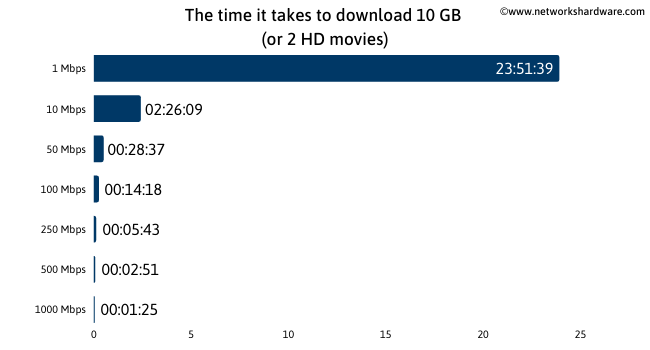
What do other speeds look like in comparison?
You’re highly unlikely to get a download speed of less than 10 Mbps without some issues at play in most parts of the world. So, let’s find out what would happen at different increments of speed.

10 Mbps
Multiply your download speed by 10 from 1 Mbps and things begin to look a bit more promising. But they’re still not great. In fact, 10 Mbps is way below the average download speed for the world.
But a jump from 1 to 10 Mbps would be very noticeable indeed. A lot of doors open here!
For example, you’ll suddenly be able to stream Netflix in 1080p. Twice! Plus, Zoom video calls become possible. Just. Crucially, you’d also be able to enjoy gaming! That being said, you might encounter a bit of lag from time to time.
You’ll no longer have to age significantly to download Borderlands 3. At 10 Mbps, it would take just over a single day.
100 Mbps
At 100x 1 Mbps you’re still below the average download speed in the US. But, a single person or a couple could be living quite comfortably here.
They’d both be able to stream Netflix in 4K for a start. Netflix requires 25 Mbps for this kind of quality, so you’d actually be able to have four streams on the go. So, that’s not so bad.
Download Borderlands 3 looks significantly less painful at 100 Mbps. It’d only take two and a half hours here!
500 Mbps
500 Mbps can be considered to be ‘ultrafast’. Not many in the world are able to achieve this kind of download speed! If you are, you’re very lucky. Most internet processes will not be a problem at this speed.
It’s faster than the average for the fastest internet countries. But it’s not unachievable. And if you were to be able to get 500 Mbps, you could do all sorts.
That example of the Borderlands 3 download we’ve been talking about? That would only take 31 minutes to download at 500 Mbps. Compare that to the 11 days of 1 Mbps and you’ll get an idea for just how fast 500 Mbps and how slow 1 Mbps is.
How can I improve my internet speed?
Struggling at 1 Mbps? Don’t worry. The following tips may well get you up to a more sensible speed.
#1 Speak to your provider
Before going any further, consult with your Internet Service Provider (ISP). It’s unlikely that your internet plan is as low as 1 Mbps, but if for some reason it is, you’re going to want to change that.
If you’re supposed to be getting faster speeds but can only get 1 Mbps, there may be a problem at their end. Your ISP will be able to advise as to the network status right now, so check in with them on that front.
#2 Reset your router
The problem might actually be local. A lot of the time, this can start with the router. Over time, all sorts of processes can cause the router to slow down. To refresh it, simply turn it off at the power for 10 seconds then power it back on again.
If that doesn’t make a change, you can take the more invasive option of performing a full factory reset of the router. To do this, hold down the small reset button for 10 seconds then wait. This could well get things back up and running at a sensible speed again.
#3 Update the router’s firmware
If you’ve noticed a drop in internet performance at home, it might be that the firmware for the router is outdated. Router manufacturers often bring out new firmware updates which can leave old versions to become problematic and impact performance.
Don’t worry. It’s really easy to perform a firmware update on your router. You can often do this with the mobile app for your router. Or, just enter the network configuration page by typing ‘192.168.1.1’ into your internet browser.
#4 Upgrade the router
The routers that ISPs provide when you take out a new broadband plan aren’t often very good. They could be lacking in download speed performance or range.
Getting a new router isn’t going to do an awful lot if you’re only getting 1 Mbps while in the same room as it. But range might be the issue.
Try getting closer to your router. If your download speed improves significantly, it might be worth investing in a router with a wider range. That way, you’ll be able to use the router in more rooms throughout the house.
We’ve put together some of the best routers so that you can have an idea of which one to buy.
#5 Try using Quality of Service
A cool feature of a lot of routers these days is something called Quality of Service (QoS). It allows you to direct internet traffic to specific devices should you need more internet performance out of one or two over others.
Setting up QoS is really simple for most router manufacturers. The likes of ASUS and TP-Link will let you control QoS through a mobile app. Otherwise, you might have to go back to that network config page.
If your actual internet speed is only 1 Mbps, you’re probably not going to get a huge change by using QoS. However, this in combination with some of the other tips we’ve just supplied, could be a game-changer for you.
How to run a speed test
To find out if you’ve got a faster speed than 1 Mbps (or to see if any of the tips we just provided are working out for you), you’re going to want to run a download speed test.
Just head over to the Ookla speed test website. There, all you need to do is press a button. The site will work out how fast your download, upload, and ping speed are. You can use that info as you embark on your quest for faster downloads!
1 Mbps FAQ
Still, got things on your mind about 1 Mbps? Here are what people have been asking us about it. And of course, we’ve got all the answers.
Will casual internet browsing be compromised at 1 Mbps?
We’ve talked a lot today about how streaming and downloading will be quite painful. But actually, at 1 Mbps, even loading a large web page might take a second or two! That’s not much fun at all.
Is it possible to get much slower than 1 Mbps?
Technically, it is. But it would be super rare. Ten or years ago, 1 Mbps was a pretty standard download speed. Now, it’s so low that most people in the world are way past it.
If you’re only getting 1 Mbps right now, you can be safe in the knowledge that things are probably going to get better for you soon!
Why are there two units of measurement for download speed?
Today, we’ve been talking in Mbps. But you might have also come across MB/s, and it’s important to understand the difference.
In times of the past, we measured download speeds in MB/s. But then, all of a sudden, ISPs decided that the numbers didn’t look good enough. So, they changed the
Conclusion on 1 Mbps
Is your internet speed test showing a download speed of just 1 Mbps? That’s tough. You should probably do something about that. 1 Mbps is just not quick enough and there’s a very high chance you can be getting a faster speed than that at home.
That’s why we’ve put the tips together for you today. And if those didn’t quite work out for you, you can check out further troubleshooting in our guide to fixing your Wi-Fi signal.

1 thought on “Is 1 Mbps Fast?”
Hi James, just for your FYI, commands to a satellite may be in the range of 100 mbps, for those that are fairly simple and receive commands in S-band. And the Voyager spacecraft’s data rate, out in the Oort cloud past Pluto? 160 bits per second. Enough to send back those beautiful photos of the outer planets.
Great article!