No, 10 Mbps is not fast.
In 2022, 10 Mbps is too slow for most single users. It’s not enough for a single 4K Netflix stream or 1080p Zoom video call. (based on 1 Mbps upload speed).
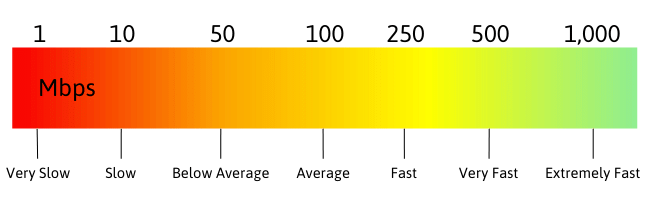
If you’re only able to reach 10 Mbps from a speed test in most parts of the world, there’s probably something you can do to get a better speed. And that’s part of why we’re here today.
Having experimented with 10 Mbps, we’ve found out what it can do. Spoiler: it isn’t much.
But don’t worry. If you’re only getting 10 Mbps, we may just be able to help.
Let’s get right into it.
What can 10 Mbps do for me?
To understand how slow 10 Mbps actually is, let’s look at how it would behave in some everyday situations. But before we do that, allow us to contextualize further.
10 Mbps is slower than the average speed for most countries of the world. The average for the globe as a whole is 60 Mbps [1]. That is, of course, substantially higher than the 10 Mbps we’re looking at today.
Here’s a look at the kind of internet activities you’d be able to do with a download speed of 10 Mbps.
Downloading
Downloading medium to large-sized files at 10 Mbps would require a lot of patience.
Although downloading isn’t as popular as it used to be these days (thanks, primarily, to the rising popularity of streaming), it is necessary from time to time.
Program files are a common thing to download these days.
Adobe Photoshop is a commonly downloaded program file with a size of 815.7 MB for Windows 64-bit. That would take 10 mins to download at this speed.
Another time when you might want to download something is for offline viewing on Netflix.
In HD, a Netflix movie is around 5 GB. To download that at 10 Mbps, you’d need to wait for an exhausting 2 hours and 51 mins.
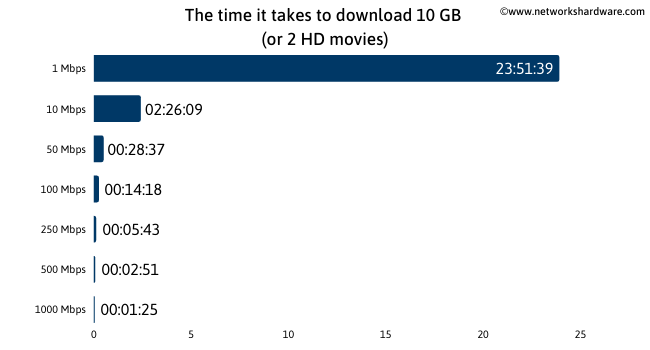
Streaming movies and music
As mentioned, most people stream more than they download these days. If that’s you, we’re sure you’ll want to know what you’ll be able to do with this at 10 Mbps.
Unfortunately, this isn’t looking great either. Netflix now recommends a bandwidth of 25 Mbps to stream in 4K on one device [2]. So, at 10 Mbps, you wouldn’t be able to access this optimum quality.
That being said, you could stream on two devices at 1080p in theory. Netflix recommends 5 Mbps for this. Nevertheless, there are a few factors that could impact this.
This could be using multiple devices on the same Wi-Fi connection, which always yields slower results. Other factors include background processes and packet loss, so these numbers are just a bit of context.
When it comes to streaming audio, things are a little easier. Spotify recommends a download speed of 0.6 Mbps for its Premium quality audio. Based on this, you could achieve 16 simultaneous track streams.
Gaming
Online gaming can be one of the most demanding online activities. Instead of download speed, we’d need to focus on upload speed a little more here.
On average, upload speed is about one-tenth of download speed.
At a 10 Mbps download speed, we could expect to see an upload speed of 1 Mbps. That should just about to be enough for most games in and of itself.
However, when it comes to gaming, even upload speed isn’t actually as important as a third factor called ping. Unfortunately, a download speed of 10 Mbps is likely to yield a slow ping.
So, you might expect to experience some lag when gaming at 10 Mbps.
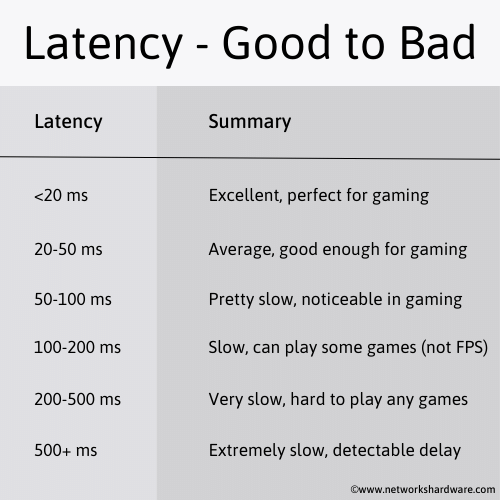
In gaming, we should also look at downloading once again. Those who game regularly will also be well aware of how long it takes to download a program file for a game.
At random, let’s take Microsoft Flight Simulator 2020 as an example. It’s almost 100 GB in size. This would take a staggering 22 HOURS AND 13 MINUTES to download.
Yeah, that’s slow.
Video calling
Another form of internet usage where upload speed is important is video calling. Sure, you’ll need to ‘download’ the call recipient’s video but most of the work will be done in ‘uploading’ your own video and audio.
Zoom, for example, recommends an upload speed of 3.8 Mbps for an HD call [3]. Based on that, a call in 1080p would not be possible with a download speed of 10 Mbps.
However, all hope is not lost. Zoom also allows standard definition calls. Here, you’ll need an upload speed of 0.6. So, you’d be able to get away with a single video call here.
Conclusion: 10 Mbps in numbers
To summarize 10 Mbps as a download speed, here’s a look at the key numbers:
- Two 1080p Netflix streams
- 16 Spotify Premium streams
- 22 hours and 13 minutes to download 100 GB
- One gaming session
- One Zoom call
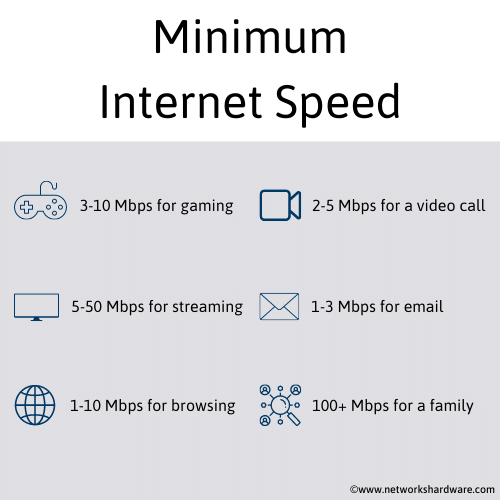
How to run a speed test
You’d be unlucky to have a download speed of just 10 Mbps at home. But if you’re not sure what kind of speed you’re achieving, you can always run a quick speed test at home.
The process only takes a few seconds and can be initiated at the touch of a button. Just head over to the Ookla speed test website and run the test.
We recommend disconnecting all other internet devices connected to your network before you run the test.
Background processes from other devices can compromise the discovery of the true speed of your connection.
Even if they’re idle! Things like software updates and data syncing can be running in the background without your knowledge.
For the absolute truest download speed, connect your device to the router directly using an Ethernet cable. This way, the medium of Wi-Fi won’t hinder the speed.
What do other speeds look like in comparison?
You’re highly unlikely to get a download speed of less than 10 Mbps without some issues at play in most parts of the world. So, let’s find out what would happen at different increments of speed.

50 Mbps
Things start to get a little more interesting here. At five times 10 Mbps, you’re still way below the average for the US as a whole. However, you’re going to get a lot better performance.
Not only will you finally be able to stream in 4K on Netflix, but you’ll be able to make an HD video call on Zoom too. That Microsoft Flight Simulator download is going to happen five times as quickly, at around 4 and a half hours.
200 Mbps
200 Mbps is a touch above the average for the states. And it’s substantially quicker. You’ll be able to achieve as many as 8 4K streams here!
Download speeds? They’re looking a lot quicker. Getting your hands on Adobe Photoshop would take as little as 32 seconds here.
500 Mbps
This kind of speed might seem crazily high in comparison to 10 Mbps. That’s because it is. But it’s not unachievable by any stretch of the imagination.
Quite a few people around the world are lucky enough to download at 500 Mbps on a regular basis.
At 500 Mbps, most internet processes will be a walk in the park for a large family or small workplace. Imagine 13 simultaneous HD Zoom calls. That’s what we’re looking at 500 Mbps.
1000 Mbps
In the commercial world, 1000 Mbps is about as fast as it gets for most people. But it’s definitely out there. And in years to come, it’ll be more and more available.
Those who can get a download speed of 1000 Mbps right now will be able to download Microsoft Flight Simulator in just 14 minutes 18 seconds.
Compare that to the over 22 hours of 10 Mbps and you’ll see the gulf in performance as clear as day.
Internet Providers ~10 Mbps Plans
| Provider | Plan | Price* | Learn More |
| Xfinity | Performance Starter (50 Mbps) | $29.99/mo. | Check availability |
| AT&T | Internet 10 | $55/mo. | Check availability |
| Verizon | 10/10 | $74.99/mo. | Check availability |
How can I improve my internet speed?
Are you struggling at 10 Mbps? Don’t worry. There are a few things you can try out to get a better download speed than that.
#1 Change your service plan
First things first, we recommend finding out what your ISP (Internet Service Provider) plan actually is. If you’re constricted to just 10 Mbps, we recommend speaking to your ISP to find out if there’s anything better they can upgrade you to.
If not, there’s a good chance you’ll find another ISP in your area who will be able to beat them. This would probably be a smart idea.
#2 Reset your router
If your ISP plan is meant to be a lot higher than 10 Mbps but you’re still only hitting 10 Mbps in the speed test, there are a few troubleshooting steps you can try out.
Firstly, power your router off. Then, wait for 10 seconds. Power the router back on and run the test again. You might find that this stops unnecessary processes in the router and frees up some power to output more speed.
A more invasive (but often more effective) option would be able to perform a hard reset of the router. To do this, hold down the small ‘reset’ button on the back of the router for 10 seconds, then release and wait for the device to power back on.
Just be aware that this second option will most likely reset your network name and password if you’ve changed it. So, you’ll need to change them back again.
#3 Examine your router settings
Could there be something untoward in your settings that’s causing you download speed issues? To find out, you’ll need to access your network configuration page.
There should be an option to reset to default. This could be all your router needs to get back up to speed.
#4 Power off other connected devices
If you have a smartphone, another computer, a tablet, a TV, or something else connected to the internet, this could be an issue. A lot of the time, devices are carrying out updates or syncing without us even knowing it.
This will, of course, have an impact on our download speed. So, if you need something down, just turn it off!
#5 Try Quality of Service
A lot of routers these days have a feature called Quality of Service, or QoS for short. This allows you to redirect the power of the network to specific devices.
Other devices will still stay connected to the network, but your main device will get most of the attention. This will, therefore, improve its performance on the network.
QoS is really easy to set up through the network configuration page as previously mentioned. Some router manufacturers will even let you access this feature through a smartphone app.
10 Mbps FAQ
Here are a few of the things people have been wanting to know about 10 Mbps.
Should I be doing better than 10 Mbps?
To cut a long story short, yes. Most areas of the world should be achieving a much faster download speed than 10 Mbps these days. If yours is less than this, the troubleshooting steps above will be important to carry out.
What does Mbps mean?
It’s important not to get Mbps confused with the measurement MB/s. This is actually 8 times larger than the latter, even though they measure the same thing: internet speed.
Could my internet speed be being compromised?
If you’re running a speed test that’s showing a download speed of just 10 Mbps, there might be an issue. Try to turn off your other devices and reset your router.
Wrapping Up on 10 Mbps
A download speed of 10 Mbps is probably about as low as it goes for most parts of the world these days. If you’re stuck at this kind of speed, you won’t be able to stream in 4K or make HD video calls.
Don’t worry though. There are a few things you can do about it. Take a look at our guide to improving your internet performance to find out how.
