Yes, 1000 Mbps is extremely fast.
With a 1000 Mbps download speed, a family or small workplace will be able to enjoy simultaneous heavy usage. This includes as many as 40 4K streams, video calls, and downloads.
1000 Mbps is substantially faster than average across the world [1]. In fact, it’s typically as fast as it gets in most countries. An exciting thought!
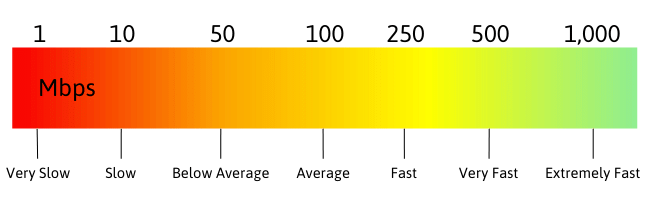
After our exploration of what 1000 Mbps would look like for different types of users, the results are in.
On top of that, we’ll be checking out some top tips on improving and checking your download speed.
Stay tuned!
What you can do with a 1000 Mbps download speed
Not many people in the world are lucky enough to achieve a 1000 Mbps download speed. But what if you could?
If this is something on your radar, you’re in luck. 1000 Mbps will handle most processes with ease.
Video calls & communicating
Everybody likes to stream music and television or communicate with friends and family via video call these days.
It can be super annoying when your internet isn’t fast enough to handle it, though! Fortunately, this is unlikely to ever be the case with 1000 Mbps.
Zoom, for example, uses as little as 1.5 Mbps [2]. On paper, this would mean over 600 people could use the same broadband to make calls.
Naturally, there are a lot of limitations to this. However, a relatively big office full of people could comfortably make calls provided the router was strong enough to support this high number of connections.
It’s important to remember that with video calls, your upload speed plays a part too. More on that shortly.
Streaming
In terms of 4K streaming, a speed of 25-50 Mbps is generally recommended for one device [3].
Based on this, 1000 Mbps would easily serve between 20 and 40 streams simultaneously. This will be more than enough for a large family with TONS of speed left over to spare!
1000 Mbps Quantified
Here are some things 1000 Mbps would theoretically be enough for:
- 20 4k streams
- 600 Zoom calls
- 3300 Spotify streamers
- Streaming 200 HD videos on Youtube
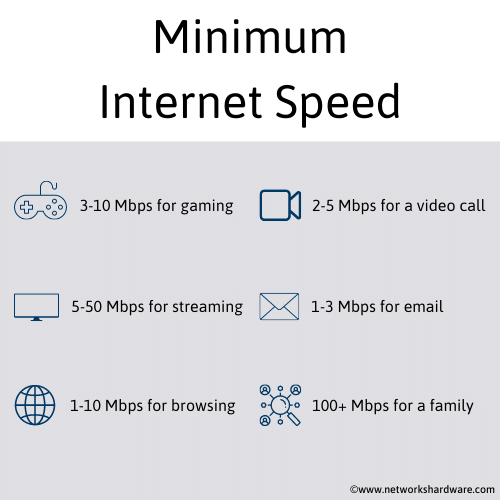
Gaming
In terms of gaming, 1000 Mbps is also more than enough. For example, playing Xbox requires approximately 3 Mbps download speed and 1,5 Mbps upload speed. [4]
Some games will require more internet bandwidth. But our estimate is that gaming rarely needs more than 10 Mbps.
This makes 1000 Mbps enough for between 333 and 100 gaming sessions at the same time.
That’s AMAZING, don’t you think!
Another area of gaming is the downloading of video games. An extreme example of this is Call of Duty: Modern Warfare for PC which comes in at an enormous 231 GB.
With 1000 Mbps download speed, you can download the game in 33 MINUTES 4 SECONDS.
Yes, you read that right. I didn’t believe it either the first time!
Downloading
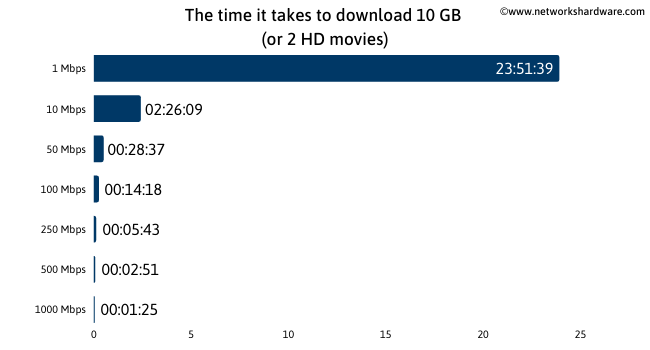
Some of the most revealing information about download speeds comes from seeing how quickly you can download certain things.
If you had a 1000 Mbps download speed, you’d be able to achieve a data transfer of 125mb/s. That would enable you to download the following:
- A 1080p movie in a little over a minute.
- An album in lossless format (FLAC) in 6 seconds.
- Adobe Photoshop in 7 seconds.
What about 1000 Mbps in upload speed?
Typically, upload speeds are around a tenth of their corresponding download speeds [5]. As such, 1000 Mbps as an upload speed is immensely fast.
It would be incredibly rare to achieve this kind of speed anywhere in the world.
A 1000 Mbps upload speed would be enough to power hundreds of video calls.
It would also allow you to upload the files listed above at the same speeds, making any kind of file sharing incredibly easy.
1000 Mbps vs. different speeds
To help you appreciate just how fast 1000 Mbps is as a download speed, we’re about to look at it in comparison to some other speeds.

Here’s a brief overview of the capabilities of some lower, more common download speeds.
200 Mbps
If you managed to achieve 200 Mbps download speeds, you’d still be doing pretty good.
It’s a lot higher than average and would be able to handle most processes. 200 Mbps would allow for 4-8 people to stream in 4K, but there wouldn’t be much bandwidth left after that.
learn more at; is 200 Mbps fast?
50 Mbps
50 Mbps is around average for a lot of countries throughout the world. At this speed, 4K streaming would be just about manageable but could see some issues.
A family of 4 will likely have some issues at this speed, especially when attempting to make video calls etc.
learn more at; is 50 Mbps fast?
10 Mbps
At 10 Mbps, one Zoom call could run into some issues. 1080p streaming would be achievable on one device, but anything more than that could be problematic.
It’d take quite a while to download a 1080p movie or a full-length album.
learn more at; is 10 Mbps fast?
Internet Providers Gigabit Plans
| Provider | Plan | Price* | Learn More |
| Xfinity | Extreme Pro (900 Mbps) | $69.99/mo. | Check availability |
| AT&T | Internet 1000 | $80 /mo. | Check availability |
| Verizon | 1 Gig | $64.99/mo. | Check availability |
| CenturyLink | Fiber Gigabit | $65/mo. | Check availability |
| Cox | Gigablast | $99.99/mo | Check availability |
Can I improve my internet speed at home?
If you’ve read this article so far and found yourself longing for a 1000 Mbps download speed, you won’t be alone!
But is it achievable? How do we get the best possible internet speed at home?
#1 Change your internet plan
There’s not much point going further with troubleshooting if you’re already reaching the speed you’re paying for in your contract.
We recommend doing a speed test and comparing it to your current allowance. If it evens out, the following fixes probably won’t achieve anything.
If your internet service provider has a better plan for you, it could be worth the upgrade. If not, check in with some of their competitors to find the max possible download speed in your town.
#2 Clear the cache
Your browser’s ‘cache’ saves data from some websites to enhance your browsing experience. However, when the cache becomes full, it can impact the speed at which sites load.
This won’t improve your download speed, so to speak, but it can improve internet processes.
#3 Reset your router
One of the oldest tricks in the book is simply to perform a router reset. However, before you do this, try turning it on and off.
This is the least disruptive method, as it won’t reset your router to factory settings.
#4 Move or upgrade your router
Your internet speed is only ever as good as your router. In general, we recommend avoiding routers supplied by internet service providers.
They tend to not be as powerful. For a small cost, upgrading your router can be really beneficial.
The position of your router counts, too. Make sure it’s not tucked away and far away from your main devices.
If you have no choice, consider opting for a Wi-Fi extender. This could make all the difference!
#5 Disconnect other devices
It might seem frustrating to have to do this, but devices can impact download speed even when idle.
This is particularly true with the likes of automatic device updates, cloud syncing, and other background processes.
Potential issues with slow internet
If you’re experiencing any of the following issues, the preceding steps will be even more worth your time!
Any of the following points are symptoms of poor internet speeds, so you might want to do something about that.
#1 Video calls and streams freezing
Have you ever been in a video call only for the person you are chatting to freeze? That’s probably down to bad internet, either on your or their end.
Further to that, if you’re seeing the Netflix loading wheel halfway through a movie, your internet speed probably isn’t up to scratch.
#2 Canceled downloads
Perhaps even more frustrating than frozen Zoom calls or Netflix movies is when a file download cancels halfway through.
They never tend to pause, just stop altogether, which means you’ll need to start again. It’s risky business with large files! At this point, upgrading your internet speed might be the only option.
#3 Web pages not loading
One of the most primitive symptoms of poor internet is simply when web pages struggle to load. In this day and age, it’s rare for this to be a constant issue.
But it can happen! And if it does, the chances are that you have an internet issue on your hands.
How to easily check your internet speed
It’s tricky to gauge if your internet speed is up to scratch without knowing what it actually is. A great way to find out is to run a speed test.
Just make sure that you disconnect other devices before you run the test to get a true value.
The speed test is measured in Mbps as opposed to Mb/s so you’ll get a true understanding of bandwidth.
On top of this, the test will provide you with your upload speed. You’ll probably find that that’s around one-tenth of your download speed.
With this information, you can find out whether you’re getting the best for your area or not. Just search online to see what the top speed in your area is and compare the two figures.
If you’re not at the top, you can use the tips from earlier in this article to try to get there.
FAQs
Learning more about internet speeds can be really helpful. The reason for most people to find out this information is probably one of the following questions.
So, we’ve got the answers to them to tie up any loose ends.
Is 1000 Mbps quick enough for 4K streaming?
25-50 Mbps is roughly what is required for a good 4K stream. So, 1000 Mbps will be more than enough to handle between 20-40 devices streaming in 4k at the same time.
What’s the fastest internet speed achievable?
In general, 1000 Mbps is about as good as it gets for most parts of the world. But did you know that the highest internet speed ever recorded was 319 Tbps in Japan?
Terabits are 1,000,000 megabits. So, this speed equates to 319,000,000 Mbps. Wow.
What’s the difference between Mbps and Mb/s?
Mbps (megabits per second) and megabytes per second (mb/s) are two ways of measuring the same thing. They’re both about internet speeds.
However, a byte is a group of 8 bits. So, Mbps will always be 8x (or 8.192x to be exact) mb/s. We tend to use Mbps to discuss download speeds as is the industry standard.
Interestingly, it was the internet service providers themselves that changed the measurement. They wanted to make their download speeds look more impressive than they actually were, so manipulated the scale!
Wrapping up on 1000 Mbps
1000 Mbps is the pace to aim for. It won’t be achievable in a lot of countries in the world yet, but it shouldn’t be too long before this is average.
We can’t wait for that to happen, but in the meantime, there is some work to be done to get the fastest internet possible.
You can help yourself, too! Follow our handy tips in this article to get the best out of your internet speed at home or work.
Now that you have your eyes on the 1000 Mbps prize, it’s time to find a router that’s up to the task. A strong router can go a long way, here you can find some of the best we have tested.
