Not exactly. 20 Mbps isn’t very fast at all. It might just about be enough for one person, but even they wouldn’t be able to enjoy a single Ultra HD Netflix stream, for example.
At 20 Mbps, you could just about work with 4 HD Netflix streams. But then you wouldn’t have much bandwidth left over to do much else on the network.
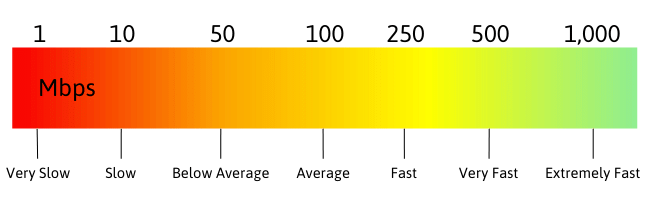
The reason we know all this is that we’ve been spending a lot of time capping ourselves to 20 Mbps. It wasn’t much fun, but the results of our endeavors are coming right up.
Don’t go anywhere.
Is 20 Mbps Really That Slow?
Things could be a lot worse than 20 Mbps but you probably wouldn’t want to be at this speed yourself. While it would be possible to carry out most of the internet processes you want to, you won’t be able to meet max quality on many platforms. Plus, downloading large files will be quite tedious.
As a disclaimer, we should say that the numbers below are likely to actually be lower. That’s because of other variables such as your distance from the router, the thickness of your walls, and background processes from other devices like updates and file syncing.
These are just in principle, but they do serve as a good guide to the kinds of things you’d be able to do with this plan. Let’s take a look.
- 4 HD Netflix streams
- 31 Spotify Premium streams
- 10 online gaming sessions at low bandwidth
- 2 HD Zoom calls (based on 10 Mbps upload speed)
- 13 hours to download Assassin’s Creed: Odyssey (110 GB)
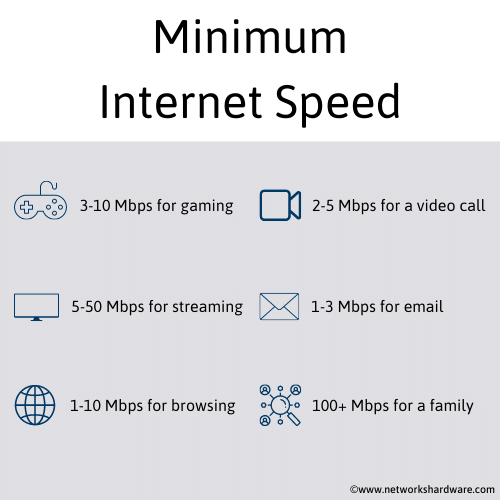
Netflix and Spotify on 20 Mbps
The big name in the streaming world, Netflix, requires a download speed of 25 Mbps for its premium streaming quality, Ultra HD [1]. So that’s out of the question at 20 Mbps.
If you don’t have the Ultra HD plan, you should be able to use Netflix without any issues at 20 Mbps. The requirement for their HD plan is 5 Mbps, so you could technically get away with four simultaneous HD streams here.
You’re in the clear when it comes to streaming music alone though. Spotify Premium members will need a speed of 0.64 Mbps to stream a track [2], so based on math alone, you could stream as many as 31 tracks at the same time with 20 Mbps.
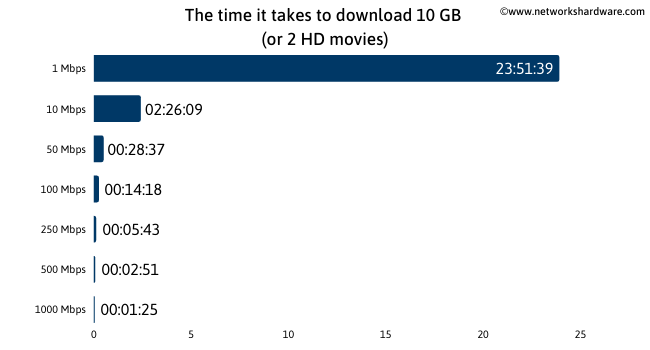
Video chat on 20 Mbps
When we look at upload speed, we need to bring in another measurement, and that is upload speed. When you make a video call, you’ll be uploading just as much data as you’re downloading, if not more.
Traditionally, the upload speed will be around one-tenth of the download speed for most internet plans. So 20 Mbps would leave us with just 2 Mbps.
It’s unlikely, however, for upload speed to be any slower than download speed for any speed plans under 10 Mbps. So, we can assume that you’d probably be getting an upload speed of 10 Mbps with a 20 Mbps plan.
What would that achieve for you in the way of video calling online? Enough for a couple of users at least. Zoom requires an upload speed of 3.8 Mbps for 1080p HD calling [3], so you could have a couple of calls with a little bandwidth left over at this speed.
Even if you do get stuck with just 2 Mbps of upload speed, you’ll be able to use Zoom, albeit in a lower quality. For 720p HD, you only need an upload speed of 1.2 Mbps.
Gaming on 20 Mbps
There’s a lot of variation in the speed requirements of your network when it comes to gaming. So we’ll keep this as general as possible, but be aware of the fact that it might not be quite as simple as this.
Again, upload speed comes into play here for the same reason it did for video calling. Generally, a speed of 1 Mbps will be enough for a gaming session, so even with the bare minimum possible upload speed of 20 Mbps, you’ll be good to go.
But it does vary from game to game. And for pro-gaming sessions, you’ll need a lot more. Some sessions will require speeds as high as 25 Mbps which, of course, will not be possible at the speed we’re talking about today.
Generally, gaming should be okay for a handful of users at 20 Mbps but you might expect to receive some lag.
We also need to consider a third factor here, latency. Latency is measured with ping and it refers to the response time of your network. The lower the latency, the less of a chance of lag in your gaming sessions. This factor is independent of your speed though!
Within gaming, there’s also the subject of downloading. The reason is that online games (and sometimes their updates) are some of the largest files you’ll ever have to download.
Assassin’s Creed: Odyssey, for example, is a massive 110 GB. At 20 Mbps, that would take a pretty draining 3 hours to download. So you’re going to need some patience if you’re a gamer with an internet plan as slow as 20 Mbps!
20 Mbps vs Popular Internet Plan Speeds
All the numbers around what you can do with 20 Mbps will have a lot more context when we look at the numbers of a few other speeds. Here’s a selection of other popular internet plans and an overview of what you would be able to do with them.

10 Mbps – Barely enough for one person
20 Mbps might be slow, but 10 Mbps is slower. Twice as much! A single person living alone may just about be able to handle this kind of speed but it will probably prove too slow for most.
Downloading is of course going to take twice as long. So that’d be 26 hours to download Assassin’s Creed: Odyssey. Yawn!
And that’s not even the worst part. Any high-intensity gaming session would be a struggle at this speed, and you’d only be able to enjoy 2 HD Netflix streams (at a push).
100 Mbps – About enough for a family
Ah, that’s more like it! A whole family can get a decent share of the bandwidth at 100 Mbps. Four people could enjoy Netflix in Ultra HD at the same time here. Just remember that your upload speed would still probably only be 10 Mbps so only two HD Zoom calls are on the cards.
Your download times begin to look a lot less exhausting here though. 2 hours and 36 minutes to download Assassin’s Creed: Odyssey isn’t that bad.
500 Mbps – Fast enough for an office
We’re getting into the quite blistering territory at 500 Mbps. This should be enough for any family or even a medium-sized office. As many as 20 Ultra HD Netflix streams could be handled simultaneously here.
The downloading stats look even more impressive. All 110 GB of Assassin’s Creed Odyssey will be ready to play in just 29 minutes and 20 seconds, about the same time as an episode of your favorite sitcom! So get the TV on and hold tight…
1000 Mbps – A bigger place of work would be served well
Imagine being able to achieve a Gigabit per second for your internet speed. A few years ago, this would be unheard of in the vast majority of the world but now, increasing amounts of cities are rolling out this kind of speed.
1000 Mbps would be plenty for a large family or even a large place of work. All internet processes (and multiple at the same time) would be a walk in the park at this speed and downloading? Don’t even worry about it.
110 GB downloaded in just 14 minutes and 40 seconds is crazy fast. You’ll be able to play Assassin’s Creed: Odyssey in no time at all. That would be a pretty nice place to be.
How to Check Your Internet Speed
If all that high-speed chat has got you in the mood to boost your home network speed, then stay with us. First of all, though, you’ll need to find out the speed you have right now if you don’t already know it.
To do that, a simple speed test is in order. We tend to recommend the Ookla test because it’s quick and it’s a satisfying experience with its graphics. It’s also completely free of charge and provides your latency in ping plus your upload speed. That’s good info to know.
All done? Great, let’s get into our speed tips.
A Few Tips for Improving Your Internet Speed
If you’re all the way down at 20 Mbps and want to do something about that then here are some of the most important things to try out. You can find more tips on the matter in our guide.
Check your plan and try to upgrade
You’re never going to get faster speeds than the cap of your plan. So if you don’t know what that is, reach out to your provider and ask. If it’s low, see if they can upgrade you to a quicker plan. And if not, check out what some other providers in your area have to offer.
Reset your router
If your speed test is showing slower speeds than your plan cap over Wi-Fi, we recommend resetting your router. Routers can get a little confused with all the processes they have to handle over time, so a little refresh can be all it takes.
First, try turning your router off for 10 seconds then back on again. If that doesn’t work, hold down the tiny ‘reset’ button for 10 seconds. Be warned though – this option will reset all your settings including your network name and password.
Upgrade your range
If your speed is good near the router but drops off a lot in the far corners of your home, there are a couple of things you can do to boost your network range.
Firstly, there’s the standard Wi-Fi extender option. This will give your network a range boost, but only through a new network name. So, you’ll need to reconnect every time you go out of range of the original signal.
You might be better off with Mesh, which removes this problem. Check out our guide on the difference between the two for more info.
Get a quicker router
This tip will only really apply to much faster speeds as there are no routers in the world that will not be able to handle 20 Mbps over Wi-Fi. Your new router may be able to support faster speeds than your previous one.
A new router could also give the range of your network a boost without the need for an extender. Different routers have different ranges, so find one that’s right for your home.
If you need some help with that, we’ve put together a guide to the best routers.
20 Mbps FAQ
Here are a few of the most common questions we’ve been hearing asked.
Why is speed measured in Mbps?
You might have noticed that a few years ago, the main measurement for internet plans was MB/s. It changed to Mbps (which is exactly eight times smaller than one MB/s) because the internet providers wanted their plans to look faster. It’s as simple as that – sneaky!
How far off the average download speed is 20 Mbps?
For the US, 20 Mbps is very low. The average speed in the country at the time of writing is 150 Mbps. [4]
In fact, 20 Mbps is below the average for most countries nowadays. Only a handful have yet to reach this average, including Turkmenistan and Afghanistan.
Which settings can I use to boost my home internet speed?
A good way to get a bit of an extra kick on your internet speed is something called QoS, short for Quality of Service. It allows you to pick certain devices to get extra attention from the network by throttling the bandwidth for other connected devices.
Conclusion on 20 Mbps
If you’re down at 20 Mbps and using the network alone, it may just about be enough for you. But if you want to share with other people, download fast or stream Netflix in Ultra HD then you’re going to need a plan that’s faster than this.
If your provider isn’t helping you with that, it might be time to switch. If you’re in the US, you can check out our provider’s guide for help with that.
