We hate to break it to you: 25 Mbps ain’t fast. So if you’re only getting this download speed, you might want to think about doing something about it.
25 Mbps is just about enough for one person to stream Netflix in 4K. And it’s not even enough for a single HD Zoom call (based on 2.5 Mbps in upload speed)! So, 25 Mbps is probably not enough for more than one person, let alone a whole household.
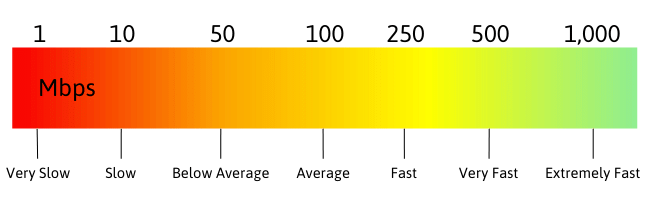
How do we know all this? We’ve been running the tests, of course!
And there’s a lot more information to share with you, so stay with us.
A day in the life of 25 Mbps
We restricted ourselves to a download speed of 25 Mbps to get an idea of what you could do on the internet with that speed.
It wasn’t exactly a torturous experience but heavy internet usage was a little frustrating. Plus, downloading large files was pretty long-winded.
Here’s a closer look at our findings.
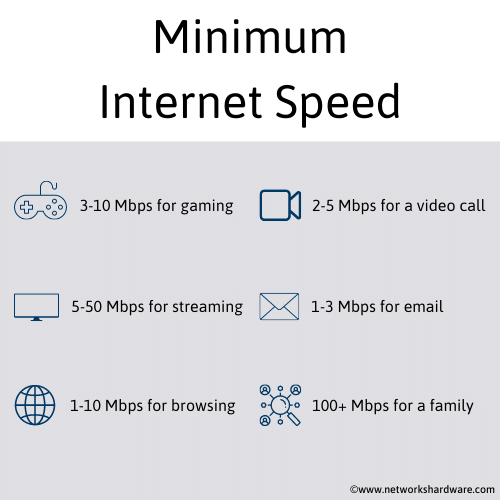
Streaming music and film
This is what most people are using the internet for these days. And at 25 Mbps, one or two people could do most things in basic quality but more than one person can probably kiss goodbye to 4K.
Netflix’s bandwidth requirement for a 4K stream is, incidentally, 25 Mbps [1]. But to get that without any buffering, you’ll need to disconnect every other device in your home.
So, you might be better off just resigning yourself to regular HD which needs 5 Mbps.
Streaming audio through Spotify is a lot easier. If you have a Premium subscription, you’ll need 0.6 Mbps for one stream [2]. Based on that, you’d be able to stream 41 tracks at the same time.
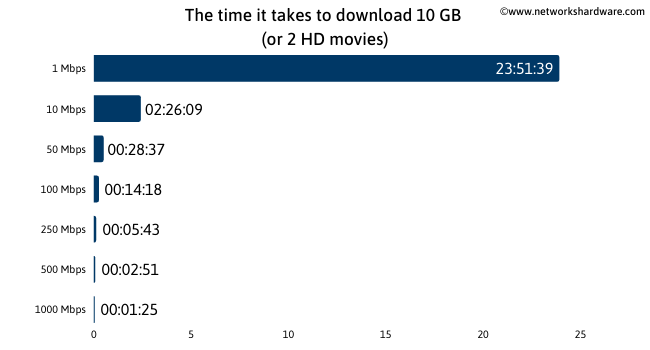
Video calls
When it comes to video calls, you’ll need a strong upload speed as well as download speed.
If we consider that your upload speed is usually one-tenth of your download speed, a 25 Mbps download speed would give you 2.5 Mbps in uploads.
So what could you do with that on Zoom? Well, Zoom’s 1080p HD video call setting requires an upload speed of 3.8 Mbps [3]. In fact, its 720p setting requires 2.6 Mbps which is still too much! So, you’ll need to stick to standard definition on Zoom.
On the bright side, you won’t have to look at your boss in high definition anymore…
Gaming online
There are a lot of factors that go into gaming performance with internet speed. The most measurable one we can look at right now is upload speed once again.
Game manufacturers recommend 0.5 to 1 Mbps for gaming [4] so you should be good for a couple of gaming sessions at the same time with a 25 Mbps download speed (that’s based on the same math as before).
It’s worth noting that factors like ping come into play here. A quick ping is what you need to get the best response out of a game, but that’s a separate factor from download and upload speed.
Another big area of gaming that demands a lot of internet usage is downloading. Game files are some of the biggest files any of us ever have to download!
So you’re probably going to want to have a fast download speed at home if you like to game online. Or, you’re going to have to be very patient.
It might be the latter that’s required when it comes to downloading games at 25 Mbps. Take the example of Hitman 2. That’s a big old game to download at 149GB.
If you want to play it, you’re going to need to wait 13 ¼ hours for that privilege at a download speed of 25 Mbps.
To summarize, 25 Mbps is:
- Two gaming sessions
- One 4K stream
- (Almost) one 720p Zoom call
- 13 ¼ hours to download 149 GB
25 Mbps vs other common download speeds
To double down on our understanding of how fast 25 Mbps really is, let’s compare it to a few other speeds. Be warned: you might be feeling a little jealous when you read about 500 Mbps if you’re stuck at 25 Mbps…

10 Mbps
If you’re frustrated with only being able to get 25 Mbps for your download speed, you can at least count yourself lucky that you’re not stuck all the way down at 10 Mbps.
As we so bluntly put it in our own review of 10 Mbps, ‘10 Mbps is not fast’. And it’s really not. Not being able to stream Netflix in 4K or make an HD Zoom call would be a real pain for some users.
And then there’s the download time. If you thought 13 hours was bad to download Hitman 2 then try 33 and 6 minutes. That’s how long it would take at 10 Mbps. Ouch.
100 Mbps
Okay, this is a bit more like it. 100 Mbps is pretty quick, and it’s faster than the average download speed for a lot of countries around the world (but not the US! It’s quicker in the states). [5]
At four times the speed of 25 Mbps, you’re going to get four times more action. A couple of HD Zoom calls would be a walk in the park at this speed and you could get as many as four Netflix streams in 4K. Nice.
500 Mbps
500 Mbps would be more than fast enough for most families or medium-sized workspaces, provided that you have the right router to handle it.
An office of 20 people could watch Netflix in 4K (although this doesn’t sound very productive for a work environment…).
Download time at 500 Mbps is particularly impressive. We talked about how Hitman 2 would take 13 ¼ hours to download at 25 Mbps. At 500 Mbps, it would take a mere 39 minutes. Let that sink in…
Give your download speed a little nudge at home
Fired up and inspired to boost your home internet speed? That’s probably a good idea!
It can’t be guaranteed, but there are certainly a few things you can try to get a little more speed at home. Here are a few ideas for you to check out.
#1 Speak to your ISP
Most internet plans are capped by the Internet Service Provider (ISP). You’re never going to get a faster speed than what you’ve been given in your plan! So the first thing to do is reach out to them and find out if you can upgrade your plan.
If they say no, you could try reaching out to other ISPs in your area. Sometimes, one company will have access to faster cable than others.
By the way, if you are getting a much lower download speed than your plan says you have, reaching out to your ISP is a good idea as well. Just make sure you go through the rest of these tips first.
#2 Reset your router
Sometimes, the problem begins with the hardware. Routers aren’t perfect and they can get a little confused over time which can cause them to slow down and impact the performance of your home network.
Routers carry out a lot of processes all the time and sometimes minor errors occur. Over time, this can build up, so a reset is required.
Firstly, try to turn the router off at the wall for 10 seconds. If it’s still not working by the time you’ve switched it back on, try the more invasive tactic of holding down the reset button for 10 seconds.
This restores the router settings (including network name and password) to the factory default, so prepare for that.
#3 Upgrade your hardware
If you’re only getting a download speed of 25 Mbps, upgrading your router might not help for pure speed. But it could be the range. So why not pick up a Wi-Fi extender?
If you’re noticing that you’re not getting full Wi-Fi signal in some areas in the house (or that your internet is performing better in some rooms), it could be a range issue. Wi-Fi repeaters are definitely worth it!
#4 Switch off other devices on the network
You might not realize it, but other devices connected to your network can often be compromising your speed even if they’re idle. They’re often syncing and updating without you even knowing about it.
The most decisive factor to stop this from happening is to simply turn them off or disconnect them from the network. That should see you squeeze a few extra Mbps out from time to time.
#5 Try using QoS
This one isn’t really a fix as such, but it is a handy workaround that a lot of people don’t actually make the most out of. If you don’t want to actually switch off your other devices, QoS could be the way forward.
Quality of Service, or QoS, is a feature on a lot of routers that allows users to redirect the power to one, two, three or sometimes more devices on the network.
This is really useful if you are about to go into a gaming session and need as much ping as possible. Or, if you’re about to download Hitman 2, you could give priority to your games console so it downloads a bit quicker.
Just be aware that using QoS will be at the deficit of other users on the network so you may want to check in with the family before you go stealing all their bandwidth.
How do I even know how fast my internet speed is in the first place?
These numbers will all make a lot more sense when you’re able to measure your own download and upload speeds. But don’t worry, it doesn’t require a lot of work to do this at all.
All you need to do is head over to the Ookla speed test website and hit that big ‘Go’ button. After that, just sit back and relax for a few seconds while you wait for the results to roll in.
With this information, you’ll be a lot more clued up as to where you stand so that you can do something about it if you feel like you need to.
FAQs about 25 Mbps
People have been asking all kinds of questions about 25 Mbps! Here are a few examples and the answers to them.
What’s the deal with Mbps?
Let’s set the record straight on the measurement unit. In times of the past, MB/s was used to measure internet speed.
Then, the ISPs decided that it didn’t look good enough. So, they multiplied the scale by eight and changed the unit to Mbps. Cheeky!
What kit will I need to get 25 Mbps?
Realistically, the modem/router combo that came from your ISP will be enough to handle this kind of speed.
To upgrade for performance would probably be a bit of a waste of money if your plan is capped this low.
The one thing you might be sacrificing if you stay with this option is range. To find a router with a stronger range, you can look at some of the best ones here. Remember you’ll need to pick up a modem as well in most cases!
What’s the average download speed?
In the US, the average download speed at the time of writing is nearly 150 Mbps. That’s rapid! If you live in the states and you’re only getting 25 Mbps, you might need to make a change. Or relocate.
A few last thoughts on 25 Mbps
25 Mbps should be enough for one or two people at most if they can deal without HD Zoom calls and Netflix.
These things are nice to have but not essential, of course. Most other internet processes shouldn’t be problematic at 25 Mbps.
That being said, download speeds might cause a bit of a pain if you’re only able to achieve this speed. Not many of us download stuff anymore, or at least as much.
But when it does come around to download time, you’re going to need some patience for large files here. Realistically, you probably can be doing better than 25 Mbps.
If you want to learn more about internet speed, check out this page.
