Yes, 300 Mbps is fast.
At such a download speed, a household or business would be able to handle, in theory, 100 HD Zoom calls! It’s more than fast enough for an establishment of 10 or more people.
However, there are some drawbacks to that our findings have shown. 300 Mbps is undoubtedly fast, but it could be quicker.
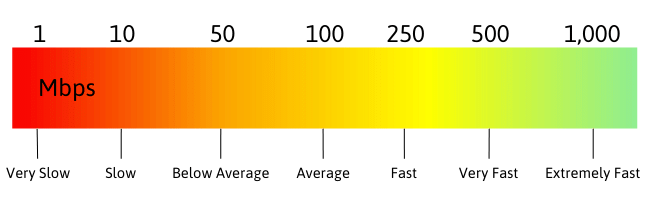
After our exploration of the potential of 300 Mbps, the results are in.
Stay tuned as we reveal all and show you how you can get a faster speed at home.
Let’s check it out!
How fast is 300 Mbps really?
The average American download speed is always growing.
But right now, it’s still a long way away from 300 Mbps. At 134 Mbps [1], the US average internet speed is quicker than a lot of countries in the world but it falls behind others.
That being said, no country in the world has an average download speed of 300 Mbps yet.
If you do, you’re pretty lucky! Here’s an overview of what that kind of speed could unlock for you.
300 Mbps overview
On paper, 300 Mbps would enable the following, individually:
- 990 Spotify streams
- 6 4K Netflix streams
- 180 low bandwidth Zoom calls (download only)
- 60 HD YouTube videos loading
- 100 1080p Zoom calls (download only)
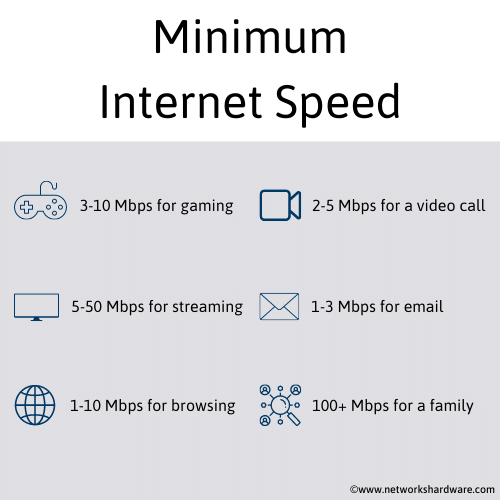
Gaming
When it comes to online gaming, you’ll be in safe hands at 300 Mbps. This kind of download speed can handle pretty much any gaming process.
It’s said that you need a bare minimum of 3 Mbps to play games online. While you might struggle with some latency with a download speed that slow, 300 Mbps would more than balance that out.
So, if several members of your household are streaming in 4K, you’ll still be good to play games to your heart’s content with 300 Mbps.
There’s more good news. We all know how much of a headache it can be downloading updates or new game files. They can be enormous! Call of Duty Black Ops: Cold War, for example, has an almighty download size of 164.9 GB.
If you were to download that at 300 Mbps, it would take just over an hour to download. Not bad at all.
Streaming
The most bandwidth-consuming activity is streaming in 4K. According to Netflix, it requires a bandwidth of 25 Mbps. [2]
However, it’s actually more realistic to consider 50 Mbps necessary due to various factors. These include router power, Wi-Fi obstructions, etc.
Based on that information, you’d be able to enjoy 6 simultaneous 4K streams with a download speed of 300 Mbps.
Video calls & communication
Over the past couple of years, video calls have become more popular than ever. So how would a download speed of 300 Mbps perform when a whole family is trying to contact loved ones? Or more intensely still, what about a whole office full of people?
Fortunately, the download speeds required from Zoom are not high. For regular video, it’s 600 kbps or for 1080p HD it’s 3 Mbps [3].
Theoretically, this means you could have 100 high-quality Zoom calls on the go at the same time.
It’s actually the upload speed that’s of more concern when it comes to video calling.
That’s because you’re sending out as much data as you’re bringing in, more or less. A lot of the time, your upload speed is only going to be one-tenth of your download speed so we may need to readjust the math on this one.
Based on this, you’d still be able to enjoy over 7 simultaneous HD calls. That’s because the upload speed required from Zoom at this quality is 3.8 Mbps.
It’s still important to factor in your router’s quality and your distance away from it before you try to host these calls, though.
Further downloading & uploading
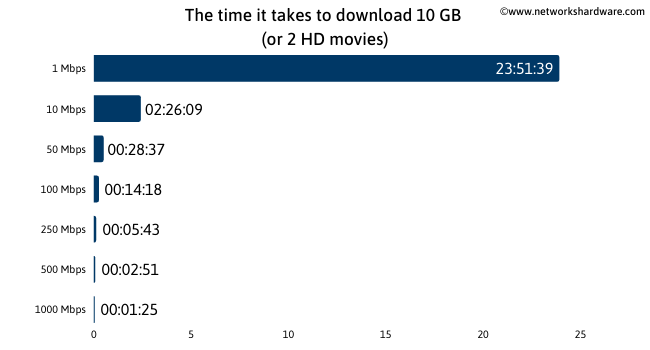
We looked at downloading Call of Duty just now, but what about some other common files? Here are some approximate file download times based on realizing the full 300 Mbps speed:
- Adobe Photoshop for Windows: 33 seconds
- A 2 hour 4K movie: 6 minutes, 13 seconds
- A 1 GB photo album: 26 seconds
File sharing is also worth considering. Take that 300 Mbps and download it by 10 to calculate your average upload speed.
With 30 Mbps, you would be able to share a 1GB photo album, for example, in a time of just 4 minutes and 26 seconds.
300 Mbps in comparison to other speeds
One of the best ways to get a feel for how fast 300 Mbps actually is is by comparing it to some other speeds. Let’s find out.

1000 Mbps
A download speed of 1000 Mbps is about as good as it gets in most parts of the world. Here, a small business or any household would be able to use the internet to their hearts’ content.
Based on our earlier math, 1000 Mbps would allow 20-40 4K streams simultaneously. What more could you need?
Learn more at; is 1000 Mbps fast?
500 Mbps
Even at half of 1000 Mbps, things are looking good. You’re still substantially above the average download speed for every country in the world. With over 10-20 4K streams on the go, you could keep an awful lot of people entertained!
To contextualize this further, the upload speed from a 500 Mbps internet service plan would allow you to make 11 HD Zoom calls if you ever wanted to do that!
Learn more at; is 500 Mbps fast?
100 Mbps
At 100 Mpbs, you would be a touch below the average for the US. Still, you’d be above average for a lot of states! Here, things start to get a little trickier for multiple users.
Naturally, a single user or a couple could enjoy 100 Mbps without any issues, but a large family or small business may struggle.
Learn more at; is 100 Mbps fast?
20 Mbps
20 Mbps is just over a third of the average download speed for the world. Some countries, such as Azerbaijan and Mauritius, have an average download speed of around 20 Mbps. But, most countries these days are way beyond that.
Would it be bad? Well, yes. At 20 Mbps, you might even struggle to load certain web pages quickly. It’d be impossible to stream in 4K on a single device.
On top of this, the upload speed would probably be just 2 Mbps which would make a 1080p video call impossible. You’d still be able to make a standard definition call, but it might encounter some lag.
Learn more at; is 20 Mbps fast?
Internet Providers ~300 Mbps Plans
| Provider | Plan | Price* | Learn More |
| Xfinity | Performance Pro | $39.99–50/mo. | Check availability |
| AT&T | Internet 300 | $55/mo. | Check availability |
| Verizon | 300/300 | $49.99/mo. | Check availability |
| Cox | Internet Preferred (250 Mbps) | $59.99/mo | Check availability |
How to calculate your exact download (and upload) speed
To find out exactly where your home broadband lies on the internet speed scale, you’ll need to run a test. Don’t worry, it’s nice and easy. In fact, an internet speed test should only take a few seconds.
A good internet speed test will provide you with an accurate download speed and upload speed as well as your ping and perhaps some other figures.
Just make sure that you disconnect any other devices that are connected to the network before you run the test, even if they are idle.
Some background processes could have an impact on the score and this would not be an accurate representation of the speed you are achieving.
We recommend running the internet speed test by Ookla. It’s easy to use and quick. Plus, it’s completely free of charge. There’s also a speed test built into the Google website nowadays as well.
How to improve your own internet speed
Disappointed by your score for the test? You might need to do something about it. Here are some quick steps you can take to have a shot at getting a better internet speed.
They could just get you closer to the 300 Mbps mark we have been looking at, and that’d be a great place to be!
#1 Talk to your Internet Service Provider
It’s impossible to get faster internet than whatever’s on your plan. So, check it out first. If your ISP has you on a low-speed plan, reach out to them and see if you can upgrade.
If not, it could be worth shopping around for other ISPs in your area. Sometimes, different companies will have different infrastructure so could be able to offer faster speeds.
#2 Tweak your network settings
There may be something within your network settings having an impact on your download speed. To access them, just enter 10.0.0.0.1 or 192.168.1 into any browser. This should bring up your network admin page in most cases.
Check settings such as MAC filtering and Airtime Fairness. Sometimes these can have an impact on your speed.
#3 Power your router on and off
Sometimes, it’s as simple as turning your router off and on again. Try to power the router off for 10 seconds and then switch it back on.
This will refresh the router and stop any unnecessary processes that could be hindering its performance.
If this doesn’t work, a full router reset might be required. To do this, hold the ‘reset’ button on the back for 10 seconds. Just be aware that this is likely to reset all your settings (including your password).
#4 Upgrade the firmware of your router
Access the network admin page using 10.0.0.0.1 or 192.168.1 as we just discussed. Within there, you should be able to check for a firmware update on your router. Updating the firmware has a chance at boosting your speed!
If you can’t see an update, just Google the name of your router and ‘firmware update’. Download the latest one then check the admin page again.
#5 Don’t use the router your ISP provided
A lot of ISPs will hand out cheap routers to their customers that can be pretty bad quality. If that’s the case for you, upgrading your router is a good idea.
We’ve put together a guide of all the best routers so that you can get a better idea of which one to go for.
300 Mbps FAQ
People often find themselves wondering the following about download speeds like 300 Mbps. We’ve got all the answers.
Is 300 Mbps as fast as it gets?
300 Mbps is strong. In fact, it’s a faster download speed than the average of any country in the world. But it’s by no means the fastest.
Some people have internet speeds of over 1000 Mbps. But, you’d have to be really lucky to live in an area that offers that kind of speed.
What’s the difference between Mbps and MB/s?
You’ve probably seen both of these units of measurements before, but they’re actually totally different.
Originally, we only used MB/s but then ISPs changed things up. They felt that MB/s read like it was too small, so they came up with a new scale.
1 Mbps is equivalent to just 0.125 MB/s. An easy way to calculate the difference is to multiple any MB/s measurements by 8.
What’s the quickest way to boost my internet speed?
Firstly, contact your ISP to see if they can do any better for you. If not, try our handy tips above. You’re likely to find something in there that will help!
A conclusion on 300 Mbps
All in all, 300 Mbps is not a bad speed! You’d be pretty lucky to access that at home or in the workplace. But it certainly could be better.
So, even if you are already achieving 300 Mbps, why not try our tips above to try and get more!?
If you get fast speed but your connection drops often, there may be a different problem. Find out more in our guide to fixing a dropping internet connection.
