Stuck at 5 Mbps? Tough luck. That is very slow.
5 Mbps isn’t actually quick enough for even some of the most basic internet processes. Let alone for multiple people!
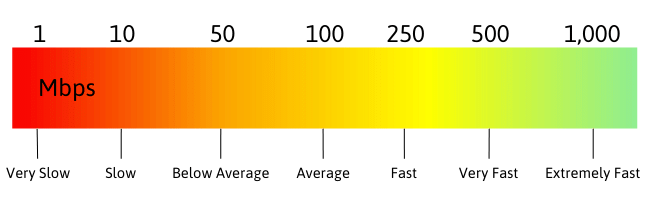
We’ve been restricting ourselves to 5 Mbps for a while and running some tests to find out what life at such a slow speed is like.
The result is that there are a few things you can do with a speed of 5 Mbps but not many. Realistically, 5 Mbps isn’t really enough for any single person.
Join us as we find out why.
Is 5 Mbps really that slow?
Yes. Browsing online would probably be okay with a 5 Mbps internet speed. But, if you want to do more bandwidth-intensive tasks with it, you’re probably going to struggle.
And that’s before you even bring the factor of multiple users into the mix.
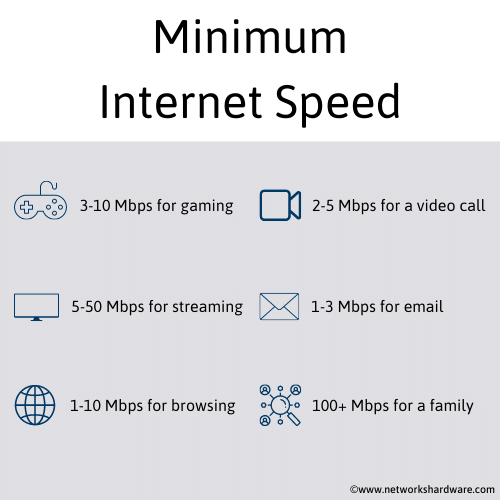
Streaming Netflix and Spotify
According to Netflix, you need a bandwidth of 25 Mbps in order to stream in their 4K Ultra HD setting [1]. So immediately, that’s out of the question. But all hope is not lost.
You’ll just about be able to stream in Netflix’s regular HD. That setting demands 5 Mbps. But at that point, you’d need to switch off all other devices that are connected to the network. Otherwise, you’re gonna spend a lot of time buffering while you watch!
Streaming just audio is quite a bit easy. So, a room full of people should be able to enjoy Spotify streaming even with a speed as low as 5 Mbps.
Spotify requires a download speed of 0.6 Mbps for one track in its Premium setting [2]. With that in mind, you could stream 8 tracks at the same time with 5 Mbps.
Video calls
It seems to be the case that the industry standard for video calling these days is Zoom. Gone are the days of Skype! So we’ll be taking a look at the streaming requirements from Zoom as we find out what kind of video calling we can do with a 5 Mbps speed.
We’ll actually need to look at a different factor for this: upload speed. Zoom requires a similar upload speed to download speed. In most cases, your upload speed is usually going to be around one-tenth of your download speed.
However, with really slow internet speeds such as 5 Mbps, you’re at least likely to get around 1Mbps.
For a 1080p HD Zoom call, you’ll need an upload speed of 3.8 Mbps [3]. So, that’s not going to be any good. 720p requires an upload speed of 1.2 Mbps. That’s out of the question too!
For a regular definition, you’ll need 600 Kbps. So, with a download speed of 5 Mbps, you’ll be able to make one standard definition Zoom call. At least video calling isn’t completely out of the equation at this speed!
Online gaming
Once again, we’ll need to look at the factor of upload speed as we analyze gaming. Naturally, you’ll need to be downloading as well but the upload is more demanding.
Apparently, you need an upload speed of between 0.5 and 1 Mbps to game without any issues [4]. So, you should just about be okay with a download speed of 1 Mbps.
In fact, you might just about get away with two simultaneous gaming sessions with a 5 Mbps download speed. Although, you can probably expect to incur some lag if you try to do this. There’s also the matter of ping when it comes to gaming, another factor that will influence the response in your gaming sessions.
What about downloading games? These are some of the largest files anyone will ever download so they’re a good indicator of how a download speed affects a user.
Let’s look at Gears of War 4. It has a file size of 112.3GB. That’s big, but it’s by no means the biggest game in the world.
At 5 Mbps, Gears of War 4 would take you 49 hours and 54 minutes to download. Over two days just to download a game to play!? That sucks.
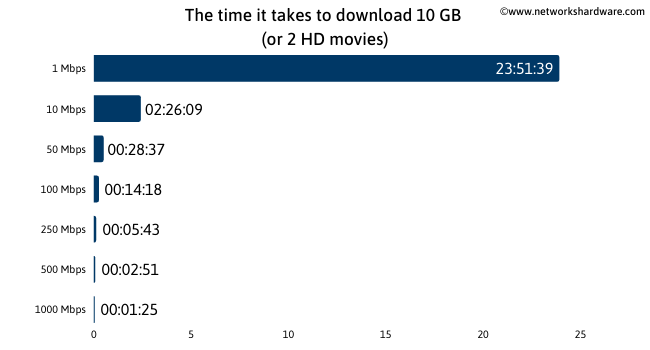
Overview: 5 Mbps
- One HD Netflix stream
- One standard definition Zoom call
- One to two gaming sessions
- Over two days to download Gears of War 4
Comparing 5 Mbps to other speeds
So we’ve found out that 5 Mbps is pretty darn slow. But to really hammer that fact home it’s best to look at a few other internet speeds for comparison.

1 Mbps
If you’re stuck at 5 Mbps, that’s tough. But it could be worse, we suppose… it could be 1 Mbps. That really is painfully slow.
At this speed, simply browsing the web might take a while. You can forget about
If you want to download a game like Gears of War 4 with a 1 Mbps download speed… well, you might as well not bother. It would take an eye-watering 249 hours and 33 minutes. That works out to over 10 days… Imagine if you had a power cut on day nine!
20 Mbps
Things start to get a little more interesting at 20 Mbps but it’s still way below average and probably not enough for a single user. A whole family can forget about it.
At 20 Mbps, you’re still not going to be able to stream anything in 4K but you definitely could make a standard definition Zoom call so at least that’s one thing!
100 Mbps
Now we’re talking. Things are starting to get a whole lot more comfortable for multiple users at 100 Mbps. Interestingly, this is still below the average speed for the US [5] but it would still be enough for most families.
With 100 Mbps, a lot more doors are opened. Gaming becomes a lot easier, multiple 4K streams can take place and a 1080p Zoom call won’t cause any problems at all. You’re laughing here!
That being said, 100 Mbps may still cause some friction for large families or places of work. It’s certainly not perfect, but it’s a whole lot better than 5 Mbps.
500 Mbps
At 500 Mbps, we’re getting into ultrafast territory and it is a very nice place to be. Every household internet function such as Netflix 4K streaming and high quality video calls will become a walk in the park for multiple users.
At 500 Mbps, you could have as many as 20 4K Netflix streams on the go at the same time if that’s something you’d be interested in doing!
You know how we mentioned that downloading Gears of War at 5 Mbps would take over 49 hours at 5 Mbps? Well at 500 Mbps, it’s a completely different world. It would take just half an hour at this speed. That certainly goes some way to contextualizing it.
A few tips for improving your internet speed
Sometimes, you just need faster internet. Especially if you’re stuck at just 5 Mbps. Here’s a few tips to getting more out of your home network.
#1 Know your internet plan
Your speed is never going to be faster than the cap set in the service plan you receive from your Internet Service Provider (ISP). So before you go any further, check your plan.
There’s a good chance you’ll be able to upgrade to something quicker. And if not, it could be worth reaching out to some other ISPs in your area to find out if they can beat what you’re currently getting.
#2 Reset your router
If your internet speed is below what you’re being advertised, some other troubleshooting may be in order. The first thing to do would be to reset your router. Sometimes, routers can get a little confused by all the processes they undertake over time and need a little refresh.
To do this, just power the router off for 10 seconds then switch it back on again and reconnect. If that doesn’t work, you can go the extra mile and hold the ‘reset’ button on the router. Just be aware that this will reset your router to factory settings.
#3 Try a Wi-Fi extender
If you’ve noticed that you’re getting poor speed in some areas of the house but things are okay nearer to the router itself, it might be time to upgrade the range of your home network. At this point, it would be a good idea to buy a Wi-Fi extender.
Wi-Fi extenders are extra pieces of hardware that extend the original Wi-Fi signal of your router. The result is better range and stronger speeds throughout your house. Check out our thoughts on the best extenders if that sounds appealing to you.
#4 Disconnect unused devices
Sometimes, it might be something as simple as pesky updates or library syncing from an idle device that’s slowing your internet down. These processes can be really heavy on internet usage and that will slow down the whole network. So, just turn them off!
If you ever want to divert more speed to a device you’re currently using at home, you can try something called Quality of Service (QoS). A lot of routers have this function and it allows you to take control of your network by requesting a device to have bandwidth priority.
#5 Troubleshoot with your ISP
If all else fails and you’re still getting a far slower speed than the one advertised to you by your ISP, there’s only one thing left to do: reach out to them. It could be a problem at their end, and they should be able to help you do something about that or fix it themselves.
Check your speed at home for free
What better way to keep an eye on your progress as you go about trying to escape from the 5 Mbps realm than to run a fast, free internet test? All you need to do is head to the Speedtest website and hit ‘Go’.
In just a couple of seconds, you’ll be able to find out exactly how fast your current internet speed is. It measures your download speed, upload speed and ping. Naturally, it’s the download speed you’re going to want to focus on most of all.
We recommend switching off other devices that are connected to the network before you do this. Otherwise, you won’t be getting a true reflection of how fast your home network is.
To get an even truer reflection of your internet speed, get real close to the router. Or, plug your computer straight into the router using a wired connection with an Ethernet cable.
5 Mbps FAQ
Here are a few other things that people have been asking about 5 Mbps. And, of course, the answers to those questions.
What does Mbps actually mean?
Interestingly, the world used to measure internet speeds using MB/s. However, ISPs decided a few years back that this measurement didn’t look fast enough. So, they decided to multiply the scale by eight and rename it.
So, 8 Mbps is equal to 1 MB/s. Crazy!
Is 5 Mbps an average download speed?
Absolutely not. 5 Mbps is a slower than average download speed for most countries in the world bar one or two. In fact, we would go so far as to say that if you are only achieving 5 Mbps, there’s probably an issue with your network.
Can I browse the web at 5 Mbps?
An internet speed of between 1 and 10 Mbps is generally recommended for browsing the web. You shouldn’t have too many issues, therefore, at 5 Mbps.
However, some high-performance websites might take a little longer to load up than you might have liked.
Wrapping up on 5 Mbps
It’s likely that you can do a lot better than 5 Mbps. And you’ll probably want to! Life at 5 Mbps isn’t much fun. Believe us, we tried it for ourselves.
If you’re stuck at 5 Mbps, we strongly recommend you go through the troubleshooting tips we detailed earlier on in this article. Good luck!
For more info on internet speed, go to over article on what is a good internet speed.
