Yes, very fast.
500 Mbps download speeds would, in theory, be enough to handle as many as 20 4K streams or 300 Zoom calls. As such, it’d be more than capable to handle the needs of most families and small workplaces.
In fact, a download speed of 500 Mbps is substantially above the average for every country in the world [1]. Not many people are lucky enough to achieve this kind of speed at home!
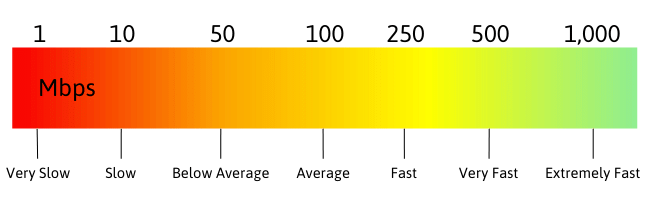
If 500 Mbps is achievable for you, stay with us. We’ve been exploring what that download speed has the potential to do.
Or, if you can’t quite manage it at home, we’ve put together some tips as to how to maximize your internet speed potential.
Stay tuned!
How fast is 500 Mbps?
The average download speed in the US is around 134 Mbps right now. [2]
So, hitting nearly 4x this would be pretty impressive! It will allow most users pure freedom for their internet usage. Let’s break it down a little.
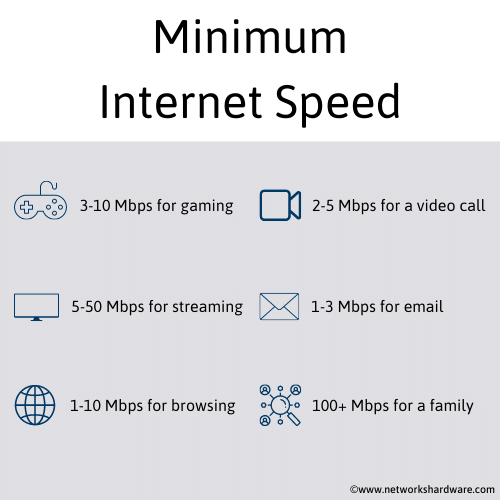
500 Mbps in numbers
Here’s an overview of what a 500 Mbps download speed would, in theory, be capable of:
- 300 Zoom calls (at low bandwidth)
- 130 Zoom calls (at 1080p)
- 10-20 4K Netflix streams
- 100 HD YouTube videos buffering simultaneously
- 1650 Spotify streams
Streaming
At 500 Mbps, streaming in 4K for a whole family (or even a small workplace!) would not be a problem.
This kind of download speed would allow you between 10-20 full 4K streams (based on the fact that one stream requires 25-50 Mbps [3], or countless at 1080p!
There would be a few barriers to this maximizing its full potential. For example, the simple act of using Wi-Fi instead of ethernet would slow things down a little.
However, there’s still plenty of room for a lot of streaming at 500 Mbps.
Video calls & communicating
If your family or workplace likes to communicate via video call, 500 Mbps is a good place to be.
Tools like Zoom allow you to stream at a variety of bandwidths depending on your download and upload speed, up to 1080p [4].
500 Mbps would allow you 300 Zoom calls at the minimum bandwidth or 130 at 1080p, in principle.
However, upload speed would have an impact on this. 1080p requires a download speed of 3.8 Mbps plus an upload speed of 3 Mbps.
If we consider that upload speed is usually one-tenth of download speed, things look a little different. Based on this principle, 500 Mbps would allow for 16-17 1080p Zoom video calls. That’s still quite a lot!
Gaming
If you’re a keen gamer, you’ll be really happy with 500 Mbps. In fact, several gamers could play simultaneously at this speed!
An acceptable download speed for online gaming is 3 Mbps, so you’d be well within the clear at 500 Mbps.
When it comes to downloading games or updates, 500 Mbps is a good place to be as well. To contextualize this, consider the example of Call of Duty Black Ops: Cold War.
Its download size is monumental at 164.9 GB yet with a 500 Mbps download speed, this would only take 47 MINUTES to download.
Not bad. Not bad at all…
Downloading
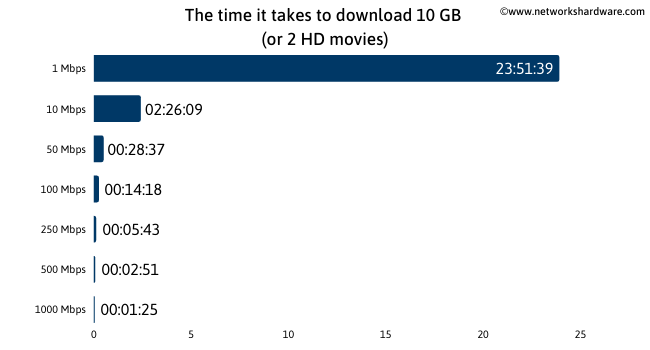
These days, actual file downloads aren’t as popular as they used to be. Not many people are downloading music or films anymore with a preference for streaming.
That being said, there are still a lot of uses for downloading. Installing programs to name just one.
Adobe Premiere Pro CS6 for Mac OS is one of the larger programs to download at 1.62GB [5]. At a download speed of 500 Mbps, this would take just 26 SECONDS.
Yes, 26 seconds, you read that right.
Uploading
The functionality of upload speed isn’t limited to just Zoom calls.
You might find yourself needing to share files from time to time. You might have had to send large amounts of photos before, for example.
iPhone photos, for example, can have massive file sizes: between 2MB and 8MB. If we take an average of 5, a 100 photo album would be 500MB.
Again considering upload speed being one-tenth of download speed, this hypothetical photo album would take 1 minute, 20 seconds to share.
500 Mbps vs other speeds
Understanding the capabilities of some other download speeds can help to demonstrate the potential of 500 Mbps. Let’s take a look at some examples.

1000 Mbps
A 1000 Mbps download speed is about as quick as an individual or business can reasonably expect anywhere in the world. While there are faster speeds, they’re very rare. You’d be super lucky to get close to 1000 Mbps!
Here, a whole office full of people streaming in 4K would not be a problem. 1000 Mbps would be able to handle 40 4K streams simultaneously.
On top of this, it would probably have an upload speed of 100 Mbps. So, you’d be looking at 33 1080p video calls.
Learn more at; how fast is 1000 Mbps?
200 Mbps
A slightly more realistic download speed is 200 Mbps. While this is still above the average for the US, it’s closer. At this speed, you’d still be able to download Adobe Premiere Pro CS6 for Mac OS in under a minute.
As well as this, you could still run over 500 Spotify streams if you so wished! 200 Mbps would be more than enough of a download speed for most families. It’d also still be adequate for a lot of small businesses.
Learn more at; how fast is 200 Mbps?
50 Mbps
Things start to get a little trickier to deal with at 50 Mbps. This is under the average speed for a lot of countries worldwide. While 50 Mbps would be suitable for one or two people, it might struggle to supply a whole heavy-usage family.
That’s because 50 Mbps is enough for just two 4K streams. And even then, being located far away from the router might cause some buffering issues.
The same could be said for any other devices connected to the network. That’s because background processes on any device can have an impact on your download speed.
Learn more at; how fast is 50 Mbps?
10 Mbps
10 Mbps is lower than the average for every country worldwide. Here, basic internet functions begin to become quite difficult.
You’d notice some web pages taking a while to load. While it would be possible to stream Netflix in 1080p at 10 Mbps, you wouldn’t be able to do a lot else.
If you’re only getting 10 Mbps as a download speed, it’s likely you can do better. The same for 50 Mbps in most cases, in fact.
So, pay close attention to the next section. We’re about to show you how you can improve your internet speed in that situation.
Learn more at; how fast is 10 Mbps?
Internet Providers ~500 Mbps Plans
| Provider | Plan | Price* | Learn More |
| AT&T | Internet 500 | $65/mo. | Check availability |
| Verizon | Internet 500/500 | $69.99/mo. | Check availability |
| Xfinity | Blast Pro (600 Mbps) | $59.99–$70/mo. | Check availability |
| Cox | Ultimate 500 | $79.99/mo. | Check availability |
How to improve your own internet speed
If 500 Mbps is sounding good and you want to have your best chance at achieving it, the following steps will give you the best shot.
#1 Check in with your ISP
Your internet speed will only ever be as fast as what your Internet Service Provider (ISP) offers you. If you have a 50 Mbps package, you’ll never get anything faster than 50 Mbps. So, the first thing to do is check your plan.
If your ISP has better plans available, it’s probably worth upgrading! If not, there may be other ISPs in your area that offer better speeds.
Different ISPs have access to different cables a lot of the time. So, it could well be worth a switch.
#2 Disconnect all other devices
If your ISP is the best in the area and you have the best package with them but you’re not getting the advertised speed, some more troubleshooting may need to be done.
First, disconnect all other devices on the network. They may be compromising your internet speed.
Even if a device is idle, it can still be downloading things. Most smartphones and computers have automatic updates turned on, for example.
Another culprit is syncing files, especially photos! iCloud Photos is a prime suspect for compromising your download speed.
#3 Upgrade your router’s firmware
Sometimes, your router might be the problem. If you’re being advertised 500 Mbps but falling short, it could be the case that your router needs a firmware update. Old firmware can hinder download speeds, that’s a fact!
To upgrade your router’s firmware, connect it to your computer via ethernet. Then, head to the manufacturer’s website and check for an update.
If one is available, download it. Head to your router’s web management page and you should see the update available there, ready to install.
#4 Reset your router
If an update isn’t available or it doesn’t fix the problem, a full router reset might be the way to go. Firstly, try turning it off for ten seconds then switching it back on.
If that doesn’t help, hold the reset button for ten seconds. Just be aware that this is likely to reset your network name and password (as well as all other configured settings).
#5 Move or upgrade your router
After all this router troubleshooting, it may just be the case that your router is out of range a little.
Try moving closer. If that’s inconvenient, it might be time to upgrade to a router with a better range. It doesn’t have to cost a lot and really can fix your issues. Check out the best routers here.
The quickest way to check your internet speed
To find out how fast your internet speed really is, you’re going to want to run a speed test. The test designed by Ookla only takes a few seconds and gives a really accurate representation.
It also shows you your download speed and upload speed separately. With this information, you’ll have a better idea as to what processes your internet speed can handle.
We recommend carrying out the preceding troubleshooting tips before you run a speed test. That’s because the test will be more accurate if you do so.
500 Mbps FAQ
Here are a few other things people have been wanting to know about 500 Mbps as a download speed.
Is it possible to get much faster than 500 Mbps?
Not a lot of people are lucky enough to achieve a 500 Mbps download speed. So, to go even faster is not likely. But it’s certainly possible and gets more common every year.
Recently, Japan hit a world record 319 Tbps (terabits per second) [6]. Hopefully, we’ll all achieve that kind of speed one day!
Which problems could I incur at 500 Mbps?
Unless you run a large business all accessing the same network with heavy usage, 500 Mbps won’t cause you any problems.
If you are having issues, it’s likely because of something else. Run a download speed and check out our troubleshooting tips for some help with that.
What’s the difference between Mbps and MB/s?
Previously, all internet speed was measured in MB/s (megabytes per second). Now, it’s mostly measured in Mbps (megabits per second).
But why? Well, megabits look better. They’re roughly 8x larger, which makes internet stats look more impressive. A sneaky trick from the ISPs!
Our last thoughts on 500 Mbps
It won’t be long before a lot of the world can hit 500 Mbps with ease. For the time being, this kind of speed is exclusive to a lucky few.
If you do have it, you’ll be able to handle most processes. If not, read through our tips above to get as close to it as possible for your location.
Remember, it could be the hardware holding you back. You might want to think about upgrading your modem. Check out our approved modems right here.
