800 Mbps is blistering: it’d handle a massive 32 4K streams at once.
This kind of download speed would be more than enough for a large family or even a workplace of 10-20 people, provided you have the right router!
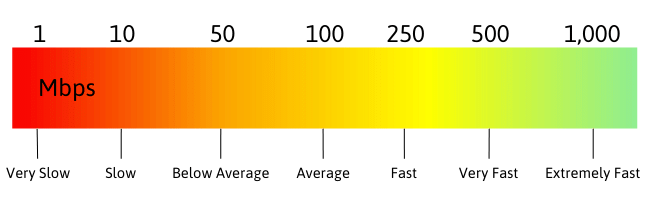
800 Mbps is so fast that many routers won’t even be able to handle it!
Fortunately, our’s can. So, we’ve been experimenting with 800 Mbps to find out what exactly it is capable of.
Stay with us as we find out about what it feels like.
How fast is 800 Mbps really?
The fastest country in the world for average download speed right now is Monaco [1]. They’re currently at a massive 192 Mbps. But that’s not even a quarter of the 800 Mbps we’re looking at today. Let that sink in.
Realistically, there won’t be many in the world who can get their hands on a download speed of 800 Mbps. But it certainly is out there.
And it’s becoming closer to being universally achievable all the time as worldwide download speeds steadily increase.
But what could you achieve with this kind of speed? We’re about to find out.
800 Mbps overview
Here’s a look at 800 Mbps in numbers. Remember, these are based purely on mathematics. The chances are that the numbers will be lower than this in real life for a few reasons.
These include proximity from the router, the power of the router itself, and other processes being run on the devices connected.
- 32 4K streams
- 21 HD Zoom calls (based on upload speed)
- 1250 Spotify streams
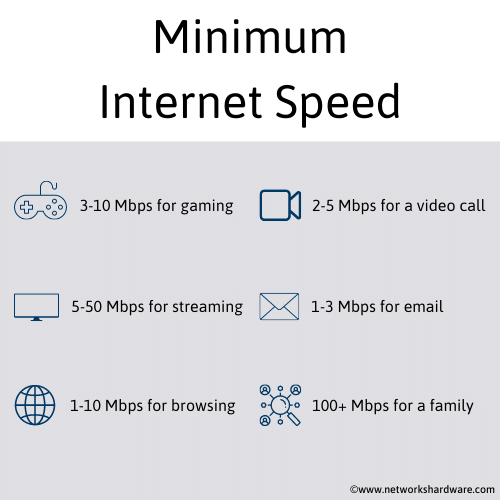
Streaming
Netflix requires a download speed of 25 Mbps to stream in 4K one time [2]. So, with an 800 Mbps download speed, you could technically stream in 4K on 32 different devices at the same time.
When it comes to music, we’re looking at really big numbers. Spotify requires up to 0.64 Mbps to stream one song. So, based on this, you could stream tracks on over 1250 devices simultaneously.
Communicating
If you want to make a 1080p video call to somebody on Zoom, you’ll need a download speed of 3 Mbps and an upload speed of 3.8 Mbps [3]. Most of the time, your upload speed will be around one-tenth of your download speed.
So, an 800 Mbps download speed would have an upload speed of around 80 Mbps. Based on this, you’d be able to make 21 simultaneous HD video calls on Zoom.
Gaming
To play games online, you’ll need a download speed of 3-10 Mbps and an upload speed of around 1.5 Mbps [4]. So, we’ll need to consider the upload speed again to find out how many games could be streamed at the same time.
And that number would be up to 35 at 800 Mbps. That’s a lot of gaming!
Another area of gaming that demands fast internet is downloading new game files and updates. A particularly extreme example of this is Call of Duty: Modern Warfare for PC. That comes in at an enormous 231GB.
To download this game at 800 Mbps would take 38 MINUTES AND 30 SECONDS.
Not. bad. at. all.
Further downloading & uploading
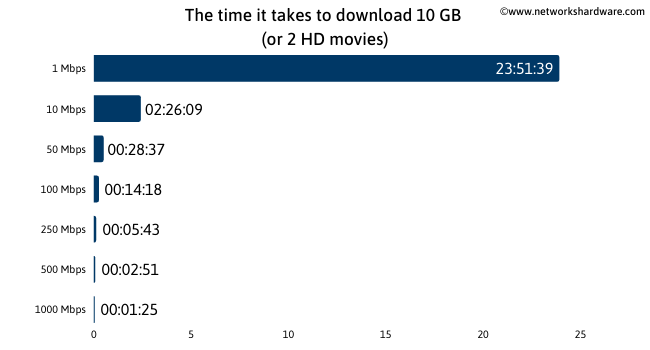
While a lot of our internet activity is streamed these days, many of us still download or share a lot of files. A common example of downloads would be program files.
Take Microsoft Office 365, for example. This program has a download size of 1.85GB. At 800 Mbps, it would take just 18 seconds to download.
800 Mbps in comparison to other speeds
Understanding the scope of the speed of an 800 Mbps download speed is easier when it’s compared to other speeds. Here’s an overview of a selection of other download speeds so that you can make the comparison.

1000 Mbps
Achieving a download speed of 1000 Mbps is pretty unrealistic for most people. Only a select few parts of the world can get close to this. However, if you were able to, most online processes would be a walk in the park.
1000 Mbps would enable as many as 40 4K streams at any one time. There’d also be over 25 HD video calls on the cards based on a rapid upload speed of 100 Mbps.
300 Mbps
Even though 300 Mbps is less than half of 800 Mbps, it’s still quick. It’d be enough to suit most household’s needs without any interruptions.
You’d still be able to stream over 500 Spotify tracks here, if you ever had that need to do so.
100 Mbps
Things start to become a little bit trickier for a small business or household full of people at this speed. You’d be able to stream 4 games at the same time.
But you’d also only be able to stream 4 4K movies. So, a household of 5 people might see some issues here.
To give further context on this, 100 Mbps is less than the average download speed for the whole of the US. That’s nearly 130 Mbps.
20 Mbps
Many people around the world struggle with a download speed as low as this. A single 4K stream isn’t possible at this point. Neither is an HD video call if the upload speed is 2 Mbps.
You’d still be able to enjoy 31 Spotify streams, technically. But realistically, 20 Mbps would require a lot of compromise in most households.
How to calculate your exact download (and upload) speed
Before we find out how to improve your home internet speed, it’s a good idea to find out what you’re currently achieving. This is really simple. All you need to do is run a home speed test!
The test should only take a few seconds, and it will help you to know whether you’re getting the speeds you were promised by your Internet Service Provider (ISP).
If not, you may need to do something about that. Let’s find out what that could be.
Internet Providers ~800 Mbps Plans
| Provider | Plan | Price* | Learn More |
| Xfinity | Extreme Pro (900 Mbps) | $69.99/mo. | Check availability |
| AT&T | Internet 1000 (940 Mbps) | $80 /mo. | Check availability |
| Verizon | 1 Gig (940 Mbps) | $64.99/mo. | Check availability |
| CenturyLink | Fiber Gigabit (940 Mbps) | $65/mo. | Check availability |
| Cox | Gigablast (940 Mbps) | $99.99/mo | Check availability |
How to improve your own internet speed
Ran a speed test that’s delivered disappointing results? Here are a few things you can do to fix this.
#1 Talk to your Internet Service Provider
Before you try out any further troubleshooting, you’ll need to find out what plan you’re on. Each ISP plan offers a maximum speed. So, ask your ISP if they have anything faster for you.
If not, you can always shop around to other ISPs. Sometimes, another company might have the speed you’re looking for.
#2 Power your router on and off
Sometimes, all it takes is a simple router refresh. Routers can slow down (or even lose connection altogether) over time due to ongoing processes within them becoming faulty.
This can often be fixed by simply powering the router off for 10 seconds then switching it back on again.
#3 Reset your router
The next level up from turning your router on and off is performing a hard reset on it. To do this, hold down the small reset button on the back for 10 seconds. You may need a pin to do this.
This method usually resets all the settings of the router. This includes your network name and password. So, you’ll need to set them again if you perform the reset.
#4 Upgrade the firmware of your router
Router manufacturers often roll out firmware updates for their devices. These have a number of benefits such as protection from viruses and increased performance by correcting processes.
Keeping on top of these updates is always a good idea. So, if you haven’t done one recently, here’s a quick look at how to:
- Access your router admin page by entering 10.0.0.0.1 or 192.168.1.1.
- Check for updates in the firmware section.
- If you can’t see this section or if no updates are available, go to the website for the manufacturer and look for firmware updates for your router there.
- Download the latest update.
- Head back to the router admin page and install it from there.
If you want to do more, you could even go so far as to upgrade the router itself. Often, the router your ISP provides won’t be particularly strong. We’ve put together a few of the best routers for you to consider.
#5 Disconnect other devices on the network
Even if a device is idle, it can still have an impact on the network as a whole. Often, devices are running online background processes. These can include data syncing, updates and scanning for emails, etc.
To stop this from happening, just turn Wi-Fi off on those devices. This can easily be done in the settings in most cases. You might notice that it gives your primary device that bit of extra speed you were looking for.
800 Mbps FAQ
Here are a few of the most popular questions surrounding 800 Mbps, and the answers to them.
Will I have any issues with gaming at 800 Mbps?
Even a whole room full of people could game quite happily at 800 Mbps. According to our calculations, as many as 35 people could game quite contently at this speed!
What’s the difference between Mbps and MB/s?
It’s important to clarify these two units of measurement as they are very different. Mbps is the most common measurement of download speed. However, it’s eight times larger than MB/s. 1 MB/s is equal to 8 Mbps.
The reason for this change in the measurement system is that ISPs felt that an MB/s was too large. When advertising their download speeds, they felt that it looked too small.
What could be compromising my internet speed at home?
Above and beyond your actual ISP plan, there are a few factors that can have an effect on your download speed.
These include the power of your modem and router, your distance from the router, and the device you are connecting to the internet.
Wrapping up on 800 Mbps
While 800 Mbps isn’t the fastest download speed in the world, it is very quick indeed.
It blitzes the average download speed of every single country and it will handle heavy usage from a high number of people at one time.
You’ll need a good router and modem to support this kind of speed. Why not read some of our modem reviews to get started?
