Digital service line (DSL) internet delivers internet signals using copper phone lines to your home’s DSL modem. Maximum download speeds most people will see go up to 120 Mbps. The highest upload speeds can reach 16 Mbps.
Get DSL internet for basic internet browsing. And if you don’t have access to other internet connection types in your area (e.g., home LTE, fiber, or cable).
As an internet enthusiast, I want to know how the internet works. That passion led me to create this guide on DSL internet. To help us determine whether this service is worth getting.
Once you finish reading, you’ll know the following:
- What it is
- How it works
- Equipment
- Speed & who it’s best for
- Different types of DSL internet
- Pros & cons
- DSL vs. other connection types
- DSL buying guide
- Best DSL providers compared
Let’s get this show on the road.
Key Takeaways
- DSL uses telephone wires to deliver internet connectivity to your home
- Homes can use landline phone services & DSL internet simultaneously
- Makes up for its low internet speeds with affordable(ish) pricing
- Get this type of internet if you’re in an area that doesn’t support fiber & cable
What Is DSL Internet?
Digital service line/loop (DSL) delivers internet connectivity through copper telephone lines. These lines connect to DSL modems at customers’ homes.
DSL broadband internet uses some frequencies telephone lines don’t use to deliver internet connectivity. Meaning your home can use the phone and internet without interruptions.
How Does DSL Internet Work?
Telephone or DSL companies connect one end of the local loop to a digital subscriber line access multiplexer (DSLAM). This device concentrates many DSL connections into a single box.
The DSLAM will deliver internet services from a phone line to your DSL modem (or gateway) and landline phone [1].
You’ll utilize your gateway’s wireless connectivity to get Wi-Fi in your home. Or connect a wireless router to your DSL modem.
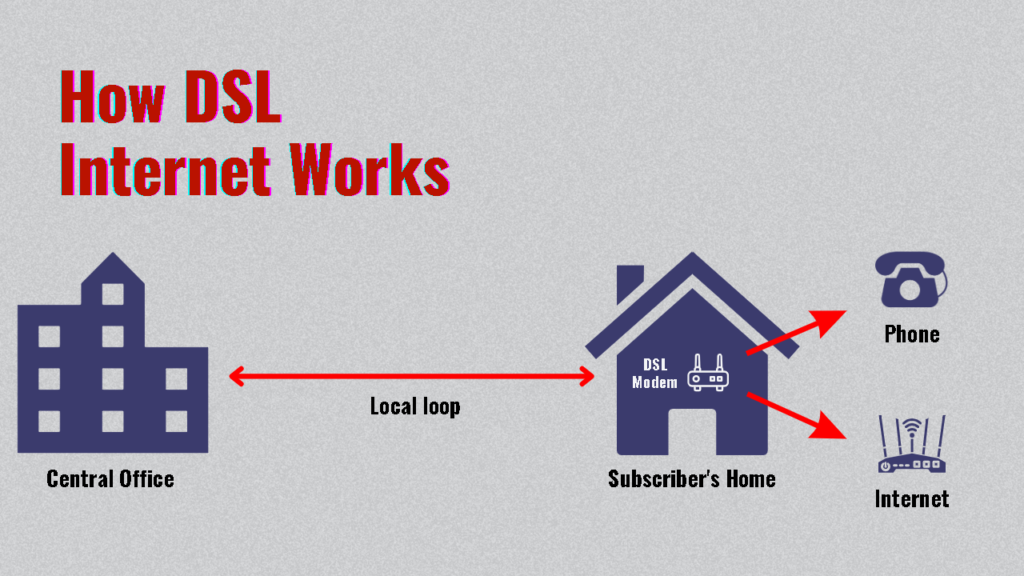
Most homes will use asymmetric DSL (ADSL). This type divides available frequencies based on the benefits they’ll receive from the users. To determine the customer’s benefits, they’ll check how far you reduce from the ISP’s central office.
Since it’s a distance-sensitive technology, you’ll have slower internet the further you are from the company.
Landline phone calls don’t have this issue due to loading coils. These coils boost your home phone’s signal. However, ADSL internet cannot receive loading coils.
Equipment Used for DSL Broadband Internet
Customers will need a modem or gateway (modem/router combo). It’ll convert analog voltage singles of your phone line to digital signals your devices can understand.
Many engineers or companies call DSL modems DSL transceivers or an ADSL transceiver unit-remote (ATU-R).
All DSL internet providers I’ve researched charge a monthly rental fee for their modems or gateways. Yet will remove this fee if you use a third-party modem or gateway.
Some providers will list compatible modems on their site. While others require you to waste hours of research to find one you hope will work. And once you find one that says it is compatible with “X” provider, contact said provider.
Ask whether they’ll allow you to use the modem you found. To help you with your research, we’ve compiled approved modems for every major internet service provider.
It doesn’t matter what type of router you use with DSL internet plans. Ensure they support your internet plan’s maximum download speeds. Otherwise, you’ll suffer from sluggish internet speeds.
DSL Internet Speed & Who It’s Best For
Digital service line internet delivers up to 120–150 Mbps of download speeds and 16 Mbps of upload speeds. So long as you live close to your internet service provider. Otherwise, speeds these plans provide will become much slower due to signal loss.
In a best case scenario, let’s say you get 100 Mbps download speeds. What could you do?
Here’s a list:
| Task | Req. Download Speed | Req. Upload Speed |
| Casual Gaming (PC) | 3.0 Mbps | 0.5 Mbps |
| Competitive Gaming | 50 Mbps | 10 Mbps |
| High-definition Audio Streaming (Lossless) | 2.0 Mbps | 0.5 Mbps |
| Watching Netflix | Standard Definition: 1.0 Mbps1080p: 5.0 Mbps4K: 25 Mbps | NA |
| Web Surfing | 2.0 Mbps | 1.0 Mbps |
| Zoom Video Conferences | Group calling 1080p: 3.8 Mbps1:1 calling 1080p: 3.8 Mbps | Group calling 1080p: 3.8 Mbps1:1 calling 1080p: 3.8 Mbps |
| 4G Voice Over Internet Protocol (VoIP) | 1 concurrent call: 5.0 Mbps | 1 concurrent call: 5.0 Mbps |
What you could do with 100 Mbps download speeds and up to 16 Mbps upload speeds.
That seems like a lot. But again, DSL connectivity isn’t the most reliable due to your signals getting worse the further they sit from the telecommunications office.
You could reliably use DSL internet for basic online browsing and watching videos in 480p SD definition. File downloads will take forever.
What types of DSL can you get?
Different Types of DSL Internet
There was high-bit-rate DSL (HDSL) and single-pair high-speed digital subscriber lines (G.SHDSL). But SDSL surpassed them.
The following sections will cover most
What is VDSL?
Very-high-speed DSL (VDSL) internet connects to high frequencies to provide download speeds up to 52 Mbps. And upload speeds up to 16 Mbps.
VDSL2 will deliver symmetric download speeds up to 100 Mbps. Symmetric means equal download and upload speeds. Keep this term in mind for the following sections.
What is ADSL?
Asymmetric DSL (ADSL) delivers higher download speeds than upload speeds. It also has a limit of 18,000 feet (5,460 m). The further you’re away from the internet provider’s office, the slower the internet speed.
What is SDSL?
Symmetric DSL (SDSL) delivers equal download and upload speeds by splitting outgoing and incoming frequencies.
What is Uni-DSL?
Universal DLS DSL (Uni-DSL) reaches the same speeds as ADSL at longer distances. It provides higher speeds than VDSL when traveling for shorter distances (up to 4 times faster).
What is IDSL?
Integrated Services Digital Network (ISDN DSL) allows you to use phone and internet simultaneously.
What is RADSL?
Rate-adaptive DSL acts as a variation of ADSL that allows you to adjust your internet speed based on the telephone line’s length and quality.
DSL Internet Pros & Cons
Reasons to choose DSL internet include:
- Affordable
- Dedicated circuit line: no sharing your connection with neighbors
- Don’t need to worry about it interfering with your home phone service
- Doesn’t require installing new infrastructure
Here’s why you may want to choose an alternative internet connection type:
- Connectivity worsens the further you’re away from your ISP’s hub
- Has difficulty handling high-bandwidth use
DSL Internet vs. Other Connection Types
Here’s how DSL fares against other internet connection types:
| Internet Type | Strengths | Weaknesses | Best For |
| DSL | Most affordable | Accessibility & low upload speeds | Homes who browse the internet & want to budget |
| Fixed Wireless | Reliable & quick installation | More users lead to throttled speeds | Businesses in remote locations |
| Fiber | Speed & reliability | Limited availability, expensive, & requires ONT | Remote workers, home servers, & constant file downloads/uploads |
| Cable | Balances affordability, speed, and reliability | Not as accessible in rural areas & may slow during peak times | Gaming & online video streaming |
| LTE Home | Competitive pricing & high speeds | Reliability & low upload speeds | Those in suburban areas who want fast internet |
| Satellite | Most accessible | Slow & expensive | Anyone living in rural areas |
DSL vs. Cable Internet
DSL internet is best for:
- Not susceptible to throttling
- Sometimes more availability in rural areas
Cable internet is best for:
- Bundling with cable TV
- Higher internet speed
Cable internet offers much higher internet speeds (up to 1.2 Gbps).
Many in rural areas may have more access to DSL internet packages than cable. And you don’t need to share DSL connections. Usually, sharing is caring, but with cable internet, I’d prefer not to.
Because cable internet shares your connection with everyone connected to your local fiber hub. Say all those folks want to use the internet after a long day of work at the same time. You’ll likely encounter slower internet.
DSL internet provides dedicated circuits. Meaning, you don’t need to share.
For more info, read our article on DSL Internet vs. Cable Internet.
DSL vs. Fiber Internet
DSL internet is best for:
- Affordability
- Availability outside cities
Fiber internet is best for:
- High speed
- Low-latency
- Signal won’t worsen over long distances
Fiber optic internet destroys digital service lines in almost every category. Dedicated fiber connections deliver faster internet, lower latency, aren’t susceptible to electromagnetic and radio interference, and don’t degrade in quality over time.
Again, DSL comes out on top regarding availability. Fiber optic internet is mainly available in cities. And pricing. However, I want to use Frontier as an example.
They offer an affordable fiber internet plan with a free router rental. Frontier charges an extra $10 monthly to rent a router on their DSL plan. Which brings the plan’s price near the fiber plan’s price.
In this scenario, why would you choose DSL internet if fiber’s available in your area?
For more info, read our article on DSL Internet vs. Fiber Internet.
DSL vs. Fixed Wireless Broadband
DSL internet is best for:
- Living in areas with many trees
Fixed wireless access is best for:
- Internet access in rural areas
- High speed & low latency
Fixed wireless access internet makes up where fiber lacks (availability). Since it doesn’t require telephone line installation, more folks in rural areas may have access. But it’s susceptible to bad weather conditions.
Rain, fog, snow, and similar conditions could dampen wireless signals and cause internet interruptions.
For more info, read our article on DSL Internet vs. Wireless Broadband.
DSL vs. Satellite Internet
DSL internet is best for:
- Affordable internet
- Avoiding equipment rental fees
Satellite internet is best for:
- Availability in rural areas
DSL internet costs less than satellite internet, doesn’t have massive equipment installation fees, and usually has lower latency.
Shooting internet beams from satellites in outer space at your house leads to higher latency. And higher latency leads to lagging in video games, video buffering, and slower online browsing.
To access lower-latency internet plans from satellite providers, you’ll need to pay more than $100 monthly.
For more info, read our article on DSL Internet vs. Satellite Internet.
DSL Internet Buying Guide
Consider these factors before getting a DSL internet provider:
- Data caps: monthly data allowances
- Additional fees: equipment rentals, installation costs, & contract cancellation fees
- Internet speeds your home needs: ensure you have enough speed to run all online tasks
All providers I’ve seen don’t offer bundling options for DSL internet. Since they don’t share the same line as cable or fiber TV lines.
Data caps could hamper your household’s ability to perform online activities. Unless you pay more. Here’s an example. AT&T DSL has a 150 gigabyte (GB) data cap. Upon burning through the allotted data, you must pay an additional $10 per 50 GB you use.
These costs add up quickly if you frequently download files online.
Best DSL Internet Providers Compared
Compare these digital service line providers and find the right one:
| Provider | * Starting Price | Speed | # of States Serviced | Data Cap? |
| Frontier DSL | $28–$45/mo. | 6.0–45 Mbps | 25 (Availability Map) | No |
| AT&T DSL | $55–65/mo. | 0.8–500 Mbps (DL)0.4–100 Mbps (UL) | 21 (Availability Map) | 150 GB |
| CenturyLink | $50/mo. | 20–140 Mbps (DL)10–12 Mbps (UL) | 15 (Availability Map) | No |
| Kinetic by Windstream | $37/mo. | 100 Mbps | 18 | No |
* Does not include taxes and other fees. These will vary by region. Actual internet speed will vary by connectivity method (e.g., Wi-Fi vs. Ethernet) among other factors.
I only covered some DSL internet providers in the U.S. As many local and niche options exist. Check Google to see what else is available in your city or state. You MAY find a better deal.
I can’t recommend AT&T DSL unless you have no other internet options. A 150 GB would allow your entire household to stream 213 hours of 480p video a month [2]. That data usage doesn’t account for file downloads or browsing the internet.
Windstream charges the least among CenturyLink and Frontier regarding equipment rental fees. But CenturyLink allows you to buy gateways outright for $200 [3].
No matter the provider you choose, get your own router and modem (or gateway). You’ll save money over time and possibly have devices to use with your next internet provider.
Consider using LTE or fixed wireless access internet if you’re in a rural area. It’ll provide 25–50 Mbps download speeds, no data cap, and no equipment rental fees.
So long as your home doesn’t use the internet much. And if you don’t mind putting your household at the mercy of relying on 4G LTE signals.
FAQs: Digital Service Line Internet
Read on to find commonly asked questions about digital service line (DSL) internet.
What Is the Most Common Type of DSL Internet Access?
The most common type of DSL internet access is asymmetric digital service line (ADSL).
What Does DSL Stand for in Internet?
“DSL” is an acronym for digital service line.
Conclusion
DSL internet has advantages in a few categories. Like by providing dedicated circuit lines to homes in areas not accessible by cable internet. Otherwise, you’re better off choosing other internet types like fiber, home LTE, and cable.
These services offer faster speeds and cost less over time. Plus, they’re not dying out like DSL internet.
If you’re still considering digital service line connectivity, reconsider. Check out available providers in your area. We’ve reviewed a lot of them.
