LTE home internet delivers 4G LTE signals to your home and turns it into broadband internet. Speeds range from 25 to 50 Mbps. And average latency sits at around 100 milliseconds.
4G LTE home internet works best for households in rural areas who want an alternative to satellite internet. Or for anyone who wants backup home internet during internet outages.
I’m a network enthusiast who has taken an interest in LTE home internet. To help us determine whether it’s worth getting, I’ll cover how it works and its perks.
Once you finish reading, you’ll know the following:
- What it is & how it works
- Equipment used & installation
- Pros & cons
- How fast it is
- How it compares to other internet connection types
- Buying guide
- LTE home internet providers
Let’s get this show on the road.
Key Takeaways
- This type of connection converts 4G LTE signals into Wi-Fi signals your home can use
- 25–50 Mbps average download speeds aren’t ideal, but allows homes to perform most online tasks
- Must use provider’s equipment
- LTE Home internet is a perfect backup internet option in case you lose internet connectivity
What Is Home LTE Internet & How It Works
4G LTE home internet delivers internet access to your home through 4G wireless signals. Your LTE home network gateway will then convert that signal into wireless internet.
The internet service provider’s 5G LTE cellular towers will connect to a receiver at your home using radio signals.
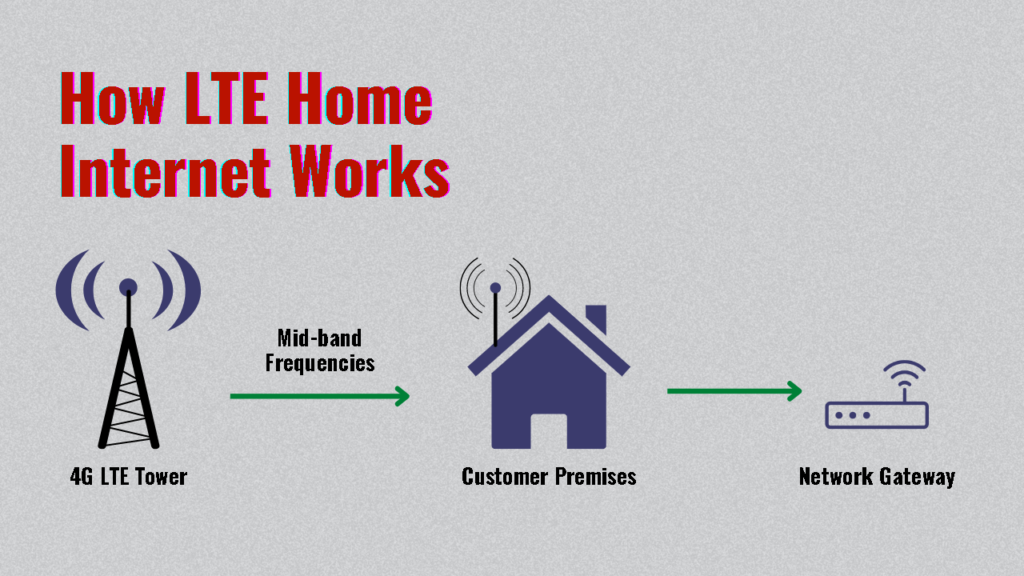
Long Term Evolution (LTE) itself refers to 4G cellular technology. 4G internet utilizes radio waves that allow signals to penetrate surfaces better and provide more coverage.
It’s an upgrade to 3G, which uses microwaves. These frequencies can’t offer as much coverage or reliability.
Most providers will offer 4G coverage throughout all areas in the U.S. But almost all providers don’t provide a means to convert LTE into broadband internet.
Equipment Used for Broadband LTE Internet
Home LTE internet plans come with a network gateway (modem/router combo) and a SIM card. You can’t use these SIM cards with third-party devices. Meaning, you’re stuck using the provider’s equipment.
How Is LTE Home Internet Set Up?
Providers will provide an installation kit and suggest you activate your devices using an app. From there, you’ll follow these steps:
- * Place your router near a window that’s not on the first floor (if possible)
- Connect your gateway to the wall
- Wait for the online indicator to emit a green glow
- Set up your Wi-Fi
* Gateway placement is critical. Because placing it in the wrong spot could block your device from receiving LTE signals.
LTE Home Internet Pros & Cons
Pros of home LTE internet include:
- Affordable
- Unlimited data
- Great option as backup internet
- Simple setup
Here’s where LTE broadband couldn’t claim any wins:
- High latency
- Can’t use third-party routers & modems
- Unable to use with RVs, boats, or other rigs
How Fast Is Home LTE Internet?
Most LTE home internet providers offer download speeds between 25–50 Mbps. And upload speeds up to 4.0 Mbps.
Sounds horrendous, right?
Not really. Consider this. Home LTE providers don’t enforce soft or hard data caps, unlike satellite internet providers. Meaning, your household can stream online videos to their heart’s content.
Speaking of.
25 Mbps allows 1 device to stream 4K UHD video buffer-free. 5 devices could watch 1080p FHD content at the same time [1]. And 10 devices could simultaneously stream 720p HD video.
Sure, you can’t livestream on Twitch with 4.0 Mbps upload speeds. But you could use a single Ring video doorbell (requires 2.0 Mbps upload speeds). And have 2.0 Mbps leftover for uploading attachments to emails or cloud storage.
What about latency/ping?
Let’s use Verizon LTE Home Internet as a benchmark. Their website claims these services have 100 ms of latency [2]. Sources suggest 40–60 milliseconds of latency will reduce the likelihood of seeing lag while gaming online [3].
Because of this, I wouldn’t PVP in MMORPGs or FPS games online. The lag you’ll likely encounter will give you a significant disadvantage. However, you shouldn’t have issues with non-FPS-and-MMO mobile games.
I tried Guild Wars 2 PVP with 100+ ms ping. And that—was horrendous. I sometimes still have nightmares about my experience.
However:
If Verizon 5G home internet is available in your area, it has an average latency of fewer than 30 milliseconds. Consider this option if you’re an online gamer and are lucky enough to live in an area with 5G coverage.
Home LTE Internet vs. Other Connection Types
| Internet Type | Strengths | Weaknesses | Best For |
| LTE Home | Affordable & rural accessibility | Slow & high latency | 1080p video streaming & online browsing |
| Fiber Optic | Speed & reliability | Limited availability | Remote workers, home servers, & constant file downloads/uploads |
| DSL | Most affordable | Slower when further from ISP | Online browsing and 1080p video streaming |
| Cable | Balances affordability, speed, and reliability | Not as accessible in rural areas & may slow during peak times | Gaming & online video streaming |
| Broadband Satellite | Most accessible | Slow, expensive, & high latency | Anyone living in rural areas |
| Fixed Wireless Access | Accessibility & low latency | Slower during peak hours | Backup internet & folks in rural areas |
LTE Internet Buying Guide
Consider these options when shopping for LTE home internet:
- Bundles: can you get a cheaper price when bundling it with cellular services?
- Internet speed: choose speeds your families will need
- Data caps: these will limit the amount of online activities your household can do monthly
There aren’t many notable LTE home internet providers available. But keep the above factors in mind when shopping.
Best LTE Home Internet Providers Compared
Compare available LTE home internet providers to see who’ll work best for your household:
| Provider | * Starting Price | Max. Speed | Data Cap | Portable? |
| Verizon LTE Home | $50/mo. | 25–50 Mbps (DL) 4.0 Mbps (UL) | No | No |
* Does not include taxes and other fees. Includes the $10 AutoPay discount. These will vary by region. Actual internet speed will vary by connectivity method (e.g., Wi-Fi vs. Ethernet) among other factors.
A while back, T-Mobile offered LTE Home internet. But now they only offer 5G home. I’d be a liar if I included it in this list.
Verizon’s your only viable option regarding LTE home internet, but that’s fine.
Here’s why:
- No data cap: unlimited data
- Simple(ish) installation
- 25–50 Mbps download speeds: more than enough for 1080p streaming on multiple devices
- Pay $25 a month if you also use Verizon 5G mobile plans (postpaid)
- 10-year price guarantee: no price hikes
- Contract-free
If your home qualifies for the Affordable Connectivity Program (ACP), you could shave $30 a month off this plan. Get it free if you live in qualifying Tribal Lands.
But the government doesn’t hand this credit out to anyone. You must participate in 1 government benefits program (e.g., Medicaid). They have a list of applicable programs on their site.
Other than LTE home internet, you could try fixed wireless solutions. Like what AT&T offers. But it’s $59.99 monthly for 25/1.0 Mbps (DL/UL) and a 350 GB hard data cap.
Those in areas with 5G support could access Verizon 5G LTE home or T-Mobile Home. Both companies are neck-and-neck regarding the value they add. Both offer contract buyout programs.
Verizon has a 10-year price lock. But T-Mobile offers a 15-day test drive.
FAQs: Home LTE Internet
See more questions folks usually ask about home LTE internet.
Is LTE Home Internet Good for Gaming?
LTE home internet is not good for competitive online gaming. Due to having ping that’s 100 ms or over. Latency in this range will result in lag.
Is LTE Home Internet Good for Netflix?
All LTE home internet plans are excellent for streaming videos on Netflix. Netflix requires 1.0–25 Mbps download speeds per device (varies by quality). Home LTE plans provide these speeds.
Conclusion
4G LTE internet serves as a perfect backup internet option for households. Otherwise, if you’re in rural areas, it’s cheaper than satellite internet and DSL. When you factor in equipment rental costs and paying for additional data.
Upgrade to 5G home internet if available. It’ll provide much higher speeds and lower latency. Making it an ideal solution for competitive online gaming and smoother online browsing.
Before settling on an internet provider, compare all available options. We’ve reviewed many of them throughout various guides.
