Network operating centers on Earth transmit internet signals to satellites in space. These spacecraft will then deliver internet services to home satellites.
Satellite internet has higher latency and lower internet speeds than other connection types. Because of this, use satellite internet if you’re in a rural area and don’t have access to fixed wireless access.
I’m passionate about networking and want to know everything about the internet. I’ve covered all the basics to help us determine whether satellite internet is worth getting.
Throughout this guide, you’ll find the following:
- What is it
- How it works
- Equipment used
- Pros & cons
- How fast it is
- How it compares to other internet types
- Buying guide
- Most popular satellite internet providers
3.2.1. We have liftoff.
Key Takeaways
- Satellites in space receive internet from network operation centers, then relays it to customer dishes
- Geostationary orbit satellites deliver slower internet; low-earth orbit transmits internet signals faster
- High latency, slower download speeds, and soft (or hard) data caps
- Only those in rural areas without access to other connection types should consider satellite internet
What Is Broadband Satellite Internet?
Satellites orbiting the Earth in outer space shoot wireless internet beams at home satellites. Satellite internet dishes at customers’ homes will intercept these beams and provide internet services.
These providers deliver services throughout the United States and other territories (e.g., Puerto Rico). Providers like Viasat and HughesNet offer limited availability in Alaska.
How Does Satellite Internet Work?
Here’s how broadband satellite internet works:
- Centralized network operation centers (NOC) send internet to orbiting satellites
- Satellites ferry data to dish antennas at your home
- Modems & routers interpret internet signals from your satellite dish
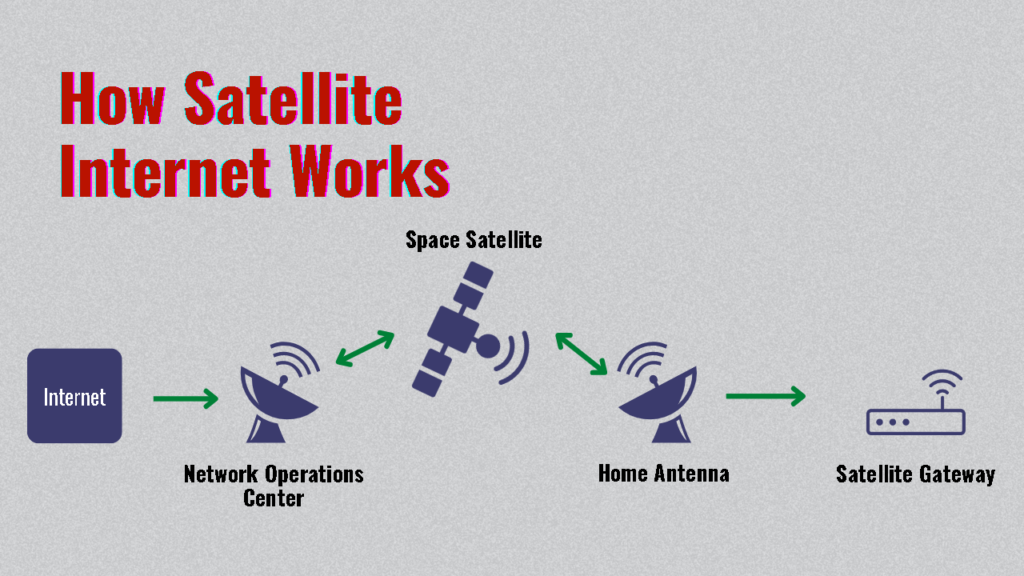
From there, connect your devices to the internet and browse normally.
Equipment Used for Broadband Satellite Internet
All satellite internet providers give you home satellite dishes. Technicians will place these dishes in an optimal spot to receive beams sent from satellites in space.
Because of the required positioning, mobile satellite internet becomes difficult. You’ll need to find specific solutions if you’re an RVer, trucker, or boater.
Customers will also get satellite modems. These translate data to allow your devices to connect to the internet. Unfortunately, you must use the provider’s modem.
You’ll have to use their products and pay the rental fees. It doesn’t matter what type of router you use, though.
Go wild.
Space Satellites
HughesNet and Viasat satellites hover more than 22,000 miles over the Earth’s equator. This is geostationary orbit. Starlink (SpaceX) and Amazon’s future Project Kuiper hover 300 miles above Earth. Call this low-Earth orbit (LEO).
The LEO satellites don’t cover as wide an area as geostationary satellites.
I’ll talk about why the distance these satellites are from the network operations centers matters (regarding speed and latency) in a bit.
Satellite Internet Pros & Cons
Here’s why you should consider broadband satellite internet:
- Available to folks in rural areas
- Great internet option for RVs: so long as you go with Starlink
Disadvantages of satellite internet are as follows:
- High latency
- Slower download & upload speeds
- No unlimited data plans
- Can’t bundle with TV plans
- Heavy rain & snow affects satellite transmissions
How Fast Is Broadband Satellite Internet?
Residential satellite internet plans offer up to 150 Mbps download speeds. And upload speeds up to 12 Mbps.
These speeds will also vary when comparing low-earth orbit satellites to geostationary ones.
The former will deliver faster internet speeds and less latency. Since signals don’t have to travel as far from network operation centers to satellites, then to your modem.
It takes much longer for signals to transmit through geostationary satellites. Which can result in lower speeds and latency of up to 730 milliseconds. Making it not ideal for gaming.
What can you do with the internet speeds provided?
If you get the highest-tier 150 Mbps download speed plans, up to 6 people can simultaneously watch 4K UHD video. But that would burn through your soft data cap in hours.
When considering the low data caps HughesNet and Viasat offer, you’ll want to use their services for browsing and checking emails.
Or for voice over internet protocol (VoIP) calls. Let’s dub it as online calling.
Since you’re not watching TV with these internet speeds, you won’t want to use cloud security cameras. Recording footage for 24 hours a day with a cloud security camera will demand 1.44 terabytes (TB) of data [1].
No satellite providers offer unlimited data or caps this high. You’d have to pay A LOT for data tokens or top-ups.
You’ll likely only use the upload speeds for attaching files to emails or uploading files to cloud storage.
Satellite Internet vs. Other Connection Types
See how broadband satellite internet compares to other connection types:
| Internet Type | Strengths | Weaknesses | Best For |
| Satellite | Availability | Expensive, high latency, & low speeds | Anyone living in rural areas |
| Fiber | Speed, low latency, & reliability | Limited availability & additional infrastructure requirements | Remote workers, home servers, & constant file downloads/uploads |
| DSL | Most affordable | Low upload speed | Homes who browse the internet & want to budget |
| Cable | Balances affordability, speed, and reliability | Internet speed may slow during peak times | Gaming & online video streaming |
| Fixed Wireless Access | Low latency, high speeds, & availability | Physical obstacles may affect your internet | All online activities in rural areas |
| Home LTE | Accessibility | High latency & low speeds | Backup internet & basic browsing |
Satellite Internet vs. Fixed Wireless Access
Satellite internet is best when:
- Fixed wireless access isn’t available
Fixed wireless access internet is best when:
- High speed & low latency
- Availability in rural areas
- Backup internet
Choose fixed wireless access (FWA) over satellite internet. Unless it’s not available in your area. FWA offers higher speeds and lower latency at a more affordable rate.
Compare Verizon LTE Home’s $50 plan to HughesNet’s lowest-tier plan. The former provides 25/4.0 Mbps (download/upload). The latter charges $64.99 monthly for 24/3.0 Mbps. And enforces a 15 GB soft data cap.
The first one offers more value.
Anyway:
Fixed wireless access serves as a better backup internet solution than satellite. Your home or business could perform more online tasks without worrying about breaking through soft data caps.
For more info, read our article on Satellite Internet vs. Fixed Wireless Access.
Satellite Internet vs. Cable
Satellite internet is best when:
- Living in an area without cable
- Working in remote locations
Cable internet is best when:
- Bundling with cable TV products
- Higher internet speed & lower latency
Choose cable internet over satellite if it’s available in your area. It offers much faster speeds. And with many cable providers, you’ll have no data cap. This means your household could stream online videos without worrying about exceeding bandwidth caps.
For more info, read our article on Satellite Internet vs. Cable Internet.
Satellite Internet vs. DSL
Satellite internet is best when:
- Equal download & upload speeds
- More reliable internet connections
DSL internet is best when:
- Bundling with cable TV products
In most circumstances, digital service line (DSL) internet will provide more value than satellite. Many providers won’t enforce data caps and have higher internet speeds. Get DSL if your area lacks cable, fiber, or fixed wireless access providers.
If you can’t find any of the above internet connection types, THEN sacrifice your wallet to the satellite internet providers.
For more info, read our article on Satellite Internet vs. DSL.
Satellite Internet Buying Guide
Consider these factors when shopping for home satellite internet:
- Soft data cap: lowered speeds after using allotted data
- Equipment installation fees: price to install equipment
- Data top-up: applicable to plans with soft data caps
- Equipment rental fee: cost to rent their modem or gateway
- Early Termination Fee: price to cancel their service
I mention hard and soft data caps. Providing examples may help the confused understand this best.
Soft data caps. Cellular providers also enforce these and usually label them “premium data.” Once you use this data, you’ll have lower internet speeds. Lower speeds mean you’ll have less bandwidth.
And lower bandwidth means your household can’t do much online.
Not to worry. You could solve this issue by giving a provider like HughesNet more money for Data Tokens. These tokens top up the data on your account.
If your home hasn’t used satellite internet before, find a provider that offers a money-back guarantee. Because companies like HughesNet have $400 early termination fees. Contract buyout programs from other ISPs could help alleviate this expense.
I’m sure you’d rather not pay as much, though.
Best Satellite Internet Providers Compared
Let’s compare available (popular) satellite internet providers [2]:
| Plan | * Starting Price | Max. Speeds (DL) | Installation Fee | Monthly Data | ** Latency |
| HughesNet | $64.99–$174.99/mo. | 25 Mbps | Free | 15–100 GB | 728 ms |
| Viasat | $69.99–$299.99/mo. | 30–150 Mbps | Free | 40–300 GB | 638 ms |
| Starlink | $110–$500/mo. | 50–500 Mbps | $599 | 1.0 TB | 42 ms |
* Does not include taxes and other fees. These will vary by region. Actual internet speed will vary by connectivity method (e.g., Wi-Fi vs. Ethernet), among other factors.
** I can’t find many viable sources that disclose Viasat and HughesNet’s latency [3].
The above list doesn’t include every available satellite internet provider. Each state and region will likely have niche providers. Check them out while shopping for satellite internet services.
There’s also Project Kuiper by Amazon. But it will take them at least 5 years to deploy some satellites [4]. For low-earth orbit satellite internet providers, Starlink is your only option.
Unless you get lucky with a niche provider.
Let’s compare our options.
Starlink has a 1.0 terabyte (TB). This cap allows you to stream more than 350 hours of 720p HD video monthly. Much better than streaming videos for a maximum of 39 hours on HughesNet before needing to buy Data Tokens.
Plus, Starlink has a 30-day trial and no contracts. And Starlink has satellite internet options for planes, RVs, and boats.
Viasat and HughesNet come out ahead in hardware installation costs. But require contracts.
FAQs: Satellite Internet
Frequently asked questions on satellite internet include the following.
Does Satellite Internet Come With Data Caps?
Satellite internet comes with soft or hard data caps. The bandwidth cap type depends on the provider you choose.
What Is the Cheapest Satellite Internet Service?
HughesNet is the “cheapest” satellite internet provider with its starting of its lowest-tier plan at $64.99 monthly.
What Do You Need for Satellite Internet?
You will need a satellite internet modem (ISP provided), a wireless router, and a satellite internet dish.
What Satellite Internet Is Best for Gaming?
Starlink is the best satellite internet provider for gaming. Since it has 44–49 milliseconds of latency, higher speeds, and a 1.2 terabyte (TB) data cap [5].
What Is the Average Ping for Satellite Internet?
Average ping from geostationary orbit satellite internet providers sits at around 600 ms [6].
What Type of Cable Is Used for Satellite Internet?
You will use RG59 coaxial cables for satellite internet.
What Is the Best Satellite Internet for RVs?
Starlink is the only major satellite internet provider that offers internet services for RVs and trucks.
What Is the Best Router to Use With Satellite Internet?
The ASUS RT-AX3000 router is the best router for satellite internet. It will support future satellite internet speed increases and offers features like quality of service (QoS).
Conclusion
Despite vast availability in rural areas, the high latency and low internet speeds make it unviable for most internet uses. Unless you’re just checking emails and browsing the internet.
Starlink’s satellites overcome most weaknesses by offering lower latency and faster speeds. But at a much higher cost.
Compare other internet providers that could offer services. You may find someone who services your area. We’ve reviewed many of them in separate guides.
