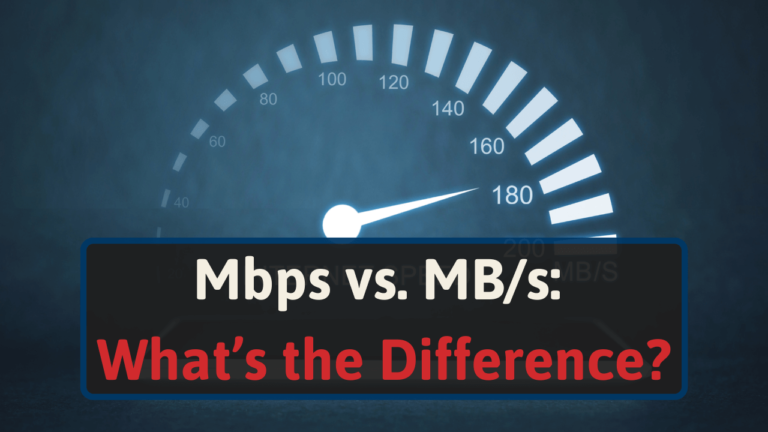I’ve scoured through tens of pieces surrounding this area and compiled the relevant information into this guide. That way, you save time.
To determine the differences, I’ll go over points like:
- What each measurement is and how they’re measured
- How to convert them
- Differences
- How each affects your online activities
Let’s begin.
What Is Internet Speed?
Internet speed serves as your allocated bandwidth. And bandwidth is the amount of data you can receive. It’s measured in seconds. With 8 megabits per second (Mbps) bandwidth, you can receive 8 Mbps.
Reference for Internet Speed Measurements
To better help you understand this guide, you’ll want to know how to measure data. Here’s a table that shows how bits and bytes measure data.
| 1 byte | 8 bits |
| 1 MB/s | 8 Mbps |
| 1 kilobyte (KB) | 1,024 bytes |
| 1 megabyte | 1,024 kilobytes |
| 1 gigabyte (Gig or GB) | 1,024 megabytes |
| 1 terabyte | 1,024 gigabytes |
When looking at cellular network types like ‘5 G’ or ‘4 G,’ those have nothing to do with the speeds mentioned above. The “G” stands for “generation.”
When looking at your home networks, you may see ‘5 G’ or ‘2.4 G’ when selecting different Wi-Fi networks. Those also don’t have anything to do with the table above. They represent your wireless network’s frequencies; 2.4 GHz and 5 GHz.
Differences Between Bytes and Bits
Bytes serves as a term to describe the smallest unit of storage and memory. It has a group of eight bits.
“Bits” is short for “binary digit.” It’s the smallest data unit used in computing. When measuring bits, you’d do so in “0” or “1”.
“0” means ‘off,’ while “1” means ‘on.’
What Are Megabytes?
Megabytes per second uses an uppercase “B” in its abbreviation—MBps vs. Mbps. It represents the speed you’ll save, create, copy, or move files to another location. When using this measurement, you’ll get an idea of how long it would take to transfer a specific file.
The term “mega” refers to 1,000. A thousand megabytes will equal a single gigabyte. And since bytes have multiple many stacked bits, they can hold significantly more information.
You’ll find that hard drives, system memory, software, and USB sticks use bytes.
Here’s an excellent way to think of how files make up byte sizes. One character equals one byte. That means you’d have 12 bytes of memory for “farmland?!”.
What Are Megabits?
Megabits per second (Mbps or Mb/s) measure bandwidth along with internet upload and download speeds. They also measure the number of bits you can move between devices per second.
That means if you have more Mbps, you’ll have a faster internet connection.
To remember the difference between megabit and megabyte, bits are a small number; hence, the lowercase “b”.
A majority of the time, when reading internet speed provided by internet service providers (ISPs), they’ll read as “Mbps.” Not MBps.
Mbps vs MB/s Conversion
Eight bits equal a single byte.
To figure out how many Mbps are in a megabyte, you’ll want to divide the number of Mbps by eight. For instance, having a 200 Mbps internet connection means having around 25 megabytes per second.
Also, keep in mind that this same calculation goes for gigabits and kilobits. There are eight bits in a byte.
When an internet plan markets Mbps vs. MBps, be careful and use the calculation I mentioned. Many internet service providers (ISPs) like to speak in “bits” rather than “bytes.”
How Many Mbps Should I Have?
When advertising their plans, internet providers will usually display speeds tested using Ethernet cables. These cables have less wireless interference, which means they have the quickest speeds.
To determine how much speed you’ll need, consider what type of internet users live in your home.
Casual Internet Usage
As a casual internet user, you won’t need too much bandwidth. But here are some numbers that you should keep in mind when using a single device [1, 2, 3, 4, 5, 6, 7].
| Task | Mbps | MBps |
| 1 | Less than 0.5 | |
| Standard video call | 1 | Less than 0.5 |
| Casual online gaming | 4 | .05 |
| Normal file downloads | 10 | 1.25 |
| Social media | 10 | 1.25 |
For more info on this, check out this guide on what is good internet speed.
High-bandwidth Internet Use
With heavy internet usage, you’ll become a high-bandwidth user. Because of this, you’ll need more speed to accommodate your lifestyle.
| Task | Mbps |
| Multiplayer competitive gaming (with low ping) | 25 |
| High-quality audio streaming | 0.32 |
| Group video call (7+ people) when using Skype | 8 |
| Online learning | 25 |
| 4K video streaming (without buffering) | 25 |
| 1 Internet of things (IoT) device | 2 |
| Telecommuting | 25 |
| 4K YouTube videos | 20 |
None of these numbers account for multiple devices. Each additional device on your network will degrade your bandwidth availability.
To figure out how much bandwidth you’ll need for multiple users, figure out one’s average internet usage. For instance, if, on average, your home has five concurrent users using an estimated 5 Mbps of bandwidth, you’ll need 25 Mbps.
The FCC has a chart to help you determine how much speed you’ll need based on the number of connected devices and how much bandwidth each uses.
The actual numbers will vary significantly. Test your current network. If you notice buffering while streaming or lag while gaming, you will want to upgrade to at least the next tier of your internet service provider.
Also, keep in mind that many devices will use background bandwidth. This usage potentially lowers your internet speed.
Why Do Internet Providers Use Bits Instead of Bytes?
The first answer I thought of was that it’s a marketing tactic. Because 100 Mbps internet speed sounds better than 12.5 MB/s.
That could prove true, but I couldn’t find any studies to back this claim. The internet delivers bytes as a single bit of data.
These bits also come from different server locations and out of order. The speed they arrive and order fluctuates throughout the day depending on various factors like:
- Time of day
- Your region
- Your distance from networking devices
- Issues with your ISP’s server
- Number of users
Thus, it makes more sense to show the number of bits your internet can transmit. And since bits serve as the most basic form of measuring network speed, they’re the only way to provide accurate speed results and estimates.
How Do Megabits and Megabytes Affect Online Activities?
Now that you understand the differences between MBps and Mbps, you’ll want to understand the number of megabits you’ll need for downloading files or using specific software.
Whether you’re a gamer, browsing the web, or working from home, here’s an estimate as to how long it would take to download different files based on your internet speed [8, 9, 10]:
| Media Type | File Size | 30 Mbps | 50 Mbps |
| 1-hour 4K video | 22 GB | 2 hours | 58 minutes |
| 1 MB | 0.26 seconds | 0.16 seconds | |
| Average web page | 2.07 MB | 0.55 seconds | 0.33 seconds |
| Elden Ring (PC) | 60 GB | 4 hours 40 minutes | 3 hours 6 minutes |
| Gmail attachment size limit* | 25 MB | 6.6 seconds | 4 seconds |
* Email size limits will vary. If you have an 80-character email without attachments, they’re around 10 KB in size [11]. Once you add images, you’ll want to add your file’s sizes together, then multiply the result by 1.33.
This equation will give you an estimate of how much MB you’ll need to download email attachments.
Conclusion
The reasoning writers capitalize Mbps vs. Mbps isn’t a part of a style guide. They’re different measurement methods.
Megabits measure internet speeds, while megabytes measures file size. And there are eight bits in a byte.
If you want to increase your Mbps, you’ll need a new router. To help you with your search, we’ve compiled a list of the best budget routers. Check them out.