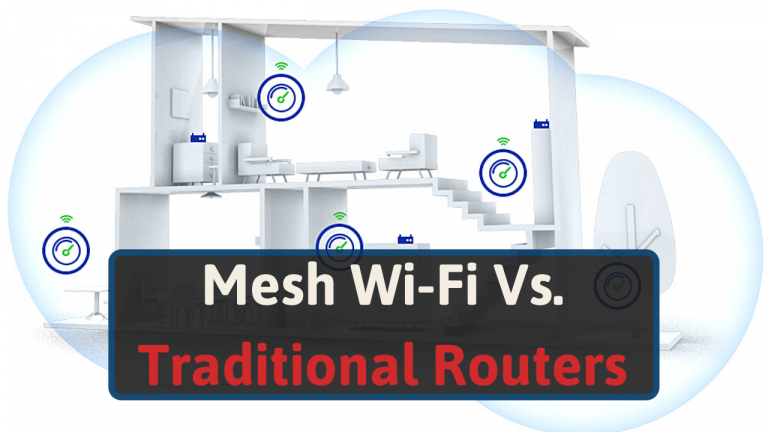I’m Jon, a home networking expert. I’ve used both traditional and mesh routers and made this guide to help you decide which is best for you.
So, read on to learn the main differences, pros, and cons of each configuration.
Mesh Wi-Fi Vs. Router – Which is Better for my Home?
If you’re looking for a new router, you might be wondering if a traditional or mesh router will be best for your home.
While there’s no cut-and-dry answer to the question, but it is easy to figure out which Wi-Fi system is the better fit for your home.
However, both mesh systems and traditional routers can provide blazing wireless and wired internet speeds. Here are the main differences between the two:
| Router | Traditional | Mesh |
| Number of nodes | 1 | 2-3+ |
| Cost | Lower | Typically higher |
| Setup | Simple | Slightly harder |
| Speed | Generally faster | Usually slightly slower |
| Coverage area | 1,500 to 3,000 sq ft | 1,500 to 6,000 sq ft |
| Coverage range | Less | More |
| Number of devices | Less | More |
Mesh Wi-Fi Vs. Router Top Considerations
Here are the major differences you should know between mesh and traditional routers.
Number of Nodes
A traditional router always has one device, it either connects to your modem or is a router/modem hybrid. Although, you can get a Wi-Fi extender to connect to your router (not to be confused with mesh).
A mesh Wi-Fi system usually contains at least three nodes. One node connects to your modem and the other two (or more) connect to each other via Wi-Fi or Ethernet. They create a single Wi-Fi network in your home.
Some mesh Wi-Fi systems also have an Ethernet port on each node for local wired connections.
Cost
The cost depends more on the brand and model of router. But, with all else equal, mesh routers are more expensive than traditional ones. This is simply because there is more hardware.
However, you can purchase a high-end traditional router that is more expensive than a mesh Wi-Fi system.
Setup
In general, traditional routers are quicker easier to set up. Most newer models use an easy setup app to guide you through it.
With that said, many mesh Wi-Fi systems aren’t complicated to setup either. They also have step-by-step apps to help you set it up. However, it typically takes longer since you have to setup multiple nodes.
Speed
There isn’t much of a difference in speed between traditional and mesh routers. Of course, this depends on the brand and model you get (and moreso on the speed your ISP provides).
With mesh routers, the satellite nodes will have a slower Internet speed than the main one that connects to your mode. But you can optimize their speed if you connect them using Ethernet connections (as opposed to wireless).
Mesh network systems can also have a backhaul 5 GHz band. This makes comes in two forms.
- A hidden 5 GHz backhaul that only connected the nodes with each other (as with the Netgear Orbi RBK852).
- A visible extra 5 GHz band to which you can both connect devices to and connect the nodes with each other (as with the ASUS ZenWiFi AX6600).
Both of these options will increase the bandwidth of the nodes and allows for more devices connected to the network. But the first option will increase the bandwidth of the nodes more, while the second will allow for more connected devices.
Newer mesh and traditional router both use the latest Wi-Fi 6 protocol. This offers extra range and speed.
Coverage Area and Range
Some households demand more from their router than what a traditional model can provide, which is where a mesh system comes in. The most considerable benefit of a mesh system it’s larger coverage area.
Each node in the mesh system performs like an individual router. This means you will have a single network throughout your home with strong signal.
If your house has is larger than 2,300 square feet, a mesh system is the best option. It will ensure consistent performance throughout the home. This is especially useful in sprawling ranches, which tend to get dead spots in areas far away from the router.
However, you can find traditional routers with ranges above 3,000 square feet. But, if your home has lots of obstructions, that may not be enough.
Number of Devices
Mesh systems are also ideal for households with tons of users and connected devices. All routers can provide a limited amount of bandwidth shared between all the devices in the home.
When the router uses all its available bandwidth to power devices, you’ll notice issues such as dropped signals or trouble connecting to the internet.
Many households don’t realize how many connected devices they use, especially in the age of connected appliances.
These days, everything from your phone and computer to your refrigerator, thermostat, and doorbell are all using precious bandwidth. This puts stress on your router, limiting its reliability and effectiveness.
With a mesh router, you’ll have plenty of additional bandwidth to power your army of devices, no matter where they’re located in your home. This is especially true if the mesh system has third band.
What is a Traditional Router?
A router is a piece of hardware that allows the devices on your home networks, such as computers, tablets, and phones, to communicate with the internet. [1]
The router connects to a modem, which is the hardware that brings the internet to your home. But you could get a modem/router combo that has both devices in one.
A home router provides several ports to connect devices to the internet with a network cable. They also offer W-Fi which allows you to connect to the internet without wires.
If you’re looking for a new one, check out our best router guide.
What is a Mesh Router?
Mesh routers are the same as traditional routers in how they allow you to connect your devices to the internet.
But, they offer a few additional features that make them far more attractive for some users than a traditional router.
A mesh router features a central hub that connects to the modem as a traditional router would.
Beyond the hub, several additional access points are included. These dramatically boost the signal throughout your home.
Mesh routers are a godsend for large houses that have dead zones or areas where coverage is inadequate.
If you’re interested in mesh Wi-Fi, read our guide on the best mesh Wi-Fi systems.
Is Mesh Wi-Fi the Best Choice for Everyone?
Mesh system are a much better choice than a traditional router is you have a large home (greater than 2,500 square feet), lots of connected devices, multiple floors, and/or lots of Wi-Fi dead spots. [2]
However, if you live in an average size home or apartment and don’t have many wireless devices, a good traditional router will likely serve you well. And if you have a single Wi-Fi dead spot, you can fix that by connecting a Wi-Fi booster to your traditional router.
Also, traditional routers are usually cheaper than mesh routers. And they provide ample coverage and bandwidth for most households.
On the other hand, a mesh Wi-Fi system will be the most advanced and feature-rich solution available.
If you’re willing to spend some extra money on your router, a mesh system will ensure you’ll always have the bandwidth and range you need.
Mesh systems are also user-friendly and offer the latest in router technology, which should serve you well for years to come.
Final Word
When it comes to mesh Wi-Fi Vs. router Wi-Fi, the best option for your home comes down to the size of your home and the number of devices you need internet access on.
For large homes and households with tons of connected devices, a mesh Wi-Fi system can be vital to accessing the internet quickly and easily.
Meanwhile, smaller households and apartments with fewer connected devices can get by with a traditional router and save a bunch of money in the process.
Now that you’re armed with the knowledge you need to select the best router for your home, check out our guide to the best routers around!