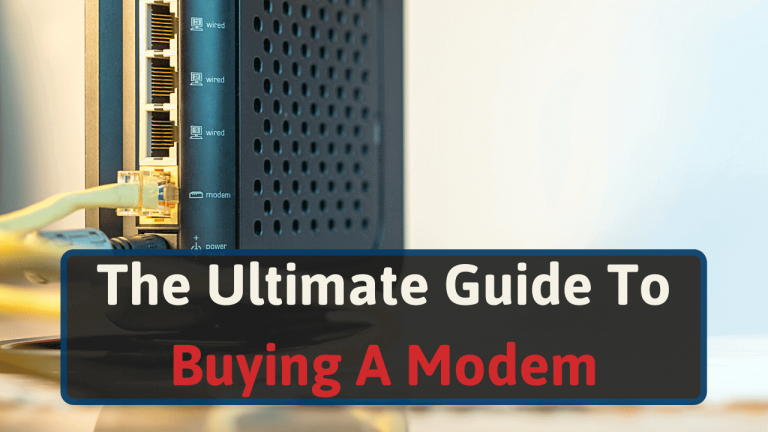As a Network Engineer, I often end up helping friends and family chose modem.
And after many questions from readers, I decided to write this buyer’s guide. To be able to also help you to make the best modem choice possible.
And to make the matter short, here is a list of things to consider when buying a modem.
- Proper modem for the right internet
- Enough modem speed
- Modem/router combo or separate
- Voice support
- Ethernet ports
- Support & warranty
- Avoid the Puma 6 Chipset
- Brand new or refurbished
- Modem security
Check below for everything in more details.
What to Consider Before Buying a Modem
Here is what you should consider before you buy a modem.
1. Proper Modem For The Right Internet
The most important thing to get right when buying a modem is to buy the proper type of modem for your internet.
Here are the most common types of internet connections and what modems go with them.
- Cable internet – Cable modem
- DSL internet – DSL modem
- Fiber Optic – No modem necessary (only router)
- Satellite – Satellite modem
- 3G/4G/5G – LTE modem
- Dial-up – Dial-up modem
It’s pretty self-evident what modem works with what type of service, but you still need to make sure you get the right one.
Compatible with your ISP
When you know what type of modem you need, you must also look up what specifications your ISP has. This to learn what modems are compatible with their internet.
This varies a lot from every ISP because their network infrastructure is very different from one another.
Most ISPs have resources for what modems they have approved for their internet, which you can find by visiting their site.
You can also find out by checking out ISP-approved modem lists. Where I have a listed all approved modems for every major ISP.
2. Enough Modem Speed
When you choose your modem, one of the most important things is that it matches your internet plan.
This means that the modem at least supports the speed of your plan. Because otherwise, the modem will work like a bottleneck that slows down your internet.
Every type of modem has different specifications that tell their speed. So here is an overview of the most common types of modems and how to know their download and upload speed.
Cable Modem
To determine a cable modem speed, you have to look at two factors. These are the DOCSIS version and the channel bonding.
Having these two enables you to estimate the max speed of the modem. Just note that this speed is higher than the real-world speed of any modem.
DOCSIS
Nowadays, nearly every cable modem is either DOCSIS 3.0 or DOCSIS 3.1. With 3.1 being the newer and faster version of the two.
The difference between DOCSIS 3.0 and 3.1 is that 3.1 is 10 times faster than 3.0.
This means that since DOCSIS 3.0 modems have a max speed of around 1000 Mbps, a DOCSIS 3.1 modem has a max speed of 10 000 Mbps.
This makes DOCSIS 3.0 enough if you have an internet plan below 1 Gbps. While DOCSIS 3.1 is better if you have an internet plan above 1 Gbps or want to future-proof your modem.
Channel Bonding
When browsing cable modems, you will come across a number looking like this Z×Y (but with numbers instead of letters). These are the channels the modem has.
The first number is downstream channels and the second one is upstream channels.
The more channels, the faster the modem is.
Here is an overview of the speed difference between different amounts of channels on a DOCSIS 3.0 modem.
The real-world speed change from modem to modem, but these are some approximations.
| Channels (DOCSIS 3.0) | Max Speed | Real-World Speed |
|---|---|---|
| 4×4 | 152 Mbps | 50-100 Mbps |
| 8×4 | 304 Mbps | 100-200 Mbps |
| 16×4 | 608 Mbps | 300-400 Mbps |
| 24×8 | 912 Mbps | 500-600 Mbps |
| 32×8 | 1216 Mbps | 700-1000 Mbps |
When it comes to DOCSIS 3.1 modem, there only exist modems with 32×8 channels. This means that they all theoretically have a max speed of 10 Gbps.
This is not the real-world speed, however, which will change substantially between different models.
DSL Modem
There are lots of different types of DSL modems. But the three main types are ADSL, VDLS, and SDSL.
Individual ISPs and regions have different types of DSL connections.
So before you get a DSL modem, you should either contact your ISP and ask what type of modem you need or check out ISP-approved modems. There have lists of approved modems for every major ISP.
Below you can learn about the three most common types of DSL modems.
ADSL
ADSL stands for Asymmetrical Digital Subscriber Line and is the most common type of DSL internet.
It has a much lower upload than download speed. This makes it suitable for ordinary households but a poor option for business.
The speed of ADSL depends on what version it is, but here are the three most common and their respective download and upload speeds. [1]
| Type | Download Speed | Upload Speed |
|---|---|---|
| ADSL | 8 Mbps | 1 Mbps |
| ADSL2 | 12 Mbps | 3.5 Mbps |
| ADSL2+ | 24 Mbps | 1.4 Mbps |
VDSL
VDSL stands for “very high bit-rate digital subscriber line” and is the fastest type of DSL service.
VDSL is the best type of DSL internet and is a good option for both consumers and businesses.
Here is the speed for all versions of VDSL. [2]
| Type | Download Speed | Upload Speed |
|---|---|---|
| VDSL | 52 Mbps | 16 Mbps |
| VDSL2 | 200 Mbps | 100 Mbps |
| VDSL2-Vplus | 300 Mbps | 100 Mbps |
SDSL
SDSL stands for symmetric digital subscriber line. It offers the same upload as download speed.
There are several different versions of SDSL, but normal SDSL has a max speed of around 2 Mbps in both directions.
SDLS is best for things like voice and video communications, which require higher speeds in both directions.
LTE Modem
An LTE modem is a modem that gets its internet from 3G, 4G, or 5G.
When it comes to speed with them, make sure you buy a modem that works with the type of internet you are receiving.
So if you use 4G, get one that works with 4G, not only 3G.
3. Modem Router Combo Vs. Separate
Another thing to consider is whatever you want a modem/router combo (gateway) or separate devices.
The difference being that a modem/router combo is a modem and a router as one device. While separate has two standalone devices connected with an ethernet cable.
Both options have pros and cons, but as a Network Engineer, I recommend getting separate devices.
Here is why.
Pros of separate devices.
- Better customization
- More settings and features
- Improved security features (firewall, encryption, VPN)
- Easier to upgrade
- More affordable to replace
- Faster internet
This is not to say that modem/router combos are terrible. For some people, it is the better option. And for some ISPs, the only existing option is gateways.
Here are some of their benefits.
Pros of modem/router combos.
- Less bulky
- Streamlines troubleshooting
- Simple installation
- Less upfront expense
In the end, it’s up to you which option you prefer.
For a more in-depth overview of the pros and cons of each option, check out modem/router combo vs. separate.
Bridge Mode
Even with the ISPs (such as Windstream), which only has gateways on their approved modem list, you can still have separate devices.
This is because every gateway has an option called bridging. This means that you turn off the router in the device and only use the modem. [3]
You can consequently connect the gateway to a separate router with an ethernet cable.
4. Voice Support
If you have VoIP-based telephone service with your cable provider, you also need a modem with voice support.
For a modem to have voice support, it needs to have an E-MTA (embedded multimedia terminal adapter). [4]
The best way to identify such a modem is to look at the model number of the device. If it ends with a V, it has voice support.
Before you buy one, however, you need to make sure that your ISP allows for third-party modems with their VoIP plans.
Because some ISPs require their customers to either buy the modem directly from them or rent it for a monthly fee.
5. Ethernet Ports
An ethernet port has a speed of 1 Gbps. So, as long as you don’t have an internet plan exceeding that, you don’t need to consider what type of ethernet ports you have.
But if you do, you need to either look for ethernet aggregation or 2.5 G ports. Because otherwise, you will not be able to get faster speeds than 1 Gbps from the modem (not if it’s a gateway).
Ethernet aggregation is when a modem or router has two ethernet ports that can aggregate with each other. Creating one port with a 2 Gbps capacity instead of 1 Gpbs.
You should also look at how many ethernet ports the modem has in total, so it meets your need.
Note that if you have a router, it will also have ethernet ports.
6. Support & Warranty
It’s also worth looking into how long the warranty and free support lasts for a modem. Because unfortunately, it might come in handy at some point.
Motorola, for example, nearly always has a two-year warranty. While Netgear usually has one year.
Also, try to buy the modem from an authorized dealer. Because otherwise, the warranty and tech support sometimes won’t be available.
All models come with some sort of tech support. Because you can always call the manufacturer and ask for help. The quality of this help, however, differs a lot.
Therefore, if you are concerned, you can buy a protection plan. This enables you to get free tech support if you get problems with your modem from a third-party company.
7. Avoid Puma 6 Chipset
If you buy a cable modem, you must make sure that it doesn’t use the Puma 6 Chipset.
The chip creates huge delays problems that will manifest as sudden spikes in latency.
This will severely impact any internet usage, especially video games, streaming, or video calls.
Furthermore, the Puma 6 Chipset doesn’t only cause high latency (ping). But also has a lot of security problems. So stay away from any modem using it. [5]
This is not to say that every modem with a Puma 6 Chipset experiences these problems. But the risk you are taking by buying one is substantial.
The best way to spot a modem that uses Puma 6 Chipset is to look for an Intel logo on its packet. Or check out the list we created of all Puma chipset modems on the market.
8. Brand new or Refurbished
Another thing to consider before buying a modem is whether you want a brand new or refurbished one.
Refurbished products are most often new modems that either got damaged before reaching the store/warehouse or were defective from the start.
These modems get shipped back to the manufacturer, which fixes them and sends them back as refurbished.
If it’s an older modem, the manufacturer also replaces parts with a known failure rate. So the product will have a chance to last longer.
Overall, both options have pros and cons, with refurbished being cheaper but having a higher failure rate than brand new.
This is not to say that refurbished often fails, just slightly more often than brand new.
One more thing to note about refurbished modems is that they sometimes have problems getting activated. That is if the last owner already activated them and they are still connected to their ISP.
This is why you should avoid buying second-hand modems (refurbished is not second-hand but rather returned equipment).
9. Modem Security
Unlike when you buy a router, there isn’t much to consider for security when getting a modem.
This is because most modems have similar security measures. And as a consumer, you have little access to change any of these settings. [6]
But keep in mind that new models will generally be more secure than older models. So try to buy a modem that still receives updates from its manufacturer.
Otherwise, new bugs and security flaws will not get patched.
Also, avoid the Intel Puma 6 Chipset. Modems using this chip have software vulnerabilities that might allow a hacker to access your home network.
How Often You Should Replace Your Modem
A modem lasts between 4-7 years, while a modem/router combo (gateway) lasts between 3-4 years.
This is against a lot of what you find online, which often promotes changes earlier than necessary. Even many Internet Service Provider will recommend changing modem every 3 years or so.
In fact, there are only a couple of reasons why you should replace your modem. These are:
- Your experience problems, or it breaks, and your warranty has expired.
- You have changed ISP, and it’s not compatible with your internet anymore.
- You have upgraded your internet plan, and your modem is too slow to handle the new speed.
- Your ISP starts supporting a new version of DOCSIS.
- If you have pinpointed that the modem is the cause for a slow internet connection.
- If you add a service that your existing modem doesn’t support. Like VoIP, for example.
These are for standalone modems. For gateways, there could be more at play. Since routers change faster than modems do.
Also, the signal strength tends to weaken as time goes by. This generally makes gateways lifespan shorter than modems.
So the answer is that you should change your modem when you need to. Most often, between 4-7 years for modems and 3-4 years with gateways.
Check out how long a modems lasts & when to replace it for a more in-depth overview.
What Modem is Best
There is no simple answer to which modem is the best. Since everyone has different internet needs and wants.
Also, there is no single modem that works for everyone. Because there are both different types of modems and diverging compatibility with ISPs.
This makes choosing the best modem very hard. But to answer this question for you, I have written this article.
Which I hope helps you choose the best modem for your internet. But if you want some more help with picking a modem, you can check out my approved modems page.
There I don’t only have lists with approved modems for every major ISP. But also reviews of some of the best modems from that list.
This will help you select a modem that works with your ISP, internet plan, and budget.
The Difference Between a Modem And a Router
A modem translates the analog signal you receive from your ISP into digital signals that your devices can understand.
It also takes the digital signal from the devices and translates it into an analog signal. This signal then gets sent back.
A router is what forwards data packets within your home and between your home and the internet, using the modem.
The router is also what designates the IP address to all your devices in your home. Additionally, it is also what is responsible for the Wi-Fi.
If you have access to your home network admin interface, it will be the router you have connected to.
This makes the router much more customizable and enables more features.
Click here if you want a more in depth article.
Do You need both a router and a modem?
No, you don’t. But you won’t be able to connect more devices than the modem has ethernet ports if you only have a modem.
And there will be no wireless internet so you won’t be able to connect your phone to your internet.
Therefore, for nearly everyone, a router is also necessary, but it is not a must-have.
Bottom Line
There is quite a bit to consider when buying a modem, and even as a Network Engineer, I don’t find it easy.
But if you think about the things mentioned in this article, you should make a good choice.
Here is a summary of what you should consider before buying a modem.
- Get a modem that works with your ISP
- Make sure the modem are fast enough to support your internet plan
- Decide if you want a gateway or separate modem and router
- Buy Voice supported modem if you have VoIP
- Consider how many ethernet ports you need
- Make sure the device has a warranty
- Avoid the Puma 6 Chipset
- Decide if you want a brand new or refurbished
And if you want help, you can always check out the approved modems page.
There, as already mentioned, you can find lists of approved modems for every major ISP.
With the best modems from that list picked out and reviewed.