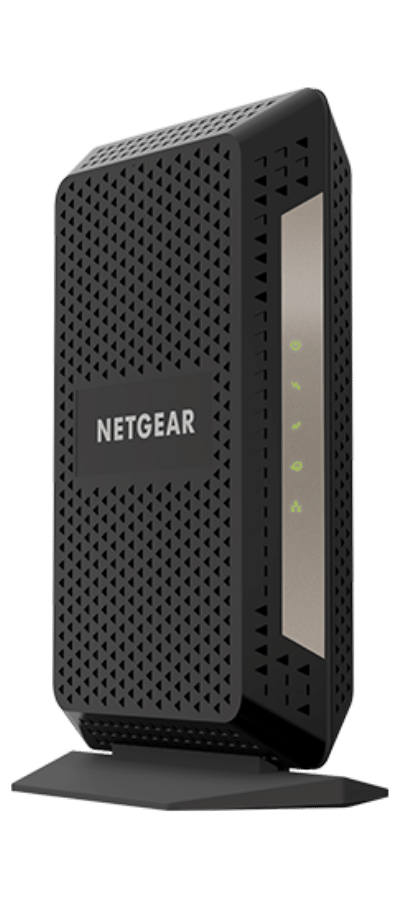Here is the list of all GCI-approved modems.

As a Network Engineer, I have researched to find the best-approved modem for GCI.
Due to the few options, this wasn’t that hard. I concluded the Netgear CM1000 is the best modem for GCI. Read our full review of the modem here.
Netgear CM1000 – Editors Choice’s
Best Overall
- Type: Cable Modem
- Works up to: 1000 Mbps
- Channel bonding: 32×8
- DOCSIS: 3.1
- Warranty: 1 year
But for GCI, you might want to consider buying a non-approved modem.
This, you can learn more about below.
So keep reading.
Complete List of GCI Approved Modem
Here is the list of all GCI-approved modems. [1]
| Brand | Model # | With Router | DOCSIS | Channels | Puma Chipset |
|---|---|---|---|---|---|
| Netgear | CM1000 | No | 3.1 | N/A | No |
| Netgear | CM2000 | No | 3.1 | N/A | No |
With router means the modem is a modem/router combo and Puma chipset is a bad chip I recommend avoiding.
Buying a Non-Approved Modem
If you want a modem/router combo or some specific modem, consider buying a non-approved modem.
Because as long as it’s a cable modem using either DOCSIS 3.1 or 3.0, it will most likely work with GCI.
The difference between an approved and a non-approved modem is that the approved modem is tested by GCI.
And therefore, they can guarantee that it will work for their customer. While for a non-approved modem, they can’t assure that it will work.
Check out the best modems article for some more options.
What to Consider Before Buying a GCI Compatible Modem
Here is a couple of things you should consider before buying a modem for GCI. For a much more detailed modem buying guide, click here.
Speed
Buy a modem that’s fast enough for your internet plan. Otherwise, it will bottleneck your internet and, you won’t get what you are paying for.
For cable modems, you can either buy DOCSIS 3.1 or 3.0.
DOCSIS 3.1 will be fast enough for any internet plan, so there is nothing specific to look at if you get it.
While a DOCSIS 3.0 modem has something called channels. These decide how fast the modem is. More channels, equaling more speed.
Below you can what DOCSIS version and how many channels you need for each GCI internet plan.
| Internet Speed | DOCSIS | Channels |
| 100 | 3.0 or 3.1 | 8×4, 16×4, 24×8, 32×8 |
| 200 | 3.0 or 3.1 | 16×4, 24×8, 32×8 |
| 400 | 3.0 or 3.1 | 16×4, 24×8, 32×8 |
| 1000 | 3.1 | N/A |
Modem/router combo or Separate
When buying a modem, you need to decide if you want a modem/router combo or separate devices.
Modem/router combo is when you have your modem and router as one device while a separate has them as two. [2]
Below you can see the pros and cons of each option.
Separate Devices Pros
- Ability to change one instead of both if necessary
- Better performance
- More Control
Modem/router Combo Pros
- Cheaper upfront cost
- Generally easier setup
- Takes less space
For a more in-depth article on the pros and cons, click here.
My Verdict
After researching and talking to GCI, I have concluded that the Netgear CM1000 is the best-approved modem for GCI.