This is our review of the best cable modems for Spectrum in 2024.

Here at the Networks Hardware lab, we’ve tested many approved modems for Spectrum to find out which are the best.
I’ve chosen the Arris Surfboard SB8200 for the overall number one spot today because it offers a lot of power and the latest tech for a very good price
Arris SB8200 – Editors Choice’s
Best Overall
- Type: Cable Modem
- Recommended for: Any Spectrum Plan
- DOCSIS: 3.1
- Warranty: 2 years
- Chosen as: Best Overall
There’s a lot more quality out there though, and some might actually be better for those in specific circumstances (on a budget, larger home etc.).
Keep reading to learn them.
- Editor’s Choice: Arris Surfboard SB8200(Cable Modem)
- Best Performer: Netgear CM2000(Cable Modem)
- Budget-Friendly: Netgear CM500(Cable Modem)
- Most Budget-Friendly: Motorola MB7220(Cable Modem)
- Best For Gaming: Motorola MB8611(Cable Modem)
- Best Overall: Motorola MG8702(Modem/Router Combo)
- Budget-Friendly: Motorola MG7540(Modem/Router Combo)
- Best For GamingNetgear CAX80(Modem/Router Combo)
- Runner Up: Netgear C7000(Modem/Router Combo)
Top 9 Modems Approved for Spectrum
| IMAGE | PRODUCT | |
|---|---|---|
| Best Overall  | Arris Surfboard SB8200
| VIEW LATEST PRICE → |
| Best Performer  | Netgear CM2000
| VIEW LATEST PRICE → |
| Budget-Friendly  | Netgear CM500
| VIEW LATEST PRICE → |
| Most Budget-Friendly  | Motorola MB7220
| VIEW LATEST PRICE → |
| Best For Gaming  | Motorola MB8611
| VIEW LATEST PRICE → |
| Best Modem/Router  | Motorola MG8702
| VIEW LATEST PRICE → |
| Budget-Friendly Modem/Router  | Motorola MG7540
| VIEW LATEST PRICE → |
| Best Modem/Router For Gaming  | Netgear CAX80
| VIEW LATEST PRICE → |
| Runner Up 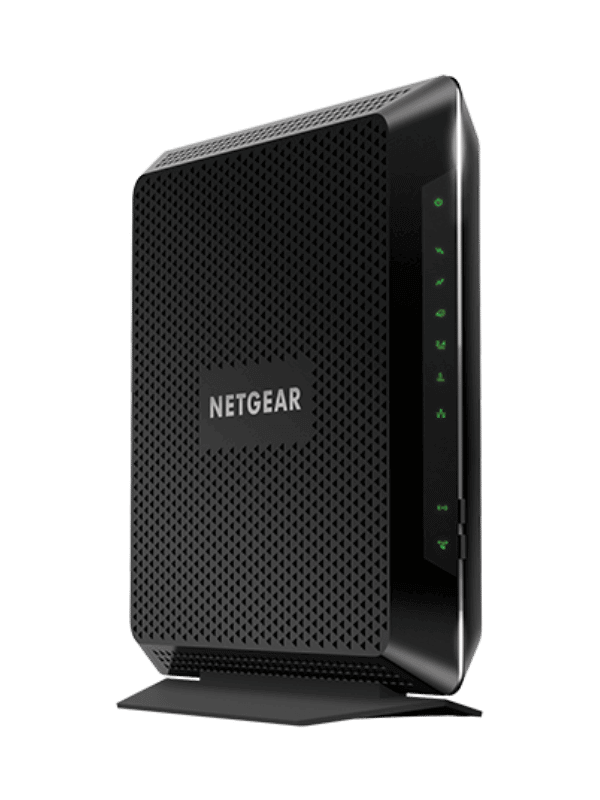 | Netgear C7000
| VIEW LATEST PRICE → |
9 Best Spectrum Compatible Modems
Now it’s time to take a closer look at each
#1 Best Overall Modem – Arris Surfboard SB8200

- Type: Cable modem
- Recommended for: Any Spectrum plan
- DOCSIS: 3.1
- Warranty: Two years
- Top WAN speed: 2000 Mbps
Pros
- Good for any Spectrum plan
- Fair price
- Latest DOCSIS technology
Cons
- Super bright lights
My favorite Spectrum-approved modem right now has to be the Arris Surfboard SB8200.
This is a very well-priced device considering how much speed you get. It’s able to handle up to 2,000 Mbps, meaning it offers more than enough speed for any Spectrum plan.
The plan it can support the most is 2000 Mbps and it achieves this by combining the two data streams from the 1 Gbps ports. This is something called ethernet aggregation.
However, that’s only relevant if Spectrum brings out a faster plan than their current top one of 1 Gbps.
It’s also DOCSIS 3.1. Not only does this improve the performance of your network, but it’ll future proof you as this technology will stay relevant longer than the older version, DOCSIS 3.0.
I should also note that this modem is compatible with a lot of ISPs, so if you ever feel the need to change, it’s a fair bet that your next ISP will support it.
The only negative I can really find for this modem is that it’s super bright and you can’t turn the lights down. I wouldn’t recommend keeping it in your bedroom for that reason!
I also wouldn’t recommend it if you have the slowest Spectrum internet plan as it will be excessive for this.
But other than those minor details, this is just about the perfect Spectrum modem!
#2 Best Option for Spectrum Internet Gig – Netgear CM2000

- Type: Cable modem
- Recommended for: Spectrum Internet Gig plan
- DOCSIS: 3.1
- Warranty: 1 year
- Top WAN speed: 2500 Mbps
Pros
- Multi gig port
- DOCSIS 3.1
- Approved on every major ISP
Cons
- Minimum warranty term
- Only one LAN port
Another super fast modem that I recommend is the Netgear CM2000. It’s a little expensive, but its performance makes it an awesome option for the gamers out there.
The standout feature of this modem is that it has a multi gig port. This will support speeds of up to 2.5 Gbps (2500 Mbps).
Of course, Spectrum doesn’t offer this kind of speed yet but it’s good to know you could move to it if they do up their cable speeds.
If you max out the speed of this modem (or even the Spectrum Internet Gig plan for that matter), you’ll be able to enjoy multiple high quality gaming sessions at the same time.
It’s another DOCSIS 3.1 modem as you might have expected. So, the performance is top tier and you shouldn’t have to replace this modem for quite some time.
Again, this modem is compatible with a lot of ISPs so you should be able to change if you want to.
Plus, there’s only one year of warranty compared to the two or more from some other providers, so you won’t get the extra peace of mind.
But these, combined with the price, are only minor downsides. At the end of the day, this is a brilliant option for gaming if you have the Spectrum Internet Gig plan.
#3 Best for Budgets – Netgear CM500
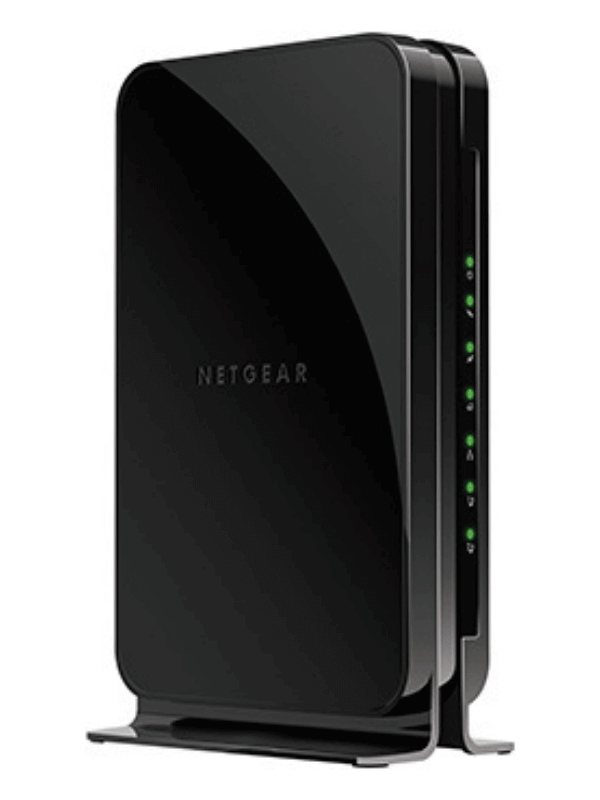
- Type: Cable modem
- Recommended for: Spectrum Internet and Internet Ultra (300 and 500 Mbps)
- DOCSIS: 3.0
- Channels: 16×4
- Warranty: One year
- Top WAN speed: 680 Mbps
Pros
- Affordable
- More than enough for two of three plans
- Reliable
Cons
- Older technology
- Not fast enough for Internet Gig
Note: Some areas such as NY don’t support DOCSIS 3.0 modems anymore, so proceed with caution.
At the opposite end of the Netgear product line price wise, we have the Netgear CM600. This is still a very good modem, but it’s going to save you a lot of money.
The top speed of this modem according to the manufacturer is 680 Mbps. That rules it out for use with the Spectrum Gig plan but it should be enough for the other two, slower ones.
That being said, it might not be ideal for the Internet Ultra (500 Mbps) plan. The top speed of this plan is getting quite close to the top speed of the modem so you may find that you’re not able to max out the plan all the time.
Part of the reason for the lower price is that this is a DOCSIS 3.0 modem instead of 3.1. This older technology is fine in most places for now but it could become redundant in the future, meaning that this modem is not very future proof.
It does have 16 upstream channels making it 16×4 instead of the lower 8×4 and this will have a positive effect on performance.
Still, it’s very cheap and will be a great modem for now if you’re on the Internet or Internet Ultra (300 and 500 Mbps) plans.
#4 Most Budget Friendly – Motorola MB7220

- Type: Cable modem
- Recommended for: Spectrum Internet (300 Mbps) and older plans
- DOCSIS: DOCSIS 3.0
- Warranty: Two years
- Channels: 8×4
- Top WAN speed: 343 Mbps
Pros
- A good option for older, slower plans
- Very affordable
- Super small
Cons
- Not fitting for modern, faster plans
Note: Some areas such as NY don’t support DOCSIS 3.0 modems anymore, so proceed with caution.
If you want to go even cheaper than the Netgear CM600, you could opt for the Motorola MB7220.
Although you will have to sacrifice quite a bit of speed in order to save that cash. The top WAN speed for this modem is 343 Mbps, which makes it just about fast enough for the Spectrum Internet 300 Mbps. But even then, it might struggle to max out the plan.
Nonetheless, this modem is still a good option for those with older Spectrum plans with a lower speed cap. Generally, any plan of up to 150 Mbps will be absolutely fine for this modem.
You won’t be future proof though. This is a DOCSIS 3.0 modem so you can’t expect to be able to use it forever as ISPs are phasing out compatibility with it. Already, it’s not compatible in some parts of the US so be sure to look into that before you buy.
It also has a low amount of channels at 8×4 which means it won’t be suitable for faster Spectrum plans (e.g. anything over 500 Mbps).
The ISP compatibility is a little lower with this model so I don’t recommend it if you’re thinking about changing to another provider any time soon.
Hardware wise, this thing is tiny which is good news if you only have limited space for your network hardware. And it weighs just over half a pound, making it ultra transportable.
So other than a couple of small flaws, this is a fair modem. And considering the price, it’s going to make a lot of sense for some Spectrum customers to opt for it.
#5 Best Option for Gaming – Motorola MB8611

- Type: Cable modem
- Recommended for: Any Spectrum plan
- DOCSIS: 3.1
- Warranty: Two years
- Top WAN speed: 2500 Mbps
Pros
- Good for all plans
- Future proof
- Multi gig port
Cons
- A little expensive
Motorola makes some high quality, premium modems too. I’ve picked the MB8611 as my best option for gaming online.
When you game online, you’re going to want speed, and that’s something the MB8611 most certainly has.
This modem has a multi gig port, which means it can pass speeds of up to 2.5 Gbps on a single connection.
Again, this won’t be relevant for Spectrum customers right now but it most certainly could be if they release faster plans in the future.
Either way, right now, this is going to be more than enough speed for the fastest Spectrum plans. As such, it will have plenty of performance for even the most hardcore of gamers.
Of course, this is a DOCSIS 3.1 modem as well. This is the latest in modem technology so buying a modem with it will protect you further into the future than older technology modems.
This is going to cost you a little more money than some of our other picks but if you want the absolute max in modem performance, this could be your best bet.
#6 Best Modem/Router Combo – Motorola MG8702

- Recommended for: Spectrum Internet and Spectrum Internet Ultra (300 and 500 Mbps)
- Type: Gateway (modem/router combo)
- DOCSIS: 3.1
- Warranty: Two years
- Wi-Fi standard: Wi-Fi 5
- Tested max Wi-Fi speed: 518.51 Mbps
Pros
- QoS and parental controls
- DOCSIS 3.1
- Fairly affordable
Cons
- Wi-Fi 5 only
If you prefer, you can make your life a little easier by opting for a device that combines a modem and a router into one.
We’ll weigh up the pros and cons of opting for a modem/router combo (or gateway). But right now, I can tell you that the best example of one that’s approved for Spectrum is the Motorola MG8702.
It offers the best value for money in terms of the amount of speed it puts out for the price you pay, which is quite reasonable.
This is a DOCSIS 3.1 modem so you’ll be future proof in that respect. That being said, it is only a Wi-Fi 5 router instead of a Wi-Fi 6 one, but that’s not quite so critical to its ability to function in general.
The max tested Wi-Fi speed that the router part managed to record when we tested it from 5 ft away was 518.41 Mbps. That’s plenty of speed for a fair amount of gaming (plus two of three main Spectrum plans) but I wouldn’t recommend it for Spectrum Gig.
Plus, it has a reasonable Wi-Fi range at 80-90 ft. This would be enough for a medium-sized home.
Because we’re in router territory now, we need to talk about network features as well. This gateway comes with QoS and parental controls, so you can select priority devices for more speed and keep kids safe online.
However, these features only cover the most basic of their functions.
So the MG8702 is convenient, fast, justifiably priced and has a couple of features. It ticks a lot of boxes all round!
#7 Best Budget Modem/Router Combo – Motorola MG7540

- Type: Gateway (modem/router combo)
- Recommended for: Spectrum Internet (300 Mbps)
- DOCSIS: 3.0
- Warranty: Two years
- Wi-Fi standard: Wi-Fi 5
- Channels: 16×4
- Tested max Wi-Fi speed: 301.85 Mbps
Pros
- Very affordable
- Enough for the Spectrum Internet (300 Mbps) plan
Cons
- Low range
- DOCSIS 3.0
Note: Some areas such as NY don’t support DOCSIS 3.0 modems anymore, so proceed with caution.
Motorola is also at the top of the game for budget models. The MG7540 will provide you with all the convenience of a gateway, but for a very reasonable price.
The max tested Wi-Fi speed of this gateway according to our own test was 301.85 Mbps. This means it’s plenty for the Spectrum Internet plan (300 Mbps). But I wouldn’t recommend it for the other two faster plans.
One downside to the router part is that the range is lacking quite badly. We only managed to hold onto a connection 70-80 ft away, which is only really enough for a smaller home. You can still extend it with a Wi-Fi extender if you need to though.
It’s also a DOCSIS 3.0 modem which means that you might have to think about replacing it a little earlier than you would do with a DOCSIS 3.1 modem.
Again, this gateway has parental controls and QoS but their scope is quite limited. You can only do the most basic things with them.
But, considering the price, this is a very reasonable effort from Motorola. You get convenience and enough speed for the 300 Mbps plan at a more than fair cost.
#8 Best Modem/Router Combo for Gaming – Netgear CAX80

- Type: Gateway (modem/router combo)
- Recommended for: Any Spectrum plan
- DOCSIS: 3.1
- Warranty: One year
- Wi-Fi standard: Wi-Fi 6
- Tested max Wi-Fi speed: 800 Mbps+
Pros
- DOCSIS 3.1 and Wi-Fi 6
- Wide range
- Super fast
Cons
- Expensive
If you’re a gamer looking for both convenience and performance, look no further than the Netgear CAX80. This is a fast modem/router combo although it will set you back a fair amount.
You’ll be able to get a Wi-Fi speed of at least 800 Mbps with this gateway. That’s about as fast as it gets in the gateway device. It could actually be more than this, but this was the top speed of our plan.
As such, I recommend it for any of the Spectrum plans. And this kind of speed is perfect gaming territory!
CAX80 will ensure that you are future proof as it runs the latest modem and router technologies: DOCSIS 3.1 and Wi-Fi 6 respectively. Of course, this will contribute to the price but it certainly contributes to the performance too.
The range of this router is pretty good too. At 90-100 ft, it opens it up to larger homes than our other two gateway picks.
Like most gateways, the QoS and parental controls for the CAX80 are rather limited. Again, you can set them up for their most basic functions but you won’t be able to fine tune them in the ways that you can with a lot of standalone routers.
The price is high for the individual device, but consider this: you only need to buy one piece of hardware. So when compared to buying a modem and router separately, it doesn’t look so bad. It’s an investment for gamers on the fastest Spectrum plans.
#9 Runner-up Modem/Router Combo – Netgear C7000
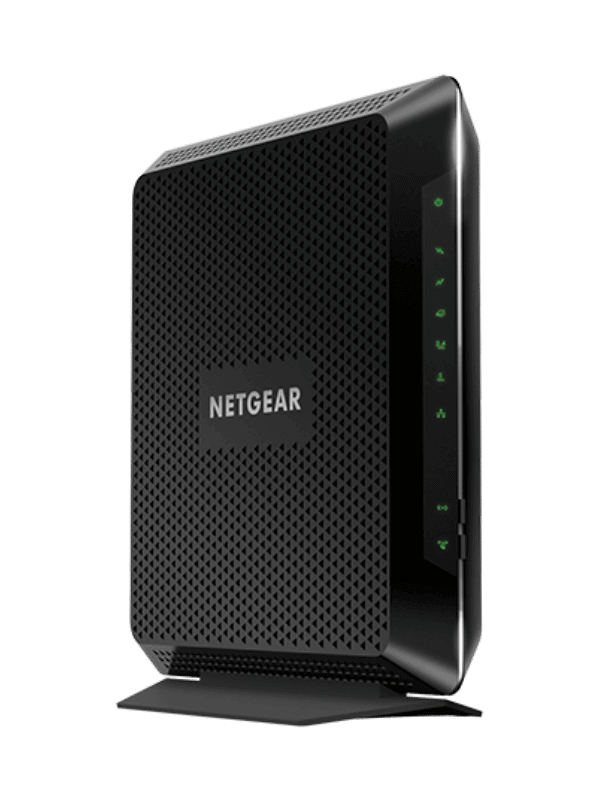
- Type: Gateway (modem/router combo)
- Recommended for: Spectrum Internet (300 Mbps)
- DOCSIS: 3.0
- Warranty: One year
- Wi-Fi standard: Wi-Fi 5
- Channels: 16×4
- Tested max Wi-Fi speed: 370.47 Mbps
Pros
- Cheap
- Good speed for the price
- QoS and parental controls
Cons
- Older technology
- Low range
Note: Some areas such as NY don’t support DOCSIS 3.0 modems anymore, so proceed with caution.
Those who like the idea of staying with Netgear but want a good value modem/router combo should check out the Netgear C700. I’ve picked it as my runner-up gateway device for Spectrum. It’s affordable and fairly quick for that price.
With a recorded top speed of 370.47 Mbps, this thing is easily going to be fast enough for the Spectrum Internet (300 Mbps) plan. And in fact, it wouldn’t be such a bad idea for those on the Internet Ultra (500 Mbps) plan either.
Part of the reason that the price is low is that this gateway uses the older technologies of Wi-Fi 6 and DOCSIS 3.0. Be aware of that, as it might become redundant earlier than a more expensive device.
It has 16×4 channels instead of 8×4 which makes it perform a little better though.
Unfortunately, the range is lacking a little at 70-80 ft. This is something you’ll need to consider if you live in a medium or large home and don’t want to have to use a Wi-Fi extender.
This gateway does have parental controls and QoS but, you guessed it, they’re pretty basic.
But all in all, I’m quite impressed with this modem/router combo for the price. That’s why I’ve picked it as my alternative value option.
Full List of Charter Spectrum Approved Modems
Here is a list of all Charter Spectrum compatible modems. [1, 2]
| Brand | Model # | With Router | Channels | DOCSIS | Puma Chipset | Speed (Mbps) |
|---|---|---|---|---|---|---|
| ARRIS | SB6141 | No | 8×4 | 3.0 | No | 100 |
| ARRIS | SBG6400 | Yes | 8×4 | 3.0 | No | 100 |
| ARRIS | SBG6580 | Yes | 8×4 | 3.0 | No | 100 |
| ARRIS | SBG6580-2 | Yes | 8×4 | 3.0 | No | 100 |
| ARRIS | SBG6700-AC | Yes | 8×4 | 3.0 | No | 100 |
| ARRIS | SBG6900-AC | Yes | 16×4 | 3.0 | No | 300 |
| ARRIS | SB6183 | No | 16×4 | 3.0 | No | 400 |
| ARRIS | SB6190 | No | 32×8 | 3.0 | Yes | 400 |
| ARRIS | SBG10 | Yes | 16×4 | 3.0 | Yes | 400 |
| ARRIS | SBG6950AC2 | Yes | 16×4 | 3.0 | Yes | 400 |
| ARRIS | SBG7400AC2 | Yes | 24×8 | 3.0 | Yes | 400 |
| ARRIS | SBG7580-AC | Yes | 32×8 | 3.0 | Yes | 400 |
| ARRIS | SBG7600AC2 | Yes | 32×8 | 3.0 | Yes | 400 |
| ARRIS | S33 | No | 32×8 | 3.1 | No | 1000 |
| ARRIS | SB8200 | No | 32×8 | 3.1 | No | 1000 |
| ARRIS | SBG8300 | Yes | 32×8 | 3.1 | Yes | 1000 |
| D-Link | DCM-301 | No | 8×4 | 3.0 | No | 100 |
| Linksys | CM3008 | No | 8×4 | 3.0 | No | 100 |
| Linksys | CG7500 | Yes | 24×8 | 3.0 | Yes | 400 |
| Linksys | CM3016 | No | 16×4 | 3.0 | Yes | 400 |
| Linksys | CM3024 | No | 24×8 | 3.0 | Yes | 400 |
| Motorola | MB7220 | No | 8×4 | 3.0 | No | 100 |
| Motorola | MG7310 | Yes | 8×4 | 3.0 | No | 100 |
| Motorola | MG7315 | Yes | 8×4 | 3.0 | No | 100 |
| Motorola | MB7420 | No | 16×4 | 3.0 | No | 300 |
| Motorola | MG7540 | Yes | 16×4 | 3.0 | No | 300 |
| Motorola | MG7550 | Yes | 16×4 | 3.0 | No | 300 |
| Motorola | MB7621 | No | 24×8 | 3.0 | No | 400 |
| Motorola | MG7700 | Yes | 24×8 | 3.0 | No | 400 |
| Motorola | MB8600 | No | 32×8 | 3.1 | No | 1000 |
| Motorola | MB8611 | No | 32×8 | 3.1 | No | 1000 |
| Motorola | MG8702 | Yes | 32×8 | 3.1 | No | 1000 |
| HUMAX | HGD310 | No | 32×8 | 3.1 | No | 1000 |
| ASUS | CM-16 | No | 16×4 | 3.0 | No | 300 |
| ASUS | CM-32 | Yes | 32×8 | 3.0 | Yes | 400 |
| ASUS | CMAX6000 | Yes | 32×8 | 3.1 | No | 1000 |
| NETGEAR | C3000-100NAS | Yes | 8×4 | 3.0 | No | 100 |
| NETGEAR | C3700v2 | Yes | 8×4 | 3.0 | No | 100 |
| NETGEAR | C6220 | Yes | 8×4 | 3.0 | No | 100 |
| NETGEAR | CG3000D | Yes | 8×4 | 3.0 | No | 100 |
| NETGEAR | CG3000Dv2 | Yes | 8×4 | 3.0 | No | 100 |
| NETGEAR | CM400 | No | 8×4 | 3.0 | No | 100 |
| NETGEAR | CMD31T | No | 4×4 | 3.0 | No | 100 |
| NETGEAR | C6250 | Yes | 16×4 | 3.0 | No | 300 |
| NETGEAR | C6230 | Yes | 16×4 | 3.0 | No | 400 |
| NETGEAR | C6300 | Yes | 16×4 | 3.0 | Yes | 400 |
| NETGEAR | C6300v2 | Yes | 16×4 | 3.0 | Yes | 400 |
| NETGEAR | C6900 | Yes | 24×8 | 3.0 | No | 400 |
| NETGEAR | C7000-100NAS | Yes | 24×8 | 3.0 | No | 400 |
| NETGEAR | C7000v2 | Yes | 24×8 | 3.0 | No | 400 |
| NETGEAR | C7500 | Yes | 24×8 | 3.0 | No | 400 |
| NETGEAR | CM500 | No | 16×4 | 3.0 | No | 400 |
| NETGEAR | CM600 | No | 24×8 | 3.0 | No | 400 |
| NETGEAR | CM700 | No | 32×8 | 3.0 | Yes | 400 |
| NETGEAR | CM1000 | No | 32×8 | 3.1 | No | 400 |
| NETGEAR | CBK40 | Yes | 32×8 | 3.0 | Yes | 400 |
| NETGEAR | CBR40 | Yes | 32×8 | 3.0 | Yes | 400 |
| NETGEAR | C7800 | Yes | 32×8 | 3.1 | No | 1000 |
| NETGEAR | CM1000v2 | No | 32×8 | 3.1 | No | 1000 |
| NETGEAR | CM1100 | No | 32×8 | 3.1 | No | 1000 |
| NETGEAR | CM1200 | No | 32×8 | 3.1 | No | 1000 |
| NETGEAR | CM2000 | No | 32×8 | 3.1 | No | 1000 |
| NETGEAR | CAX30 | Yes | 32×8 | 3.1 | No | 1000 |
| NETGEAR | CAX80 | Yes | 32×8 | 3.1 | No | 1000 |
| NETGEAR | CBR750 | Yes | 32×8 | 3.1 | Yes | 1000 |
| TP-Link | TC-7610 | No | 8×4 | 3.0 | No | 100 |
| TP-Link | TC-W7960 | Yes | 8×4 | 3.0 | No | 100 |
| TP-Link | ARCHER CR500 | Yes | 16×4 | 3.0 | No | 300 |
| TP-Link | ARCHER CR700 | Yes | 16×4 | 3.0 | No | 300 |
| TP-Link | TC-7620 | No | 16×4 | 3.0 | No | 300 |
| TP-Link | CR1900 | Yes | 24×8 | 3.0 | No | 400 |
| Zoom | 5341J | No | 8×4 | 3.0 | No | 100 |
| Zoom | 5345 | No | 8×4 | 3.0 | No | 100 |
| Zoom | 5350 | Yes | 8×4 | 3.0 | No | 100 |
| Zoom | 5352 | Yes | 8×4 | 3.0 | No | 100 |
| Zoom | 5354 | Yes | 8×4 | 3.0 | No | 100 |
| Zoom | 5360 | Yes | 8×4 | 3.0 | No | 100 |
| Zoom | 5363 | Yes | 8×4 | 3.0 | No | 100 |
| Zyxel | CDA-30360 | No | 8×4 | 3.0 | No | 100 |
| SMC Networks | D3CM1604 | No | 16×4 | 3.0 | No | 300 |
Puma Chipset is a problematic chip some modems use. I would strongly recommend modems that don’t use it. No means it doesn’t have it, while Yes means the modem haves it.
“Speed” is the fastest plan the modem is approved for. So 400, for example, means that the modem is approved for any internet plan up to 400 Mbps.
Take the “speed” with a grain of salt if it’s a modem/router combo. As they often provide Wi-Fi which isn’t really good enough for that internet plan.
Spectrum Approved Modem Buying Guide
Let’s take a closer look at how we ranked these modems so that you can have a more critical eye when you make a decision for yourself.
We went into more detail about buying a modem in general here.
The speed of your modem
Spectrum offers some really fast cable plans. As a reminder, here they are:
| Plan | Recommended Wi-Fi Standard | Required Channels | Required DOCSIS |
| Internet (300 Mbps) | Wi-Fi 5 | 8×4 or more | 3.0 or 3.1 |
| Internet Ultra (500 Mbps) | Wi-Fi 5 or 6 | 16×4 or more | 3.0 or 3.1 |
| Internet Gig (1000 Mbps) | Wi-Fi 6 or 6e | N/A | 3.1 |
So, your modem will need to be fast enough to support the speed cap of your plan otherwise you’re going to be spending money on a contract that you’re not making the most of.
You can find out more about the Spectrum internet plans here.
Is it worth the upgrade?
Performance wise, it’s generally better to upgrade your modem for Spectrum. But if it’s just the cost you’re concerned with, it may be better to stay with the standard router from Spectrum.
Let’s take a look at the costs of that device. The modem rental is in fact free, but only to lease for the time you’re on the contract.
If you fail to return the modem at the end of your contract, you’ll need to pay a fee of $60. Plus, you may have to pay $76.
Regardless, when we checked out the Spectrum router, we found that the performance was not great. So, I’d recommend upgrading regardless, but we are a bit biased.
DOCSIS and channels
The key piece of technology to consider when buying a modem is whether it’s DOCSIS 3.1 or DOCSIS 3.0. These are the telecommunication standards that hook up the cable to your home.
DOCSIS 3.1 is a newer technology that performs better but it costs more money. I recommend going for this option in general. These days, DOCSIS 3.0 is the value option.
By the way, DOCSIS 3.0 is no longer accepted by Spectrum in areas of some cities (such as NYC). It’s really important that you check your area before you buy a DOCSIS 3.0 modem.
This could happen to more cities in the future and it’s important to be aware of that. DOCSIS 3.0 could be a redundant technology in time to come so make sure you don’t expect to use it forever.
Find out more about the differences here.
You’ll also need to think about modem channels if you have a DOCSIS 3.0 modem. The bare minimum you need for Spectrum will be 8×4 but you’ll need 16×4 for the Ultra and Gig (500 and 1000 Mbps) plans.
The figures correspond to the downstream x the upstream channels. The higher the number, the better the bandwidth.
DOCSIS 3.0 benefits
- Cheaper
- Enough speed for many plans
DOCSIS 3.1 benefits – Our recommendation
- Future proof
- Faster
.
Ethernet ports
You’re never going to be able to get a faster speed from your modem than the ethernet port that plugs into your router.
The standard is the 1 Gbps, which is just about enough for the Spectrum Gig plan (the fastest one). But if Spectrum announces a faster plan in the future, this is not going to be fast enough.
DOCSIS 3.1 modems may have something called ethernet aggregation to combat this. Here, you’ll be able to combine the two 1 Gbps ethernet ports into one for a total of 2 Gbps.
However, you would need a compatible router and two IP addresses for this to work. Spectrum charges an additional $5.99 per month for this luxury.
The other option is a multi gig port. These are usually 2.5 Gbps which is, of course, even more speed still. This is our recommended option because it’s way easier to set up and use.
You can learn more about these things here.
Modem/Router Combos vs Keeping them Separate
Do you want to opt for a separate modem and router or combine them together in a gateway device?
Here at Networks Hardware, we tend to recommend keeping things separate. You can be more flexible and get better features and performance.
But of course, a modem/router combo is going to be more convenient. It can also work out cheaper.
Find out more about the two options side by side in this article.
By the way, if you do decide to keep them separate and need a new router as well, we can help. We’ve detailed the best routers for Spectrum here.
Modem/router combo benefits
- Better features
- More performance
Separate modem and router benefits
- Easier
- Can be cheaper
Warranty
All modems will have a set warranty period, and the longer this is, the better protection you will have.
The warranty period is the time that the manufacturer will accept responsibility for anything that goes wrong with your modem or gateway. After this, you’ll need to repair or replace it out of your own pocket.
Some devices have the bare legal minimum of one year but others will offer a longer period than this.
Voice Support (VoIP)
Some modems will allow you to connect up your modem to your phone so that you can have a landline in the home.
Unfortunately, this is not the case with Spectrum. Spectrum Home Phone does not support the use of a third party modem. You’ll need to stay with the stock one if you have a voice plan.
The only way around this would be to buy two separate modems then split the connection. But personally, I wouldn’t recommend doing this as it feels a little unnecessary.
Spectrum Internet Plans
Charter Spectrum has four main internet plans. Here they are and what cable modem and gateway I recommend for each internet plan. [3]
| Spectrum Internet Plan | Cable Modem | Gateway |
| Spectrum Internet 100 Mbps | Netgear CM500 | Motorola MG7540 |
| Spectrum Internet 200 | Netgear CM500 | Netgear C7000 |
| Spectrum Internet Ultra 400 | Arris Surfboard SB8200 | Motorola MG8702 |
| Spectrum Internet Gig 940 | Motorola MB8611 | Netgear CAX80 |
Approved Modems for Spectrum: FAQ
Here’s what people have been wanting to know about modems for Spectrum.
Do I need a modem if I have a Spectrum fiber plan?
Spectrum doesn’t offer any fiber plans yet but there’s a good chance it will do in the future, so you might be thinking ahead.
But no, a modem won’t be necessary for those plans. It’s for cable plans only. If you have a fiber plan, you’ll need something called an ONT instead, but Spectrum will be able to take care of this for you.
Is the modem I’m interested in compatible with Spectrum?
Spectrum approves specific modems for use with its cable plans but there are quite a lot of them (including all the ones in this article, of course!). If you want to go for a modem outside of this list, you can check to see if it’s compatible here.
How do I set up my new modem?
All you need to do to get set up is plug your modem into the cable wall outlet and then into your router (unless you have a cable/modem combo) so that you can activate your home Wi-Fi. Then, you’ll need to activate it, but that’s super easy to do as well.
Do I need a DOCSIS 3.1 modem for Spectrum?
You don’t necessarily need a DOCSIS 3.1 modem for any of the Spectrum plans. However, I still recommend opting for one if you have the budget to afford that. You’ll be able to keep it for longer as DOCSIS 3.0 support fizzles out over time.
What modem will I get from Spectrum?
If you choose to get your modem directly from Spectrum, the modem you get will depend on your internet plan and type of internet.
If you have a faster cable plan, you will most likely get the Technicolor TC4400 DOCSIS 3.1 modem. While if you have a slower plan, you will most likely get the Cisco DPC3000.
This contrasts with providers such as Comcast Xfinity, whose modems are their brand.
Final Thoughts on Spectrum Approved Modems
So, there we have it. The Arris Surfboard SB8200 is our favorite modem for Spectrum overall because it offers great performance through the latest technologies for a reasonable price.
But if you want to go for a modem/router combo, your best bet will probably be the Motorola MG8702. This also has the latest technologies for a good price and is easier to install than a separate modem and router.
This all being said, there are numerous situations where a different device will be better for you. So make sure you check out our buying guide before you make up your mind! Good luck.


2 thoughts on “9 Best Approved Modems for Spectrum Internet Plans in 2024”
Spectrum now also requires DOCSIS 3.1 modems in Wisconsin, just so everyone knows.
Thanks for sharing this Steven. Greatly appreciated.