This article is a list of Verizon FiOS compatible modems and compatible routers for FiOS internet. With reviews of the top 3 modems and routers.

Over the past few years, the Networks Hardware team and I have been extensively testing a whole bunch of modems. In today’s article, I’ll be showing you which of those are the best ones approved for Verizon.
You’ll need to find a Verizon FiOS gateway device specifically, as these are the only types of modem that will work with Verizon FiOS Fiber. And I believe the best example for most customers is going to be the Verizon FiOS G3100.
Best Router For Verizon FiOS
ASUS RT-AX3000
- Type: Router
- Tested Max Speed: 889.41 Mbps
- Recommended for: Any Verizon Fios Plan
- Wi-Fi technology: Wi-Fi 6
- Warranty: 2 years
Best Modem/Router For Verizon
Verizon FiOS G1100
- Type: Modem/router combo
- Recommended for: 500 Mbps or less
- Wi-Fi technology: Wi-Fi 5
- Approximate Wi-Fi range: 90 ft
- Warranty: One year
If you want to save money or get faster speeds, I have a couple more options for you to look at though. So don’t go anywhere!
Note: You don’t necessarily need a gateway with Verizon FiOS. You don’t need a Gateway if you have a WAN port on your ONT (internet terminal). That said if you have Verizon TV, getting a Gateway will be easier. You can learn more in the section on how to set up a Verizon router.
You can find the best routers for Verizon here.
Top 3 Verizon Approved Modems
Here are the best options, category for category.
- ]Best overall: Verizon FiOS G1100
- Best for gaming: Verizon FiOS G3100
- Best for budgets: Arris NVG468MQ
Best Modems for Verizon
Let’s take a closer look at those Verizon modems.
#1 Best Overall – Verizon FiOS G1100

- Type: Modem/router combo
- Recommended for: Verizon FiOS 300 and 500 (Mbps)
- Wi-Fi technology: Wi-Fi 5
- Approximate Wi-Fi range: 90-100 ft
- Warranty: One year
Pros
- Very affordable
- Two USB ports
- Great range
Cons
Not quite fast enough for FiOS Gigabit
Most Verizon FiOS customers will be best suited to the Verizon FiOS G1100 modem. It offers pretty good value for money and enough speed for two of the three current plans.
The speed of this modem/router combo is capped at 800 Mbps. That means it’s not going to be quite fast enough to max out the Verizon Fios Gigabit plan. But, it’ll still be enough for the 300 and 500 Mbps plans.
Either of these plans is still going to offer enough speed even for a large family. 500 Mbps is enough for 20 simultaneous Netflix Ultra HD streams, for example.
The range of this router is really strong. We found that the 2.4 GHz band will hold a signal up to 100 ft, but you will need to use the 5 GHz band for the fastest Wi-Fi speeds, and this has a lower range.
90-100 ft is plenty for a medium-large home, but if you want to extend things further than that, you could still opt for a Wi-Fi extender.
Another benefit of this modem/router combo is that it has a couple of USB ports, which is rare. You can use these to connect external hardware like a printer or another smart device.
You get all this for a fairly good price. It’s not the cheapest gateway in the world but the performance is good for the price.
So if you’re not on the fastest Verizon FiOS plan (Gigabit), there’s no need to spend more money than the G1100. And that’s why it’s our number one pick overall.
#2 Best for Gaming – Verizon FiOS G3100

- Type: Modem/router combo
- Recommended for: Any Verizon FiOS plan
- Wi-Fi technology: Wi-Fi 6
- Approximate Wi-Fi range: 90-100 ft
- Warranty: One year
Pros
- Multi gig port
- Great Wi-Fi range
- Enough speed for all Verizon plans
Cons
A little expensive
I believe the best modem for gaming Verizon customers right now is the Verizon FiOS G3100.
If you’re a gamer, you’re going to want the fastest speeds, which means you may end up with the Verizon FiOS Gigabit plan if it’s available in your area. And the best modem/router combo for that plan is the G3100.
This modem/router combo has more than enough speed for all the current Verizon plans. The reason for that is the inclusion of a multi gig port to plug into your ONT terminal.
This is a MoCA port which processes fast internet speeds and ensures low latency, which is perfect for gaming. This is also a good output for TV services.
With 1000 Mbps, you’ll be able to game in fine style. In fact, this kind of speed would support multiple gamers enjoying some pretty intense sessions.
But it will cost you more money. So, this gateway is only really going to be suitable for customers on the Gigabit plan. FiOS 300 and 500 Mbps customers should still go for our overall top pick, as you’ll only be able to get speeds as fast to the speed cap of your plan.
The Wi-Fi speed should get close to this top speed as well as this is a Wi-Fi 6 router, compared to our other top two which are Wi-Fi 5. That means better connections with multiple smart devices as well.
The range is about the same for this gateway as well, at around 90-100 ft. That’s enough for a medium-large home.
Other than the fact that the G3100 is pretty expensive, we can’t think of a downside to it. It’s a neat piece of hardware that will be perfect for gamers (or other heavy internet users) on the Verizon FiOS Gigabit plan.
#3 Best for Budgets – Arris NVG468MQ
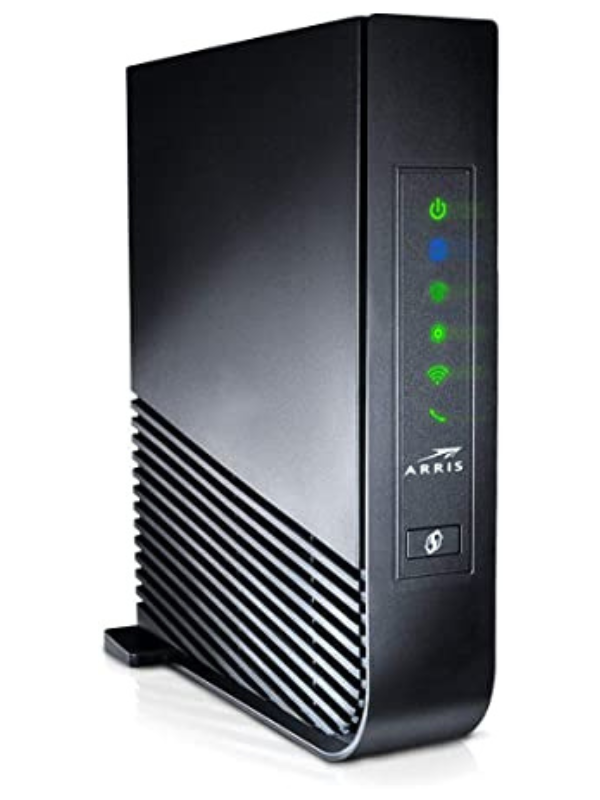
- Type: Modem/router combo
- Recommended for: Plans up to 500 Mbps
- Wi-Fi technology: Wi-Fi 5
- Wi-Fi range: 80-90 ft
- Warranty: One year
Pros
- Good price
- USB port
- TV compatibility
Cons
Not so quick over Wi-Fi
If you want to save a little cash on your Verizon FiOS plan, check out the Arris NVG468MQ.
The modem part of this modem/router combo can handle 1000 Mbps in theory but the router is unlikely to get close to that. Some reports suggest that the top Wi-Fi speed is 600 Mbps, so you should just about be able to max out the 300 and 500 Mbps plans over Wi-Fi here.
The range isn’t quite as good as my other two top picks but you should still be able to get 80-90 ft here. That means there should be enough of a connection for a medium-sized home.
It’s also MoCA compatible so you’ll be able to use this gateway with your TV services if you have them.
This gateway also comes with a USB port for you to plug in external hardware, such as a printer, if you want to.
But the best thing about this gateway is the price. The Arris offering is super affordable, so it’s a perfect option for those looking to save some cash but still get fair performance.
I recommend the Arris gateway to anyone on the Verizon FiOS 300 and 500 Mbps plans.
Top 3 Verizon FiOS Compatible Routers
Here are the three best routers for Verizon FiOS.
- ASUS RT-AX3000 (Editor’s Choice – Wi-Fi 6 Router)
- ASUS RT-AX88U (Best Performer – Wi-Fi 6 Router)
- TP-Link Archer A7 (Budget-Friendly – Wi-Fi 5 Router)
3 Best Verizon FiOS Compatible Routers
Here are reviews of the three best-certified routers for Verizon FiOS. You can also buy them for your DSL modem if you want to bridge it.
#1 ASUS RT-AX3000 (Editor’s Choice – Wi-Fi Router)

- Type: Wi-Fi 6 Router
- Tested Max Speed: 889.41 Mbps
- Recommended for: Any Verizon FiOS Plan
- Wireless Standard: Wi-Fi 6
- Warranty: 2 years
- Chosen as: Best Overall
The ASUS RT-AX3000 is for most normal homes using any Verizon FiOS plan.
In testing, it averaged 889.41 Mbps from 5 feet and 534.55 Mbps from 25 feet, both using the 5Ghz frequency.
These results are incredible considering the price tag. They will be enough for a family for 5-7 people to use the internet simultaneously without any issues.
Just remember that these speeds were measured using a Wi-Fi 6 compatible device and a Gigabit plan.
A drawback with the RT-AX3000 is, however, its range. And while not bad, it only reached about 80-85 feet.
This is enough for a normal-sized home and even a slightly larger home if it’s placed in the middle of it. But for anything larger, consider the RT-AX88U instead.
The router also has great Parental Controls and QoS. Allowing you to restrict your kid’s activities and prioritize applications.
Overall, the ASUS RT-AX3000 is one of the best, faster and well-priced routers I have tested to date.
#2 ASUS RT-AX88U (Editor’s Choice – Wi-Fi Router)

- Type: Wi-Fi 6 Router
- Tested max speed: 927.17 Mbps
- Recommended for: Any Verizon Plan
- Wireless standard: Wi-Fi 6
- Warranty: 2 years
- Chosen as: Best Overall
The ASUS RT-AX88U is a good option for any Verizon internet plan.
In testing, it performed excellently. Reaching 927.17 Mbps from 5 feet, 571.36 Mbps from 25 feet, and 472.95 from 50 feet.
Some of the best results I ever have got from a Wi-Fi 6 router. These speeds are enough to watch multiple 4K movies at the same time plus more.
I will, however, note that you won’t get faster internet speeds than what you pay for in your plan.
From a range standpoint, the AT-AX88U also performed well. Reaching upwards of 110 feet. Only beaten by the mesh networks.
This will be enough to cover any but the largest houses.
The router also comes with excellent parental controls and advanced QoS. This allows you to schedule your kid’s internet time and block websites and topics online.
As well as prioritize activities on your network. Such as work from home or gaming.
Its biggest drawback is that it’s overkill if you have one of the slower internet plans (around 100-200 Mbps or below).
Overalls, the AT-AX88U will provide a fast and reliable internet connection for a suitable price.
#3 TP-Link Archer A7 (Budget-Friendly – Wi-Fi Router)

- Type: Wi-Fi 5 Router
- Tested max speed: 438.39 Mbps
- Recommended for: 200 Mbps or below
- Wireless standard: Wi-Fi 5
- Warranty: 2 years
- Chosen as: Budget-Friendly
The TP-Link Archer A7 is my go-to budget option.
This is because, in testing, it got 438.39 Mbps from 5 feet, 123.53 Mbps from 25 feet, and 57.31 Mbps from 50 feet.
Each result uses the 5GHz band.
This makes it a feasible option for speeds up to 150-200 Mbps. Making it an alternative for the Verizon 200 Mbps plan or below.
When it comes to coverage, the Archer A7 performed quite average.
Reaching around 80-90 feet, which should be enough for most normal-sized homes.
The router has excellent parental controls, but its QoS is very underwhelming.
Since it only allows to restrict the bandwidth of particular devices and not actives.
Overall, the TP-Link Archer A7 is one of the best budget routers I have tested.
If you want a longer list of routers for Verizon we got you covered in our article on the best routers for Verizon FiOS.
Approved Modems for Verizon: The Buying Guide
It can be a little confusing to navigate the world of Verizon modems. So, you can find out everything you need to know in this buying guide.
For more information about buying a modem for Verizon in general, you can check out this ultimate modem buying guide.
Here’s a look at the Verizon FiOS plans before we get started.
| Fios Plan | * Speed (Download/upload) | ** Price |
| 300/300 | 300/300 Mbps | $49.99/mo. |
| 500/500 | 500/500 Mbps | $69.99/mo. |
| Fios Gigabit Connection | 940/800 Mbps | $89.99/mo. |
Modem compatibility
Only a handful of modems are going to be compatible with Verizon FiOS internet plans. We’ve picked our top three today. But, to be honest, there aren’t really many more out there to choose from.
You’re going to want one that’s fast enough for your Verizon FiOS plan. This is likely to be restricted by the Wi-Fi speed output of the modem/router combo. So, take a look at that to find out if you can get the best out of your internet plan with whichever gateway you’re interested in.
Verizon does offer DSL internet in more remote areas as well. However, these days, Verizon DSL is pretty rare.
It’s a little neglected by Verizon as a company as the top speed is just 15 Mbps (and the lowest download speed is a tiny 0.5 Mbps!), quite a lot slower than most other internet service providers.
You might want to reach out to Verizon directly if you want to upgrade your modem on one of these plans. But in general, it’s probably not going to be worth it.
The Wi-Fi range of your modem
All the modems supported by Verizon are modem/router combos. As such, they have a router part that transmits Wi-Fi. And each Wi-Fi router has a maximum range.
So, you need to think about whether the Wi-Fi range of your modem/router combo is wide enough for your home.
As a general rule of thumb, a Wi-Fi range of 80-90 ft is about average and is also enough for a medium-sized home. But you could save money if you go for a less powerful modem if you live in a smaller home.
And if you live in a larger home, you’re going to want a wider range. Or, alternatively, you could pick up a Wi-Fi extender. Check out some of the best ones here.
Renting or buying your new modem
Verizon’s stock modem/router combo currently costs $99.99 to buy. That’s pretty reasonable, but it might be better for you to save some money by going for something cheaper. Or, you could spend more to get more power.
The Verizon modem performs fairly well but if you want to future proof yourself before moving to a fast fiber plan, you can do better on performance with my top two picks.
So, in general, I recommend shopping around to find the right modem for you.
To help you make a decision, you can check out this article.
Modem/router combos or keeping the devices separate
Usually, I’d recommend keeping your modem and router separate instead of opting for a modem/router combo, but this is going to be pretty hard work with Verizon FiOS.
As standard, you can only get modem/router combos with Verizon. However, most people will be able to simply buy a router and plug it into an ONT terminal on Verizon FiOS. This is probably the better option rather than actually buying a gateway in the first place.
But, standalone devices do have one key benefit: better features. Standalone routers can have advanced parental controls, QoS, MESH and more. So, if you really want one of these, it is still possible with Verizon DSL through bridging.
If you do decide to do this, you can check out some of the best routers for Verizon in this article.
You can also find out more about modem/router combos vs standalone devices here.
Modem/router combo benefits
- Cheaper
- Easier setup
Separate modem and router device benefits – Our recommendation
- Better features
- Faster speeds
Your modem’s warranty
One last thing to think about is how long your modem warranty is. By law, modems have to have a warranty of one year in the US but a lot of manufacturers take this further by bumping it up to two years or even further in some cases.
If you’re planning on keeping your new modem for a while, it could be worth scoping out a longer warranty so that you won’t have to foot the bill if anything were to go wrong with it.
How To Install Your Own Verizon FiOS Modem & Router
Here is how you install your modem or router with Verizon.
How to Setup a Modem for Verizon DSL
- Pick a location with good air circulation. So, the modem doesn’t overheat.
- Disconnect the old modem/router combo you had.
- Connect the cables to your new device.
- For the software setup, follow Verizon’s guide here.
If you want to set your Verizon modem in bridge mode then follow this guide instead.
How to Setup a Router for Verizon FiOS
The process of setting up a router depends a lot on what Verizon services you have.
If you only have Verizon FiOS internet, then it’s easy. But if you also have a Television service, it becomes much more difficult.
Because, with Television service, you need to connect the coax cable from the ONT with the router. And third-party routers do not have coax ports. [1]
This gives you two options, either get a MOCO adapter that translates coax to ethernet or buy Verizon’s own router (which is expensive).
If you get a MOCA adapter, I recommend the Motorola MM1000. And if you want to buy Verizon’s router, you can find it here.
For the setup process with a MOCA adapter, I found this Youtube video.
The video is from an insurance salesman who explains how he set up his router with Verizon. I recommend checking it out as I found it very good.
Verizon Modems FAQ
Take a look at some more important information about Verizon modems.
Is it easy to set up a modem for Verizon?
It might be tricky to find a third party for Verizon but it should be pretty easy to get set up when you do find one.
All you really need to do is power it on then contact Verizon to get it activated, which should be a pretty straightforward process as well.
Find out how to set up a modem in this article.
Do I need a modem with Verizon fiber?
Most Verizon customers these days will be on one of their FiOS fiber plans. If that’s you, you won’t need to worry about buying a modem.
Just plug a standalone router into the ONT port that Verizon will set up for you.
Final Thoughts on Approved Modems for Verizon
The best modem for most Verizon customers has to be the Verizon FiOS G1100. But that’s only if you have the 300 or 500 Mbps plans.
You can take a small risk by going even cheaper though. Or, you can spend a little more to get a modem/router combo that offers enough speed for the Gigabit plan.
Take the time to think about what you want from your next modem and consult the buying guide as you do so. With all that in mind, you’ll make the right call.



6 thoughts on “Verizon FiOS Approved Modems & Routers in 2024”
Hi,
I currently have the Verizon Gateway G1100. I’m looking to upgrade.
How do the ASUS AX3000 and AX6000 compare to the Fios router CR1000A and the Verizon router G3100?
TIA
Hi Lou,
They are gonna be way faster than the CR1000A, and a bit faster than the G3100.
They will also have way more features such as QoS (the ability to prioritize bandwidth) and Parental Controls (restrict your kid’s activities online).
The AX6000 will also have a better range than both of the Verizon routers.
Great article. You mention only a router for Verizon FiOS. Will this handle all three services, phone, internet (1gb) & cable tv?
Hi Joseph,
The phone jack is on the ONT. So it has nothing to do with the router. Thus, you don’t have to consider that when getting yourself a router.
I want to sign up for verizon again and I have an old router M1424WB from the last time I was with them. I figured they would try to sell me a new router or at least get me on the monthly plan. Can I use this old router with Fios 300/300?
Hi Jim,
I don’t know about a router called M1424WB, but what I think you mean is the MI424WR. It’s a common older router with Verizon.
If that’s the case, it will not be able to give you a speed of 300/300. This is due to it being Wi-Fi 4, an older wireless standard.
I recommend getting your own router or requesting Verizon to give you a new one.