As a Network Engineer, I have bought the Arris Surfboard SB8200 and tested it for four weeks.
And after these four weeks of tests, I can say that it’s a fast, reliable cable modem for a fair price.
It will be an excellent option for many, but not everyone.
Keep reading to learn more.
Arris Surfboard SB8200 Overview

The Arris Surfboard SB8200 is a cable modem, meaning it is only compatible with cable internet and has no router.
The device is one of the most compatible modems on the market and is thus perfect for you looking to get rid of your monthly rental fee.
It’s DOCSIS 3.1 and supports port bonding, meaning it could potentially support internet plans up to 2000 Mbps. [1]
This makes the modem future-proof and very fast.
During testing, I could not confirm if the modem could reach these speeds due to not having access to such an internet plan.
But I have no reason to believe it wouldn’t be. As it otherwise performed excellently during the entire test.
That said, if you have a slower internet plan and think you will switch to fiber optic internet in a year or less. Then, the SB8200 is excessive.
In that case, you should get a modem with the minimum requirements for your internet plan. See the alternatives below for some other options.
Arris Surfboard SB8200 Specs
| Type | Cable Modem |
| Wi-Fi | No Router |
| Brand | Arris Surfboard |
| Model | SB8200 |
| Standards | DOCSIS 3.1 & DOCSIS 3.0 32×8 |
| Top WAN speed | 10000 Mbps |
| Ports | Two gigabit Ethernet ports & 1 × Coax port |
| Top internet plan supported. | 2000 Mbps |
| Supported ISP’s | Armstrong, Atlantic Broadband, Comcast Xfinity, Charter Spectrum, Cox, Grande, Mediacom, Midco, Suddenlink, WOW, Sparklight, Optimum, RCN, Wave |
| Not supported ISP’s | N/A |
| Weight | 23.36 ounces |
| Dimensions | 7.25 × 2.25 × 7.88 inches |
| Warranty | 2-years |
If you want to learn more, check out the full datasheet.
Performance – 4.6
In testing, the Arris Surfboard SB8200 performed excellently. It held a connection of the 800 Mbps internet plan without any issues.
I also did further tests with a 100 Mbps, a 200 Mbps, and a 400 Mbps internet plan. All of which the SB8200 performed as well without any problems.
The standard speed you will get of the modem is around 1000 Mbps, constrained by the ethernet port.
To combat this constrain, the Surfboard team has implemented something they call Link Aggregation (other names are Port Bonding or Ethernet Aggregation).
This allows you to combine the two Ethernet ports into a single data stream supporting internet plans up to 2000 Mbps.
That said, Link Aggregation won’t be necessary or even useful for most people reading this.
Just know that as long as your internet plan doesn’t exceed 1 Gigabit, you don’t have to think about this.
So, what are the problems with link aggregation?
- First, for link aggregation to work, you also need a router that supports the feature.
- Secondly, your ISP must support this feature for it to be available for you.
- Thirdly, even if your ISP supports it, you might have to pay extra for it.
Check out Arris’s guide to learn more about the SB8200’s Link Aggregation.
Design – 4.2
The SB8200 looks very much like any other cable modem. It’s a rectangular box of 5.24 x 5.24 x 1.65 inches. Slightly smaller than many similar options.
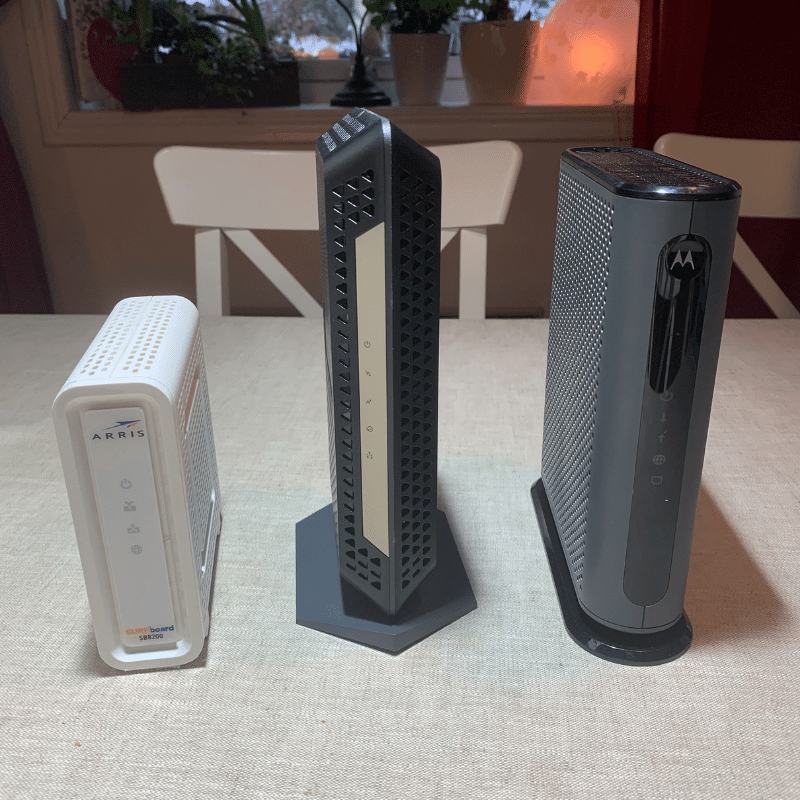
The backside has four inputs. The two on the purple area are the Ethernet ports. The blue zone has the coaxial port, while the green area has the power cord.
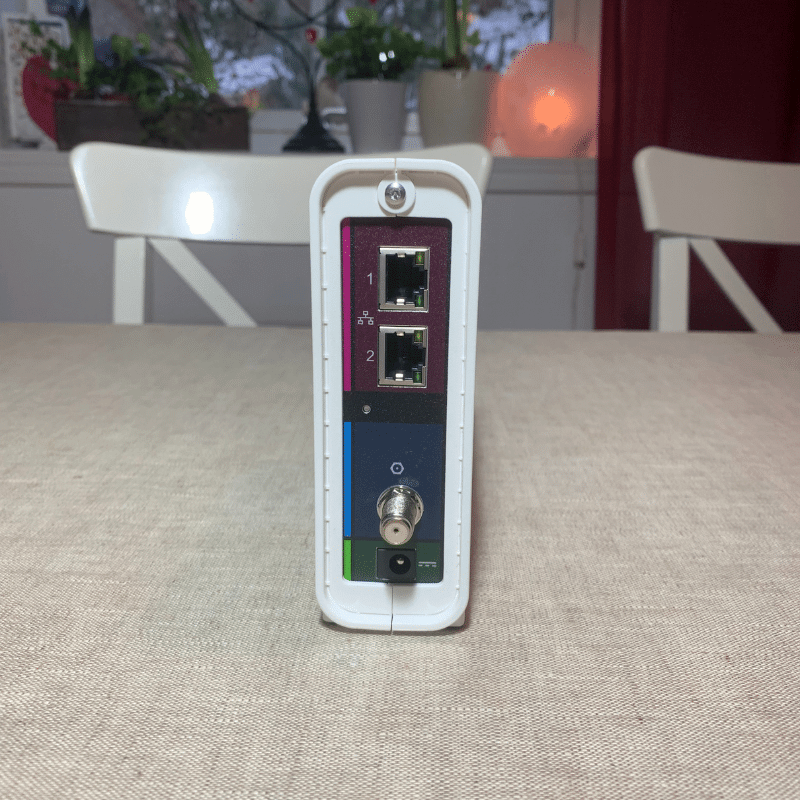
The modem also has four lights in the front. With the first being the power light, the second is downstream channels, while the third is for upstream channels.
The down and upstream lights will turn blue if the modem uses DOCSIS 3.1 and green if the modem uses DOCSIS 3.0.
The last light is for whether the modem is connected to the internet or not.
What I like about these lights is that there are fewer than most other modems, removing the often unnecessary and confusing ones.
However, I have one major point about them. They are way too bright.
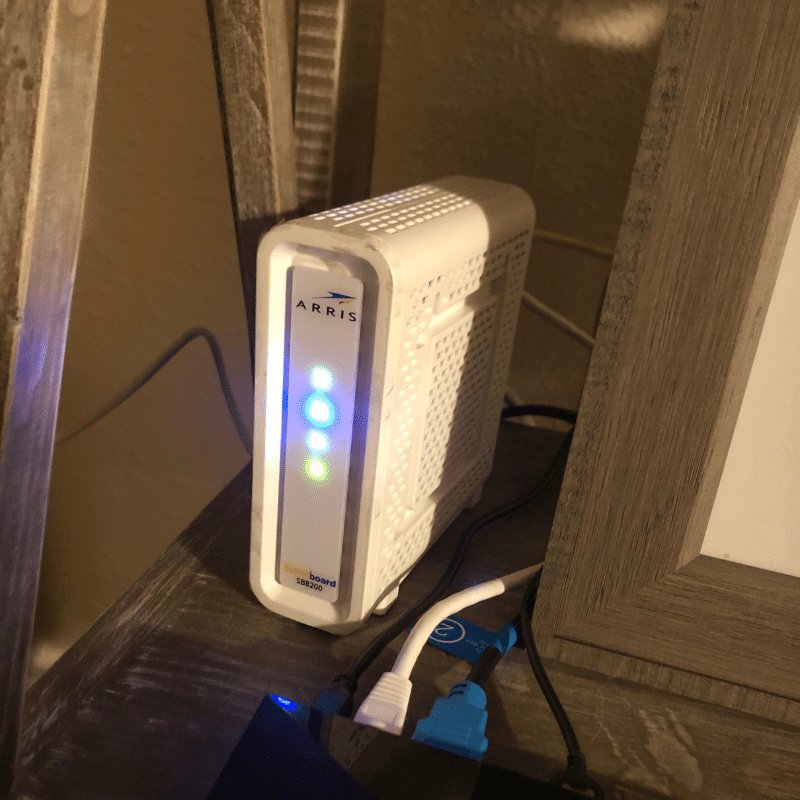
And because of this, I found that the modem is more visible than I would like it to be. Often catching the eye due to the bright lights.
Furthermore, I imaging that sleeping in the room where the modem stands might be very annoying. And you need to be careful about covering the modem, so it doesn’t overheat.
Compatibility – 4.9
I can never completely guarantee that a modem will work for you. Since I can’t test every single ISP all over the country.
However, I have done tons of research for which modems work where when writing about approved modems for every ISP.
So, here is which ISP’s which has approved the Arris Surfboard SB8200 (i.e. it will work for) and the ISP it won’t work for (spoilers, there are none right now)
Approved for
- Armstrong
- Atlantic Broadband
- Comcast Xfinity
- Charter Spectrum
- Cox
- Grande
- Mediacom
- Midco
- Suddenlink (be careful on slower internet plans)
- WOW
- Sparklight
- Optimum
- RCN
- Wave
Known for having issues on
- N/A
For the few ISP’s that aren’t mentioned in either list (like GCI), the SB8200 should work with. That is, as long as it’s a cable provider that supports DOCSIS 3.1 modems.
But, just to be sure, I always recommend you to call your ISP and ask.
Setup – 4.5
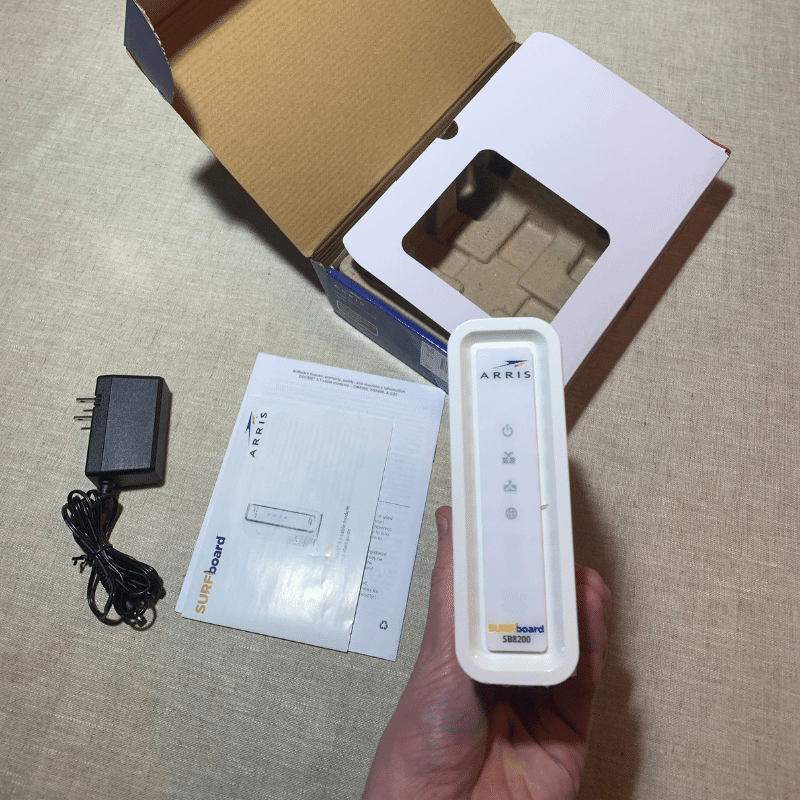
The setup for the SB8200 is very simple. Coming with clear instructions that were easy to follow.
It isn’t perfect, however. Because my modem had problems connecting to the internet. Something I solved by resetting the device twice.
Looking around, it doesn’t seem like many others had this problem, so I would guess that I simply got unlucky.
It’s just worth keeping in mind that you might have to reset it more than once during the setup.
So, how do you set up the SB8200?
Well, to summarize, it goes something like this:
- Plug in the coax cable and connect the modem to a computer using any of the two ethernet ports.
- Connect the power cable and wait until the lights are turned on.
- To active the modem, you can call your either ISP and give them the MAC ID (found at the bottom of the modem) or use a connected device. The connected device needs to be connected to the modem through the Ethernet cable. You can then go to your ISP’s self-activation page and enter the MAC ID.
Here is a Youtube Video Arris made on how to do it that explains the process well.
Note that the Coax cable and the Ethernet cable are not included with the modem.
So, if you don’t have them, you need to get them separately.
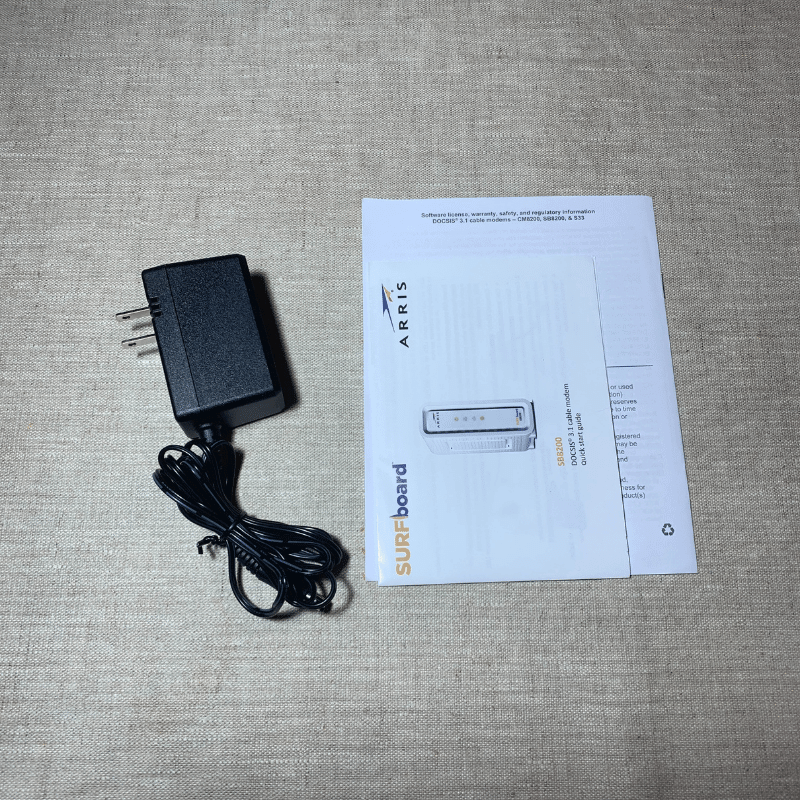
Moreover, you can also access the modems Web Manager on its IP address. Which for the Arris Surfboard SB8200 is 192.168.100.1 (entered in any browser).
This will give you access to the modems Status, Product information, Event logs, Addresses, Configurations, the possibility to enable Link Aggregation, and the option to change passwords.
Even though I should mention that it is very slow to work in. For more info about the SB8200 Web Manager, click here.
Value – 4.6
The Arris Surfboard SB8200 is possibly one of the most value-packed modems on the market.
And the only reason it doesn’t get a higher score is that not everyone reading this will be best served by a DOCSIS 3.1 modem.
Because as long as your internet plan doesn’t exceed 1 Gigabit and your ISP doesn’t require a DOCSIS 3.1 modem (like Mediacom and Midco does). Then you don’t need one right now.
Because the modem you need depends mostly on your internet plan. With a faster internet plan requiring a faster modem.
That said, even though you might not need a DOCSIS 3.1 modem, it’s likely still your best option.
Because DOCSIS 3.1 modem offers a future-proof solution for either a speed increase or updated requirements from your ISP. [2]
That is why the Arris Surfboard is a very good value option for most.
However, if you switch to fiber optics in a year or less, it might not be. Because then, I recommend you get a modem with the lowest requirements for your internet plan.
Which if you have a Gigabit plan still is the SB8200. But if you have a 50 Mbps plan, the SB8200 is really excessive.
Arris Surfboard SB8200 Reviews
After looking online for people’s experience with the modem, I can say that the overwhelming sentiment is positive.
That said, I’m yet to find a modem that people don’t complain about for not working with their ISP.
And even if the SB8200 is one of the most compatible modems in the market, it might not work for you if you are unlucky.
But if that happens, you can just return the modem.
Another complaint is that people don’t understand why they can’t use the second ethernet port.
Which is due to it being for the Port Bonding feature, something you can learn more about under “Performance.”
Altogether, the Arris Surfboard SB8200 is a well-received modem. Most people have a good experience with it, but it is not perfect.
Alternatives
Even though the Arris Surfboard SB8200 is a good option for many, it’s not the best for everyone. Here are a couple of alternatives.




