At Networks Hardware, we routinely test various modems – so we are confident when we say the MB7621 is a great mid-tier modem.
It is affordable, easy to set up, works with most ISPs, and is great for Internet plans up to 900 Mbps.
But if you have a faster Internet plan or want to better future-proof your home network, you might want to get a different modem.
Motorola MB7621 Overview

The Motorola MB7621 is a DOCSIS 3.0 cable modem, which means you will have to pair it with a router if you want to connect more than one device to the Internet and create a Wi-Fi network.
The MB7621 is only compatible with these major ISPs: Comcast Xfinity, Cox, Charter Spectrum, BrightHouse, RCN, Suddenlink, and Sparklight (CableOne).
If you have Internet plans from any of these providers, the MB7621 is a better option than renting a modem from them.
The only major downside of the MB7621 is that it only supports DOCSIS 3.0 and not DOCSIS 3.1.
DOCSIS 3.0 is ideal for plans less than 200 Mbps. But if you want to save money, you can also use it for faster plans.
However, you won’t be future-proofing your home network and will miss out on some security upgrades. See our guide on DOCSIS 3.0 and 3.1 for more details.
If you plan on getting a faster Internet plan in the next few years or want the latest and greatest technology, choose a DOCSIS 3.1 modem. See our guide on the top DOCSIS 3.1 modems for our recommendations.
Otherwise, the MB7621 is a solid choice that will save you money.
Specs
| Type | Cable Modem |
| Wi-Fi | No Router |
| Brand | Motorola |
| Model | MB7621 |
| Standards | DOCSIS 3.0 24×4 channels |
| Top WAN speed | 1 Gigabit Ethernet |
| Ports | 1 Gigabit Ethernet LAN Port and 1 Coax Port |
| Top internet plan supported. | 900 Mbps |
| Supported ISP’s | Comcast Xfinity, Cox, Charter Spectrum, BrightHouse, RCN, Suddenlink, and Sparklight (CableOne) |
| Not supported ISPs | AT&T, CenturyLink, Verizon, and other fiber optic, satellite, or DSL services. |
| Weight | 16.3 ounces |
| Dimensions | 7.25 x 2.25 x 7.88 inches |
| Warranty | 2-year |
Performance 4.4
The MB7621 has excellent performance for a DOCSIS 3.0 24×8 channels cable modem. However, a DOCSIS 3.1 modem would work better with faster Internet plans since it can provide more bandwidth– even with the MB7621’s 24×8 channels (which gives it more bandwidth).
Still, if you have a 900 Mbps Internet plan or slower, the MB7621 will provide your home with the Internet experience you need. But, if you plan to upgrade your Internet plan soon or want to future-proof your network, you should consider a DOCSIS 3.1 modem instead.
Using the MB7621 with Internet plans faster than 900 Mbps will slow your performance, and you’ll never achieve the speed you pay for. However, using it with plans 900 Mbps or slower will give you a great home network.
Design 4.5
Overall, the MB7621’s design is excellent. It has a modern, black design with rounded corners that will blend right into most homes.

It isn’t overbearingly large either– it has a footprint of just 7.25 inches deep and 2.25 inches wide.
So you won’t have to rearrange your desk or shelf to find space for it.
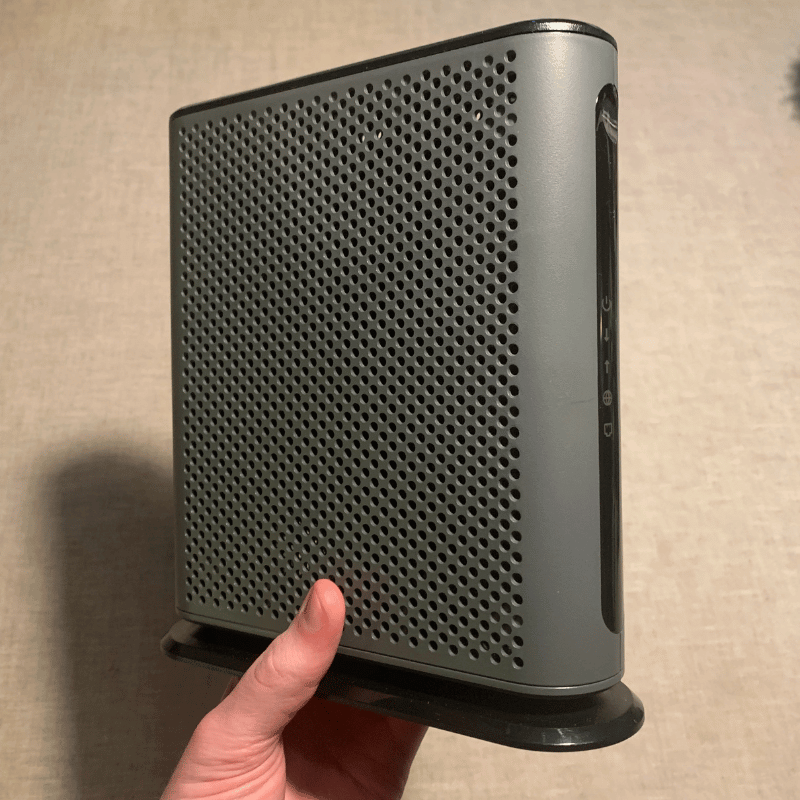
On the modem’s backside, you’ll find these connections and buttons:
- On/Off button
- Power connection
- Coax cable connection
- Reset button
- Gigabit Ethernet LAN port
On its front side, you’ll see the familiar Motorola “M” logo with the status indication LEDs below it. You can use these LEDs to verify power, downstream, upstream, Internet, and LAN connection.
Compatibility 3.5
The Motorola MB7621 works with just a few major ISPs. This can make it difficult to determine if it will work with your provider, so double-check compatibility before buying it.
Here are the major ISPs that are verified to work with the MB7621. With that said, some smaller or regional ISPs could be compatible too.
Approved for:
- Comcast Xfinity
- Cox
- Charter Spectrum
- BrightHouse
- RCN
- Suddenlink
- Sparklight (CableOne)
Don’t work on:
- CenturyLink
- Verizon
- AT&T
- Satellite Internet
- DSL services
- Fiber optic
Setup 4.8
Like many Motorola modems, the MB7621 has a fast and easy setup. It should only take you about five minutes to set it up unless you’re attempting to use it with an incompatible ISP.
To get the MB7621 going, just connect the coaxial cable from your ISP to its back, connect the power cord, and connect it to your router with an Ethernet cable. The MB7621 will boot up, and you should have Internet access in just a few minutes.

Connect to your network with any device and open a web browser. Sometimes, a self-activation portal from your ISP will load. In that case, follow the steps to get your Internet setup.
Otherwise, if the Internet loads normally, you can start browsing and streaming on all your devices.
But, if you have any issues, contact your ISP. You might need to have them remotely activate your coaxial connection.
Suppose you want to change your modem’s settings after you set it up. In that case, you can type https://192.168.100.1/ into any web browser to configure them.
Value 4.6
The MB7621 has a reasonable value, but it isn’t the most affordable. Sure, it costs less than a comparable DOCSIS 3.1 cable modem.
But you’re limiting your home network and not future-proofing it with a DOCSIS 3.0 device. And even though the MB7621 has a max speed of 900 Mbps, it could limit you from upgrading your Internet plan to a faster speed.
If you did want to upgrade your Internet plan to a 1,000 Mbps plan or faster, you’d have to get a new DOCSIS 3.1 modem. This would cost you more in the long run.
Still, if your Internet plan is 900 Mbps or less, and you won’t be upgrading your plan anytime in the near future, the MB7621 is a great deal.
Motorola MB7621 Reviews
The Motorola MB7621 DOCSIS 3.0 cable modem has tens of thousands of positive reviews on various consumer websites.
Most reviewers comment on its quick setup, ease of use, and good compatibility with their ISP. Many also praised its longevity– with many purchasers noting it has lasted them multiple years.
Some of the few critical reviews complain about it not being compatible with their ISP (see our “approved for” list above if you’re worried about this).
Still, most reviewers had a great experience with no problems. But if you run into an issue, Motorola provides a generous two-year warranty to keep you covered.
Alternatives
Here are some great alternative options to the MB7621.




