As a Network Engineer, I have bought the Motorola MB8611 and tested it for four weeks.
And after these four weeks, I can safely say that it’s a high-performing and reliable modem that goes for a fair price.
It will be a perfect fit for many but unfortunately not for everyone.
Keep reading to learn my conclusions in more detail.
Motorola MB8611 Overview

The Motorola MB8611 is one of the fastest DOCSIS 3.1 cable modems on the market. Capable of supporting internet plans up to 2500 Mbps.
Such a plan is so fast that ISP’s are yet to offer them to consumers. [1]
However, I could not test if it really could reach such speeds due to not having access to such an internet plan. But I have no reason to believe it wouldn’t be able to.
I recommend the Motorola MB8611 to you that want to buy a cable modem and forget about it. Because this modem will work for years to come.
But if you are switching to fiber in a year or less – you should not get this modem. Because it’s excessive for most internet plans right now. Check out the alternatives for some other options.
Also, note that it’s not compatible with all ISP’s. Most notably, RCN and Optimum.
Motorola MB8611 Specs
| Type | Cable Modem |
| Brand | Motorola |
| Model | MB8611 |
| Standards | DOCSIS 3.1 & DOCSIS 3.0 32×8 |
| Top WAN speed | 6000 Mbps |
| Ports | 1 × 2.5 Gbps LAN & 1 × Coax |
| Top internet plan supported. | 2500 Mbps |
| Supported ISP’s | Comcast Xfinity, Charter Spectrum, Cox, Grande, Suddenlink, WOW |
| Not supported ISP’s | RCN, Optimum |
| Weight | 1.1 ounces |
| Dimensions | 7.25 × 2.25 × 7.88 inches |
| Warranty | 2-years |
For a further look at the Motorola MB8611 specs, check out the official documentation.
Performance – 4.9
The Motorola MB8611 performed excellently during testing. It reached the 800 Mbps that my plan provides consistently even during the busy hours (even though it might be Xfinity’s favor).
I also did tests for different internet plans – specifically 100 Mbps, 200 Mbps, and 400 Mbps, all of which performed well.
This modem is made to deliver speeds up to 2500 Mbps, but unfortunately, I don’t have access to such a plan, so I couldn’t test it.
Nevertheless, I have no reason to believe the modem wouldn’t reach such speeds as the 2.5 Gbps Ethernet port should be the only constraint.
The Motorola MB8611 also held the connection at any time, and I never needed to restart it or reset it during the four weeks I used it.
Overall, the MB8611 performed excellently without any issues.
Design – 4.4
The design of the Motorola MB8611 is very standard. It’s a rectangular box with lights that have the dimensions 7.25 × 2.25 × 7.88 inches.


The backside has three inputs. One coax port for the coaxial cable, one 2.5 Gbps Ethernet port that you can connect to a router or a device, and the power input.

It also has five lights on the front. One for power, two for down and upstream, another for internet access, and one for the LAN connection.
Overall, I found the design very average. Even though, it was nothing wrong with it.
Compatibility – 4.2
It’s always hard to know exactly where a modem will work and not work. As I can’t test every single ISP all over the country.
But because of all the research done while putting together the approved modems hub, I have a pretty good idea which modems work where.
So, here is a list of all ISPs that support the Motorola MB8611 and all ISP’s known for having issues with it.
Approved for
- Comcast Xfinity
- Charter Spectrum
- Cox
- Grande
- Suddenlink
- WOW
Known for having issues on
- RCN
- Optimum
For other ISPs which are neither approved nor known for having issues with it, the Motorola MB8611 should work. As it’s a normal cable modem following the industry standards.
But, I still recommend you to call your ISP and ask, just to be sure.
Furthermore, it might work for RCN and Optimum in some areas. If that is the case for you, please share in the comments below.
Setup – 4.8
The setup process for the Motorola MB8611 straight forward and fast. The instruction it comes with explains how to do it in an easy-to-understand way.
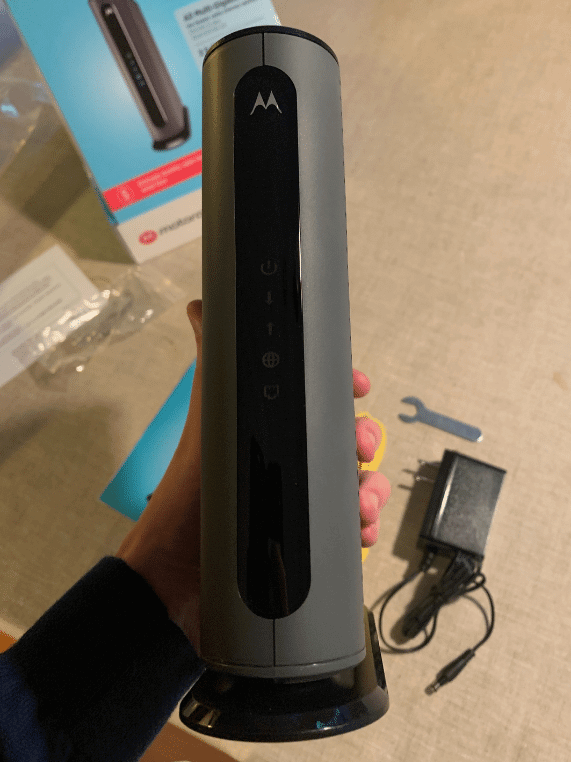
To summarize, it goes like this:
- Connect the modems power cord and coax cable.
- Turn it on and wait until the second light from the bottom turns green.
- Connect it to your router using the LAN port and connect to the Wi-Fi. Or connect the LAN port directly to a computer.
- Then you need to activate the modem. You can either call your ISP and give them the MAC address (found under the modem). Or sometimes, your ISP has a page for self-activation where you can put the MAC address yourself.
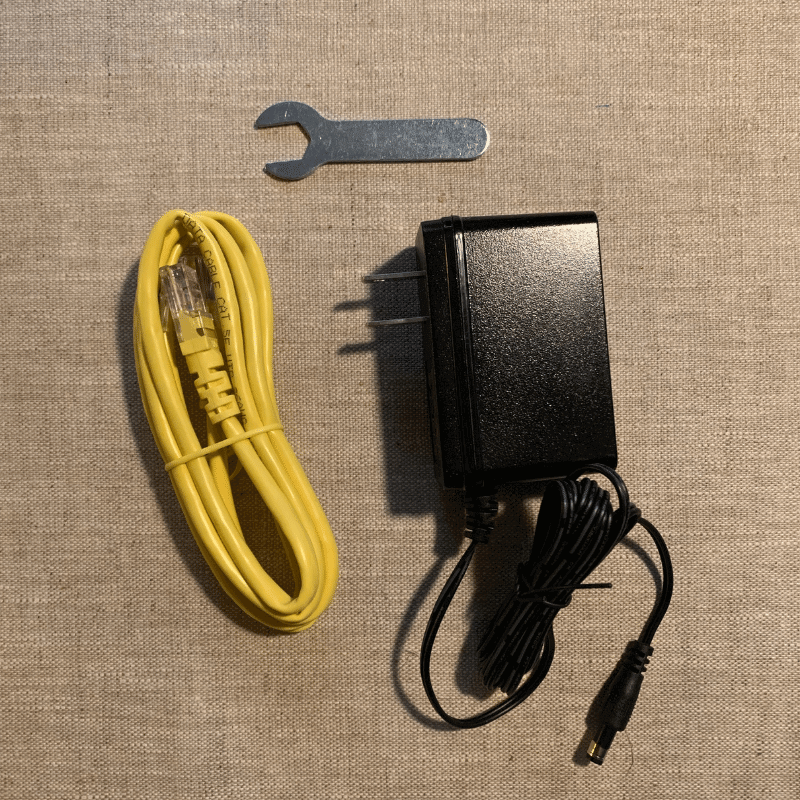
You can also access the modem on its IP address, which for the MB8611 is 192.168.100.1. There you can see the status and logs, for example. [2]
If you want to check out the setup guide that comes with the modem, click here.
Value – 4.5
The Motorola MB8611 is not the cheapest cable modem on the market, but neither is it the most expensive.
But to be honest – you could probably get away with similar performance for a lower price. As a modem can only give you the speed, your internet plan provides.
But the thing is that then it won’t be as future-proof.
So, there is a big risk that you will pay more in the long run if you get something cheaper. Because the Motorola MB8611 will likely work for years to come. While a slower modem, especially if it’s DOCSIS 3.0, might only work for a while.
That said, you should know that cheaper alternatives like the Motorola MB8600 will provide you with the same performance as long as you don’t have an internet plan exceeding 2000 Mbps.
Motorola MB8611 Reviews
After reading many reviews, I can say that the most common issue the modem has is that it requires restarts every other day.
I can say that this was not an issue for me, but it likely depends on the ISP. However, this is something you will find with basically every cable modem.
This is because of the interplay between the modem manufacturer and the ISP. And sometimes, things simply don’t work out.
I would say that most of these problems also seem to happen on the two ISP’s known for having issues on – RCN and Optimum.
Alternatives
Even though I like the Motorola MB8611, it won’t be perfect for everyone. Here are some alternatives that might fit you better.





11 thoughts on “Motorola MB8611 Review”
Hi,
My wife and I are working at Home. We both have VPN. We have more than 10 wifi devices in the house, TV, iPad, Phone and security devices.
Last week Thursday and Friday our internet have been intermitting in and out. I think the Modem may be reaching its time. It’s over 5 years old. Its a Netgear C7000v2 (3.0) I am looking into replacing the modem. I am debating on getting the wifi /Modem/router combo. I can’t seem to find the right one. I see that you have chose the Motorola MB8611. That would mean I ll need a Router to go with it. I have comast/Xfinity. Any suggestions? Thank you
Hi Andrew,
I would recommend you check out our article on the best routers for Xfinity. Also, any router on the list will work with a VPN, so that’s nothing you have to think about.
Andreas,
Like others, I’m trying to figure out the best combo for my needs…my office is in my home, I have two internet phones (direct lines from the router), multiple computers, iphones, iPad, exc. my home is 3600 sq ft 2 story. I currently have comcast 600 Mbps and the tower modem/router combo – my internet coverage is very inconsistent outside the office area, the modem is located in the office. I’m thinking about the MB8611 and either the Orbi 852 or the Asus AX6000…your thoughts would be greatly appreciated. Thanks, BH
Hello Bill,
Judging by the fact that you have two internet phones with direct lines from your current modem/router combo, I would guess you have Comcast’s Phone service. And for this, you need a modem with Voice support, something the Motorola MB8611 doesn’t have.
If that is the case, I would recommend the Netgear CM2050V, a modem with the same performance as the MB8611 but also have voice support.
As for the routers, I think either option will do, personally, I would go with the ASUS AX6000, as it’s more affordable and will likely be enough. But the Orbi 852 does have better coverage.
I am older and not very tech savvy. If I bought this modem I would apparently also need a router? What router would you recommend?
Hello Robin, It really depends honestly, what internet plan do you have? How many smart devices do you have?
I would recommend you check out our best routers hub. There you kind find some of the best routers for every ISP. Just make sure to get a router only and not a modem/router combo if you already have the MB8611.
Hello Andreas,
Thank you for your insight into modems and it is very helpful. I have the Xfinity Wireless Gateway Technicolor CGM4140COM | Model number: CGM4140COM that I am currently renting (I am in the Boston area as well) and want your feedback on what will be the ideal modem to purchase to replace my rental. I have no plan to change from Xfinity so a a modem for the present into the future will be ideal.
Many thanks!
Haresh
Hello Haresh,
It depends on what you want, the Technicolor CGM4140COM is a DOCSIS 3.1 modem/router combo with 2 phone ports. So if you are looking for a direct replacement consider the Motorola MT8733. It is also a DOCSIS 3.1 modem/router with 2 phone ports.
If you are looking for other alternatives check out our article on the best modems for Xfinity. Make sure to read it and I’m sure you can make an informed choice.
Best,
Andreas
Hello Andreas,
Happy New Year!
Thank you for your reply and another question, I looked at your suggestion on MT8733 and while this looks perfect and though I have the triple play, I am not using my landline at all and have removed it and am just checking the voicemails via my comcast email account.
I did review your 2022 recommendations and accordingly, if I do not need the phone port then will you recommend the Motorola MB8611 in lieu of the MT8733?
Your advice is much appreciated.
Best,
Haresh
Yeah if you want to use a separate modem and router then I recommend the MB8611 for Comcast Xfinity.
If you want a modem/router combo as you have now, then consider the Netgear CAX80 or the Motorola MG8725, don’t get the MT8733, as there is no reason to pay for a phone port you don’t use.
Many thanks! Cheers!