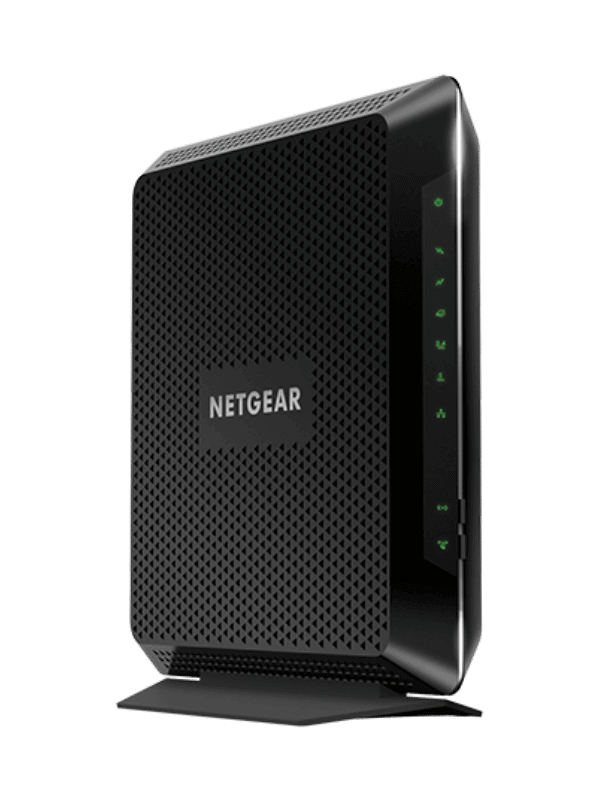We know it can be overwhelming to choose the right modem-router combo for your home. There are not many valuable reviews around, and manufacturers go out of their way to skew the numbers in their favor.
We have personally tested the MG7540 in real-life scenarios so you can see what type of performance to expect out of it.
While there’s nothing much to write home about regarding this gateway, especially since DOCSIS 3.0 might be going out of fashion, it definitely has its place in the market.
Let’s dive right into it. Who knows, maybe it’s just what you need!
Motorola MG7540 Overview
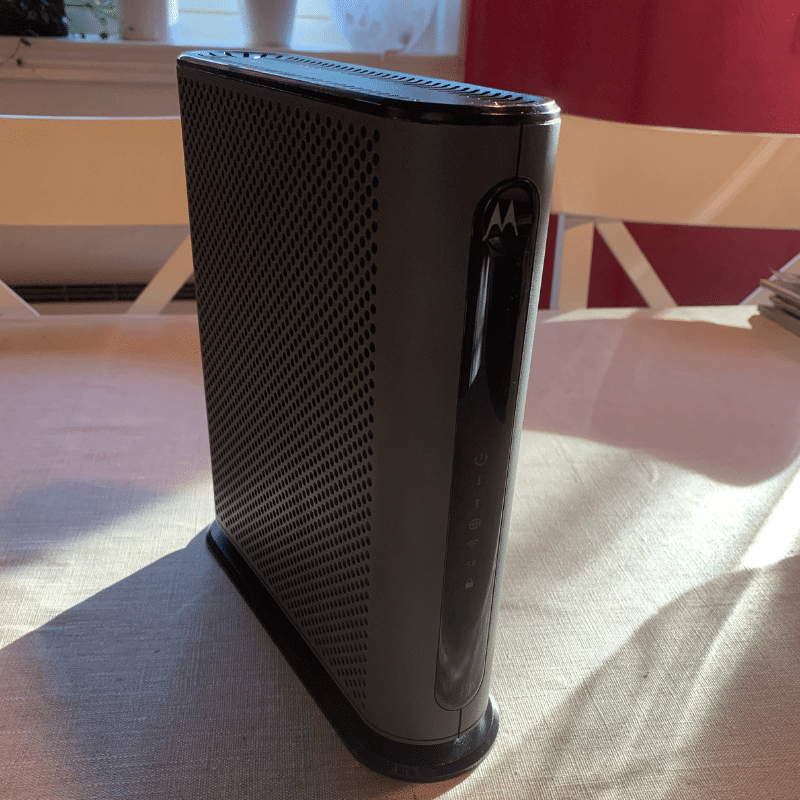
The Motorola MG7540 is an entry-level modem-router combo (also known as gateway) that delivers a good amount of value given its price.
You will need to subscribe to a cable internet service in order to use it. According to its website, the MG7540 is compatible with many major cable ISPs.
Keep in mind that the MG7540 is a DOCSIS 3.0 device. And while it should still work with ISPs that have already upgraded to DOCSIS 3.1, you might be better off buying a DOCSIS 3.1 device in this case.
Here at Networks Hardware, we recommend having a separate modem and router for optimum performance. But the MG7540 is a good option for those with basic needs and limited space.
Let’s take a look at the detailed specs first.
Motorola MG7540 Specs
| Brand | Motorola |
| Model | MG7540 |
| Max Tested Wi-Fi Speed | 301.85 Mbps |
| Approximate Range | 60-70 feet (inside) |
| Supported ISP’s | Comcast, Cox, Spectrum, RCN, SparkLight, Suddenlink, Grande, Wave |
| Wireless Standard | Wi-Fi 5 |
| DOCSIS | 3.0 |
| Bands | Dual Band (2.4 GHz & 5 GHz) |
| LAN Ports | Four 1-Gigabit ports |
| USB Ports | No |
| QoS | No |
| Parental Controls | Yes, but basic |
| Guest Network | Yes |
| MU-MIMO | No |
| Beamforming | Yes |
| Dimensions | 9 x 8.5 x 2.5 in |
| Weight | 1.44 lb (23 ounces) |
You can find the full spec sheet for the Motorola MG7540 in their official website.
Now, let’s look at its performance, features, design, and more.
Performance – 3.6
The Motorola MG7540 is a 16×4 cable modem. Meaning it has 16 downstream and 4 upstream channels. This means it can achieve download speeds of up to 686 Mbps when connected directly to devices via an Ethernet cable.
For Wi-Fi, the story is a bit different.
In typical scenarios, we were able to get 301.85 Mbps at 5 feet distance in the 5 GHz band. A bit further away at 25 feet, performance dropped to 102.38 Mbps.
At longer distances, precisely at 50 feet, the MG7540 could output 49.06 Mbps. Still usable speeds for such a long distance.
For some context, the Motorola MG7700, which is a similar gateway but offers 24×8 channels, could achieve 441.28 Mbps.
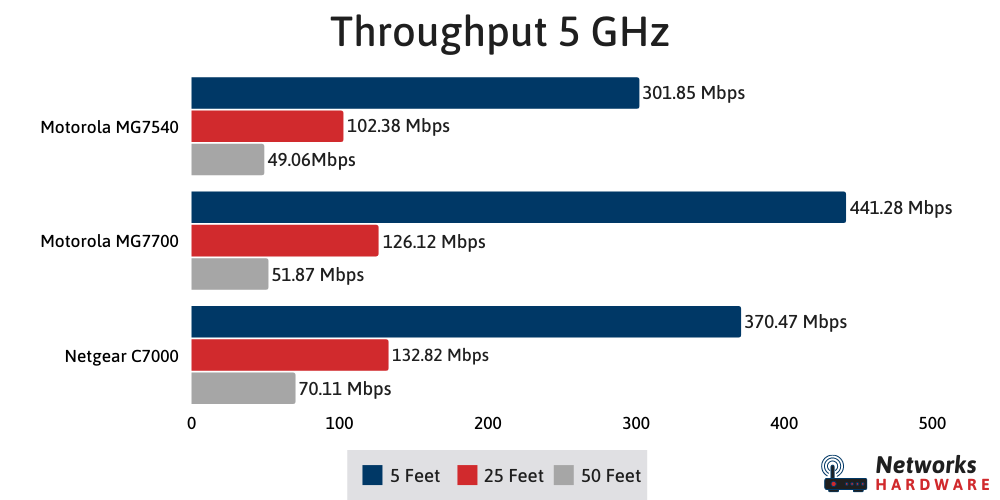
Considering its price, if you have an internet plan of 300 Mbps or below, the MG7540 should be among your options.
It’s enough for streaming HD content, casual gaming, and regular web browsing for a family of 2 to 4 people.
Range
While we were pleased with the Motorola MG7540’s performance in short to medium ranges, the truth is the total range is significantly lacking.
We could only get to about 60 to 70 feet from the gateway before the signal disappeared completely. If we compare it again with the MG7700, the latter was able to reach as far as 90 feet away from the gateway.
This means that the MG7540 is best suited for apartments and small homes. There will be too many dead spots with this gateway if your home is too big, even if you place it in a good location.
Features – 2.8
The Motorola MG7540 is a gateway (modem-router combo) cheaper than some stand-alone routers.
As you might expect, this means some sacrifices were needed. Most of them are in the feature department. In other words, the MG7540 is as basic as it gets.
Parental controls are present but simple. You can create allowlists or blocklists of websites you want (or don’t want) your children to visit. But that’s about it. It can’t block specific apps or categories, and you won’t be able to create access schedules.
A somewhat unexpected feature that is present is the ability to use DFS channels in the 5 GHz band. These channels are usually reserved for radars. DFS channels are less crowded than regular Wi-Fi ones, meaning less interference.
The MG7540 also supports beamforming, focusing the signal in the direction of your client devices to allow for better performance and range.
It also has an advanced firewall for added security and a configuration manager for easy assisted setup.
QoS (Quality of Service), which helps you prioritize activities or devices above others to ensure good performance, is not present. But to be fair, it’s also missing from most other gateways.
Design – 4.1
We have no complaints about the Motorola MG7540’s design. It looks just as you would expect a modem or gateway to look.

Added points for its vertical orientation, which means it can fit almost anywhere without taking up too much surface space.
It has three antennas, but they are hidden inside the gateway, resulting in better looks but reduced range and performance.
On the back of the device, you will find the power outlet, a coaxial cable input to connect your ISP’s line, and four ethernet ports to connect wired devices for a faster and more reliable connection. That’s about it.

All-in-all a good design for a basic gateway. It’s not like premium devices have much more than this, anyways.
Our only complaint is that there are zero USB ports, so firmware upgrades must be done online, and NAS storage is out of the question.

Compatibility – 3.9
It’s challenging to guarantee compatibility since we can’t test all ISPs ourselves. But Motorola lists the following ISPs as compatible with the MG7540:
- Comcast
- Cox
- Spectrum
- RCN
- Sparklight
- Suddenlink
- Grande
- Wave
However, remember that the MG7540 might still be compatible with your ISP as long as it offers cable internet. A quick call to your provider should help you confirm it if they are not on the list.
Always make sure to double-check compatibility before purchasing a new gateway.
Setup – 4.6
An easy setup is one of the MG7540’s strengths.
Call your ISP to ensure the cable line is active, plug in the coaxial cable and the power supply, and you are up and running.
The wireless password is pre-set with a unique combination that will be given to you, meaning that changing it is unnecessary, making the whole process even easier.
However, if you do want to change it, the MG7540 includes a configuration manager module with easy-to-follow instructions and context-sensitive help.

It won’t only help with changing the wireless password but will also guide you through some other features in case you wish to use them.
Value – 4.2
The value proposition for the Motorola MG7540 is hard to refute.
Sure, a 300 Mbps max speed is nothing crazy, the features are basic, the design is okay at best, and DOCSIS 3.0 is on its way out.
But it’s also not missing anything critical and costs less than many stand-alone routers.
For someone just looking for a simple, budget-friendly, and reliable way to connect to the internet, the Motorola MG7540 should be at the top of their list.
It also includes a 2-year warranty, CableLabs certification, and USA-based technical support.
Reviews
It’s hard to write a bad review when you are getting a good deal from a reputable brand. Users seem to agree as the MG7540 has over 6,500 reviews on Amazon, averaging 4.4 out of 5 stars.
Most people seem happy that the setup is so easy and that they will save money by buying the router instead of renting it.
You will be able to find common issues in many reviews, like the MG7540 sporadically rebooting and the previously mentioned lack of range.
But in general, most reviews are positive and recommend the Motorola MG7540 as long as you are aware of its limitations.
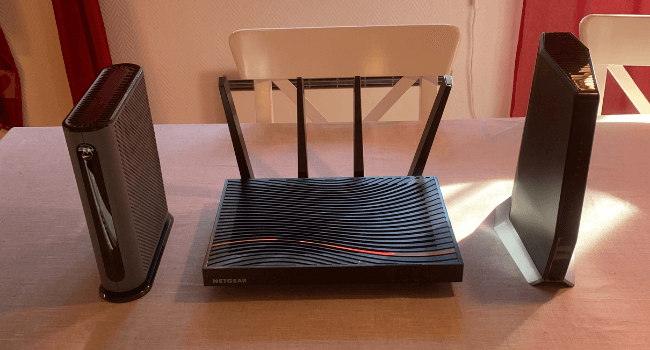
Alternatives to the Motorola MG7540
Here are some alternatives to the Motorola MG7540.