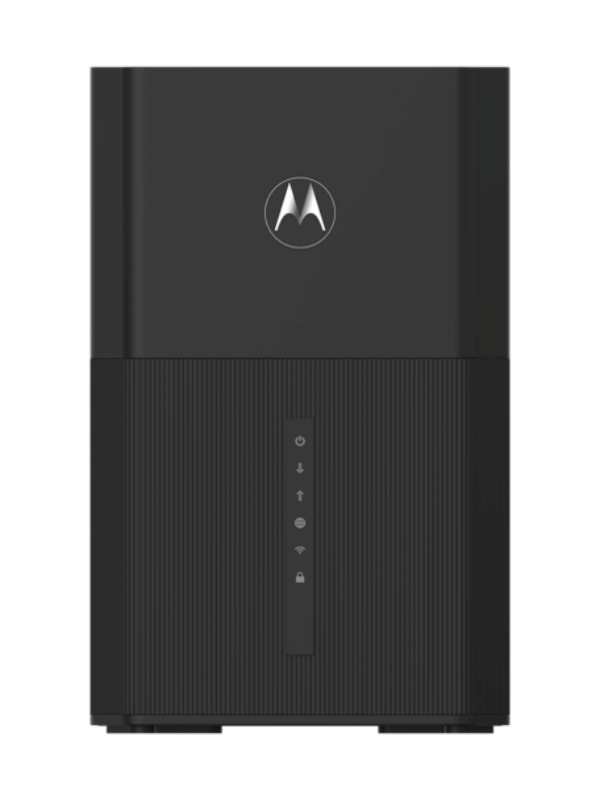Money follows convenience, and Motorola is well aware.
The MG8725 is a modem-router combo, meaning it serves the purpose of both a modem and a router in a single device. Also commonly known as a gateway.
Now, that’s nothing special, right? Usually, we would agree. But not in this case.
Motorola has achieved stand-alone router levels of performance with a gateway, a good-looking one at that, all for a “reasonable” price point.
That’s what they claim, at least.
We’ve bought the MG8725 and tested it ourselves, in real-life scenarios, to bring you a true account of its performance.
Does it hold to its promise?
Let’s find out.
Motorola MG8725 Overview

Few other gateways will pack so much in such a compact (not to be confused with small) package. Don’t worry; we’ll get into what “much” means.
Sure, its price tag might not scream affordability, but considering it will be both your modem and your wireless router, the MG8725’s price is rational.
As usual, we still recommend having a separate modem and router, as it brings another level of flexibility to the home network enthusiast.
However, if you decide to go for the MG8725, even if your budget would allow for separate devices, we’d be more than fine with that.
Yes, it’s that good.
Motorola MG8725 Specs
| Brand | Motorola |
| Model | MG8725 |
| Max Tested Wi-Fi Speed | 800+ Mbps |
| Approximate Range | 90-100 (inside) |
| Supported ISP’s | Comcast Xfinity, Spectrum, Suddenlink/Optimum, WOW, Cox, Astound Broadband (Grande, RCN, Wave) |
| Wireless Standard | Wi-Fi 6 |
| DOCSIS | 3.1 |
| Bands | Dual Band (2.4 GHz & 5 GHz) |
| LAN Ports | One 2.5-Gigabit port, Three 1-Gigabit ports |
| USB Ports | No |
| QoS | Basic, no adaptive QoS |
| Parental Controls | Basic |
| Guest Network | Yes |
| MU-MIMO | Yes |
| Beamforming | Yes |
| Dimensions | 8.8” H x 5.7” W x 3.5” D |
| Weight | 2 lb (32 ounces) |
You can find the full spec sheet for the Motorola MG8725 on their official website.
Now, let’s look at its performance, features, design, and more.
Performance – 4.8
Fast speeds and good performance at longer ranges are the most attractive aspect of the MG8725’s offer.
During our Wi-Fi tests, we were able to get a signal even as far as 90-100 feet away from the router.
As for speed, the MG8725 easily achieved over 800 Mbps (limited by our broadband speed and not necessarily its capabilities) at 5 feet distance.
A few feet away, at 25 feet, it still delivered impressive performance achieving 529.86 Mbps. Going into longer ranges of 50+ feet, a significant performance decrease is expected. However, the MG8725 still was able to clock 289.32 Mbps.
Not bad, not bad at all.
Especially since gateways are not usually known for fast speeds. Usually, when cramming two devices into a single shell, performance is the first to suffer.
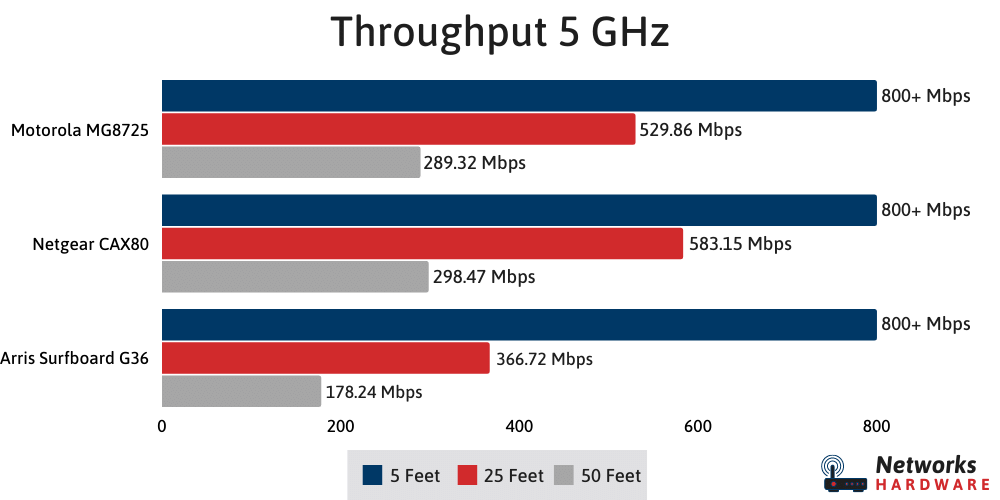
Those are great results, sure. But it also means anyone with an internet connection below 500 Mbps will have a hard time justifying its price. We’ll leave some great options for those with slower connections further below.
If your internet speed exceeds 500 Mbps, you’re in for a treat. Motorola has a few tricks (features) up its sleeve, which make the MG8725 stand out and achieve above-average performance compared to other gateways. Let’s explore them.
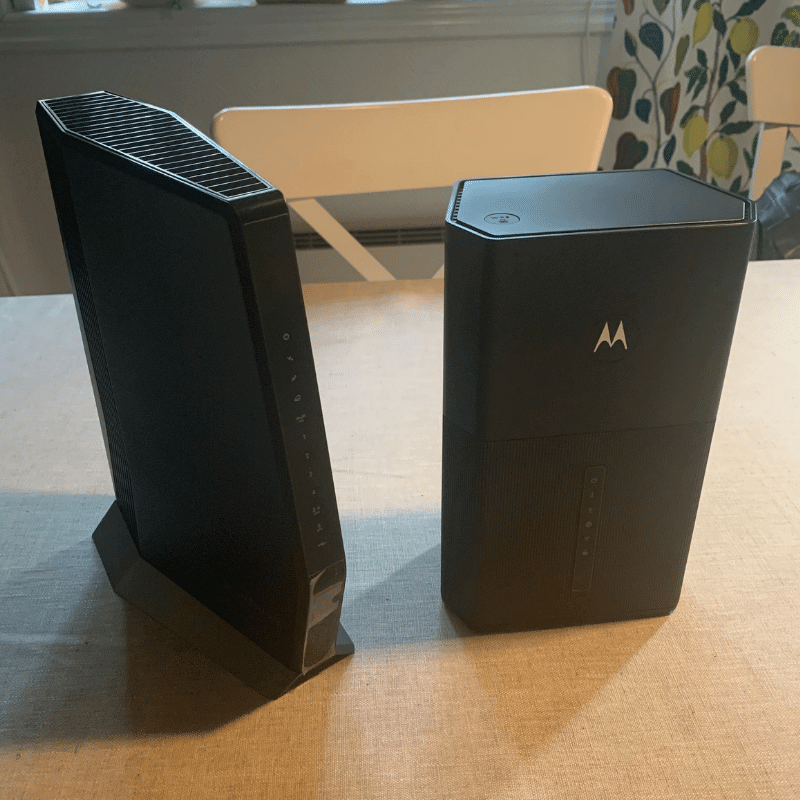
Features – 3.8
This one is a bit of a mixed bag. On the one hand, the MG8725 does include some very useful premium features.
For starters, it supports LLD (low latency DOCSIS). Which, in short, will help reduce lag for gaming, streaming, and video calls. Small catch: your ISP needs to support LLD in order for it to work.
If supported by your provider, LLD can help reduce your latency to fiber internet-like levels.
As a high-performance gateway, the MG8725 naturally supports a wide array of features that help your browsing experience feel faster, seamless, and premium.
This includes MU-MIMO, a technology that allows the gateway to communicate with several devices at the same time. So it is a great option for large families.
Add to that Power Boost™, Range Boost™, and AnyBeam™ beamforming, all of which help your signal be stronger and reach farther away by “pointing” the signal straight in the direction of your devices.
As you can see, performance is the name of the game for the MG8725. And sadly, any features that do not directly improve performance are subpar for the price point.
We could blame it on the fact that gateways are usually less feature-rich than standalone routers. But as a premium device, we feel it could have done better.
For example, the MG8725 does not support adaptive QoS, a feature that helps prioritize your bandwidth by activity. A feature you might see on routers that are half the price.
Similarly, it’s missing everything but the most basic parental controls. Something that hardly makes sense given Motorola went out of its way to make sure the gateway performs well while multiple devices are connected at the same time (a.k.a medium to large families).
Design – 3.9
There is no award-winning design here, that’s for sure. But does that really matter?

The looks are good enough, a black box almost without eyesores (I’m looking at you, huge Motorola logo) that could easily blend with the rest of the devices in your media center.
Its vertical design will help you save precious shelf or table space, which is always welcome no matter the size of your home.
Some of you won’t necessarily like its size, and we’ll agree with you. However, keep in mind the MG8725 is both a modem and a router. So it gets a pass from us in this aspect.

Status lights are small and unobtrusive, but we’d wish they weren’t dead center in the middle of the device.
Lastly, all ports are in the back, hidden in a recessed panel, making cable management and hiding cables from view extremely easy. Who doesn’t love a clean look?
Long story short, the design is not only not terrible, but it’s actually nice and modern.
Compatibility – 3.8
Motorola lists the following ISPs as guaranteed compatible with the MG8725:
- Astound Broadband (Grande, RCN, Wave)
- Comcast
- Cox
- Spectrum
- Optimum/Suddenlink (careful on slower internet plans)
- WOW
As always, please don’t take this as a definitive list. Always double-check compatibility with your ISP before purchasing. It might be compatible with your cable internet provider, even if not on this list.
Good time to reiterate that not all ISPs are compatible with one of this gateway’s most prominent features, LLD (low latency DOCSIS).
So, even if your ISP supports the MG8725, it might not support LLD. This alone could be enough of a reason to skip this one for some folks.
Setup – 4.8
Time to shine again. The MG8725’s setup is incredibly easy and one of its most attractive aspects.
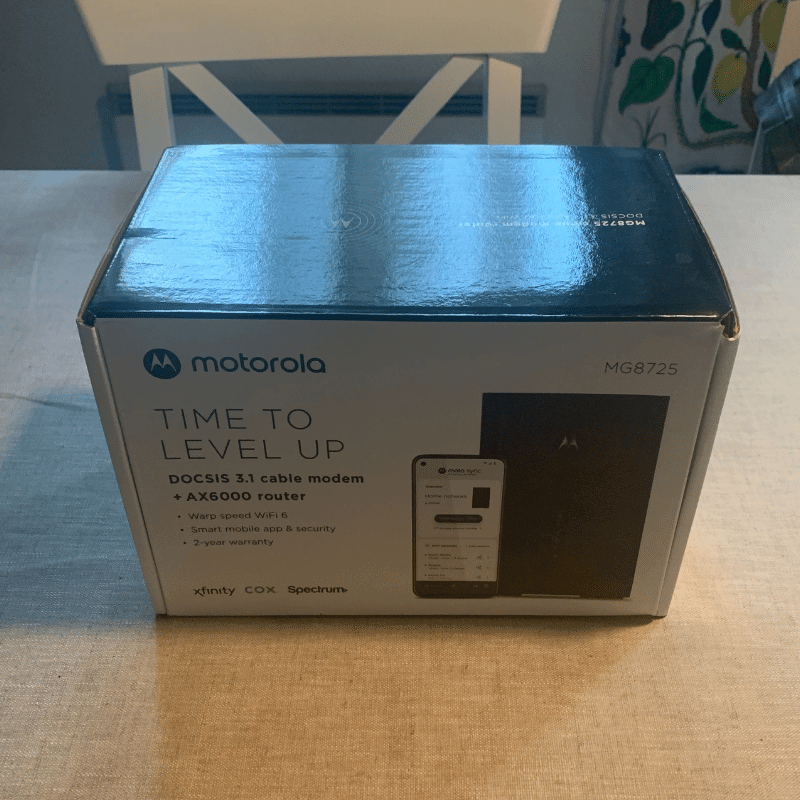
You can set up this router in just a few minutes using the Motorola MotoSync app.
It’s so simple, in fact, that there isn’t much to say. You plug it in, open the app, set up your network password and a few other things, and off you go.
Instead, we’ll use this space to highlight the app itself, which is surprisingly decent even when compared to the best out there, like the Amazon eero app.
After setup is complete, you can use the app for speed tests, guest network setup, signal strength tests, and malware blocking.
Value – 3.5
We won’t be judges on this one, hence the “neutral” score.
Since the MG8725 is not cheap (more like pretty expensive!), its value will depend on how you use it.
Are you keeping it for four years, have a 1 Gbps connection, are a gamer, and have limited space for several network devices? This thing is a steal! Especially compared to renting a gateway that will give you less than half the performance.
Do you have a 250 Mbps internet connection, live alone, and just browse the internet for news and email? You’re throwing your money away.
Because of its price point, it could go either way, depending on your situation.
We’ll leave it at this: it’s priced fairly given its features and performance. If you happen to find it on sale and you were looking to buy it, pull the trigger instantly.
Reviews
User reviews for the Motorola 8725 are overwhelmingly positive and average between 4.5 to 5 stars. The main reason: performance.
Since this is a gateway, most users that get it are coming from the rented gateways their ISP provides, which are usually low-quality products, even when disguised in a premium outer shell.
Going from a rental gateway to a beast like the MG8725 is sure to leave a good impression.
Add to that the easy setup, good looks, and great reliability, and you’ll find it hard to give anything but 5 stars.
As expected, the most mentioned negative aspect of this device is its high price. But remember, you get what you pay for!