As a Network Engineer, I have bought the CAX80 and tested it for one week.
And after these tests, I can confidently say that the Netgear CAX80 is a high-performing modem/router that will work for internet plans up to 1200 Mbps.
It’s an excellent option for many, but not everyone.
Keep reading to learn more.
Netgear Nighthawk CAX80 Overview

The Netgear CAX80 is a cable modem/router combo. This means that it will only work for cable internet and will have the function of a modem and a router in one device.
In other words, it’s all you need if you have cable internet (as long as you don’t have voice service).
Because the modem will connect to your coax outlet and transform the signals into digital signals. These signal gets used by the router that creates your home network. As well as providing your home with a Wi-Fi signal.
I will, however, note that we at Networks Hardware generally don’t recommend getting a modem/router combo but rather a separate modem and router.
If you want to learn why, check out this article.
Is The CAX80 Worth Getting?
The answer is that it depends.
If you have a Gigabit internet plan, the CAX80 is a good option. Because it can actually provide you with a Wi-Fi signal of more than 1000 Mbps.
But if you only have a 100 Mbps internet plan, the CAX80 is excessive. And you can get away with a cheaper option for the same performance.
If that’s the case, check out the alternatives later on in the article for some options.
Netgear CAX80 Specs
| Brand | Netgear |
| Model | Nighthawk CAX80 |
| Max Tested Wi-Fi Speed | 800+ Mbps (only had access to an 800 Mbps internet plan for testing) |
| Approximate Range | 90-100 feet (inside) |
| Supported ISP’s | Comcast Xfinity, Spectrum, Optimum, Suddenlink, WOW, Cox, Sparklight, Mediacom, Grande, Atlantic Broadband, RCN |
| Wireless Standard | Wi-Fi 6 |
| DOCSIS | 3.1 |
| Bands | Dual Band (2.4 GHz & 5 GHz) |
| LAN Ports | Four 1-Gigabit ports & one 2.5-Gigabit port |
| USB Ports | One 3.0 port |
| QoS | No |
| Parental Controls | Yes but basic |
| Guest Network | Yes |
| MU-MIMO | Yes |
| Beamforming | Yes |
| Dimensions | 10.4 x 8.5 x 4.3 in (264 x 215 x 110 mm) |
| Weight | 2.55 lb (1.16 kg) |
For more information regarding the CAX80’s specs, check out the official data-sheet.
Performance – 4.8
Performance-wise, the Netgear CAX80 is one of the best modem/routers I have tested.
Unfortunately, I could not deduce its max speed because the internet plan I had access to only reached 800 Mbps.
Nonetheless, it did reach 800+ Mbps from 5 feet using the 5 GHz band.
And from further testing, it got 583.15 Mbps from 25 feet and 298.47 Mbps from 50 feet. Also, using the 5 GHz band on a Wi-Fi 6 compatible 2×2 device.
Longer than that, the 5 GHz band didn’t reach, but the 2.4 GHz band did. Which from around 75 feet got a speed of 39.21 Mbps.
These excellent results make the CAX80 one of the few modem/routers that are enough for plans up to 1200 Mbps.
That speed is so fast that it’s enough for a family of more than 7+ people to use the internet simultaneously.
However, I will note that I have heard people needing to disable the Wi-Fi 6 on the router. Something that will lower the throughput substantially.
This is nothing I personally experienced, but it’s worth knowing about.
The CAX80 Performance Compared
The CAX80 also performed well compared to some alternatives.
For example, set side-to-side its Wi-Fi throughout beat both the Motorola MG8725 and the Arris Surfboard G36.
Even though I can’t know which device reached the fastest speed. It got better results from every other distance I tried.
Beating the MG8725 by around 50 Mbps and the G36 by about 220 Mbps from 25 feet.
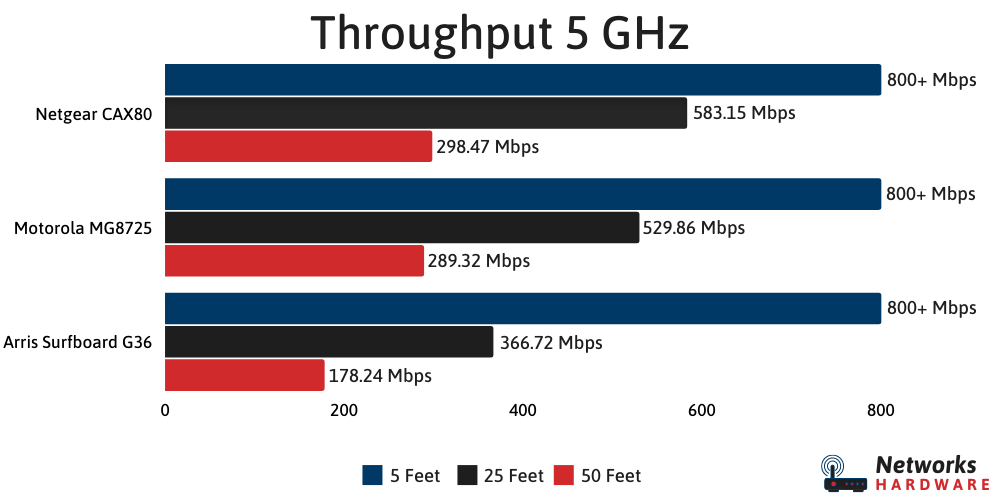
Although, I should mention that comparing it to the G36 is not completely fair, as the G36 is only an AX3000 router. While both CAX80 and the MG8725 are AX6000 routers.
Range-wise, the CAX80 also performed well, reaching about 90-100 feet. This should be enough for any but the largest homes. Especially if it’s placed somewhere closer to its center.
Compared to the two other modem/routers, this is about the same as the MG8725 and slightly better than the G36.
Even though I can’t measure this perfectly because I don’t have access to the right equipment. So the distances might be different depending on your home.
What About the Modem?
You might be wondering about the modem in the CAX80, as we only talked about the router.
The thing about modems is that they are hard to test properly. So all I can say is that it’s a DOCSIS 3.1 modem with an inbuilt router. This means it will handle very fast speeds.
Your bottlenecks will most likely be the router itself or the 1-Gig LAN ports. Even though the modem does have one 2.5-Gigabit port which you can use for a switch or something similar.
Features – 2.2
Every modem/router combo I have tested so far lacks features. That’s just how it is. And the CAX80 is not an exception.
It lacks both QoS (Quality of Service) and Parental Controls. These enable you to prioritize applications (such as video games or streaming, for example) and make it easy to restrict your kid’s activities online.
The only thing close to Parental Controls is to schedule times when the Wi-Fi signal gets turned off.
At the very least, it does have a guest network. Enabling you to divide your own devices with potential guests in your home.
Wi-Fi Settings
For Wi-Fi settings, you have a couple of features you can choose to have on or off.
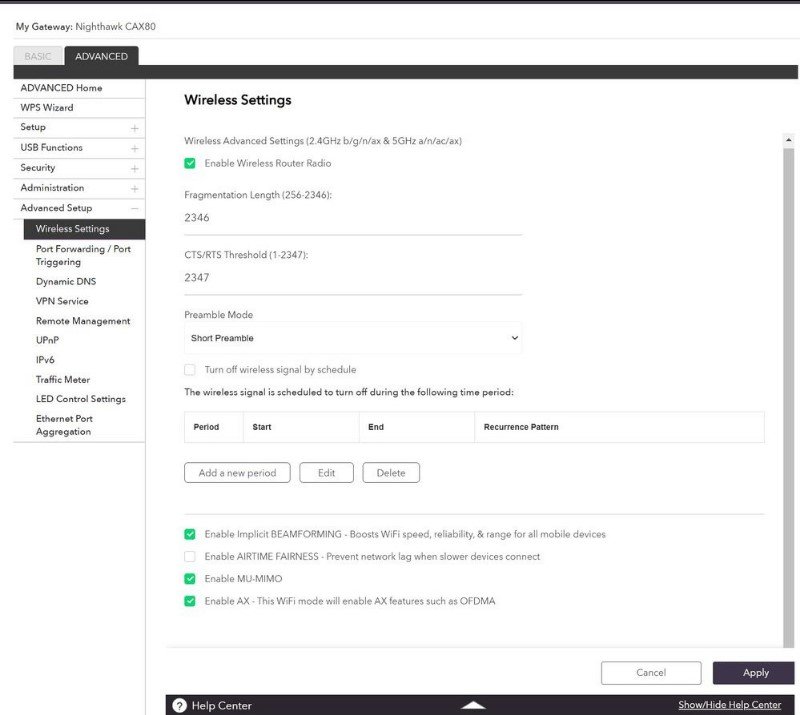
The first is Beamforming, which allows the device to “point” the signal in the direction of your device. Thus, getting a slightly longer and stronger signal. Have this one on.
The second is Airtime fairness, a feature I recommend not turning on for most, as it can cause issues.
The only reason you might want to try turning it on is if you have a mix of very new devices and old devices in your home.
The third is MU-MIMO, something that all Wi-Fi 6 routers have. This enables it to communicate with more client devices at the same time. I recommend having it turned on.
The last is if you want to have Wi-Fi 6 on or off. Have it on because otherwise, you will have way slower speeds.
And it shouldn’t be any problem since it’s always backward compatible with earlier versions.
Design – 4.3
First of all, the CAX80 is actually smaller than it looks. It’s about as big as a thick book.

The backside begins with a reset button and the switch for turning the lights off and on. Useful if you sleep in the same room as the modem and get annoyed by its lights.
Thereafter, comes the 2.5G Ethernet LAN port. This one is good for if you want a device to have to get speeds above the 940 Mbps a normal LAN port can handle.
Then comes the four 1G Ethernet LAN ports, two of which support port aggregation. This means that you can combine them for a data stream of up to 2 Gbps instead of the usual 1 Gbps.
After the four LAN ports come the USB 3.0 port. This one is mostly for file sharing and connecting some printers and other devices.
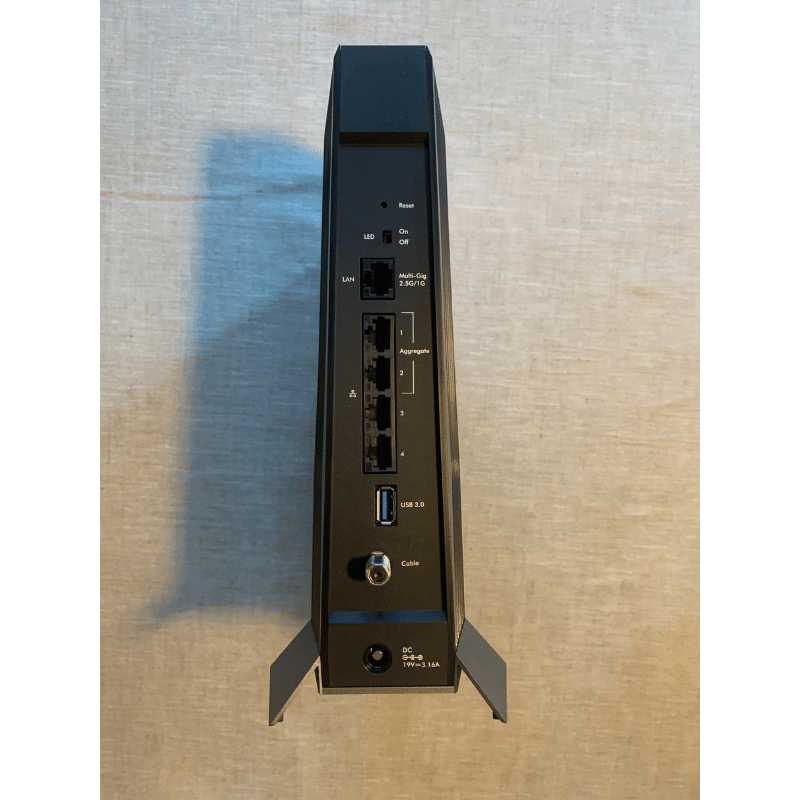
Last comes the Coaxial input, which is where the modem gets the internet from.
Personally, I like the design. It’s slim and kinda unique, but also not too unique. Even though I do realize this is very subjective.
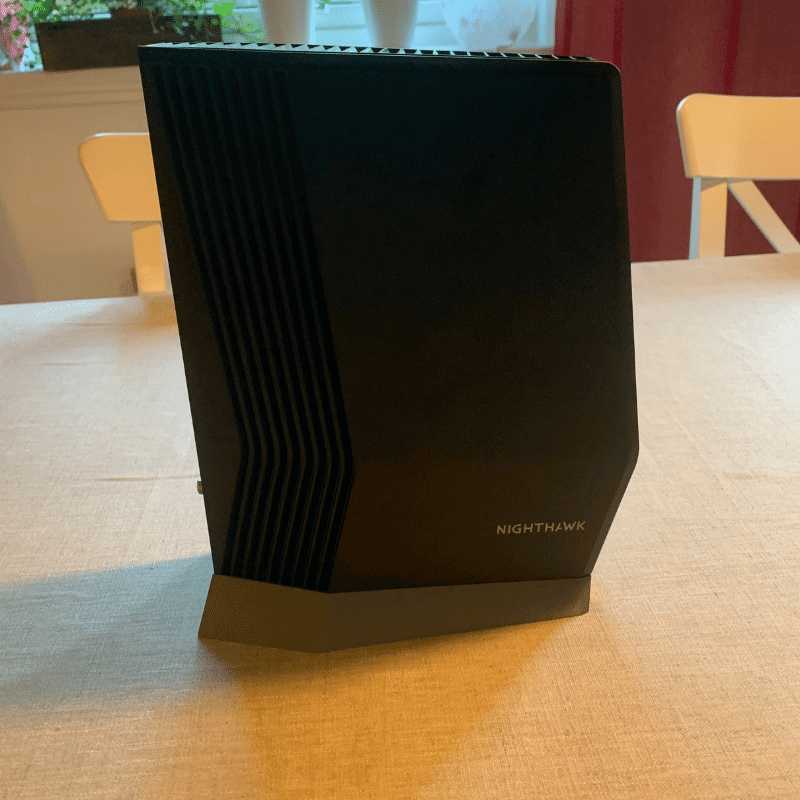
Compatibility – 4.4
I can never guarantee that a modem will work for you. Because I have no way of testing the modem for every ISP all over the country.
Nevertheless, I have done plenty of research for modems and their compatibility. So I have a pretty good idea for which modems work where.
Thus, below are all the ISPs I know support the Netgear CAX80.
Supported ISP’s
- Comcast Xfinity
- Spectrum
- Optimum (depends on where you live)
- Suddenlink (careful on slower internet plans)
- WOW
- Cox
- Sparklight
- Mediacom
- Grande
- Atlantic Broadband
- RCN
For the ISP’s not mentioned in the list, there is a chance the CAX80 will work. That is as long as you have cable internet.
Furthermore, rural areas with older infrastructure might have problems with the DOCSIS 3.1 modem. So keep that in mind too.
And likewise, urban areas likely will necessitate DOCSIS 3.1 modem much sooner than rural areas (if they don’t already do that).
If your ISP isn’t on the list, I recommend you contact your ISP to see if you can get the CAX80. You can also read more about your ISP in our approved modems hub.
Setup – 4.6
The Netgear CAX80 was very simple to set up.

All you have to do is to connect the coax cable and the power cord and then wait for the lights to all turn on. This took me about 2 min but could take longer for you.
Then you need to connect to the modem/router’s internet. You can do this with an Ethernet cable between the device and a computer or by connecting to its Wi-Fi.
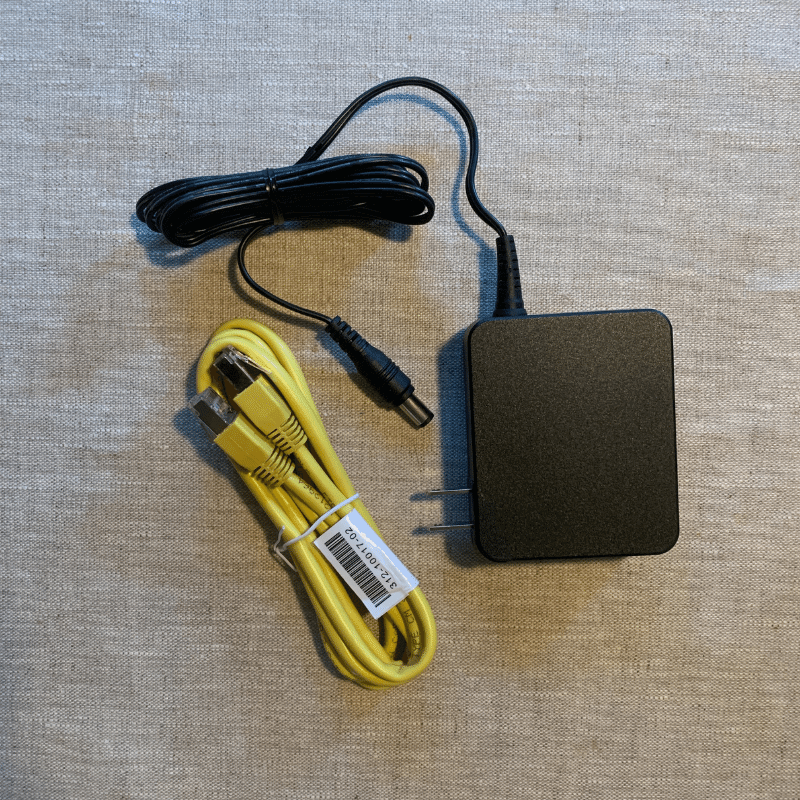
Then it depends on which ISP you have. But generally, you can just open any browser, and you will get redirected to the activation page.
From there, you need to provide the device’s MAC ID (found at the bottom of the device).
If you don’t get redirected, you might need to call your ISP to provide the MAC ID. Or, for someone like Xfinity, you can also download their activation app on your phone and activate the modem using that.
After you have activated the CAX80, you might want to change the name and password of your network.
To do that, enter routerlogin.net or 192.168.1.1 in the address bar on any browser to get to the admin interface.
Here are the username and password to get in.
- Username: admin
- Password: password
If you use your phone, you can also download Netgear’s Nighthawk app.
From the admin interface or the app, you can personalize your home network.
This includes changing the name and password as well as some general settings already discussed above.
Value – 4.1
The value of the CAX80 is good, that is, for most people.
Priced in the higher range of modem/router combos, the CAX80 is costly. But its performance really makes up for it.
Comparing it to similar priced modem/routers, it simply beats them outright. Reaching speeds seldom seen.
That said, for its price, it should have better features. Things like Parental controls are very underwhelming, and QoS (the ability to prioritize applications) is completely missing.
It’s also important to note that value is very subjective.
If you have a 50 Mbps internet plan, the CAX80 will be excessive and thus low value. While if you have a 1 Gbps plan, it’s high value.
So make sure that your current internet plan matches the CAX80 to at least some extent. Even though future-proofing your modem/router might not be a bad idea.
Netgear CAX80 Reviews
The Netgear CAX80 has a mixed feeling online. Many praise its performance, while others complain about it not working.
The most common problem seems to be that it needs a reboot every now and then to keep working properly.
This did not occur during my testing, but I will note that I only used the modem/router for around a week. So it could be that it would happen in the future.
I will, however, say that I see these kinds of comments on most modem/routers I review. Even though it seems to happen a bit more on the CAX80.
To combat such issues, Netgear has a one-year warranty, so if it happens, you can return it for a new or the money back.
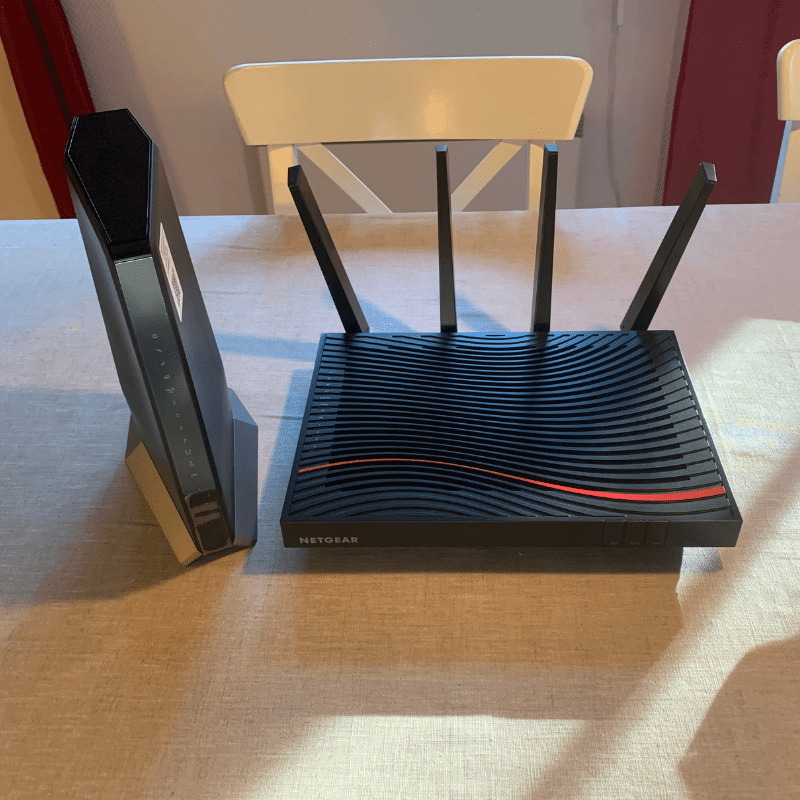
Alternatives
Here are some alternatives to the Netgear CAX80.


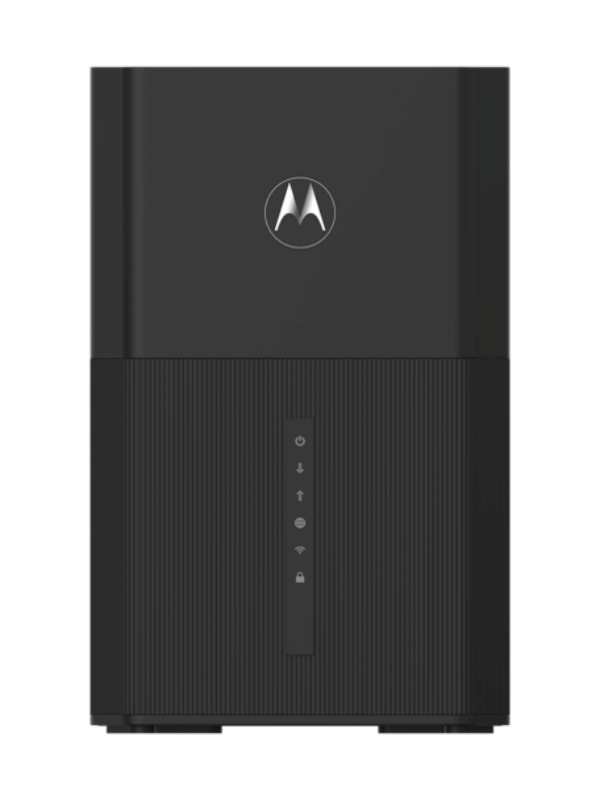

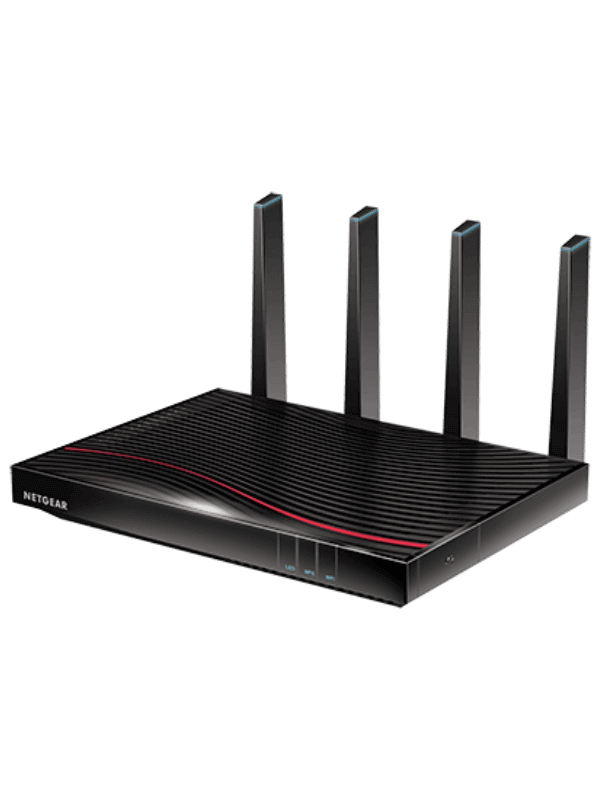
2 thoughts on “Netgear Nighthawk CAX80 Review”
Great review and info..clear, concise and easy to understand..thanks and I’ll be back!!!!!
Thanks, Ron!