This guide will cover the best internet service providers for gamers, college students, and other groups of people or use cases.
As a gamer and someone who works from home, I want the best internet providers to optimize my experience. You’ll also need the best internet for your work and entertainment.
While reading, you’ll find the following:
- Best provider Overall
- Best provider for Gamers
- Best provider for Apartments
- Best provider for Senior citizens
- Best provider for Satellite internet
- Best provider for Folks living in rural areas
- Best provider for Remote workers
- Best provider for College students
- Best provider for Livestreamers
- Best provider for TV streaming
- Best provider for Mobile internet
- Best provider for Contract-free
- Best provider for Businesses
We have much to cover. So let’s make haste.
Best Internet Service Providers Compared
Compare the best internet providers to see who you should get:
| Company | * Lowest Price | Number Of Available States | Symmetric? | Data Cap? | Best for: |
| Verizon | $50/mo. | 5G Home: 33 LTE Home: 50 Fios: 9 | Yes | No | Best overall, rural areas (LTE) & remote work (fiber) |
| AT&T Fiber | $55/mo. | 21 | Yes | No | Apartment renters |
| Charter Spectrum | $74.99/mo. | 42 | No | No | Streaming videos & live TV |
| T-Mobile | $50/mo. | 50 | No | No | RV owners |
| Frontier | $49.99/mo. | 25 | Yes | No | Online gaming |
| Google Fiber | $70/mo. | 9 | Yes | No | Livestreamers |
| Starlink | $110/mo. | 33 | No | 1.2 TB | Rural areas |
| CenturyLink | $50/mo. | 16 | No | No | College students |
| Xfinity Comcast | $9.95/mo. | 40 | No | 0 –1.2 TB | Contract-free internet (Prepaid Internet) |
Best internet providers in the United States compared.
* These prices don’t account for standard pricing, automatic payment discounts, taxes, and other fees.
Symmetric means the provider offers equal download and upload speeds. You’ll need to consider this when shopping for providers if you frequently upload data.
Instances where you’d upload data include livestreaming, using cloud security cameras, or uploading files to a cloud storage server.
With the growing size of files and more people downloading software online, data caps play a crucial role in choosing a provider.
Say you frequently torrent files. You’ll likely surpass that data cap in no time.
And pay a lot in data overage charges.
If you’re receiving government benefits, consider applying for the Affordable Connectivity Program (ACP). It’ll give you a $30 recurring credit for participating internet providers. $75 if you live on qualifying Tribal Lands.
It’s a great program to help improve internet accessibility.
Visit fcc.gov/acp to learn more.
#1 Verizon: Best Overall Internet Provider

| Best Plan | 300 Mbps |
| Plan Speeds | 300/300 Mbps |
| Perks | Free router & other random perks |
| Equipment Installation Fee | $99; waive when ordering online |
| Why It’s The Best | Symmetric speeds, contract-free, & no data cap |
Verizon’s the best overall internet provider (in my opinion) because of their vast service options. 4G and 5G LTE internet, fiber optic home internet, and fiber television.
Without contracts and a data cap, the 4G and 5G LTE plans serve as perfect home internet packages for those in suburban or rural areas.
They also make for excellent backup internet plans for remote workers. Much cheaper than satellite internet. I mention a Verizon Fios package later in this guide for remote workers.
Stay tuned.
Verizon has a 10-year price lock on all their home internet plans until early 2023. From thereon, they’ll likely have a 2- to 4-year price lock. Which means you won’t have to worry about price hikes.
Verizon 4G and 5G home internet are available nationwide. I’ll cover Fios availability in a bit.
#2 Frontier Fiber: Best Internet Provider for Gamers

| Best Plan | 500 Mbps |
| Plan Speeds | 500/500 Mbps |
| Perks | Free Amazon eero gigabit router |
| Average Latency | 10–15 ms |
| Equipment Installation Fee | $85 |
| Why It’s The Best | Symmetric speeds, contract-free, & no data cap |
Frontier Fiber 500 Mbps costs $49.99 monthly for the first 12 months. And when you enable automatic payments on your account.
The “12 months” is their price lock. They don’t specify a price after this period. You’ll have to prepare for anything.
I recommend Frontier Fiber as the best ISP for online gaming because of the claims surrounding their low latency. Many claim to have 15 or fewer milliseconds of latency [1].
Some consider 40–60 milliseconds an acceptable latency [2].
You also get more reliable internet with fiber optic connections. Whether you’re livestreaming while gaming or playing the latest popular online shooter, you shouldn’t see much lag.
When using Frontier Fiber.
Livestreamers will also love Frontier because of its high upload speeds. Run over 10 home security cameras. And stream on Twitch in 1080p with more than 5 rigs without surpassing your upstream bandwidth.
The Amazon eero is a dual-band mesh 802.11ax (Wi-Fi 6) router that supports gigabit internet and usually costs $200. But is it good for gaming?
This isn’t a guide covering min/maxing your online gaming. Just the provider portion. You’ll have to find a separate post covering routers and services to lower your ping further.
Frontier Fiber internet is available in these states:
| Alabama | Arizona | California | Connecticut |
| Florida | Georgia | Illinois | Indiana |
| Iowa | Michigan | Minnesota | Mississippi |
| Nebraska | Nevada | New Mexico | New York |
| North Carolina | Ohio | Pennsylvania | South Carolina |
| Tennessee | Texas | Utah | West Virginia |
| Wisconsin |
States where you can get Frontier Fiber internet.
They don’t support every city and county in these states. Enter your ZIP code at go.frontier.com/availability and see whether it’s possible to obtain.
#3 AT&T Fiber: Best Internet Provider for Apartments
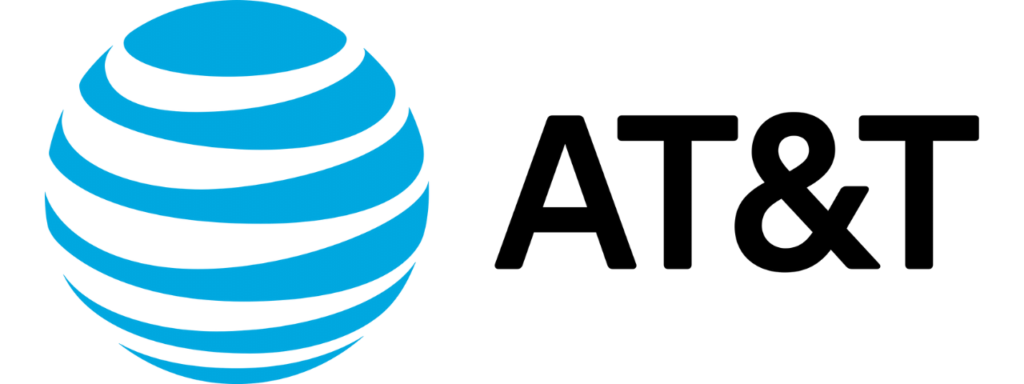
| Best Plan | 300 Mbps Fiber |
| Speed | 300/300 Mbps |
| Perks | $150 gift card |
| Connection Type | Fiber |
| Equipment Installation Fee | $99 |
| Why It’s The Best | Symmetric internet speeds with no data cap |
AT&T Fiber costs $55 monthly, doesn’t require a contract, and has no data caps.
It will enable apartments with 12 people to stream 4K videos simultaneously without buffering. A more realistic use case for AT&T Fiber 300 is quicker file downloads or uploads.
Homes that frequently upload/download files won’t have to worry about congesting your network’s bandwidth. Or data caps. This plan’s perfect if you manage a home media server, work from home, or download files frequently.
AT&T has no fees for its equipment rentals. No paying extra for a leased wireless router.
I recommend this plan for those living in apartments for multiple years. Because you may have to pay the installation fee again if the new place you’re moving to doesn’t support AT&T.
All the states you can get AT&T Fiber in include:
| California | Nevada | Texas | Oklahoma |
| Kansas | Missouri | Ohio | kentucky |
| Michigan | Indiana | illinois | Wisconsin |
| Arkansas | Louisiana | Tennessee | Mississippi |
| Alabama | Georgia | Florida | North Carolina |
| South Carolina |
States where you can get AT&T Fiber.
Follow this link and enter your address to ensure AT&T supports your city or county.
#4 Xfinity: Best Internet Provider for Seniors

| Best Plan | Internet Essentials |
| Speed | 50/10 Mbps (download/upload) |
| Perks | No credit check & free network gateway |
| Connection Type | Cable/fiber hybrid |
| Equipment Installation Fee | Free |
| Why It’s The Best | Gives you access to discounted laptops & potentially free internet |
Xfinity’s Internet Essentials plan costs $9.95 monthly (taxes not included) and doesn’t require a contract. The 50 Mbps of download speed in this plan would allow up to 10 people to watch 720p videos online simultaneously.
Thus, it will accommodate most households’ online needs.
It’s available to households that participate in programs like:
- Social security income (SSI)
- Medicaid
- Housing assistance
- SNAP (food stamps)
To see if you qualify, visit their product’s landing page. If you do, consider also applying for the Affordable Connectivity Program (ACP). It has similar requirements and gives you a $30 recurring credit.
That means you’ll get this plan free.
You’ll also have access to a $149.99 Dell laptop or Chromebook. They’re not the fastest laptops, but they’re ideal for online video calls and browsing.
You must visit Xfinity’s website and enter your address to know whether they provide internet in your ZIP code. To help determine whether it’s worth entering your address, here are all the states they support:
| Alabama | Arizona | Arkansas | California |
| Colorado | Connecticut | Delaware | Florida |
| Georgia | Idaho | Illinois | Indiana |
| Kansas | Kentucky | Louisiana | Maine |
| Maryland | Massachusetts | Michigan | Minnesota |
| Mississippi | Missouri | New Hampshire | New Jersey |
| Nevada | New Mexico | New York | North Carolina |
| Ohio | Oregon | Pennsylvania | South Carolina |
| Tennessee | Texas | Utah | Vermont |
| Virginia | Washington | West Virginia | Wisconsin |
States where Xfinity offers internet services.
#5 Starlink: Best Satellite Internet Provider

| Best Plan Price | $110/mo. |
| Speeds | 50–200 Mbps (DL) & 10–20 Mbps (UL) |
| Perks | 30-day money-back guarantee |
| Hard Data Cap | 1.0 Terabyte (TB) during peak hours |
| Equipment Installation Fee | $599 |
| Why It’s The Best | No data cap & RV satellite internet product |
Despite Starlink’s obscene equipment installation fee and recently added data cap [3], it’s still a better choice than Viasat or HughesNet.
Viasat has a soft data cap. This allowance lowers your speeds to an alleged 1.0–3.0 Mbps once you surpass 40 GB. And HughesNet charges a lot while still enforcing low hard data caps.
So long as your household streams videos online. Otherwise, you’d burn through these hard and soft data caps in under 40 hours of watching 720p HD videos.
Before choosing Starlink as a satellite internet provider, consider 4G LTE home internet. Or satellite providers who only offer services in your state.
You may pay a lot less.
As for Starlink’s data caps, homes that strictly browse online, watch 480p or 360p SD videos, and gaming online won’t pass it. You’ll need to become conservative regarding file downloads, though.
Also, avoid downloading an entire Steam game library in a month. That’s one of the best ways to burn through your data cap.
According to a cool satellite internet map, Starlink supports almost every region throughout the U.S.
#6 Verizon LTE Home: Best Rural Internet Provider

| Best Plan | LTE Home Internet |
| Speed | 25–50 Mbps (DL) 4.0 Mbps (UL) |
| Perks | Free router included |
| Connection Type | 4G LTE |
| Equipment Installation Fee | None |
| Why It’s The Best | No data cap & affordable |
Verizon 4G LTE Home costs $50 a month (with AutoPay) and doesn’t require a contract. During Verizon’s price lock promotion, the price won’t increase for 10 years.
Their LTE Home plan allows up to 10 people to simultaneously stream 1080p FHD videos online. Without worrying about data overage charges.
Due to the low upload and download speeds, you’ll need to monitor how frequently people upload and download files. Because this can devour your bandwidth and slow internet speeds for other devices.
Because there’s no hard data cap.
It appears there’s no soft data cap, either. You don’t need to worry about slower speeds once you pass the “X” GB threshold.
Since Verizon offers the most 4G LTE coverage to rural areas, choosing it as a rural internet provider makes sense. Their LTE Home package only requires you to set up a router.
If it’s available in your area, consider this over satellite internet. Overall, you can get Verizon in any state. You must check their website to see whether Verizon supports your ZIP code.
#7 Verizon Fiber: Best Internet Provider for Working From Home

| Best Plan | 1 Gig |
| Speed | 940/880 Mbps |
| Perks | Free Disney+ (6 mo.), 10-year price guarantee, cheaper when bundling w/ Verizon Wireless |
| Connection Type | Fiber |
| Equipment Installation Fee | $99 (can waive when ordering online) |
| Why It’s The Best | High upload & download speeds without worrying about price hikes |
Verizon Fiber 1 Gig costs $89.99 monthly when enabling automatic payments on your account. It includes a router rental and many perks. I’d love to list all the extras, but they appear to change daily.
The plan’s 940/880 Mbps speeds work perfectly for any freelancer, remote worker, or small business owner who frequently downloads and uploads files. Or manages home servers.
Engage in video calls with clients while uploading/downloading massive files.
Here’s an example of why such high download speeds are crucial for deadlines. Imagine you’re downloading an hour-long 4K UHD TV1 video from a client or coworker. The file’s 45 GB [4].
It’ll take you under 7 minutes to download that file.
Plus, Verizon has a 10-year price guarantee. No worrying about whether they’ll increase your internet prices.
The biggest downside to Verizon Fios is its lack of availability. Check out a coverage map before choosing them as a service.
In short, it’s available in these areas:
- Washington DC
- Virginia
- Richmond
- Norfolk
- Rhode Island
- Providence
- Pennsylvania
- Pittsburgh
- Philadelphia
- Harrisburg
- Massachusetts
- Boston
- Delaware
- New York
- New York City
- Buffalo
- Albany
- Staten Island
- Syracuse
- Plattsburgh
- Maryland
- Baltimore
- New Jersey
#8 CenturyLink: Best Internet Provider for College Students
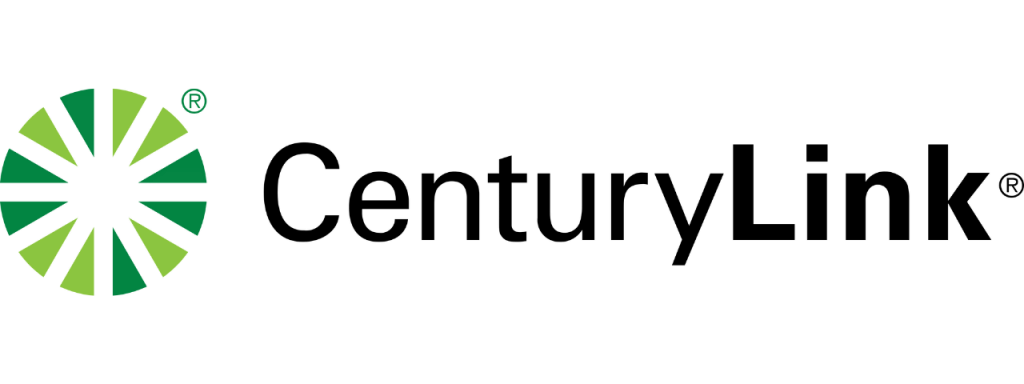
| Best Plan | 100 Mbps |
| Plan Speeds | 100/12 Mbps |
| Perks | Contract-free |
| Connection Type | DSL |
| Equipment Installation Fee | $15 (self-installation) |
| Why It’s The Best | Affordable & decent download speed |
| Student discount? | No |
College students who only use home internet for watching videos, online classes, and gaming will get the most value out of CenturyLink’s DSL plan. It’s $50 monthly, doesn’t require a contract, and has no price hike.
1 device running a 720p Zoom group call demands 2.6 Mbps of upstream bandwidth [5]. Say you have roommates who also participate in online classes. 4 people could run Zoom group calls simultaneously without issues.
CenturyLink also participates in the Affordable Connectivity Program (ACP). This program gives those receiving certain government benefits a recurring $30 monthly credit.
If you qualify, you’ll pay $20 monthly for the plan. Check out their website to learn more.
Those with more disposable income and who frequently collaborate with people remotely will want symmetric internet speeds. Equal download and upload speeds.
You’ll need these speeds to download and upload files quickly. This “perk” will give you the extra time you would have wasted downloading or uploading project-related files.
But these plans cost more. And they have limited availability. You’ll need to explore local fiber providers and find one that suits your needs.
CenturyLink provides DSL internet in all states except Alaska and Hawaii [6].
You must visit shop.centurylink.com/uas and enter your address to see whether they support digital service line internet in your area.
#9 Google Fiber: Best Internet Provider for Streaming

| Best Plan | 1 Gig |
| Speed | 1,000/1,000 Mbps |
| Perks | 1.0 TB free cloud storage, |
| Equipment Installation Fee | None |
| Why It’s The Best | Symmetric internet speeds at an affordable(ish) rate |
Google Fiber’s 1 Gig plan costs $70 monthly, doesn’t require contracts, and has no data cap. It also includes a free mesh Wi-Fi router.
The plan works best for livestreamers who want to livestream without interruptions in high-definition content on multiple platforms simultaneously.
Or who runs a million browser tabs in the background.
You’ll need at least 5.7 Mbps upload speeds to livestream on Twitch in 720p 30 FPS [7]. The bandwidth you’ll need will increase and vary depending on your online activities while streaming.
For instance, reacting to a 1080p 30 FPS YouTube video will demand an extra 5.0 Mbps bandwidth.
Running home security cameras, smart devices, or home servers will demand even more bandwidth. The snowball effect from all these devices’ internet requirements will grow fast.
So long as you have disposable income and Google Fiber available in your city, get this plan. It’ll move you toward improving your stream’s quality.
The free terabyte of Google Drive cloud storage also gives streamers a place to store files and documents.
Google Fiber covers the following cities:
| Atlanta, GA | Austin, TX | Charlotte, NC | Chicago, IL |
| Denver, CO | Des Moines, IA | Huntsville, AL | Kansas City, KS/MO |
| Lakewood, CO | Mesa, AZ | Miami, FL | Nashville, TN |
| Oakland, CA | Omaha, NE | Orange County, CA | Provo, UT |
| Salt Lake Valley, UT | San Antonio, TX | San Diego, CA | San Francisco, CA |
| Seattle, WA |
Cities where Google Fiber is available.
#10 Spectrum Best Internet Provider for TV Streaming

| Best Plan | 300 Mbps |
| Speed | 300/10 Mbps |
| Provider Perks | Free modem |
| Connection Type | Cable/fiber hybrid |
| Equipment Installation Fee | $19.99 (self-installation fee) |
| Why It’s The Best | Bundle this with Spectrum TV Essentials & you’ll have an optimal live TV streaming experience |
To make this provider (and plan) work, I recommend getting the Spectrum TV Essentials add-on product. It’s a live TV streaming service that’s $24.99 monthly.
It has 60 live TV channels and allows you to watch them on unlimited devices (at home) through the Spectrum TV app.
Honestly:
Any internet service provider works fine for watching content through live TV or regular streaming platforms (e.g., Netflix). So long as they don’t have data caps.
Because the data caps will lead to overage surcharges once you watch “X” TB/GB worth of videos. Spectrum doesn’t have a data cap, though.
It also offers a money-back guarantee and doesn’t require a contract. While not an ideal provider regarding customer service, they’re decent when it comes to video entertainment.
Here are all the states Spectrum offers home internet services:
| Alabama | Arizona | California |
| Colorado | Connecticut | Florida |
| Georgia | Hawaii | Idaho |
| Illinois | Indiana | Kansas |
| Kentucky | Louisiana | Maine |
| Maryland | Massachusetts | Michigan |
| Minnesota | Mississippi | Missouri |
| Montana | Nebraska | Nevada |
| New Hampshire | New Jersey | New Mexico |
| New York | North Carolina | Ohio |
| Oregon | Pennsylvania | South Carolina |
| Tennessee | Texas | Vermont |
| Virginia | Washington | West Virginia |
| Wisconsin | Wyoming |
States where Charter Spectrum offers internet services.
#11 T-Mobile: Best Mobile Internet Provider

| Best Plan | Prepaid 5G Data |
| Speed | 40–196 Mbps (DL) & 10–27 Mbps (UL) |
| Connection Type | 5G |
| Why It’s The Best | Offers the lowest rates for prepaid 5G data |
T-Mobile prepaid 5G internet prices are as follows:
- 2.0 GB: $10
- 5.0 GB: $20
- 10 GB: $30
- 30 GB: $40
- 50 GB: $50
Only get prepaid internet if you’re performing online tasks like checking emails or browsing image- or text-based pages. Otherwise, you’ll chew through your prepaid data quickly.
Use T-Mobile Prepaid for emergency internet. Or if you primarily contact people through social media and need to let them know you’re okay.
It would take you 71 hours of watching 480p videos to go through 50 gigabytes of data [8]. If you want to watch videos, use public Wi-Fi instead.
T-Mobile offers 5G coverage in every state. Visit t-mobile.com/coverage/coverage-map to see whether they cover your area.
#12 Xfinity Best for No Contracts & Renters

| Best Plan | Xfinity Prepaid |
| Speed | 50/10 Mbps |
| Perks | Free network gateway & no data cap |
| Connection Type | Cable/fiber hybrid |
| Equipment Installation Fee | None |
| Why It’s The Best | Low pricing, no term agreement, & access everywhere throughout the U.S. |
Xfinity Prepaid internet charges $45 every 30 days you use their internet. Unlike other Xfinity plans, there’s no data cap. There’s also a free network gateway included.
No device rental fees.
The plan’s perfect for renters or anyone on a budget. The 50 Mbps download speeds allow 10 people to stream 1080p FHD videos simultaneously.
10 Mbps upload speed allows you to run 2 Nest Cameras.
So long as you don’t have anyone constantly downloading files, this plan should accommodate your home’s needs.
IF you qualify for the Affordable Connectivity Program (ACP), you’d pay $15 every 30 days for this plan. It’s a $30 credit low-income households can put toward internet plans.
Or $75 if you live in qualifying Tribal Lands. That credit would make this plan free.
You’d need to participate in at least one government benefits program to get this credit. Check out their website for more information.
#13 AT&T Business Fiber: Best Internet Provider for Businesses
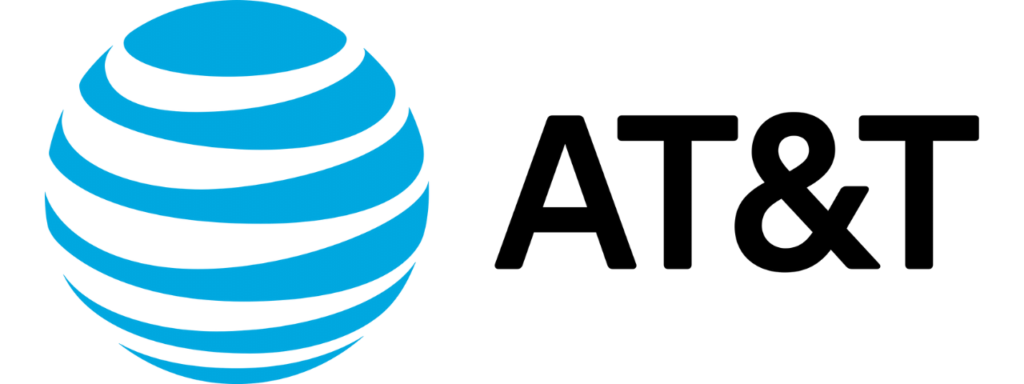
| Best Plan | 1 Gig Business Internet |
| Speed | 1,000/1,000 Mbps |
| Perks | $500 visa card |
| Equipment Installation Fee | Free; when ordering online |
| Why It’s The Best | Free installation & symmetric internet speeds |
AT&T Fiber costs $120 a month without considering taxes or other fees. Fortunately, installation fees aren’t one of those costs. Waive that fee when ordering your service online.
This business fiber internet plan works best for small businesses with more than 20 employees.
You shouldn’t encounter any issues when performing tasks like:
- Online video calls: more than 20 people could participate simultaneously
- Cloud security equipment
- Large file download & uploads: 20 employees could download 50 GB files at once
- Managing servers
- Cloud point of sales (POS) systems
- Offering free Wi-Fi
I could spend an hour writing this list. In short, restaurants, bars, cafés, offices, clinics, and home-based businesses should get this plan.
So long as it’s available. Use the link in the above table to see whether AT&T Fiber is in your area.
What Internet Types Are Available?
Available internet connection types are as follows:
| Internet Type | Strengths | Weaknesses | Best For |
| Fiber | Speed & reliability | * Limited availability, expensive, & requires ONT | Remote workers, home servers, & constant file downloads/uploads |
| DSL | Most affordable | Accessibility & low upload speeds | Homes who browse the internet & want to budget |
| Cable | Balances affordability, speed, and reliability | Not as accessible in rural areas & may slow during peak times | Gaming & online video streaming |
| 5G | Competitive pricing & high speeds | Reliability & low upload speeds | Those in suburban areas who want fast internet |
| Satellite | Most accessible | Slow & expensive | Anyone living in rural areas |
| Fixed Wireless (Microwave) | Reliable & quick installation | More users lead to throttled speeds | Businesses in remote locations |
Internet connection types compared.
* ONT is short for Optical Network Terminal. Learn more about ONTs in this guide.
These connection types branch into other connectivity types. For example, asymmetric DSL versus symmetric DSL. I talk about these and compare each connection type further in a separate piece.
Check it out before deciding on a connection type you want.
Before I finish, I want to talk about 5G and satellite internet a bit more. Both connection types can serve as excellent backup internet options.
If you work from home and don’t want a network outage to interrupt your productivity, one of these types will help you regain your connection.
Those living in suburban or urban areas will likely benefit more from using 5G as backup internet. Meanwhile, rural folks should consider satellite internet as their backup.
FAQs: Best Internet Providers
Read on to find frequently asked questions regarding the best internet providers in the U.S.
Who Has the Fastest Internet Speeds?
Comcast Xfinity has the fastest internet speeds with its 6-gig internet. This plan gives you 6,000 Mbps download and upload speeds for $299.95 a month.
What Is the Best Internet Service for an RV?
T-Mobile Prepaid Data plans serve as the best internet service for RV owners. They charge as low as $1 per gigabyte and don’t require equipment installation.
What Is the Best Internet Service Without Cable?
5G home internet is the best internet service without cable. They only require you to set up 5G home routers.
What is the Cheapest Internet Provider?
It’s difficult to determine a cheapest provider because of factors like regional pricing. In general, 5G and LTE home internet from providers like Verizon offer the cheapest and most consistent pricing.
Wrapping Up
Not all these internet plans are available in every ZIP code. Research each provider’s availability before adding it to your shopping cart. Also check out local internet providers.
They may offer more value.
Otherwise, consider learning more about the providers I mentioned. We cover most of them in depth throughout various guides.
