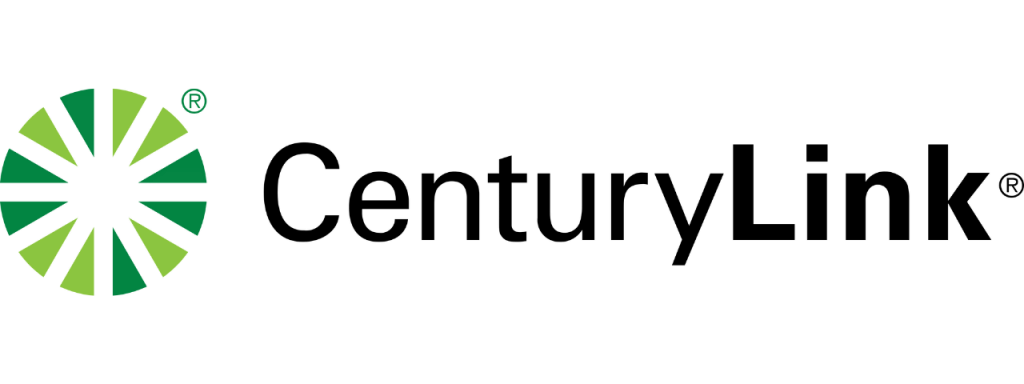I’ve been gathering all the information you’ll need about their plans and deals. So now, it’s time to hand that over to you.
We’re going to be taking a look at the following subjects in this guide:
- The pros and cons
- The plans and pricing
- CenturyLink’s upload and download speeds
- The difference between the two internet types
- Changes in price over time
- Where Centurylink Internet is available
- Top deals and bundles
- Hidden costs you might incur
- How to save money on your bill
- Signing up and reaching customer support
- Main competition by comparison
Let’s get right into it.
CenturyLink Internet Pros & Cons
Here are the best and worst things about CenturyLink’s internet plans.
Pros
- Fiber packages offer good value for money
- No minimum contract
- Unlimited data
- Reasonable availability across the US
- Minimal hidden fees
Cons
- Simply Unlimited DSL internet can be very slow
- Installation fee unavoidable
CenturyLink Plans & Pricing
CenturyLink offers a few different internet plans and the availability of these differs from area to area (see later on in this article for more on that). You can see an overview of each of those plans in this table [1]:
| Internet Plan | Download Speed | Upload Speed | Price per month |
| Simply Unlimited | Up to 140 Mbps | Up to 12 Mbps | $50 |
| Fiber Gigabit | Up to 940 Mbps | Up to 940 Mbps | $65/70 |
| Fiber 200 | Up to 200 Mbps | Up to 200 Mbps | $30 |
*Note that none of the prices in this table include taxes or hidden fees.
As you can see, CenturyLink offers a couple of different types of internet, Simply Unlimited and Fiber. We’ll cover the actual differences between the two in the next section, but for now, let’s find out the rest of the plan information you’ll need.
Fiber
If you’re lucky enough to live in an area where CenturyLink Fiber is available, you’re going to get a much better deal. Not only do these plans offer better value for money in terms of speed and price (as demonstrated in the table above), but there are better perks here too [2]:
- Free modem/router and installation: Your hardware and the installation of it would usually cost a total of $299, but you don’t have to pay that right now. That’s a huge saving right off the bat!
- Same upload speed as download speed: The only way to get ‘bilateral’ speed, where your upload speed matches your download, is with Fiber. Regular Simply Unlimited DSL internet has much lower upload speeds.
Also, the speed you’re quoted is much more likely to be accurate. For example, if you sign up for 200 Mbps, you’re probably going to get very close to this speed consistently.
Simply Unlimited
In the table above, we noted that your Simply Unlimited download speed would be up to 140 Mbps. But actually, it could be a lot less than that. Here’s a look at the kinds of speeds you might get:
| Download speed | Upload speed | Price per month |
| 20 Mbps | Up to 10 Mbps | $50 |
| 40 Mbps | Up to 10 Mbps | $50 |
| 60 Mbps | Up to 10 Mbps | $50 |
| 80 Mbps | Up to 10 Mbps | $50 |
| 100 Mbps | Up to 10 Mbps | $50 |
| 120 Mbps | Up to 12 Mbps | $50 |
| 140 Mbps | Up to 12 Mbps | $50 |
Why is this the case? Well, CenturyLink will try to put you on as fast an internet speed as possible, but it really depends on your location.
You could, in fact, end up with a download speed as low as 20 Mbps as your cap. And for that, you’ll be paying the same price as those who get 140 Mbps.
The good news is that regardless of what speed you get, you won’t have to worry about a data cap. There’s no such thing as that with CenturyLink!
You will have to pay for your own router/modem though. If you choose to lease one from CenturyLink themselves, this will be an addition of $15 plus tax to your monthly bill or a flat fee of $200 plus tax [3].
To get around this, you could opt for your own router. We’ve put together a few of the best ones for your consideration.
Assistance for low income households
If you live in a low income household, you might be able to save some money on your CenturyLink internet bill. They participate in a federal scheme called the Affordable Connectivity Program (ACP).
With this, you can get up to $30 off your monthly bill (this would make Fiber 200 free). Or, if you live in a tribal household, that figure could be up to $70 per month.
Your household will be eligible for this scheme if the total income is less than 200% of federal poverty guidelines. You may also be able to qualify if you, or a member of your family, participates in a particular assistance program like Medicaid or SNAP.
CenturyLink’s Internet Speeds and What You Need
Now that we know the kinds of speeds available from CenturyLink, it’s time to look at which one is best for you.
| Task | Download Speed (Mbps) | Upload Speed (Mbps) |
| Casual Gaming (PC) | 3 | 0.5 |
| Competitive Gaming | 50 | 10 |
| High-definition Audio Streaming (Lossless) | 2 | 0.5 |
| *Live Streaming on Twitch | 720p 60 FPS: 4.5 | Video: 2.5–4 Audio: 1.6 |
| Online Gaming While Streaming | 24.5 | 9.24 (with speed buffer) |
| Watching Netflix | Standard Definition: 1 1080p HD: 5 4K Ultra HD: 25 | NA |
| Web Surfing | 2 | 1 |
| Zoom Video Conferences | Group calling 1080p: 3.8 1:1 calling 1080p: 3.8 | Group calling 1080p: 3.8 1:1 calling 1080p: 3.8 |
| **4G Voice Over Internet Protocol (VoIP) | 1 concurrent call: 5 | 1 concurrent call: 5 |
Of course, you’re not going to have any choice when it comes to CenturyLink Simply Unlimited Internet. You’ll just be put on a plan that’s as fast as possible, up to 140 Mbps.
But when it comes to Fiber, you’ll be able to choose between 200 Mbps and 940 Mbps.
The bottom line is that 200 Mbps is going to be enough for most people. When we researched it, we found that a large family could use the internet without issues on this eped.
200 Mbps would allow you to stream Netflix in 4K multiple times. Plus, you could download large files with relative ease.
940 Mbps, at nearly 1000 Mbps, we found to be immensely fast. This is a better option for those who need to download lots of large files. It’s also going to be a good option for businesses where 6 or more users will be sharing the internet simultaneously.
CenturyLink Simply Unlimited vs. Fiber, Explained
So what exactly is the difference between these two types of internet, and why is Fiber so much faster? You may feel a little aggrieved if you’re not able to get Fiber in your area, but understanding the situation could help.
Fiber optic internet is a much newer technology that has only been rolling out commercially across the US for the past few years. Before that, we were all stuck with an older technology called DSL, otherwise known as cable.
Fiber is a lot faster, especially with its upload speeds. Fiber also is typically cheaper to maintain, and these savings can be passed on from the internet providers to the customers. That’s part of the reason that fiber plans offer better value for money.
Internet providers in the US are currently trying to get Fiber to as many of their customers as quickly as possible. But the actual installation is very time-consuming and expensive. So, it’s taking a while.
For the time being, it’s mainly cities and towns who will be able to get Fiber internet with CenturyLink. And it could be some time before more rural areas are able to get their hands on it.
So, if you live in a rural area and feel like you desperately need Fiber, you’re going to have to think about relocating…
Do CenturyLink’s Internet Prices Change Over Time?
CenturyLink is pretty chilled with its pricing structure. It doesn’t have any fixed pricing terms. What you pay is what you pay month by month on the rolling contract.
However, they can technically raise the price whenever they want. This is something to consider when budgeting. That being said, the prices don’t seem to raise very often and CenturyLink does tend to offer pretty good value for money overall.
Different internet providers handle their price changes differently. Some providers will ‘lock in’ a fixed price for a certain period of time even if there is no fixed term contract. At the end of that period, they’ll raise the price.
Other providers will have a promotional period where the price is kept low before it jumps up to another fixed amount for another fixed period.
Availability For CenturyLink Internet
You’ll be able to get CenturyLink internet of some variety in each of the following states [4]:
| Arizona | Colorado | Florida | Idaho | Minnesota |
| Montana | Nebraska | Nevada | New Mexico | North Dakota |
| Oregon | South Dakota | Utah | Washington | Wyoming |
On a map, that looks a bit like this:
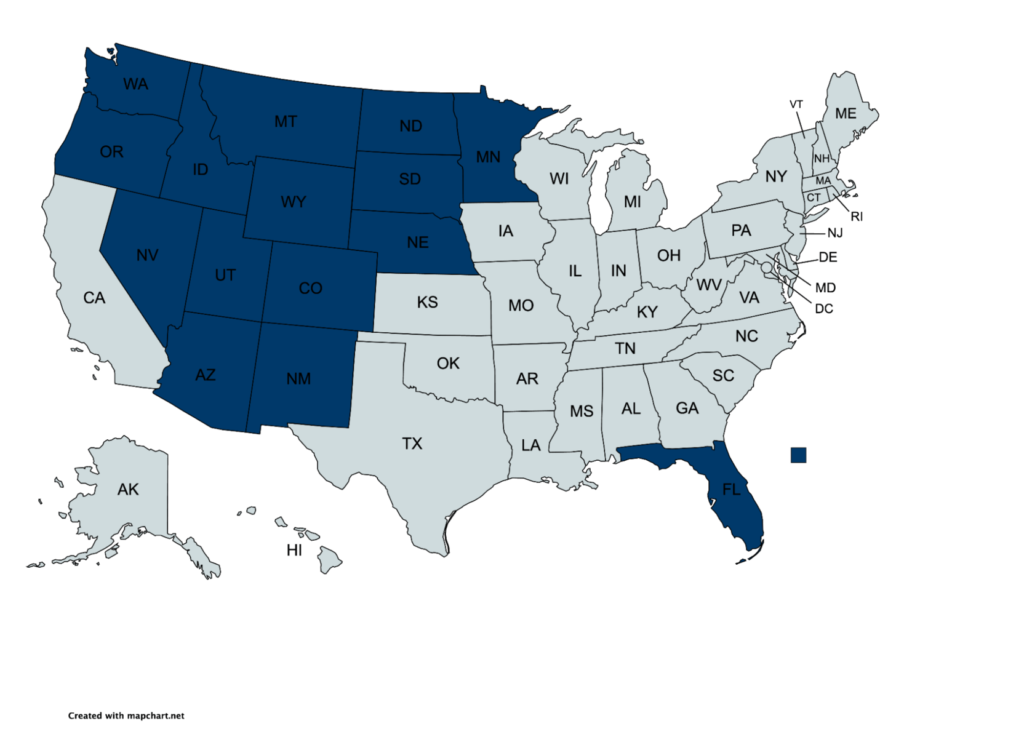
As you can see, a lot of the West of the US is covered by CenturyLink. Although, it appears as if they’ve swapped California for Florida.
That’s because recently, CenturyLink sold off a bunch of its coverage to Brightspeed. Brightspeed has taken over 20 states, these ones to be specific:
| Alabama | Arkansas | Georgia | Illinois | Indiana |
| Kansas | Louisiana | Minnesota | Michigan | Mississippi |
| New Jersey | North Carolina | Ohio | Oklahoma | Pennsylvania |
| South Carolina | Tennessee | Texas | Virginia | Wisconsin |
Here’s that on a map. Add the two together and it’ll all make a lot more sense!
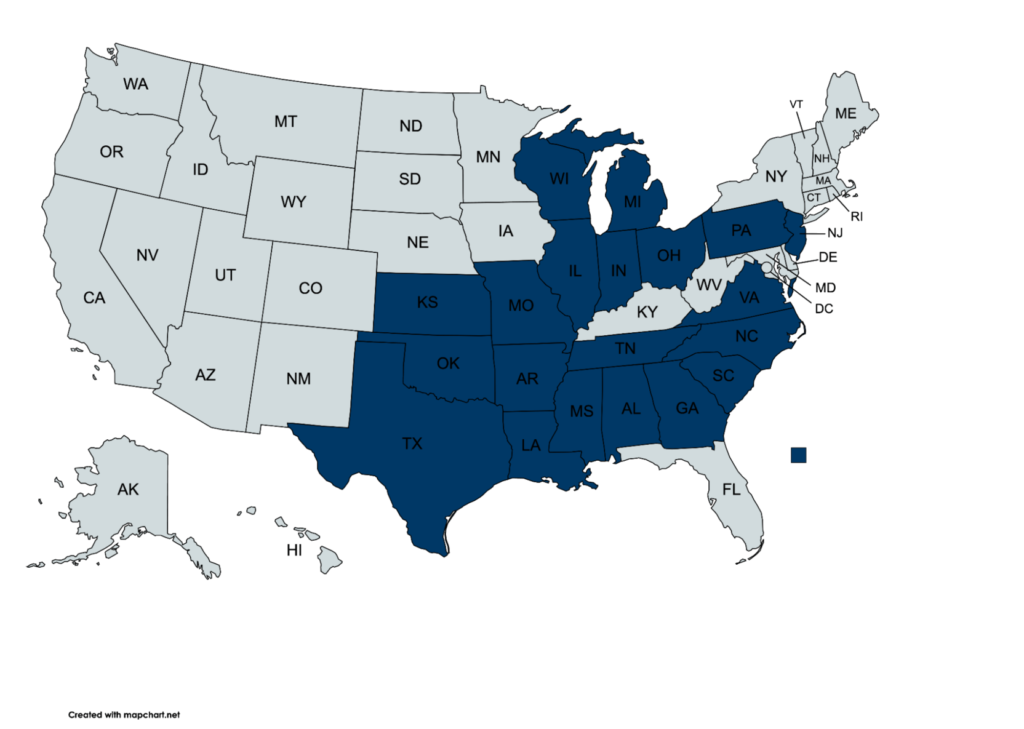
The availability isn’t quite as simple as just state for state though. You won’t be able to choose from every plan in every state.
Fiber isn’t available in a whole lot of that land just yet as CenturyLink is, as you read, trying its hardest to roll out its Fiber service to as much of the US as possible. For the time being, the availability will mostly be limited
The more rural an area you live in, the less likely you are to be able to get fast speeds at home.
The one way to find out once and for all which plans you can get is to go to the CenturyLink website, enter your address and see what comes up.
To find out more about CenturyLink’s availability, click this link.
CenturyLink Internet Deals & Bundles
There aren’t many ways to save money on your monthly bill with CenturyLink Internet, but there are a few cool perks to take advantage of. Plus, if you’re in the market for a new home phone subscription, there’s a bundle within your name on it [5].
#1 Free Amazon Fire Stick
Select CenturyLink Internet plans come with a free Amazon Fire Stick, plus free taxes and shipping. This would usually be a value of $54.99.
#2 $100 Mastercard Card
You may also be able to claim a $100 Mastercard card when you sign up. You’ll just need to make sure you do this through the correct affiliate website.
#3 Referral Rewards
Already a CenturyLink customer? Love it so much that you just can’t wait to tell your friends and family about it? You can get paid to do just that. CenturyLink will pay you cash when you refer a new customer to them.
The referral reward you can get will be $50 for internet speeds up to 99 Mbps and $100 for anything over this.
You can refer as many people as you like, but the max referral amount you can make in one year is $500.
#4 20% off Bark Parental Controls
Bark is widely known to be one of the best parental control tools out there and you can get 20% off your monthly subscription as a CenturyLink customer.
If you’re not familiar with the concept of parental controls, they’re a great way to keep kids safe online. Check our guide for more on how they work.
#5 Home Phone and Internet Bundle
The humble home phone isn’t as popular as it used to be, but it’s still out there. If you’re moving home and want to get a home phone for it too, CenturyLink has you covered with bundles.
You can get a CenturyLink Home Phone and Internet bundle from $90 per month [6]. This price doesn’t include taxes or other hidden fees.
Hidden Costs With CenturyLink Internet
One of the best things about CenturyLink’s internet plans is that there aren’t many hidden fees to worry about. That’s quite rare in comparison to some of the competition.
Nonetheless, there are a couple of things to look out for:.
Equipment rental
If you’re unable to get Fiber and have to sign up for Simply Unlimited DSL internet, you’ll also need to pay for your modem/router. This will cost either $15 per month or $200 as a flat fee, plus taxes.
Installation fee
When it comes to installing your CenturyLink internet, you’ll have two options: self-installation or professional installation.
With the former, the technician will get things set up outside of your home, but you’ll be responsible for plugging in your hardware and setting up the network. This will cost you $15.
If you want to go for a professional installation, where the technician comes into your home and sets up your modem and router for you, it will cost $149.
It should also be noted that setup fees can actually be higher in exceptional circumstances. CenturyLink will make this clear to you before they go ahead if it is going to be the case though.
Remember, these fees only apply to Simply Unlimited DSL internet. The Fiber offer at present is that your installation is included.
How to Lower Your CenturyLink Internet Costs
Because there aren’t a whole lot of hidden fees, there aren’t a lot of ways to save extra money. That’s not such a bad thing! We’ve still got a couple of tips for you. You can never save too much.
- Buy your own router: We feel that CenturyLink’s router price of $200 plus tax is a little pricey, even if it does have a modem built in. You could get a great router and modem cheaper than this though.
- Set up your internet yourself: Opting for the $149 professional installation isn’t worth it as it’s really easy to get set up for yourself. All you really need to do is plug in your modem and get going.
- Make sure you pay your bill on time: Late payments will be charged a flat fee of $15 per month, but can also come with an additional fee of a percentage of the bill. We recommend setting up a direct debit to avoid this ever happening.
- Take up Paperless Billing: Your bill includes a $10 reduction for each month for Paperless Billing, which means your bills will be emailed to you rather than sent in the post. Make sure to stick with this to avoid the additional fee.
How to Get Started or Get Help with CenturyLink Internet
Are you interested in CenturyLink’s internet services? Have you found out whether it’s available in your location? Well, it might be time to get started.
Signing up with CenturyLink is pretty easy. All you need to do is go through the following steps.
- Check your availability: Go to the CenturyLink homepage and enter your address.
- Choose your plan: If CenturyLink is available in your area, it will show you the plans you can pick. So, it’s time to choose one, and then press continue.
- Enter your details: Fill out your contact information and agree to the terms and conditions, then hit continue again.
- Put in your payment information: Type in the details for the card you wish to make your payments with.
- Wait for the next steps: CenturyLink will be in contact with your contract and any information you need to know about getting set up. So, wait for them to get hold of you.
Reaching out to CenturyLink customer support
If you have any issues with signing up, or if you have any other questions, you’re going to want to speak to CenturyLink’s customer support team. Here are the key ways to do that:
- Over the phone: You can call the CenturyLink support team on 800 244 1111 Monday to Friday 8am to 6pm local time
- Live chat: Head to the CenturyLink support page and open up a live chat during the same opening times.
CenturyLink Internet vs. the Competition
Overall, CenturyLink offers pretty good value for money with its internet plans. But could you save some money by going with another provider?
First of all, it’s important to find out which providers service the area you live in. Then, take a look at our comparisons below. Here’s a look at how CenturyLink weighs up to the main competitors.
CenturyLink vs. AT&T
Of these two, CenturyLink is the better option for:
- Slower, more affordable internet speeds
- DSL internet
AT&T, on the other hand, works best on:
- Superfast internet connections (great for business)
- Wireless mobile phone users
AT&T Internet is one of the only ways to get speeds of 5000 Mbps. However, its entry level Fiber plan is more expensive than that of CenturyLink, although it is a little quicker at 300 Mbps.
An issue with AT&T is around its non-fiber internet. Here, you’ll need to sign up to a long contract, and it works out pretty expensive at $70 per month.
You can get pretty good deals if you take up AT&T Wireless alongside its fiber plans though.
Both AT&T and CenturyLink are available in Nevada.
CenturyLink vs. Cox
CenturyLink beats Cox in these ways:
- No minimum contract terms
- Unlimited data usage
- Cheaper
Cox has the upper hand with:
- Great hardware
- No setup fees
- Faster speed
Cox is a huge provider with better availability than CenturyLink. It also offers insanely fast fiber in quite a lot of its territory as well, so it’s better for businesses in that respect.
However, CenturyLink may still be the better option for residential users, especially those in rural areas. Cox requires long contracts for DSL internet and it costs more money per month.
You’ll also be capped for data on some of the Cox internet plans, and you’ll never have to worry about that with CenturyLink.
You’ll be able to choose from both of these providers in these states:
| Arkansas | Georgia | Kansas | Louisiana | North Carolina |
| Ohio | Oklahoma | Virginia |
CenturyLink vs. Xfinity
You’re going to want to opt for CenturyLink in these situations:
- No data caps
- Low hidden fees
Xfinity will be the one for you if:
- You need faster speeds
- You want to bundle products together
Like Cox, Xfinity requires a data cap on some of its plans and will charge you a lot of money per month to remove that. That’s on top of some pretty hefty contracts for some of its plans.
That being said, Xfinity is lightning fast, offers a lot of deals (including bundles) and has more products to offer, meaning more choice.
For example, you can get TV and Wireless with Xfinity, and these are things that CenturyLink is yet to offer.
You can choose from both providers in…
| Arizona | Colorado | Florida | Idaho | Minnesota |
| New Mexico | Oregon | Utah | Washington |
CenturyLink vs. others
There are a lot of other providers that are also worth looking at, and of course, it varies from area to area. Make sure you check out what’s around to ensure that you’re getting the best deal.
You can always look at a price comparison site to find out which provider is going to be best in your area. But remember to check out reviews of whichever provider you go for. Price and speed isn’t everything!
CenturyLink Internet FAQ
If you have more questions to ask about CenturyLink and its internet services, you should find the answers below.
Will CenturyLink offer faster speeds in the future?
Some providers, such as AT&T, offer much faster download speeds in some areas than 940 Mbps.
Right now, there is no news that CenturyLink will be able to offer that kind of speed but we would be surprised if they didn’t roll out a faster plan in coming months or years.
How do I troubleshoot my CenturyLink internet?
Things are running slow for you? You can check the CenturyLink status in your area on their support page. If this shows that everything is looking good, some further troubleshooting may be required.
Check out our guide on fixing slow CenturyLink internet speeds here.
Which is the cheapest CenturyLink internet plan?
The internet plan with the lowest price per month is Fiber 200. It costs $30 plus taxes and fees, but it’s only available in limited locations across the US.
Can I bundle CenturyLink Internet with any TV service?
Yes, even though CenturyLink doesn’t offer any TV service, you can bundle them with either DirecTV or DISH TV. That said, you will not save any money doing so.
To learn more, read our article on CenturyLink TV.
Wrapping Up: Is CenturyLink Internet Right For You?
There’s no denying that CenturyLink offers pretty good value for money. If you live in an area that offers CenturyLink Fiber, you’re in luck. You could do a lot worse than that.
Simply Unlimited internet doesn’t offer as good value for money. That being said, it’s less restrictive and less expensive than the DSL internet plans from the likes of AT&T.
So, overall, CenturyLink is one of the better providers out there. Especially considering that there are no contracts or data caps on any of the plans.
Not in a CenturyLink area? Another provider should have you covered. You can find out more about the others in our directory.