You can cancel every Cox service by calling 888-952-3278 or visiting your nearest Cox store. In either scenario, you’ll need to also return your leased Cox equipment to a UPS or Cox store.
When getting any service plan, I want to know a way out. I compiled information from many sources to help you learn how to easily cancel, pause, or transfer Cox’s services.
Following this guide will help you learn the following:
- Canceling Cox for yourself
- Cancellation fee
- Returning equipment
- Cancel Complete Care
- Canceling for a deceased person
- Transferring your Cox service
- Pausing your service
- Downgrade to a different tier
Let’s dig a bit deeper.
How To Cancel Cox for Yourself
You can only cancel Cox internet, television, Homelife, mobile, and voice services by calling 888-952-3278.
Or you can visit a physical Cox store.
Before calling the customer service number, I recommend the following preparations:
- Prepare your account information: to verify your identity
- Research a new service provider beforehand
- Have a solid excuse for transferring rehearsed
In some circumstances, Cox’s customer service may refer you to the Retention department. They may try to entice you to stay with Cox by offering discounts.
Unless you intend to score cheaper deals, remain firm. Don’t let them peer pressure you to stay with their service.
Ask for cancellation details before your call ends. Confirm that they’re canceling your account.
To cancel your service at a Cox store, use Cox’s store locator tool to find the nearest location. From there, gather your equipment, enter the store, square your shoulders, and tell the Cox person you want to cancel your plan.
If they’re on a time crunch and have many people to deal with, they’ll likely cancel your plan without questions. Otherwise, I recommend following the checklist I mentioned when calling Cox.
You will receive a prorated charge when canceling your Cox bill in the middle of a billing cycle. That means Cox will only charge you for some prior month before your service disconnection.
Cox won’t let you cancel your service over their live chat.
Cox Cancellation Fee
Leave a term agreement early, and you’ll have to pay an early cancellation fee of up to $120.
The longer you remain on a 12-month term agreement, the less you’ll pay for an Early Termination Fee (ETF). Your ETF will reduce by $10 for each month you stay with Cox.
If you leave 5 months into your plan, you’ll pay a $70 ETF.
Can you waive Cox’s cancellation fee?
Only under the following circumstances:
- You move somewhere that doesn’t support Cox
- Transfer your Cox services to a different address
- You’re military personnel and have to transfer outside an area that supports Cox
- You upgrade your Cox service tier
Cancel within 30 days of using your plan, and you won’t have to pay the ETF [1]. So long as you choose a plan that falls under their 30-day guarantee.
Before exercising the 30-day money-back guarantee, read this:
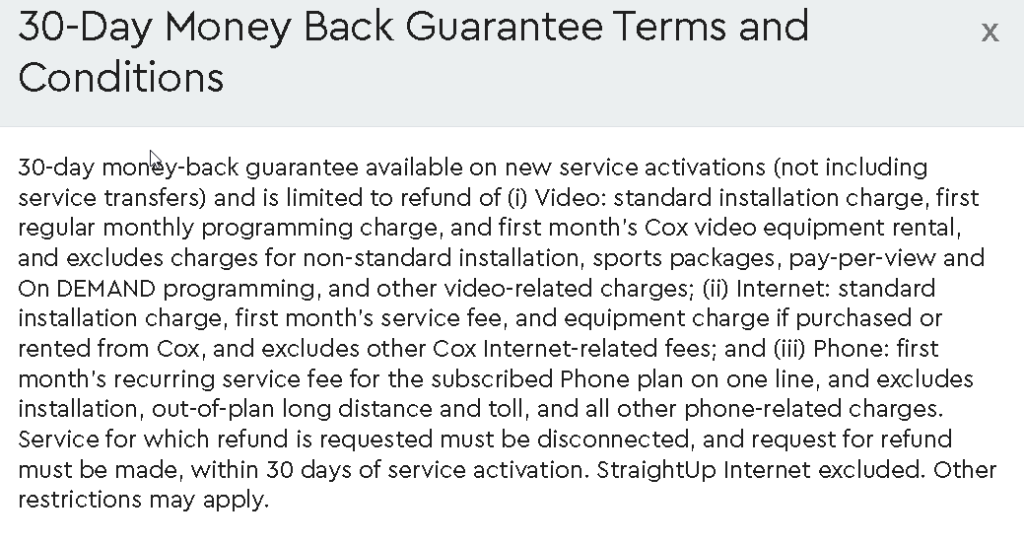
This specifies what areas that’ll give you refunds.
How to Return Cox Equipment
Gather everything found in your Easy Connect kit and other leased equipment and bring it to any Cox or UPS store (UPS store locator).
Don’t pack your equipment in a return box. And don’t worry about asking for a shipping label. Just pack your gear in a grocery bag.
You must return this equipment within 10 calendar days of canceling your plan. To avoid unreturned equipment fees.
Penalties for failing to return equipment could cost you up to $300.
And an additional $30 if Cox refers your case to a collection agency.
Here’s the exact hardware you’ll need to return to Cox:
- Digital Receivers
- Power Cords and Power Supplies
- Ethernet, phone, and coaxial cables
- Internet Modems: unless you bought your own
- Telephone Modems
- Remote Controls
- Homelife Leased Touchscreen
- Gigablast customers Cox-supplied Netgear router
Ensure you get a return receipt when turning in your equipment. Keep this receipt in case Cox accuses you of not returning their equipment.
Cox Equipment Return Fee
Cox doesn’t charge any fees or shipping expenses to return their equipment.
You’ll only have to pay the gas money to drive to the Cox store.
How To Cancel Cox Complete Care
Call 877-269-2778 to cancel Cox Complete Care.
If you cancel within 90 days of subscribing to Cox Complete Care, you’ll need to pay a $75 cancellation fee [2].
And canceling in the middle of a month will result in a prorated charge. So you’ll pay less for your bill. Cox will also refund prepaid pro-rated funds.
How To Cancel Cox for a Deceased Person
Call 888-952-3278 or visit a Cox store to cancel services for a deceased person.
You WON’T need a death certificate [3]. But you will need the account information of the deceased person.
If you visit a Cox store to cancel your service, ensure you bring all the rented equipment included in the Easy Connect kit. This includes cables and power cords.
After calling in to cancel your service, you will need to return your equipment at a Cox or UPS store.
Whatever method you choose, ensure you request an email that confirms Cox is canceling your service. And get a receipt that proves you returned your equipment.
Whether you call or visit a Cox store, you will need to tell the customer service person that you’re canceling a Cox service on behalf of the deceased. From there, you’ll need to provide their account information.
Stay on your guard, though. Don’t let Cox pressure you into transferring the plan into your name.
Unless that’s what you want.
How to Transfer Cox to a New Address
To transfer your Cox services to a new address, visit cox.com/residential/move.html and follow the on-screen prompts.
Cox won’t charge you any fees for transferring to a new address.
From there, you’ll need to follow these steps:
- Enter your new address
- Review your plan
- Schedule when you’ll transfer your service
When moved into your new place, install and activate your Cox equipment as you did with your previous address.
If you’re transferring Homelife (home security and automation) services, you’ll need to schedule an appointment with a professional installation technician. As Cox doesn’t allow you to install this service yourself.
You can only stay “connected” to Cox’s services without your modem while moving by using Cox’s Wi-Fi hotspots. You’ll need to check a hotspot availability map to see whether you’ll have free Wi-Fi available.
How to Pause Cox Services
To pause your Cox internet, TV, voice, or Homelife services, visit cox.com/residential-shop/seasonal-services.html and log into your Cox account.
From there, tell Cox when to pause your service and when to reactivate it. And you can pause your Cox service for a maximum of 9 consecutive months [4].
You can pause your services twice a year. So long as there’s a 30-day gap between each pause.
You’ll want to pause your services if you’re escaping your home for a minimum of 30 days. Yet don’t want to pay for services you’re not using. For instance, if you’re temporarily taking care of a family member.
Or volunteering abroad.
The minimum number of days you must be away from home increases to 60 days if you’re in Sun Valley, ID.
If you’re on a new-customer promotion, the paused service days won’t contribute toward your term limit. Here’s an example. You have 9 months left in your contract. If you go for 9 months and pause your service, you’ll still have 9 months left in your term agreement.
You won’t need to pay a reactivation fee when you get home and reactivate your services. Your home will still have access to calling 911 (if you use Voice Preferred). So long as you’re not in California. As the golden state doesn’t support this feature.
And I guess your Homelife security cameras can still monitor your home without internet service. That’s because you can’t pause Homelife services.
How to Downgrade Cox Services
You can downgrade or upgrade your Cox internet, Homelife, or television services by calling 888-952-3278.
Call them and say, “I want to change from ‘X’ plan to ‘X’ plan.” And you should also ask whether you can get promotions from doing so.
FAQs: Canceling Cox
Keep reading to find frequently asked questions about canceling Cox’s services.
How Do I Cancel Cox Prepaid Internet?
Call 888-952-3278 or bring your leased Wi-Fi router modem to any Cox store. When canceling your prepaid internet by calling, you can return your network gateway to any UPS or Cox store.
How Do I Cancel Cox Homelife?
Cancel Cox Homelife by bringing your leased touchpad to your nearest Cox store. Or call 888-952-3278 and speak to a customer service agent. After your call, you’ll return your leased touchpad at a UPS or Cox store.
How Do I Cancel a Cox Professional Installation Appointment?
Log into your Cox online account and click on ‘Manage Appointments.’ Click the ‘Cancel Appointment’ button.
How Do I Cancel a Cox Shipping Order?
You need to contact Cox’s billing department by calling 888-952-3278 or using their live chat feature to cancel shipping orders.
How Do I Cancel a Cox Payment?
Log into your online Cox account, navigate to the billing page, then click ‘Recent Activity.’ You can click ‘CANCEL’ beside the order. So long as you do so within 24 hours of making your payment [5].
How Long Does It Take for Cox To Disconnect Service?
If you’re disconnecting Cox services NOT because of non-payment, your services will deactivate on the date you scheduled with Cox customer service.
Conclusion
Cox makes it so you must battle their customer service agents to cancel your bill. But they make equipment returns simple. You only need to shove your equipment in any bag and bring it to any Cox or UPS store.
If you’re searching for alternatives to Cox, check out other TV, internet, landline, and home security providers we’ve reviewed.
