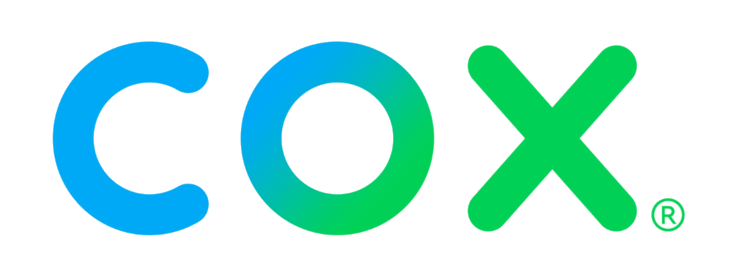I’m always on the hunt for the best internet plan. I’ve gathered every bit of information about Cox’s internet plans.
To help you find the best package, I’ll cover these details:
- Advantages and disadvantages
- Where it’s available
- Different plans and their prices
- Best home internet plans
- Data allowance
- Upload speeds for all packages
- Low-income internet plans
- Cox’s modem router
- Hidden internet fees
- Equipment
- Wi-Fi access points
- Internet deals
- How to reach customer service
- Getting started
- How they compare to competitors
Keep reading to learn more.
Cox Cable Internet Pros and Cons
Here are the pros and cons of Cox’s residential internet services:
Pros:
- Somewhat affordable pricing
- Free upgrades every 3 years with their rentable gateway
- Access to millions of free Wi-Fi hotspots
- 30-day money-back guarantee
- It comes with a free computer security suite
- Next-day hardware delivery
- Great value for the gateway rental
Cons:
- 1.25 TB Data cap
- Price increases after 1 year for most plans
- Limited availability
- Not many discounts available
- Most plans require contracts
- Unequal download and upload speeds
- Expensive unlimited data plan
- No auto pay discount
The prices mentioned in this post don’t include taxes.
Cox Residential Internet Availability
You can get Cox Communication home internet services in 624 areas spread throughout the following 19 states:
| Arkansas | Arizona | California | Connecticut |
| Florida | Georgia | Iowa | Idaho |
| Kansas | Louisiana | Massachusetts | Missouri |
| North Carolina | Nebraska | Nevada | Ohio |
| Oklahoma | Rhode Island | Virginia |
States that Cox supports.
They don’t offer support in every city, though.
I’d love to put every city they support in this Cox review, but it would read like a novel.
Visit cox.com/local/residential and click on your state. A page will appear that lists every city they support. From there, click on each city and find bundles that Cox offers in your area.
Cox Home Internet Plans, Pricing, & Features
Here are Cox’s different hybrid cable and fiber internet plans:
| Tier | Internet Speed | Price (Year 1) | Best For… |
| Essential 100 | 100/5.0 Mbps | $49.99/mo. | Households (<3 people) |
| Preferred 250 | 250/10 Mbps | $59.99/mo. | Households (5+ devices) |
| Ultimate 500 | 500/10 Mbps | $79.99/mo. | Households (10+ devices) |
| Gigablast | 1,000/35 Mbps | $79.99/mo. | Most remote workers |
| StraightUp Prepaid | 100/5.0 Mbps | $50/mo. | Those with bad credit |
| ConnectAssist | 100/3.0 Mbps | $30/mo. | Households (<3 people) |
| Connect2Compete | 100/3.0 Mbps | $9.95/mo. | Households (<3 people) |
Cox home internet plans.
All of these plans except for the low-income and prepaid plans come with the same perks. The only difference you’ll find among them are the download and upload speeds along with pricing.
I’ll dive into these features in a bit.
For year two prices, read our article on Cox prices after 12 months.
Best Cox Internet Plans
The following are the best Cox residential internet plans you can get:
- Preferred Internet: best overall
- StraightUp prepaid internet: best for those with low credit scores
- ConnectAssist: best low-income internet plan
The following sections will cover details on each plan, who it’s best for, and some use cases.
#1 Preferred Internet: Best Overall Cox Internet Plan
Cox Preferred internet costs $59.99 monthly and gives you 250/10 Mbps internet speeds. It can support over 10 devices accessing the internet simultaneously.
Preferred offers decent pricing and more upload speed than Internet Essentials.
But the number of devices you can use at once depends on your household’s internet usage patterns. For instance, you could have 5 instances of 4K video streaming running simultaneously.
Whereas, you could have 50 devices streaming 1080p HD video.
And it gives you a bit more flexibility regarding upload speeds. In most circumstances, upload speeds won’t matter. But if you have home security cameras, you’ll need AT LEAST 4.0 Mbps of free bandwidth per camera [1].
However, this plan requires a soft credit history check. If you want to avoid this, you’ll love the next plan.
#2 StraightUp Prepaid: Best for Bad Credit Scores
StraightUp prepaid gives you 100/5.0 Mbps network speeds and costs $50 monthly. It doesn’t require a contract or security deposit.
This plan also includes a modem, which can save you on equipment rental fees.
You won’t get a discount if you prepay your internet for more months, but you can dodge the credit check. Those who don’t have a stellar credit history will likely have to pay an unspecified security deposit on almost every plan.
Then you can use this plan’s contract-free attribute to test Cox’s internet.
Internet Essentials and StraightUp prepaid don’t require contracts or have cancellation fees. So neither serves as a better option for anyone living in temporary rentals.
You can get similar internet speeds for much lower prices without a credit history check. But you must meet certain criteria. I’ll cover this in the next plan.
#3 ConnectAssist: Best for Low-income Households
ConnectAssist gives you 100/3.0 internet speeds for $30 monthly. It comes with the unlimited data add-on free for 12 months.
That saves you $600 a year if you like to stream over 200 hours of 4K videos monthly.
And you can get a free modem rental.
But what’s the catch?
You’ll need to participate in 1 government benefits program. For instance, Medicaid.
Then you’ll have to apply to get on this plan.
If you qualify for ConnectAssist, you may as well apply for the Affordable Connectivity Program (ACP). It’s a $30 government-funded billing credit you can put toward your internet bills. You’ll have a free internet plan when applying for this credit.
It has the exact requirements as ConnectAssit and requires an application.
To learn more, read our article on Cox’s low-income internet.
Cox Bandwidth Cap
All Cox internet plans have a 1.25 terabyte (TB) monthly data allowance. You’ll have to pay an additional $10 per 50 GB block Cox added to your account upon passing this allowance.
Your household shouldn’t notice any issues with most online tasks. You WILL see an issue with streaming 4K video. Because you can only stream 200 hours of this resolution before exceeding your data cap.
Unused data from the 50 GB blocks they add won’t transfer to the following month. For instance, say you used 1 GB over your bandwidth cap. The other 49 GB won’t transfer to your next billing month.
There’s only 1 way to avoid this cap and its unreasonable data overage charges.
By spending more money. You’ll find the details in the following section.
To learn more, read our article on Cox data caps.
Cox Unlimited Data Add-on
The Cox unlimited data add-on bypasses the 1.25 terabyte (TB) data cap by paying $50 a month.
You can’t get a network gateway that eliminates the data allowance (like with Xfinity).
This is by far the most expensive unlimited data plan I’ve seen. It doubles the price of the Internet Essentials plan.
But you can get it free for a year if you get the low-income ConnectAssist plan.
The data cap won’t matter to most users. As it takes a bit of effort to bypass your allowance. But you’ll have limited entertainment when it comes to streaming 4K video.
Here are some examples.
1.25 TB enables over 200 hours of 4K streaming [2]. But it gives you over 400 hours of 1080p streaming.
Cox Internet Upload Speeds
Here are the upload speeds for every Cox home internet plan:
| Plan | Speed (Mbps) | Speed (MBps) |
| Essential 100 | 5.0 Mbps | 0.59 MBps |
| Preferred Internet 250 | 10 Mbps | 1.0 MBps |
| Ultimate 500 | 10 Mbps | 1.0 MBps |
| Gigablast | 35 Mbps | 4.0 MBps |
| StraightUp Prepaid | 5.0 Mbps | 0.59 MBps |
| ConnectAssist | 3.0 Mbps | 0.35 MBps |
| Connect2Compete | 3.0 Mbps | 0.35 MBps |
No Cox internet plans have synonymous speeds (equal upstream and downstream). If you need internet plans for downstream-heavy tasks like online streaming, casual gaming, and auto streaming.
But what if you want to use home security cameras? Or want to livestream?
Good luck.
With most Cox plans, you can use 1 security camera reliably at max. They require 4.0 Mbps each. And even with optimal network conditions, you’ll eat through half of your plan’s bandwidth.
Unless you use Gigablast, then you could use around 6. But then it’ll take longer to upload files (if you’re a remote worker).
Video editors who frequently send clients massive files or upload them to YouTube, look elsewhere.
Livestreamers will also want Gigablast or to search for a different internet service provider altogether. Streaming on Twitch in 720p 60 fps WHILE gaming demands at least 9.24 Mbps upload speeds. Unless you don’t want a stable stream.
For more info, read our article on Cox upload speeds.
Cox Low-income Internet Plans, Features, & Pricing
The Cox Connect Assist program gives users 100 Mbps (download) and 3.0 Mbps (upload) speeds for varying prices. These plans require you to participate in a government assistance program to use it.
Connect2Compete requires you to have a K–12 student living in your home.
Here are some government programs you can take part in to use these low-income internet plans:
- Veterans Pension
- Federal Pell Grant
- Supplemental Nutrition Assistance Program (SNAP)
- Women, Infants, and Children (WIC)
- Certain Tribal Programs
- Supplemental Security Income (SSI)
- Some public housing programs
Participating in the above programs provides access to these plans:
| Tier | Download Speed | Upload Speed | Price |
| ConnectAssist | 100 Mbps | 3.0 Mbps | $30/mo. |
| Connect2Compete | 100 Mbps | 3.0 Mbps | $9.95/mo. |
Cox Connect Assist plans.
Here’s what you should know about both plans:
- They have a 1.25 terabyte (TB) data cap
- Unlimited data plan free for 12 months: no worrying about the data cap for a while
- Free modem and router combination
- No contract or security deposit
- Access to over 4 million Wi-Fi hotspots
- Free McAfee-powered security suite: antivirus and other software
You can get both plans free if you qualify for the Federal Communication Commission’s (FCC) internet accessibility program.
Cox Panoramic Modem/Router
Panoramic WiFi is a network gateway that costs $13 a month and gives you access to a myriad of features like:
- Elite Gamer: reduces lag in games
- Set rules on Wi-Fi networks: you can pause and track devices on your network
- Free equipment upgrades: every 3 years
Elite Gamer helps reduce your network’s latency by bouncing your IP address off different servers throughout the country. The goal is to redirect you through a server closer to your game’s server.
This works a bit like ExitLag. That costs $5.83 a month if you pay annually. You’d save a bit by canceling that subscription and relying on Elite Gamer.
I like the free upgrade every few years. I’d usually tell people to buy a third-party modem and router. You could save a bit of money, but you won’t future-proof your home.
Cox Security Suite
You’ll also get the Cox Security Suite for free. McAfee powers this suite and offers various features like:
| Firewall | SMS and call blocking | Device location | Remote device wipe |
| Backup contacts | * CaptureCam | App vulnerability scanner | Checks website links |
| Destroy sensitive data |
Cox Security Suite features.
* If someone has several failed PIN attempts on your phone, your device will take a picture of the thief and send it to your email.
The features you get will vary by device and operating system.
Here’s an example.
Macs won’t get the Digital Data Shredder feature. Whereas, Windows devices will.
Cox Home Internet Hidden Fees
Here are hidden fees you’ll encounter when going with Cox internet plans:
| Fee Type | Amount |
| Data Overage Charge | $10 per 50 GB |
| Panoramic WiFi Gateway | $13/mo. |
| Cox Contour Stream Player | $5/mo. |
| Elite Gamer Base Connection | $6.99/mo. |
| No annual contract fee | $10/mo. |
| Panoramic WiFi Gateway + advanced tech support | $20/mo. for 24 mos. |
| Returned Payment Fee | $25 |
| Late payment fee | $8.35 |
| Reconnect fee | $20 (per service) |
| Canceled appointment fee | $100 |
Hidden fees for Cox home internet.
You can avoid all of these fees by carefully navigating Cox’s services. Don’t have a bank or credit card without a balance, otherwise, you’ll get the ‘Returned Payment Fee.’
Get your own router and avoid the router modem fee. Pay your bill on time, and you won’t see a Late Payment fee.
Cox Contour Stream Player
The Contour Stream Player is a 4K TV streaming device that’s $5 a month. You can use it to stream various preloaded apps or manage other Cox Homelife smart devices.
It has an HDMI (in and out) and an Ethernet port.
The Contour Player WILL contribute to your data cap. You may not want to get it if you intend to stream many 4K videos. As you can only stream 200 hours of 4K content total.
The Contour includes the following preloaded apps:
| Netflix | Amazon Prime Video | Hulu | Disney+ |
| Paramount+ | Peacock | HBO Max | Showtime |
| discovery+ | Sling TV | DAZN | Vevo |
| YouTube | ESPN3 | Tubi | Pluto TV |
| Xumo | YouTube Kids | Happy Kids | Lego |
| Lego Kids | Blippi | Kabillion | Little Baby Bum |
| iHeartRadio | Pandora | NPROne |
Apps included with the Contour Stream Player.
It comes with a voice-controlled remote. You can tell it commands like “Find movies with Emma Stone.” Then it’ll (hopefully) aggregate every movie and series that Emma Stone has starred in from various apps.
For instance, if Netflix has Easy A, Amazon Prime Video has Zombieland, and Disney+ has Cruella, you’ll see those in the results.
I don’t know whether Amazon and Netflix have those series. They’re examples.
Anyway:
This device doesn’t include Contour TV channels. But you can get free channels from Xumo, Pluto TV, and Peacock (the free tier).
Cox Internet Equipment
Cox allows you to use your own router and modem. The router model you choose doesn’t matter. But Cox has standards when it comes to modems.
First off, you must use a new modem that’s Cox certified. We listed the best Cox-approved modems in a separate guide. And Cox has a list as well.
But their list doesn’t cover who each modem best serves, warranties, and other juicy details.
The router model you pick doesn’t matter. You will want to weigh the pros and cons of selecting an affordable router versus ones with particular features.
For instance, for homes with many smart home devices, a 802.11ax (Wi-Fi 6) device will handle more simultaneous connections. Thus, you’ll have less internet congestion and faster speeds.
Cox Access Wi-Fi Hotspots
Every Cox internet plan gives you access to over 4 million Wi-Fi hotspots throughout the country. 10 user devices can connect to Wi-Fi hotspots simultaneously on each Cox account [3].
On top of Cox’s own hotspots, you’ll also get CableWiFi hotspots.
It’s a wireless network that collaborates with the following providers:
- Optimum
- XFINITY
- Spectrum
You can think of it as a “collective.”
It’s honestly my favorite feature with Cox. As it allows you to bypass their horrendous data cap.
However, you’ll never know what network speeds you’ll get. 1 source I found says you’ll get 15 Mbps to 1.0 Gbps download speeds and 4.0 Mbps [4].
You’ll usually find them in waiting areas of small businesses, central business districts, and Cox retail stores. You can enter your ZIP code or address in their Wi-Fi-locating tool.
Where do these Wi-Fi hotspots come from?
Cox’s Panoramic router modems host these access points. So if you have one of these devices, they’re hosting a Wi-Fi hotspot. But they won’t jeopardize your home’s internet security.
How To Connect to a Cox Wi-Fi Hotspot
Take these steps to connect to Cox Wi-Fi hotspots:
- Enable Wi-Fi on your device
- Select CoxWiFi, CoxWiFi_premium, or CableWiFi
- Sign into your Cox password and user ID
Check when you’re joining a Cox Wi-Fi hotspot if there’s a ‘lock’ icon beside the Wi-Fi network’s name. That means you’re on an encrypted (secure) wireless network.
Whether you’re on a secure network, be careful about what websites you access on public networks. The Cox account login prevents hackers from using Wi-Fi password exploits to access networks.
But hackers are getting more sophisticated. Don’t access websites like banking or cryptocurrency platforms UNLESS it’s an emergency. And in that case, you will want to use a virtual private network (VPN) to also help anonymize your network data.
Cox Home Internet Deals
Cox offers the following deals when you get their home internet services:
- $40 off Gigablast: discounted gigabit internet until 9/26/2022
- Free Peacock Premium subscription: access over 60,000 hours of content free until 1/15/2023
Explore our deals page to find the latest Cox cable internet discounts. Otherwise, follow-up with discounts under these categories:
They don’t offer deals for these groups now. But they often offer promotions. So check these pages to see whether they have sales or discounts.
Cox Internet Customer Service
You can contact Cox’s residential internet customer service through one of the following avenues:
- Oliver chatbot
- Visit a local Cox store: here’s a link to help you find the closest store
- Their forums: type ‘forums.Cox.com’ into your address bar
- Texting 54512: answers support and service questions
You can contact internet technical support, the Retention department, billing, and account support by calling 800-234-3993.
Almost all of these departments are closed on Sunday. And technical support is available 24/7.
Otherwise, you can reach Retention Monday–Friday, 8 am–9 pm. Saturday 9 am–6 pm.
Billing and account services are reachable Monday–Friday, 8 am–6 pm.
Homelife (their home security platform) is available Monday–Friday, 8 am–9 pm, and is reachable by calling 877-404-2568.
Transferring your internet service to a new address requires you to go through various prompts on their website. Or you can call 800-458-7154. Their support hours are Monday–Friday, 8 am–9 pm, and Saturday, 9 am–6 pm.
Cox Internet Installation
You can get started with Cox residential internet by ordering your services online. From there, they’ll send you a getting-started kit.
It includes a gateway and various cables.
Whether you use a third-party modem, you’ll want to connect your gateway or modem to your wall. Activate it by visiting cox.com/activate.
You’ll need to input your device’s MAC and serial numbers. 12-digit numbers found on the bottom of your device.
If you use your own router and modem, you’ll want to follow our instructions on returning your Panoramic WiFi device. Otherwise, you may have to pay an unreturned equipment fee.
Cox Internet vs. The Competition
The following sections will compare Cox’s home internet services to their competitors.
Cox vs. CenturyLink
Here are the advantages of using Cox or CenturyLink:
CenturyLink works better in these scenarios:
- Plenty of availability
- No data cap
- Contract-free
- No increase in price after a year
And you’ll want Cox in these cases:
- More internet package choices
- They have cable television services
- Affordable TV streaming device
- Cheaper modem router rentals
- Gateway has more practical features
CenturyLink has way more availability (36 states), doesn’t have a data cap, and requires no contract. Their internet works better if you want to stream a lot of 4K video. Or to download and upload files to your heart’s content.
If you want to choose between only a 940 Mbps or 100 Mbps plan.
They don’t have many choices. Choose Cox if you want more options, like 250 or 500 Mbps internet.
The 940 Mbps internet plan for CenturyLink gives you 100% fiber, though. Better than Cox’s cable and fiber hybrid infrastructure. Because you’ll have wiring that’s less susceptible to electromagnetic interference or lousy weather.
Cox vs. Verizon Fios
You’ll want to consider these advantages between Verizon Fios and Cox home internet services:
Verizon Fios wins in these areas:
- Equal (symmetric) download and upload speeds
- Discounted services when bundling with mobile plans
- No data cap or contracts
- 100% fiber optic internet: so it’s faster and more reliable
- Waivable installation fee
Here are the areas where Cox surpasses Verizon Fios:
- They have Wi-Fi hotspots
- A bit more availability
- Cheaper gateway rentals
- Easier to contact their customer service
- More affordable plans
Cox saves you more money for basic home internet services. I mentioned this a million times throughout the article. But the Elite Gamer feature gives competitive, casual, and cloud gamers an advantage.
By reducing lag.
However, Verizon wins everywhere else. If you have the money and whether they’re available in your city and state.
You can only get Fios in a handful of cities throughout 9 states. But if you’re a remote worker or someone with a home server and reside in those areas, get any of the Fios plans.
Verizon’s 500/500 Mbps fiber internet will give you A LOT more benefits than Cox’s 500/10 Mbps.
If you have many home security cameras, Verizon also serves as a better option. As security cameras require 4.0 Mbps each. In homes without Wi-Fi interference, Verizon could support 100 home cameras.
Whereas, Cox could support 2.
Cox vs. Xfinity
Here’s a brief comparison of who has the upper hand in particular areas as an internet service provider:
Xfinity’s advantages over Cox include:
- Available in over 40 states
- Actual discounts from bundling
- More internet speed options
- 1 free 4K streaming box with internet-only plans
- Cheaper unlimited data options
Cox beats Xfinity in these areas:
- A data cap with 500 GB more than Xfinity’s 1.2 TB cap
- It doesn’t have weird regional pricing
- More affordable gateway rental
- Includes a security suite
- Latency-reduction feature with their Panoramic WiFi
If your area supports Cox, you’ll like their plans better as a gamer because of the Elite Gamer function on their router modem. And Cox’s plans give the less tech-savvy folks a bit more security with their security suite.
Xfinity offers plans with much higher speeds. Even a couple of their plans have equal download and upload speeds. These work better for remote professionals who deal with continual file uploads (like video editors).
FAQ: Cox Internet
Here are some frequently asked questions about Cox residential internet services.
How Do I Pay My Cox Internet Bill?
You can pay your Cox bill in person at a Cox store or online through various methods. These methods include logging into your account, using the Oliver chatbot, or by enrolling in EasyPay (automatic payments).
Does Cox Offer Internet Bundle Discounts?
Cox does not offer discounts when bundling their internet services with home security, television, or other services.
Does Cox Internet Have Contracts?
All Cox internet plans require a 1-year contract, except for their 100/10 Mbps plan, Essential Internet. Canceling your plan early will result in an Early Termination Fee of up to $120.
How Do I Check for a Cox Internet Outage?
You can check for a Cox internet outage by visiting cox.com/coxapp/myservices and logging in. On your dashboard, it’ll tell you whether there’s a local outage.
Wrapping Up
Cox offers reasonably priced cable internet to a handful of cities and states. None of their plans come with equal download and upload speeds. But that doesn’t matter unless you intend on uploading massive files frequently.
If you’re not the biggest fan of the internet plans you’ve found, check out some Cox alternatives we’ve covered.