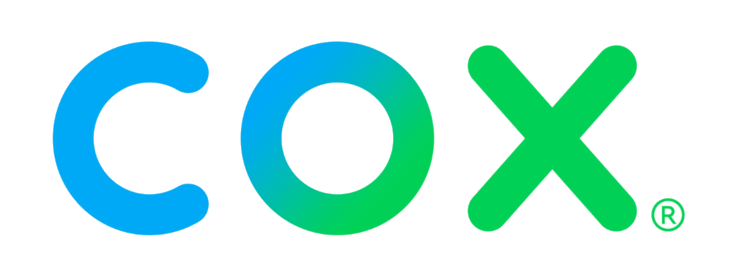I set out to find the best home television plan and have found Cox’s Contour TV lineup. I figured I’d cover everything about this plan to help us determine whether it’s worth getting.
Throughout this guide, you’ll find the following:
- Pros and cons
- TV plans and hidden pricing
- Channel lineup
- Contour TV streaming box
- Contour app
- Best plans
- Bundles
- Equipment
- Installation
- Customer service
- Availability
- Compared to competitors
Ready?
Pros and Cons of Cox Contour TV Services
Here are the advantages and disadvantages of using Cox’s cable television services:
Pros
- Money-back guarantee
- 1 free TV box and voice remote
- You can test drive the Standard DVR service
- Receive your self-installation kit in a day
Cons
- You can only use the Contour TV app on phones, tablets, and computers
- Price may increase after a year
- Limited availability
- Not much wiggle room regarding discounts
None of the pricing throughout this guide will include tax or other fees (like the regional sports fee). These fees will vary by region.
Cox Contour TV Plans, Pricing, & Features
The prices for all Cox Contour TV plans include:
| Plan | Channels | Price | Price Per Channel |
| TV Starter | 75+ | $53/mo. | $0.71 |
| TV Preferred | 140+ | $98/mo. | $0.70 |
| TV Preferred Plus | 170+ | * $118/mo. | $0.69 |
| TV Ultimate | 250+ | $138/mo. | $0.55 |
| Streaming Only | NA | $5.00/mo. | NA |
* Price will increase to $145 after 12 months because the discount for their premium channels will end. That’s $0.85 per channel.
All Cox Contour TV plans include:
- 50 commercial-free music channels
- A voice remote
- Starter DVR service for 12 months for free
- One free Contour cable box
What’s the difference between Preferred and Preferred Plus?
Are the differences in the name only?
It’s not a corny naming mechanic implemented by a number of streaming companies (i.e., Disney+ or Paramount+).
Preferred “Plus” includes HBO Max, SHOWTIME, CINEMAX, and STARZ free. Combine those with their subchannels, and you’ll get an “plus” 30 channels.
If you were to go with Preferred TV and subscribe to those 4 channels, you’d pay $52 a month. With Preferred TV Plus, you save $12 a month.
For a year.
Once that year passes, you’ll pay $145 monthly. You still save $5 a month compared to getting these channels on a regular Preferred television plan.
Ultimate TV includes all the above premium channels in addition to many free sports channels ($20 a month value).
Cox Contour Hidden Fees
Here are some hidden fees you’ll find with Cox’s Contour TV plan:
| Fee Type | Price |
| Professional Installation | Varies by package and region |
| Canceled Appointment Fee | $100.00 |
| Broadcast Surcharge | $19/mo. |
| Regional Sports Surcharge | Up to $5.00–$12.50/mo. |
| Late Payment Fee | $8.35 |
| Returned Check Fee | Up to $25.00 |
| Credit Card Denied Fee | Up to $25.00 |
| Collection Fee | Up to $25.00 |
| Reconnection Fee | $20.00 per service |
Regional sports, professional installation, and broadcast surcharges will vary by region.
There’s no way to waive these fees.
And if you were to cancel your installation appointment, you’ll need to pay a hefty fee. Try to install your TV service yourself if possible.
Cox gives you a 5-day grace period if you’re late on your bill, but I couldn’t find any credible sources to clarify this claim. You’ll then have to pay the late payment fee.
If Cox rejects your payment method, you’ll have to pay $25. Let’s say you don’t have any funds in your credit line. Then they won’t accept your payment method.
Cox Contour TV Channel Lineup
Here are most of the channels you can get from all Cox’s cable TV plans:
| Channel | TV Starter | TV Preferred | TV Ultimate |
|---|---|---|---|
| On Demand | ⠐ | ⠐ | ⠐ |
| CBS | ⠐ | ⠐ | ⠐ |
| TNT | ⠐ | ⠐ | |
| NBC | ⠐ | ⠐ | ⠐ |
| CW | ⠐ | ⠐ | ⠐ |
| IND | ⠐ | ⠐ | ⠐ |
| ABC | ⠐ | ⠐ | ⠐ |
| ION | ⠐ | ⠐ | ⠐ |
| IND | ⠐ | ⠐ | ⠐ |
| PBS | ⠐ | ⠐ | ⠐ |
| FOX | ⠐ | ⠐ | ⠐ |
| FOX HD | ⠐ | ⠐ | ⠐ |
| CNN | ⠐ | ⠐ | |
| ESPN | ⠐ | ⠐ | |
| ESPN2 | ⠐ | ⠐ | |
| FX | ⠐ | ⠐ | |
| Freeform | ⠐ | ⠐ | |
| Disney Channel | ⠐ | ⠐ | |
| Discovery Channel | ⠐ | ⠐ | |
| USA Network | ⠐ | ⠐ | |
| Azteca America | ⠐ | ⠐ | ⠐ |
| MeTV | ⠐ | ⠐ | ⠐ |
| IND | ⠐ | ⠐ | ⠐ |
| TBC | ⠐ | ⠐ | ⠐ |
| TCM | ⠐ | ⠐ | |
| C-SPAN2 | ⠐ | ⠐ | ⠐ |
| Public Access (30) | ⠐ | ⠐ | ⠐ |
| Public Access (31) | ⠐ | ⠐ | ⠐ |
| Univision | ⠐ | ⠐ | ⠐ |
| QVC+ | ⠐ | ⠐ | ⠐ |
| Telemundo | ⠐ | ⠐ | ⠐ |
| HSN | ⠐ | ⠐ | ⠐ |
| HSN HD | ⠐ | ⠐ | ⠐ |
| Public Access (39) | ⠐ | ⠐ | ⠐ |
| TBN | ⠐ | ⠐ | ⠐ |
| Estrella TV | ⠐ | ⠐ | ⠐ |
| UniMás | ⠐ | ⠐ | ⠐ |
| msnbc | ⠐ | ⠐ | |
| CNBC | ⠐ | ⠐ | |
| Fox News | ⠐ | ⠐ | |
| Galavisión | ⠐ | ⠐ | |
| BET | ⠐ | ⠐ | |
| MTV | ⠐ | ⠐ | |
| VH1 | ⠐ | ⠐ | |
| The Weather Channel | ⠐ | ⠐ | |
| Paramount Network | ⠐ | ⠐ | |
| Travel Channel | ⠐ | ⠐ | |
| TLC | ⠐ | ⠐ | |
| Bravo | ⠐ | ⠐ | |
| Food Network | ⠐ | ⠐ | |
| HGTV | ⠐ | ⠐ | |
| Lifetime | ⠐ | ⠐ | |
| E! | ⠐ | ⠐ | |
| Comedy Central | ⠐ | ⠐ | |
| Syfy | ⠐ | ⠐ | |
| History | ⠐ | ⠐ | |
| Bally Sports | ⠐ | ⠐ | |
| Spectrum Sportsnet HD | ⠐ | ⠐ | |
| AMC | ⠐ | ⠐ | |
| A&E | ⠐ | ⠐ | |
| NewsNation | ⠐ | ⠐ | |
| TV Land | ⠐ | ⠐ | |
| Nickelodeon | ⠐ | ⠐ | |
| Cartoon Network | ⠐ | ⠐ | |
| Animal Planet | ⠐ | ⠐ | |
| Fox Sports 1 | ⠐ | ⠐ | |
| CMT | ⠐ | ⠐ | |
| MoviePlex | ⠐ | ⠐ | |
| Hallmark Channel | ⠐ | ⠐ | |
| Hallmark movies & mysteries | ⠐ | ⠐ | |
| GSN | ⠐ | ⠐ | |
| FXX | ⠐ | ⠐ | |
| Fox Business | ⠐ | ⠐ | |
| Golf Channel | ⠐ | ⠐ | |
| Bally Sports | ⠐ | ⠐ | |
| Newsmax | ⠐ | ⠐ | |
| TUDN | ⠐ | ⠐ | |
| PAC 12 Network | ⠐ | ⠐ | |
| Investigation Discovery | ⠐ | ⠐ | |
| QVC3 | ⠐ | ⠐ | ⠐ |
| Bounce TV | ⠐ | ⠐ | ⠐ |
| C-SPAN | ⠐ | ⠐ | ⠐ |
| Public Access (96) | ⠐ | ⠐ | ⠐ |
| Jewelry TV | ⠐ | ⠐ | ⠐ |
| G4 | ⠐ | ⠐ | |
| Spectrum News 1 | ⠐ | ⠐ | |
| Discovery Family Channel | ⠐ | ||
| Science Channel | ⠐ | ||
| Destination America | ⠐ | ||
| American Heroes Channel | ⠐ | ||
| OWN | ⠐ | ||
| Nick Jr. | ⠐ | ⠐ | |
| Discovery Life | ⠐ | ||
| National Geographic | ⠐ | ⠐ | |
| Leased Access | ⠐ | ⠐ | ⠐ |
| ShopHQ | ⠐ | ⠐ | ⠐ |
| HSN 2 | ⠐ | ⠐ | ⠐ |
| POP | ⠐ | ⠐ | |
| C-SPAN3 | ⠐ | ⠐ | ⠐ |
| MLB Network | ⠐ | ||
| QVC2 | ⠐ | ||
| Lifetime Real Women | ⠐ | ||
| Crime & Investigation | ⠐ | ||
| Military History | ⠐ | ||
| HSN | ⠐ | ⠐ | ⠐ |
| Justice Central | ⠐ | ⠐ | |
| Recipe TV | ⠐ | ⠐ | |
| Comedy.TV | ⠐ | ⠐ | |
| Jewish Life TV | ⠐ | ⠐ | |
| Olympic Channel | ⠐ | ||
| MTV Live | ⠐ | ⠐ | |
| MotorTrend | ⠐ | ⠐ | |
| Localish | ⠐ | ⠐ | ⠐ |
| QVC | ⠐ | ⠐ | ⠐ |
| BYUtv | ⠐ | ⠐ | |
| EWTN | ⠐ | ⠐ | ⠐ |
| Daystar | ⠐ | ⠐ | ⠐ |
| INSP | ⠐ | ⠐ | |
| Impact Network | ⠐ | ⠐ | |
| Aspire | ⠐ | ⠐ | |
| Africa Channel | ⠐ | ||
| theGrio | ⠐ | ⠐ | |
| World Fishing Network | ⠐ | ||
| Sportsman Channel | ⠐ | ||
| MLB Network | ⠐ | ||
| MLB Network Strike Zone | ⠐ | ||
| NFL Red Zone | ⠐ | ||
| ACC Network | ⠐ | ||
| EPIX | ⠐ | ||
| RetroPlex | ⠐ | ||
| IFC | ⠐ | ⠐ | |
| Sundance | ⠐ | ⠐ | |
| Flix | ⠐ | ||
| SEC Network | ⠐ | ||
| CBS Sports Network | ⠐ | ||
| Pursuit Network | ⠐ | ||
| BTN | ⠐ | ||
| Fox Sports 2 | ⠐ | ⠐ | |
| CNN International | ⠐ | ||
| Outdoor Channel | ⠐ | ||
| Viceland | ⠐ | ||
| ESPNews | ⠐ | ||
| ESPNU | ⠐ | ||
| FYI | ⠐ | ||
| NHL Network | ⠐ | ||
| FanDuel TV | ⠐ | ||
| Tennis Channel | ⠐ | ||
| NBA TV | ⠐ | ||
| Disney XD | ⠐ | ||
| Universal Kids | ⠐ | ⠐ | |
| BBC America | ⠐ | ||
| Cleo TV | ⠐ | ||
| Smithsonian | ⠐ | ||
| Great American Family | ⠐ | ⠐ | |
| Disney Junior | ⠐ | ||
| Cooking Channel | ⠐ | ||
| Boomerang | ⠐ | ||
| Nick Jr. | ⠐ | ⠐ | |
| NickToons | ⠐ | ||
| TeenNick | ⠐ | ||
| MTV Classic | ⠐ | ||
| Oxygen | ⠐ | ||
| Logo TV | ⠐ | ||
| Up | ⠐ | ||
| Baby First | ⠐ | ||
| WE tv | ⠐ | ⠐ | |
| NickToons | ⠐ |
Preferred Plus’ 30+ channels comes from secondary channels under premium channels. Ultimate includes all Variety, Sports, Premium, and Movie package channels.
Many of which I didn’t include in the table above. I’ll list these in a second.
These also don’t include a number of HD channels. Cox only offers 4K resolution for channels 4001 and 4002 during specific occasions [1]. But they don’t specify the events.
Cox Channel Packages
Cox includes a number of channel packages like:
| Add-on or Package | Price |
| Latino Pack | $10.00/mo. |
| International Channels | $8.50/mo. |
| Sports & Info Pack | $10/mo. |
| Sports Pack 2 | $10/mo. |
| Movie Pack | $12/mo. |
| Variety Pack | $12/mo. |
| Premium Channels | $9–$15.00 |
Cox Preferred and Starter TV plans don’t come with these packages. TV Premium Plus only comes with the Premium Channel Package.
Ultimate TV comes with EVERY channel package. Except for International Channels and Latino Channels.
The following sections will include the channel lineup for all these packages.
Cox Latino Pack Channel Lineup
Their Latino Pack is Cox’s Spanish channel pack that includes:
| Hogar de HGTV | Hola TV | Galavision | Cine Latino |
| History En Español | Baby First | Discovery en Español | CentroamericaTV |
| Baby TV | Telefe | National Geographic Mundo | Cine Estelar |
| Azteca -KPDF | Sony Cine | de Película | de Pelicula Clasico |
| Cartoon | Disney XD | Discovery Familia | Nicktoons |
| Boomerang | FOROtv | TR3S: MTV, Música y Más | Bandamax |
| Universo | Fuse | ESPN Deportes | Fox Deportes |
| TUDN | Univision Novelas | CNN en Español | EWTN en Español |
| Pasiones | VeneVision | WAPA |
Cox Movie Pack Channel Lineup
Cox’s Movie Pack includes:
| Flix | EPIX Hits | Epix | EPIX2 |
| STARZ ENCORE | EPIX Drive-in | STARZ ENCORE ACTION | STARZ ENCORE Suspense |
| STARZ ENCORE Classic | STARZ ENCORE Black | STARZ ENCORE Westerns | FMX |
| IndiePlex | RetroPlex |
Cox Sports & Info Pack Channel Lineup
The Sports & Info channel package comes with these channels:
| Olympic Channel | NBA TV | NHL Network | CBS Sports |
| Tennis Channel | Outdoor Channel | Pursuit Network | ESPN Bases Loaded/ Goal Line |
| Big Ten Network | Stadium College Sports Atlantic | Stadium College Sports Central | Stadium College Sports Pacific |
| SEC Network | ESPNU | ESPNews | ESPN Deportes |
| Fox Deportes | SEC Network 2 | NFL Network |
Cox Variety Pack Channel Lineup
You’ll get these channels with the Cox variety pack:
| Africa Channel | NBC Universo | CMT | CLEO TV |
| BET Soul | Boomerang | CMT Music | National Geographic Wild |
| Baby First | Disney XD | STARZ ENCORE Family | BET Jams |
| MTV Classics | Military History | TR3S: MTV, Música y Más | NickMusic |
| Cooking Channel | Disney Jr. | CHARGE! KAZT DT4 | Lifetime Real Women |
| MTV2 | Viceland | FYI | BBC America |
| Nicktoons | Crime & Investigation | TV One | TeenNick |
| MTVU | BET Her | Logo | UP |
Cox International Channel Lineup
Here are the channels you’ll get with Cox’s International channel package:
| GMA Pinoy | CCTV 4 | TV | TV Japan |
| TV5Monde | SBTN | TV Asia | CTI-Zhong Tian |
| Phoenix InfoNews | ART | Phoenix North America | Rai Italia |
| DW (Deutsche+) | Colors TV | SET Asia | RTN (formerly TV Russia) |
| ZEE TV |
Cox Premium Channel Lineup
Here are the channels you’ll get with Cox’s Premium Channels:
| HBO | HBO 2 | HBO Signature | HBO Family |
| HBO Comedy | HBO Zone | HBO Signature (East) | HBO (East) |
| HBO 2 (East) | HBO Latino | Cinemax | More MAX |
| Action MAX (East) | Thriller MAX | Action MAX | Cinemax (East) |
| More MAX (East) | Movie MAX | Cinemáx | Outer MAX |
| Star MAX | Playboy | Playboy en Español | SHOWTIME |
| SHOW*BET | SHOWTIME Extreme | SHOWTIME Showcase | SHOWTIME 2 |
| SHOWTIME Women | SHOWTIME Next | The Movie Channel | Starz |
| SHOWTIME Family Zone | TMC Extra | The Movie Channel (East) | Starz (West) |
| Starz Edge East | Starz in Black (East) | Starz (East) | Starz Kids & Family |
| Starz Cinema | Starz Comedy | Starz Edge | Starz in Black |
| AMC+ | EPIX Hits | EPIX | EPIX2 |
| EPIX Drive-in |
You’ll need EVERY premium channel package to get all these channels.
Here are the pricing schemes for these channels’ umbrella channels:
- EPIX: $12 per month
- HBO Max: $15 a month
- SHOWTIME: $11 per month
- STARZ: $9 a month
- CINEMAX: $12 per month
Cox Preferred Plus will give you all these channels for $20 a month until September 26th, 2022.
Cox Streaming Only Plan
Cox’s streaming-only plan provides over 25 preloaded apps for $5 a month. You’ll watch these apps on the Contour Stream Player. This plan requires a current subscription to a Cox internet-only plan.
The Stream Player is a small TV box (think of a Roku) and comes with a voice remote.
You’ll need to pay for subscriptions for apps like Hulu, Disney+, and other paid streaming services. But you will get access to apps with thousands of hours’ worth of free content.
Some of these include:
- Xumo
- Pluto TV
- Tubi
- ESPN3
You can get these apps on any device. So this TV streaming box just gives you a means to “transform” your TV into a smart TV.
If you love Cox’s ridiculous data cap, I have exciting news.
Using any streaming app through Cox’s streaming box devours data. So your entire household can watch 200 hours of 4K resolution content before paying even more for your internet plan.
Moreover, you’ll need to consider bandwidth. Watching 4K content requires at least 25 Mbps download speeds. Meanwhile, 1080p streaming demands 5 Mbps download speeds.
I do have actual good news, though.
This plan can save you money if you don’t have an attachment to cable TV channels. At least $50 a month.
Getting this box and a $4.99 subscription to Peacock Premium can give you over 60,000 hours of entertainment. And a $5 monthly fee for this TV box gives your home a means to watch platforms like Peacock on your TV.
By the way:
Cox offers new and existing customers a free Peacock Premium subscription until January 15th, 2023 [2].
Cox Contour App
Cox’s Contour App lets you watch Cox TV channels on 5 devices simultaneously. 3 devices when you’re streaming content on the go.
You can also use this app to watch and download On Demand media.
Did you want to use a Roku in another room as a cable box to watch Cox channels?
Think again.
You can only use this app on smartphones, tablets, and laptops.
1 thing I like about this app is that you can use it to watch channels before you get your cable box.
Best Cox Contour TV Plans
Here are the best Cox cable TV plans for different purposes:
- Streaming Only: Best Budget Pick
- Ultimate TV: Best Overall Value
- TV Preferred: Best for Seniors
The following sections will cover these plans in depth. For instance, I’ll cover who they’re best for, types of channels you’ll get, and more.
#1: Streaming Only: Best for Saving Money
Cox will give you a 4K Contour Streaming box for $5 a month. This box comes preloaded with many popular paid and free streaming services. But you won’t get any local or popular television channels.
This plan also requires you to have a Cox internet-only plan.
This package saves you a lot of money if you intend to watch most of the channels included in these packages.
Pluto TV alone (a free pre-installed app) gives you 100,000 hours worth of live and other content [3]. I found some shows like Naruto and Dr. Who: The Daemons.
They appear to have older episodes of shows, but even if you want a cheap subscription with Peacock Premium, it’s only $4.99 a month for an additional 60,000 hours worth of content.
That’s $9.99 total a month. For the Box and streaming subscription. You can save a lot on a cable bill.
#2: Ultimate TV: Best Value
The Ultimate TV cable plan gives you over 240 channels for $138. This plan doesn’t increase in price or require a contract.
You’ll also get a handful of additional channel packages that include:
- Movie Pack: various movie channels like Indieplex
- Sports and Info Pack: many sports channels
- Variety Pack: MTV Classic, Disney Jr., and more
- Sports Pack 2: more sports channels
- Premium channels: SHOWTIME, HBO, STARZ, CINEMAX, and EPIX
That’s at least $91 worth of channels. If you were to get Preferred or Preferred Plus and add only some of these packages, you’d pay up to $196.
#3 TV Preferred: Best for Seniors
Cox’s TV Preferred plan comes with over 170 channels and costs $98 per month. These include all of their cable and local television plans and is why it’s good for seniors.
It doesn’t come with premium, sports, or other channel packs, but you can customize your plan. For instance, if you want to add the Sports & Information channel, you’d pay an extra $10 monthly.
However, if you want more than 1 premium channel, I recommend choosing Ultimate TV or Preferred Plus.
Why?
Here’s an example. Add every premium channel except STARZ to a Preferred TV plan, and you’d pay $148 per month.
Getting Ultimate TV would cost $138 monthly. It’ll also give you every channel package except for the Latino and International channel packages.
Cox TV, Internet, & Phone Bundles
Here are a number of bundles you can get with Cox TV plans. Keep in mind that bundling services with Cox won’t give you any discounts:
| Package | Number of Channels | Price | Best For |
| Internet + TV + Homelife | 140+ | $162.99–$205.99/mo. | Home security & entertainment |
| Internet + TV + Voice | 140+ | $167.99–$197.99/mo. | Entertainment & backup landline phone |
| Internet + Streaming only | 0 | $54.99–$84.99/mo. | Affordable entertainment |
| Internet + TV | 140+ | $147.99–$177.99/mo. | Entertainment |
Cox Communications TV bundles.
You can bundle Cox TV services with Homelife, internet, or voice plans. Their Bundles page will only let you select ‘140+ channels’ with bundles.
If you want basic cable or the Ultimate plan, you’ll need to customize your bundle through painfully slow web pages.
Bundling can simplify your billing if you think you’ll use other Cox services.
Cox TV Equipment: Overview & Fees
Here are some (optional and required) fees you’ll need to pay for Cox equipment:
| Equipment | Fee |
| Contour HD Box | $8.50/mo. each (1st box included) |
| Basic Box | $6/mo. each |
| CableCARD (with your own device) | $6/mo. |
Cox television equipment fees.
You’ll only need a CableCARD if you’re using a third-party TV box. The card makes it so you can access Cox’s services. It’ll also save you only a couple of bucks per month.
Plus, you need a compatible device. The only advantage of using a third-party cable box is not having to deal with the stress of renting Cox’s equipment.
Like dealing with equipment returns.
The first Contour HD box and voice remote will come with your plan for free. Extra box rentals will cost you $8.50 a month. And Cox won’t give you bulk deals.
The Contour HD box doubles as a DVR. But you’ll have to pay a separate subscription for that luxury.
I’ll emphasize later on.
Cox XR15 Voice Remote Control: An Overview
The Cox Voice Remote (XR15) comes free with Cox TV and streaming boxes. You can pair it with audio devices and TVs.
It has a number pad, can control a hidden cable box, and allows you to control a TV with your voice.
Are you like me and want to see every movie and series Ewan McGregor has starred in? Tell your remote “search for movies that starred Ewan McGregor.”
You should get a myriad of examples aggregated from various apps like:
- Disney+: Obi-Wan Kenobi, Star Wars Episode 1, and other Star Wars movies
- Netflix: Christopher Robin
- Paramount+: A Gentleman in Moscow
- Hulu: Big Fish
- Peacock: Angels & Demons
A bit of an extreme example. But I want to demonstrate the power of this remote.
Whether you can watch this media depends on whether you have active subscriptions.
Contour TV Streaming Box: Pricing & Apps Included
You can get a Cox 4K Contour Stream Player for $5 a month. It’s a small TV box that can change any television into a smart TV. But you’ll need a Cox Essentials Internet plan or a higher tier.
This streaming TV box serves as a nice alternative to cable television if you have subscriptions with popular streaming services.
You’re limited to the select bunch of preloaded apps like:
| Netflix | Amazon Prime Video | Hulu | Disney+ |
| Paramount+ | Peacock | HBO Max | Showtime |
| discovery+ | Sling TV | DAZN | Vevo |
| YouTube | ESPN3 | Tubi | Pluto TV |
| Xumo | YouTube Kids | Happy Kids | Lego |
| Lego Kids | Blippi | Kabillion | Little Baby Bum |
| iHeartRadio | Pandora | NPROne |
Apps included with the Cox 4K Contour Stream Player.
Should you get this?
It depends.
Do you want to pay more money over time for something you could buy for a 1-time fee of $99?
The Roku Ultra is an excellent alternative to the Cox 4K player. But it would take 20 months to pay off.
By that time, Cox MAY have upgraded the Contour Stream Player.
This device comes with many apps that offer free content (like Pluto TV). But you’ll need to pay for other streaming services like Disney+.
You can control it using the voice remote I mentioned earlier.
Here’s another downer. Streaming 4K requires 25 Mbps download speeds and consumes A LOT of data.
And since Cox internet-only plans have a 1.2 terabyte (TB) data cap, you can only watch 200 hours of 4K resolution video. Then you’ll incur data overage surcharges.
It’s $10 per $50 gigabytes (GB) Cox automatically adds to your account.
Cox DVR Plans Compared
It appears that Cox’s Wired HD and Wireless 4K Contour boxes double as DVRs. But if you want to record or store media, of course you’ll need to pay for one of the following plans:
| DVR Service | Price | Simultaneous Recordings | Hours of HD Video Storage |
| Essential DVR Service | $13.50/mo. | 2 | 250 |
| Preferred DVR Service | $20/mo. | 6 | 250 |
| Ultimate DVR Service | $30/mo. | 24 | 1,000 |
Cox DVR service plans compared.
As with any DVR service, you can fast forward, rewind, and pause “live TV.”
Essential and Preferred’s differences come from the number of simultaneous channels they can record. That’s only useful if you have multiple series playing at once that you can’t miss.
Here’s a FICTIONAL example of when Preferred would prove helpful. It’s Sunday night, and the following series share the same time slot on different channels:
- Family Guy
- LEGO Masters
- Rick and Morty
- House of the Dragon
Preferred makes it so you can record all these shows at once. And upon playing your downloaded episodes, you can fast forward through ads and optimize your experience.
Need to pee?
You can pause without missing an important character dying in House of the Dragon. I don’t know if that’s a spoiler because I haven’t watched it yet.
Hopefully, you get my point as to why simultaneous recording is important. I couldn’t imagine a use for 24 simultaneous recordings, though. Unless you’re a media junkie.
Cox TV Installation Process
Order your Cox television service online and wait until the next day to get your self-installation kit. In the meantime, you can watch channels immediately using the Cox Contour App.
The next day you SHOULD receive your Cox Getting Started TV kit that’ll include:
- Contour box
- Remote control
- HDMI cable
- Power cord
- Coaxial cable
Ensure your kit includes these items.
Connect your Contour TV box to your wall using a coaxial cable. Then plug your TV box into a power outlet.
Power on your TV and program your remote with your TV. We have a separate guide that includes the Cox remote codes for every supported TV manufacturer.
Now for the DVR.
To set up a third-party DVR, you’ll need to call 800-234-3993 to help you with the installation process. Or you can visit cox.com/install and skip having a potentially awkward conversation.
Setting up the remote for your DVR will require you to hold your ‘Mute’ and ‘Select’ buttons simultaneously until seeing 2 blinks on your remote. Upon seeing these blinks, release these buttons.
To install the Contour Stream player, plug it in and follow the prompts on your TV.
Cox TV Customer Service: Ways To Reach Them
You can contact Cox’s residential internet customer service through one of the following avenues:
- Oliver chatbot
- Visit a local Cox store: here’s a link to help you find the closest store
- Their forums: type ‘forums.cox.com’ into your address bar
- Texting 54512: answers support and service questions
You can contact internet technical support, the Retention department, billing, and account support by calling 800-234-3993.
You can’t reach most of these departments on Sunday. And technical support is available 24/7.
Otherwise, you can reach Retention Monday–Friday, 8 am–9 pm. Saturday 9 am–6 pm.
Billing and account services are reachable Monday–Friday, 8 am–6 pm.
Homelife (their home security platform) is available Monday–Friday, 8 am–9 pm, and is reachable by calling 877-404-2568.
Transferring your internet service to a new address requires you to go through various prompts on their website. Or you can call 800-458-7154. Their support hours are Monday–Friday, 8 am–9 pm, and Saturday, 9 am–6 pm.
Cox TV Availability
You can get Cox’s home security, internet, TV, and voice services in 624 areas spread throughout the following 19 states:
| Arkansas | Arizona | California | Connecticut |
| Florida | Georgia | Iowa | Idaho |
| Kansas | Louisiana | Massachusetts | Missouri |
| North Carolina | Nebraska | Nevada | Ohio |
| Oklahoma | Rhode Island | Virginia |
States that Cox supports.
Before getting Cox, ensure you current cities and states they support on their service availability page.
Cox TV vs. Other TV Providers
Here’s how Cox’s television services compare to other television service providers.
Cox TV vs. Verizon Fios TV
Let’s dive into the winners and losers when comparing Verizon Fios TV to Cox cable television:
Verizon Fios TV wins in these areas:
- Fiber optic television
- Significantly more channels
- More international channel options
- Free Verizon gift card
- (Some) 4K channels
Cox cable television beats Verizon in these spots:
- Affordable premium channels
- You can use your own cable box
- More simultaneous streams with their “streaming app”
- A decent streaming box that’s not too expensive
- More availability
Verizon Fios TV has an obvious upper hand with fiber optic television in the few areas they support. Since fiber optic cables are robust, they’re less susceptible to electromagnetic interference and poor weather conditions.
And fiber strands deliver services significantly faster.
But nothing’s perfect.
You’ll need to get a Verizon router to use it. Since it requires fiber optic connections. And you’ll need an Optical Network Terminal (ONT). Otherwise, your devices can’t understand the fiber optic signals Verizon sends to your home.
Overlapping STATES for Cox and Fios TV include:
- Rhode Island
- Virginia
- Massachusetts
The cities each provider supports will differ. Moreover, availability can change at any time.
Cox TV vs. DirecTV (AT&T)
The following section will compare areas AT&T DirecTV and Cox cable television plans beat each other:
Cox Contour TV wins in these areas:
- It doesn’t require internet speed (versus DirecTV Stream)
- More affordable plans
- No price increase after 2 months or a year
- Has international TV channels
DirecTV has the upper hand in these spots:
- Some plans include free premium channels for 3 months
- DirecTV stream has unlimited device streaming and DVR storage
- Satellite TV offers more channels
- Availability in rural areas because of satellite internet
When you compare Cox to AT&T, you have to consider DirecTV satellite TV and Stream. The latter plan demands a minimum of 24 Mbps download speeds to stream content without buffering.
That’s demanding, considering that it’s not 4K content. Streaming 4K video usually requires 25 Mbps download speeds [4]. And DirecTV’s landing page DOESN’T specify they provide 4K quality.
Cox cable TV and AT&T DirecTV provide services in the same states. However, the cities they support will vary.
And you can watch DirecTV Stream anywhere. So long as you have a device that supports it.
DirecTV Stream honestly offers some of the best features and “decent” pricing. No cable boxes, unlimited DVR, and free premium channels on some plans.
Cox DOES offer slightly more affordable services. But satellite TV is available to more rural customers.
Cox Cable vs. YouTube TV
How does Cox TV compare to YouTube TV?
YouTube TV wins with these perks:
- No installation required
- Unlimited cloud DVR storage
- No equipment required
- No broadcast TV or regional sports fees
- 4K add-on
Cox Contour cable TV wins in these spots:
- It doesn’t use network bandwidth
- More simultaneous streams
- More channels
- Has international channel add-on
- Streaming box offers access to free streaming apps
YouTube TV requires 25 Mbps download speeds for 4K playback [5]. Then you’ll need 13 Mbps download speeds to watch content without buffering.
With a 100 Mbps home internet plan, you could have 7 devices simultaneously watch videos in 1080p. Meanwhile, 4 devices could watch 4K content.
You can use up to 3 with YouTube TV on more devices. Like a Roku or Chromecast. Unlike Cox’s Contour App.
However, Cox’s Contour TV app gives you 5 simultaneous streams at home and 3 away from home.
YouTube TV gives you the means to have a cheap DVR with unlimited storage. Meanwhile, you’ll get popular channels like Nickelodeon, Comedy Central, and the Food Network.
You can pay for add-on networks. Most of these include premium channels (like HBO), Spanish channels, and other networks I’ve never heard of. Like Dove TV.
While the 4K’s tempting, you can only watch it on these networks with YouTube TV:
- Discovery
- ESPN
- FOX Sports
- FX
- Nat Geo
- NBC Sports
- Tastemade
- MLB Network
In short, YouTube TV’s a great alternative to any cable TV plan. You’ll just need an internet plan.
You can use YouTube anywhere in the United States. So long as you have an internet connection.
Cox TV vs. Dish Network
Let’s compare dish network and Cox television services:
Cox Communications’ TV plan has these advantages:
- More reliability: since it’s cable internet
- Free app to stream channels
- Offers international channels
Dish Network is a better choice in the following spots:
- Discounts for military and first responders
- 2-year price guarantee
- Free installation
Despite Dish running on satellite internet, they claim to have 99% signal reliability. Even in rural areas. If you’re in a rural area and don’t want to go with an online-based internet provider, Dish is a no-brainer.
In some cases, you may want Cox. While Cox doesn’t offer Spanish channel packages, they do offer plans for international channels. That means you can get channels in other languages than Spanish.
This could change by the time you read this post. But I HATE Dish’s website’s user interface. Their colors, graphics, and strange button placement enrage me.
It has nothing to do with their television service, but makes me believe it reflects on how they see their customers.
Cox Contour TV and Dish Network are all available in the same states. But the latter provider offers more availability throughout many additional cities and states.
Cox Cable TV vs. Xfinity TV
The following points will compare when Xfinity or Comcast cable TV plans work best:
Xfinity cable TV will work better because:
- Discounts with bundles
- More availability
- Better TV channel streaming app
Here’s when Cox cable will prove as the superior plan:
- Not as many plans with an increase in price after 12 months
- More affordable plans
- Has international channels
I want to clarify the last win for Comcast Xfinity. The Xfinity Stream app lets you watch channels on WAY more devices. These include smart TVs, Chromecasts, and more.
Unlike the Contour App, which only allows you to watch channels on tablets, smartphones, and laptops.
Xfinity has more availability than Cox. But not as many channels. But Comcast gives you better pricing.
For the first year. Then you’ll pay a lot more and likely regret paying for Comcast.
It’s a bit difficult to recommend one provider over the other.
I’m a bit biased toward Xfinity because of its streaming app’s accessibility. If you’re going for a TV provider for streaming, you may as well choose YouTube TV or a similar service.
But Cox has wins in several other areas. Like add-ons (looking at international channels).
Some states that Xfinity and Cox cable TV supports include every state EXCEPT:
- Nevada (neither)
- Nebraska (Cox only)
- Kansas (Cox only)
- Oklahoma (Cox only)
If you’re not in the above states, you can choose between Xfinity cable TV and Cox Contour.
FAQs: Cox TV
The following sections will cover frequently asked questions about Cox’s television services.
Does Cox Have TV Plans for Seniors?
Cox does not have cable television plans specifically for seniors.
Can I Use My Own TV Equipment With Cox?
Cox allows you to use your own TV box (like TiVo) or DVR so long as it’s CableCARD-compatible. You’ll need to pay a $4 monthly fee to use your own box.
Does Cox Offer TV Plan Discounts for Seniors?
Cox doesn’t offer discounts on their Contour cable TV plans for seniors.
Conclusion
Cox cable television services offer good value in some areas. For instance, they offer international channels.
While some providers offer obvious advantages, Cox has wins in some areas as well.
If you didn’t like what you found with Cox’s residential television services, check out our reviews for other television service providers.