I want to find the best internet provider for my home. That led me to write this guide covering EarthLink’s products.
To make my judgment, I’ll cover these points:
- Pros & cons
- Internet plans & additional fees
- Business internet packages
- Coverage map
- Deals & discounts
- How to reach their customer service
- How they do against the competition
Keep reading to learn more.
EarthLink Pros & Cons
Here’s why I love and dislike EarthLink internet:
Pros:
- No price hikes after a year
- EarthLink will deal with their partner ISPs for you
Cons:
- Fixed wireless access plans have data caps
- No 5G home internet
- Relies on partners to deal with outages
- Most plans require contracts
EarthLink partners with ISPs like Frontier, AT&T, and more to deliver their products. Meaning, they may have higher costs. But you won’t directly need to deal with each ISP’s customer support.
Customer service at EarthLink may save you from navigating through a million obstacles to reach a customer service representative at each provider.
EarthLink Packages, Pricing, & Features
EarthLink’s broadband internet plans include:
| Tier | Starting Price * | Max. Speed (DL & UL) † | Best For |
| LTE Home 50 GB | $64.95/mo. | Up to 100 Mbps (DL)5.0–15 Mbps (UL) | Online browsing |
| LTE Home 75 GB | $79.95/mo. | Up to 100 Mbps (DL)5.0–15 Mbps (UL) | Online browsing |
| LTE Home 100 GB | $99.95/mo. | Up to 100 Mbps (DL)5.0–15 Mbps (UL) | 480p streaming |
| LTE Home 150 GB | $149.95/mo. | Up to 100 Mbps (DL)5.0–15 Mbps (UL) | 480p streaming |
| DSL 15 Mbps | $49.95/mo. | 15/0.75 Mbps | Checking emails & online browsing |
| DSL 30 Mbps | $59.95/mo. | 30/1.5 Mbps | Checking emails & online browsing |
| DSL 80 Mbps | $69.95/mo. | 80/10 Mbps | 480p streaming |
| Fiber 100 | $59.95/mo. | 100 Mbps | Homes with <3 people |
| Fiber 500 | $79.95/mo. | 500 Mbps | Homes with <7 people |
| Fiber 1 Gig | $89.95/mo. | 1,000 Mbps | Constant file downloads |
| Fiber 2 Gig | $129.95/mo. | 2,000 Mbps | Home server management |
| Fiber 5 Gig | $189.95/mo. | 5,000 Mbps | Home server management |
| Satellite internet | $49.99–$59.99/mo. | 10–100 Mbps | Backup internet |
* Does not include taxes and other fees. These will vary by region.
† Actual internet speed will vary by connectivity method (e.g., Wi-Fi vs. Ethernet) among other factors.
Important details include:
- Fiber & DSL plans have a 1-year contract
- Rates don’t increase after your contract
- Fixed wireless internet plans have no contract
- LTE home, fiber, & satellite internet plans
They provide fixed wireless access (FWA), satellite, DSL, and fiber optic internet packages. FWA uses wireless frequencies to deliver internet to your home. EarthLink uses 4G LTE as their frequency and doesn’t provide 5G access.
Think of DSL plans as a grab bag. You’ll get random speeds between 15–80 Mbps based on location. And these aren’t even guaranteed.
Because DSL internet signals weaken the further the customer resides from the ISP’s Digital subscriber line access multiplexer (DSLAM). You’ll have slower internet and higher latency. This is attenuation.
There’s no mention of the speeds for their 4G LTE plan. I used AT&T, Verizon LTE Home, and Rise Broadband plans as a benchmark. Meaning, you may get more than 50 Mbps download speeds.
Also, expect latency around and more than 40 milliseconds.
5G has much higher speeds (up to 1,000 Mbps) and lower latency (26 Mbps). If you’re in an area with 5G support, consider T-Mobile or Verizon 5G Home products. They offer much more value than fixed wireless access plans.
EarthLink also uses Viasat’s geostationary satellites. They’ll have low speed and high latency. But if you need backup internet and can’t access FWA, consider their satellite packages.
Speaking of partners. They use Verizon and AT&T to deliver their fixed wireless access services. Then Frontier and CenturyLink for their DSL and fiber products.
You’ll see EarthLink Stream TV on their website. Don’t get your hopes up. It’s a tool that aggregates various live TV streaming providers. Use the tool to compare live TV apps and find the best deal.
EarthLink Data Cap
EarthLink’s fiber optic and DSL plans don’t enforce hard or soft data caps. Their fixed wireless access (FWA) internet plans offer varying data caps.
However, their other plans do. I’ll cover these now.
EarthLink Fixed Wireless Access Data Cap
Their LTE home packages have 50, 75, 100, and 150 GB data caps. EarthLink won’t roll leftover data into the following billing cycle. Once you use all your data, you must buy 5.0 gigabytes (GB) of data blocks for $6.95.
Here’s what you could do with each data limit:
- 5.0 GB (data top-up): checking important emails
- 50 GB: checking emails & shopping online
- 75 GB: scrolling through photo & text-based social media
- 100 GB: streaming 140 hours of 480p SD video
- 150 GB: streaming more than 200 hours of 480p video
Instead of choosing EarthLink as an LTE home provider, I recommend Verizon LTE Home. It’s $50 a month, has no data cap, and doesn’t force you into contracts. And if available, try going for 5G home plans.
You’ll get download speeds up to 200 Mbps (or up to 1.0 Gbps) and lower latency. Making it ideal for online gaming, video conferences, and 4K UHD video streaming. And they cost around the same as LTE home plans.
T-Mobile and Verizon charge $50 monthly for their 5G home products and don’t charge equipment rental fees.
EarthLink Satellite Internet Data Cap
Their satellite packages offer data rates between 15 and 300 GB monthly. They have no information specifying what happens once you use all your data. Based on Viasat’s website (their satellite partner), you’ll have slower standard data during peak hours [1].
Because what else would happen once you use all your data?
Some sources suggest these speeds may lower to around 5.0 Mbps download speeds [2]. These speeds would work well for someone who lives alone, streams 480p video, checks emails, and browses the internet.
If you believe your household will stream 100 or more hours of online videos, you’ll want 100+ GB of data. Otherwise, you’ll burn through these data limits quickly.
And like Viasat, EarthLink offers Unlimited data plans. But they provide no pricing on their website. The unlimited data plans will work best for homes with more than 1 person and who frequently watch online videos. Or download many files.
EarthLink Internet Hidden Fees & Equipment
Additional fees for EarthLink internet plans include:
| Service, Hardware, or Add-on | Fee |
| Activation Fee (Fixed Wireless Internet) | $79.95 |
| Gateway/Modem Rental Fee | $14.95/mo. |
| Installation Fee (Fiber) | $79.95 |
| Early Termination Fee (ETF) | $200 |
| 5 GB of Data (Fixed Wireless Access) | $6.95 per 5.0 GB |
No matter the plan, you’ll incur an installation fee. Fees for installing their partners—Frontier and CenturyLink—are $49–$99 for the latter and free for the former. CenturyLink’s installation cost depends on your home’s distance from a fiber network.
I stated the above to help you weigh the costs of going with EarthLink versus their partner networks.
Gateway/modem rental fees only apply to their DSL plans.
If you cancel most EarthLink plans before the contract expires, you’ll need to pay $200 for their cancellation fee. There isn’t a way to waive this fee. But you could choose a new ISP to buy you out of your current contract.
Doing so will eradicate this ridiculous fee. Ensure you read through the contract buyout program’s fine print. You don’t want to put yourself in a situation where you’re stuck with a new provider and can’t get the buyout credit.
I covered the 5.0 GB data top-ups under the wireless internet section above.
And now, I’ll talk about add-ons and equipment.
EarthLink Guardian
EarthLink Guardian is a parental control system that Bark powers. EarthLink Guardian costs $9.95 monthly, while Bark Premium, which offers the same features, costs $14 monthly.
Guardian is free for the first 30 days and includes these features:
- Control what sites your kids access
- Monitor YouTube searches, emails, & 30 other apps for signs of drug use, cyberbullying, adult content, and other threats
- Location alerts & a means for kids to check in when reaching their destination
- Manage kids’ screen time
This add-on could help mitigate some parental tasks if you’re a busy bee and accidentally forget online parenting at times.
EarthLink Protect
Norton-powered EarthLink Protect is an online security suite and has varying costs. You could test these features by utilizing a free trial.
Here’s a breakdown of their packages:
| Tier | Price | Supported Devices |
| Norton 360 Basic * | $7.95/mo. | 5 |
| Norton 360 Basic Plus * | $8.95/mo. | 10 |
| Norton 360 with LifeLock | Essential † | $9.95/mo. | 10 |
| Norton 360 with LifeLock | Premium † | $18.95/mo. | 10 |
| Norton 360 with LifeLock | Premium Plus † | $24.95/mo. | Unlimited |
* EarthLink Protect
† EarthLink Protect+
All plans include dark web monitoring. Norton will let you know whenever a cyber criminal posts your information on the dark web.
LifeLock plans will include the Million Dollar package and credit monitoring. The former offers reimbursement on up to $25,000 worth of stolen funds. And coverage for lawyers and experts. Great if you plan on getting hacked and having your information stolen.
There are too many features to list here. Find them all compared at EarthLink.net/security-privacy/cyber-safety.
Why get EarthLink Protect over Norton?
EarthLink offers monthly pricing. Whereas, Norton requires annual payments for most of their plans.
EarthLink Online Backup
EarthLink online backup is a cloud storage platform that has the following rates:
- 50 GB: $5.95/mo.
- 250 GB: $6.95/mo.
- 500 GB: $9.95/mo.
All plans include a 30-day trial, which will help you gauge the best plan. Honestly, these rates aren’t the best. Dropbox charges $11.99 monthly for 2.0 terabytes (TB). And it’s a more trustworthy name in cloud storage than EarthLink.
But it’s an alternative to consider over Google Drive and Dropbox.
EarthLink Internet Equipment
Their fiber optic internet plans will require you to use an optical network terminal (ONT). Think of it like a fiber optic modem. It converts optical signals to ones your devices can comprehend. A technician must install this device outside your home or in a closet.
There’s no way to buy your own “fiber modem” and use it with EarthLink.
Their fixed wireless access, satellite, and DSL packages will require modems and routers dedicated to their connection type—e.g., DSL modem. You can’t use your own modem with their satellite and fixed wireless internet plans. They require special devices.
I couldn’t find resources suggesting you could buy a third-party modem to eliminate the device rental fee. Doesn’t mean you can’t try to remove this fee. Since they use CenturyLink DSL as their partner, you may want to find a modem to fit those plans.
We’ve narrowed your research into this guide with compatible modems. Upon finding a modem, call EarthLink’s sales department and ask, “can I use ‘x’ modem with your DSL plans? If so, will it remove the router rental fee?”
EarthLink Business Internet Plans, Pricing, & Features
EarthLink offers business plans with the following speed tiers:
I couldn’t find information covering the pricing of their business plans. No matter where I looked. I even entered more than 10 business addresses in metropolitan areas throughout at least 5 states in their coverage search bar.
You’ll need to visit EarthLink.net/internet/business-internet/#check and enter your business’s address. It’ll take less time to know whether they could service your business than read the following paragraphs.
Here are important details to know about EarthLink Business:
- No data cap
- Uses fiber internet
- Free listings on Yelp & Google Business
The Google Business and Yelp listings will help free up time in your schedule. And give a brick-and-mortar business an essential marketing boost. Adding your business to either directory will help increase your company’s exposure.
By giving it a medium to tell your customers who you are, what you do, and essential business information (e.g., hours).
EarthLink also offers digital marketing features like website development, logo design, and local directory management. All features will help further solidify your branding.
EarthLink Coverage Maps
EarthLink delivers internet services in some areas throughout these states:
| Alabama | Arizona | California | Colorado |
| Connecticut | Florida | Georgia | Idaho |
| Illinois | Indiana | Iowa | Michigan |
| Minnesota | Mississippi | Montana | Nebraska |
| Nevada | New Mexico | New York | North Carolina |
| North Dakota | Ohio | Oregon | Pennsylvania |
| South Carolina | Tennessee | Texas | Utah |
| Washington | West Virginia | Wisconsin | Wyoming |
Here’s a map of their DSL and fiber coverage:
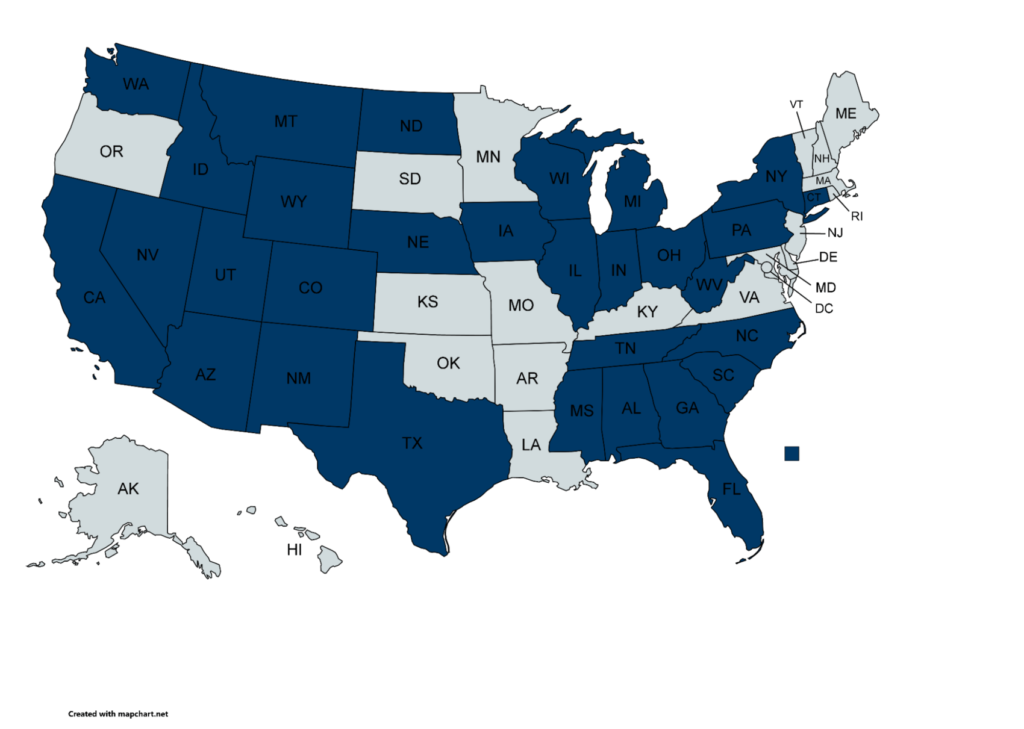
EarthLink uses Viasat’s satellites. Meaning, you’ll get the following coverage:
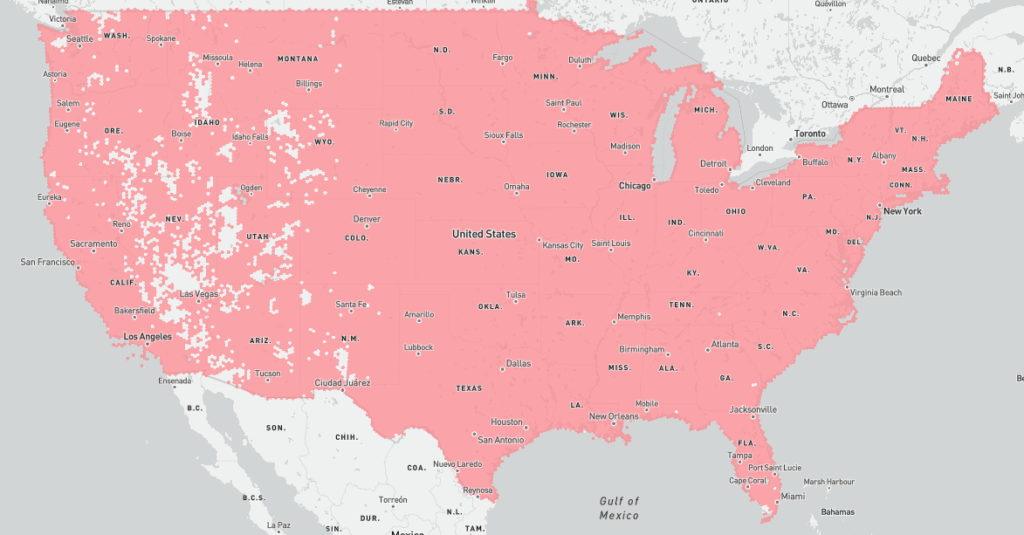
Hawaii’s and Alaskans coverage looks like this:
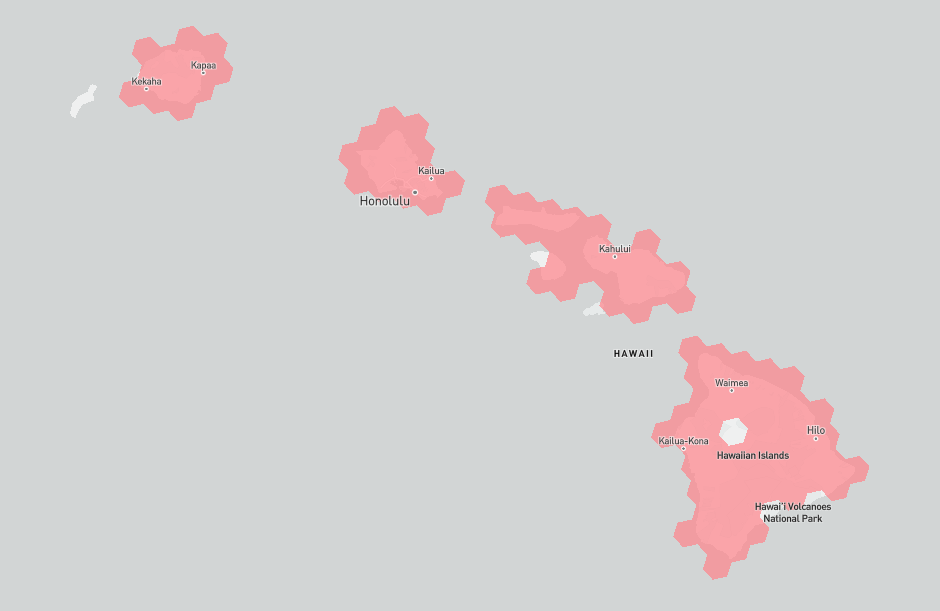
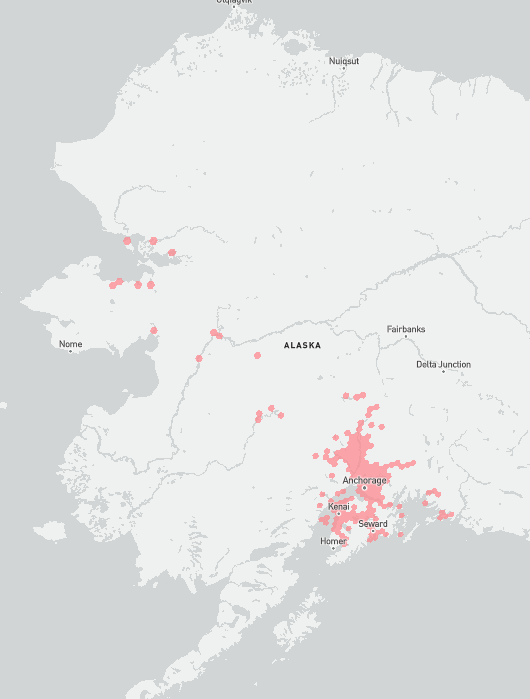
EarthLink Internet, TV, & Voice Deals & Freebies
EarthLink doesn’t have any deals, promotions, or new customer pricing. Meaning seniors, first responders, students, and other groups also won’t get discounts.
It’s not all bad. There’s always the Affordable Connectivity Program (ACP). It’s a recurring $30 credit from the government certain individuals can access.
Take part in one of these programs, and you’ll likely qualify:
To qualify, you must participate in at least one of these programs:
- Women, Infants, Children (WIC)
- School Breakfast Program (SBP)
- Head Start
- Medicaid
- Food Stamps (SNAP)
- Supplemental Security Income (SSI)
- Federal Public Housing Assistance
- VA Survivors or Veteran’s Pension
- Administered Temporary Assistance for Needy Families (TANF) or Tribal TANF
- Food Distribution Program on Indian Reservations (FDPIR)
- Federal Pell Grant
- Bureau of Indian Affairs General Assistance
Check your eligibility at acpbenefit.org. If you’re accepted, call 866-383-3080 to have EarthLink apply your credit [3].
How to Contact EarthLink Customer Support
Here’s how to reach EarthLink’s customer support:
- Sales: 833-970-2470
- Available: Monday–Sunday, 8:00 am—12:00 am (Eastern Time)
- Customer support: 888-327-8454
- Available: 24/7
- Customer support (SMS): 833-458-4360
- Business internet support: 844-356-5249
- Available: Monday–Sunday, 9:00 am to 9:00 pm
- Web hosting support: 800-955-0186
- Available: Monday–Friday, 9:00 am-6:00 pm
- Twitter: @EarthLink
- CCPA information: [email protected]
- Live chat: earthlink.net/live-chat
Let’s move on to getting started with EarthLink.
EarthLink Internet vs. The Competition
See how EarthLink does against their competitors:
| Tier | Starting Price | Max. Speed (DL)† | Internet Type | Best For |
| EarthLink | $49.95-$189.95/mo. | 15-5,000 Mbps | DSL, satellite, FWA, & fiber | Not dealing with ISPs |
| Spectrum | $49–$89/mo. | 300–1,000 Mbps | Cable | 4K video streaming |
| AT&T Fiber | $55–$180/mo. | 300–5,000 Mbps | Fiber | Home server management |
| HughesNet | $64.99–$174.99/mo. | 25 Mbps | Satellite | Backup internet |
| Xfinity | $19–$299/mo. | 10–6,000 Mbps | Cable & fiber | Highest speeds offered |
* Does not include taxes and other fees. These will vary by region. Pricing already accounts for discounts when enabling automatic payments.
† Actual internet speed will vary by connectivity method (e.g., Wi-Fi vs. Ethernet) among other factors.
I’ll compare EarthLink against other ISPs throughout the following sections. However, I didn’t compare it against their partner ISPs like AT&T, Frontier, or CenturyLink.
You’ll likely get more value going through their partner providers. Most of the time, they offer more perks, cheaper equipment rentals, and waived installation fees. Plus, using EarthLink as a middleman for their ISP may lead to communication issues.
Because if you deal with customer service yourself, you can likely provide more details regarding your internet issue.
Then there are contracts. EarthLink requires contracts on most of their plans. Whereas, many other ISPs don’t require these. Making it easier to bail out of their plans if the company gets themselves into controversy.
EarthLink vs. Spectrum
Choose EarthLink if:
- Fiber internet available
- More coverage in rural areas
- No speed throttling (on fiber, FWA, & DSL)
Choose Spectrum if:
- Contract-free
- No modem rental fee
EarthLink fiber provides much higher download and upload speeds than Spectrum. And lower latency. Making it a better choice for online gaming and video calls.
Pick Spectrum if you must choose among it and EarthLink DSL, fixed wireless internet, and satellite. It offers more download speeds at a lower cost. And you’ll get unlimited data.
The biggest worry with Spectrum stems from throttled internet speeds and latency during peak usage hours. However, surpassing EarthLink’s satellite internet data caps will present the same results.
EarthLink and Spectrum compete in various ZIP codes throughout every state.
EarthLink vs. HughesNet
EarthLink wins in these areas:
- Unlimited satellite internet plan
- More internet option types available
- Faster satellite internet download speeds
Choose HughesNet if:
- More affordable
- Purchased data doesn’t expire
EarthLink’s satellite internet offers faster download speeds than HughesNet. And it offers an unlimited data plan. Making it a more viable option for folks with more than 1 device in their home. However, EarthLink’s satellite plans cost more—plan-wise.
Opting for HughesNet will result in paying more for data top-ups, though. Meaning, it’s better for checking emails and browsing the internet.
EarthLink’s satellite plan and HughesNet support most areas throughout the entire United States.
EarthLink vs. Xfinity
You’ll like EarthLink more because:
- Wider selection of internet connection types
- Want symmetric speeds (with fiber)
- Unlimited data (with fiber & DSL)
Choose Xfinity if:
- EarthLink fiber isn’t available
- To bundle with cable TV
EarthLink is an ideal internet choice when pitting its fiber internet plans against Xfinity’s products. It gives equal download and upload speeds and unlimited data without add-ons or equipment rentals.
If EarthLink fiber isn’t available in your area, Xfinity is the better option. You’ll pay less for higher download speeds and lower latency. When compared to fixed wireless access (LTE home), satellite internet, and DSL.
Xfinity Comcast and EarthLink compete for customers throughout almost every state. However, the internet connection type you get through EarthLink will vary by ZIP code.
FAQs: EarthLink Internet
Read on to find EarthLink FAQs.
Does EarthLink Support IPV6?
EarthLink does not support IPV6.
Does EarthLink Offer Bundles?
EarthLink does not offer TV or home phone services. Thus, there is nothing to bundle.
How Do You Cancel EarthLink?
Residential internet customers must call 888-327-8454 to cancel their internet. Businesses will call 844-354-5249.
Does EarthLink Have Contracts?
EarthLink’s DSL and fiber packages have a 1-year contract. Their fixed wireless access (LTE home internet) plans don’t.
Who Owns EarthLink?
Trive Capital acquired EarthLink from Windstream Holdings in January 2019 [4].
Conclusion
EarthLink provides its internet products through partner ISPs like Viasat, Frontier, and more. They’ll likely deal with customer complaints better, but at a premium.
If you don’t want to pay extra for something you could deal with yourself, and to get more perks, you’ll want to consider a different internet service provider. We’ve compared many of them through various guides and reviews.
Check them out.

