Cancel Spectrum internet, TV, and landline services in person at a Spectrum store or by calling 833-267-6094. After this call, you must return your equipment to a Spectrum or UPS Store. I’ll cover more details throughout this guide. Keep reading to learn more.
Whether I’m new to a service, I want to know how to get out. I’ve compiled tips and guides from various sources to help you find the best ways to leave Spectrum.
In this guide, you’ll find the following:
- Required information to cancel
- How to cancel Spectrum internet, TV, & landline
- Get rid of Cloud DVR
- Canceling Spectrum mobile
- Transfer Spectrum service
- Pause Spectrum
- Cancel a professional installation appointment
Let’s break you free from Spectrum’s web.
Information You Need To Cancel Spectrum
Upon calling Spectrum’s retention department, you’ll need to verify you’re the account manager. They’ll request your name and security code.
Find the security PIN on your My Spectrum app, a bill, or your online account.
Here’s where to find the code on your bill [1]:
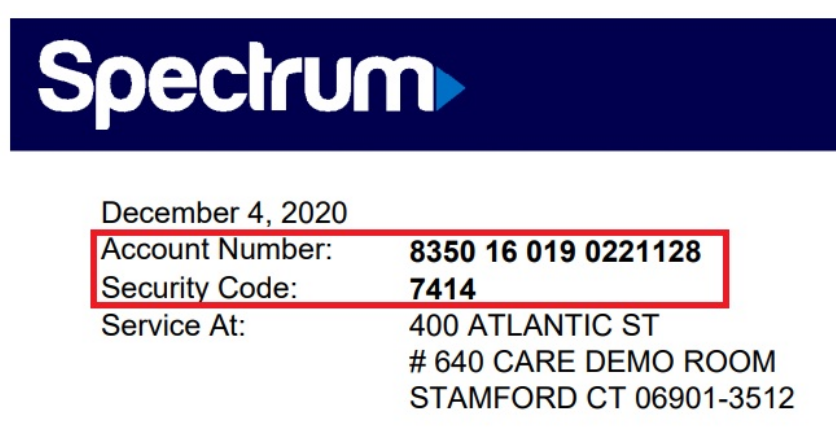
To find it online, log in to your online account. From there, click through these pages:
Settings > Your Info > Sign-In & Security Info
Or click the Billing tab and find the code beneath your contact information.
Finding this code on the My Spectrum app requires a bit more effort. Tap through the following pages:
Account icon > Update Your Info > Sign-In & Security Info > Update Security Code
Also use these routes to change your security number.
Once you verify your identity, will you need to pay cancellation fees?
Charter Spectrum Cancellation Fees
Spectrum does not charge any cancellation fees. You’ll only need to worry about fees if you leased equipment or need to return mobile devices.
I’ll talk about the latter costs later.
How To Cancel Spectrum & Return Your Equipment
The following sections will cover the steps you must take to cancel various Spectrum services. I’ll talk about canceling residential internet, TV, and landline.
You’ll need to return leased Spectrum equipment no matter the service you cancel. But first, call 833-267-6094. I’ll cover where to return your equipment later.
Let’s get to canceling your service.
How To Cancel Spectrum Internet, TV, & Landline
Follow these steps to cancel your Spectrum residential internet service:
- Call 833-267-6094 & say you want to cancel your Spectrum service
- Verify you’re the account manager
- Answer why you want to cancel your internet plan
- Listen to their attempts to keep you with Spectrum
- Request an email confirming your service cancellation
- Return any leased equipment
The retention specialist, the person responsible for keeping people with Spectrum, will try to keep you hooked with Spectrum. So they’ll ask if you want to pause your service, whether you want a cheaper plan, and offer discounts.
If you’re not trying to get a discount, reject all these.
The agent will recite Spectrum’s terms of service and tell you to return your equipment. I’ll cover the details of the latter in the next section.
A source says it’ll take you around 90 minutes to go through the cancellation process [2]. Charter Spectrum wants to lay as many caltrops as possible. They appear to want to wear you down and make canceling painful as possible.
Resist the temptations and stand firm. I’m rooting for you.
Once you pass the finish line, you’ll need to return your leased hardware.
Where to Return Your Spectrum Equipment
Channels to return your Spectrum internet and TV equipment include:
- Spectrum store: use the retail store locator tool to help
- UPS Store: use the store locator tool to avoid returning equipment at the wrong place
- * Request a return kit: contact Spectrum and request a Home Return Kit
- A technician will pick up your kit: this option’s ONLY for customers with disabilities
* Spectrum will mail you a cardboard box, return label, and bubble wrap. Pack your equipment and ship it to Spectrum.
You can’t use the Home Return Kit to return Spectrum cell phones or the Apple TV 4K.
Speaking of:
Spectrum only allows you to return the Apple TV 4K via dropping it off at a UPS Store [3].
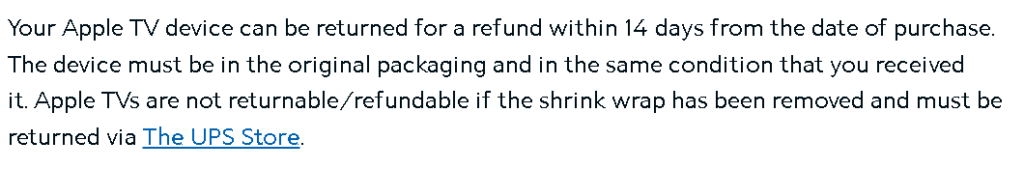
They also claim you don’t need to return cables or remotes that came with your equipment. But you are responsible for returning the following:
- Routers
- Modems
- Auxiliary equipment
- Receivers
When returning your equipment at a UPS or Spectrum Store, request a return receipt. Then lock that sucker in a vault and protect it. This piece of paper, or email, will serve as proof you returned your equipment.
In case Spectrum accuses you of not returning your equipment.
This next service doesn’t require equipment returns, though.
How To Cancel Spectrum Cloud DVR
To cancel Spectrum Cloud DVR, call 833-267-6094. Or visit spectrum.net/contact-us, log in to your Spectrum online account, and chat with a representative on Spectrum’s live chat function.
How To Cancel Spectrum Mobile
To cancel your Spectrum mobile lines, call 833-224-6603 [4]. Say you want to cancel your Spectrum Mobile service.
The agent will request you verify you’re the account owner. Follow the steps I mentioned in the second section. They may then try to tempt you with offers.
Reject these offers and listen as the customer service representative recites important information about canceling. Some information might include costs you’re responsible for and devices on a payment plan.
Request an email that confirms your cancellation. Then the agent will transition the call to a close.
Before canceling, there’s one factor to consider. Spectrum One. If you’re using this promotion, you’ll lose access to the free 1-year Wi-Fi service.
You also must consider devices you have payment plans for.
Canceling Spectrum Mobile Protection
Call 833-224-6603 and tell the customer service representative you want to cancel your Mobile Protection Plan.
Their website suggests they’ll cancel your plan within the same day as calling [5]. They’ll also refund or add credit to your account for overpaid balances.
You can’t re-enroll the device you removed from the Protection Plan from within the plan again. Ensure you’ll never want to use this plan later before canceling.
How to Transfer Spectrum to a New Address
Transfer any Spectrum service to a new address by calling 888-692-8635 [6]. Another page says to call 855-363-4902 [7].
Make up your mind, Spectrum. Which number do we call?
Try both numbers.
Tell each customer service representative you call that you want to transfer your services to a new address. You will schedule a moving date with them so they know the appropriate time to move your service.
These customer service lines are available on weekdays, 8 am–10 pm Eastern Time (ET).
How to Pause Spectrum Internet, TV, Landline, & Mobile
TV, landline, and internet Spectrum customers must call 833-267-6094 to request to pause their services for 2–9 months.
Spectrum will still charge you for these services, but with lower rates. Seasonal status (their term for pausing) rates will vary by service and location.
To pause your service, follow this link and log in to your Spectrum online account.
Pause your Spectrum Mobile services for up to 90 days by calling 833-224-6603 [8]. Those going through active military deployment can pause their service for up to 36 months by calling the same number [9].
To resume any Spectrum service, contact the same number you called to pause. Tell them you want to resume your services. Failure to renew your services within 90 days or 36 months will result in you having to get a new Spectrum line.
How To Cancel Scheduled Spectrum Professional Installation
To cancel an appointment for a professional installation, do so through 1 of these methods:
- Online: sign in to your Spectrum online account and select ‘Cancel Appointment’
- My Spectrum mobile app: follow these pages
- On your home page, tap ‘View Details’ on your upcoming appointment information
- Tap ‘Cancel Appointment’
- Confirm your cancellation
Rescheduling your appointments requires you to follow almost all the same steps through both apps. Instead of ‘Cancel Appointment,’ you’ll select ‘Reschedule Appointment.’
Spectrum will ask you to choose a new time and date. After doing so, select or tap ‘Save.’
FAQs: Cancel Spectrum
Read on to find frequently asked questions about canceling Spectrum services.
How Far in Advance Do You Need To Cancel Spectrum Internet?
You don’t need to cancel any days “in advance” for Spectrum internet. Cancel within 30 days of first getting the service and get a full refund.
Will Spectrum Lower My Bill if I Threaten To Cancel?
“Threatening” to cancel your Spectrum bill to a Spectrum retention customer service agent MAY result in a lower bill. So long as you use the right wording.
How Do I Cancel My HBO Spectrum?
Call 833-267-6094 and tell the customer service agent you want to remove HBO from your Spectrum channel lineup.
Can You Cancel Spectrum Online?
You cannot cancel Spectrum TV, internet, voice, or mobile services online.
Does Spectrum Charge a Cancellation Fee?
Spectrum doesn’t charge a cancellation fee.
Can I Cancel Spectrum in Person?
You can visit a Spectrum retail store to cancel your service in-person.
Conclusion
Spectrum, like many other providers, makes it so you must call their customer service before canceling. They allegedly want an opportunity to convince you to stay.
If you haven’t found an alternative internet, television, or landline provider yet, I have a suggestion. Dive through some of the many guides we wrote. We compare various popular providers.
