Spectrum doesn’t offer deals on their TV and internet services for seniors. However, they provide other types of deals. Keep reading to find them.
I’m not a senior. But I always want to find the best deals on internet and TV plans. I’ve compiled all available information on existing Spectrum discounts to help you save on your plans.
To save money on your plans, I’ll cover the following:
- Whether they offer discounts for seniors
- Other discounts
- Best internet plans for seniors
- Best TV & internet bundles
- How to lower your bill
- TV plans
- Internet plans
Let’s dig deeper.
Does Spectrum Offer Discounted TV & Internet for Seniors?
Seniors can’t get discounts on Spectrum’s home internet and television services.
Check this guide often. Once Spectrum does offer discounts for the elderly, we’ll mention it here.
Don’t stop reading yet. There are other ways you can save money with Spectrum’s internet, TV, voice, and cellular plans.
Other Spectrum Discounts for Existing & New Customers
The following sections will cover other discounts for Spectrum’s various services.
When talking about the deals, I’ll cover how much you’ll save, promotion eligibility, how to get the discount, and more.
Let’s get to it.
Peacock Premium Subscription Free of Charge
Qualified Spectrum home TV customers can get a Peacock Premium subscription free for 12 months. Internet customers can get it for 90 days.
This freebie saves you at least $4.99 monthly. And they’ll give you access to over 80,000 hours of streamable content.
Here are examples of content you can watch a lot of during your free subscription:
- All WWE content
- Dateline
- Decision 2022
- Frasier
- Friday Night Lights
Because of usage rights, many of Peacock’s series could vanish from the platform at any moment.
There are no complaints since it’s a free service. And even if you pay for the subscription fee after the promotional period ends, $4.99 monthly isn’t bad for all the content you get.
Consider getting an internet-only plan and only watching Peacock Premium. You’d save at least $59.99 a month. And since Spectrum has no data cap, you could watch as many 4K videos as you want.
What’s a data cap? Don’t worry about it.
To claim the free account, you’ll need to create an account on Peacock. Follow this link to the sign-up page. You’ll need to enter the following information:
- Password
- First & last name
- Gender
- Birth year
- ZIP code
It’s free to create a Peacock streaming account. From there, when signing up using the link I mentioned, Peacock will apply the Spectrum discount to your account.
Let’s move onto cheap internet plans.
Low-income Internet Plan
Spectrum’s Internet Assist plan costs $17.99 monthly and will give you 30/4.0 Mbps internet speeds. It has no contract and doesn’t have a hard data cap.
You must meet at least 1 of the following requirements to use this plan:
- Are on Supplemental Security Income
- Take part in the National School Lunch Program (NSLP)
- Participate in the Community Eligibility Provision (CEP)
If you believe you’ll qualify, follow this link. Once you’re here, you’ll need to prove you’re a part of these programs.
You’ll need to upload a file with the extension of ‘.PDF’ or. ‘JPG.’ I can only assume this means you would need to grab your Benefits Verification Letter, put it in a scanner, and upload that file.
Spectrum’s too vague about such an important detail. Everyone’s situation will likely differ.
To ensure the application goes smoothly, I recommend calling their customer service at 855-366-7132. Ask them about specific documents you should upload.
Based on the benefits you use.
Spectrum Internet Assist comes with a free modem. But not a router. You’ll either need to pay $5.00 monthly for Spectrum’s router. Or buy any third-party router.
I recommend the latter option. I’ll explain my reasoning way later in this guide.
Affordable Connectivity Program Credit
Qualifying seniors can receive a $30 monthly credit for any home internet plan. So long as they qualify for the Affordable Connectivity Program (ACP) credit.
Many who live on qualifying Tribal Lands can save $75 monthly on internet plans.
Seniors can get this credit if they meet 1 of these qualifications [1]:
- Have income that’s 200% under the Federal Poverty Guideline
- Received the Federal Pell grant within a year
- Participate in programs like:
- Veterans Pension
- Supplemental Security Income (SSI)
- Medicaid
- Other government benefits programs
You’ll need to get a Spectrum internet plan before applying for this credit.
Once you have a plan, visit affordableconnectivity.gov and scroll down the page until reaching this section:
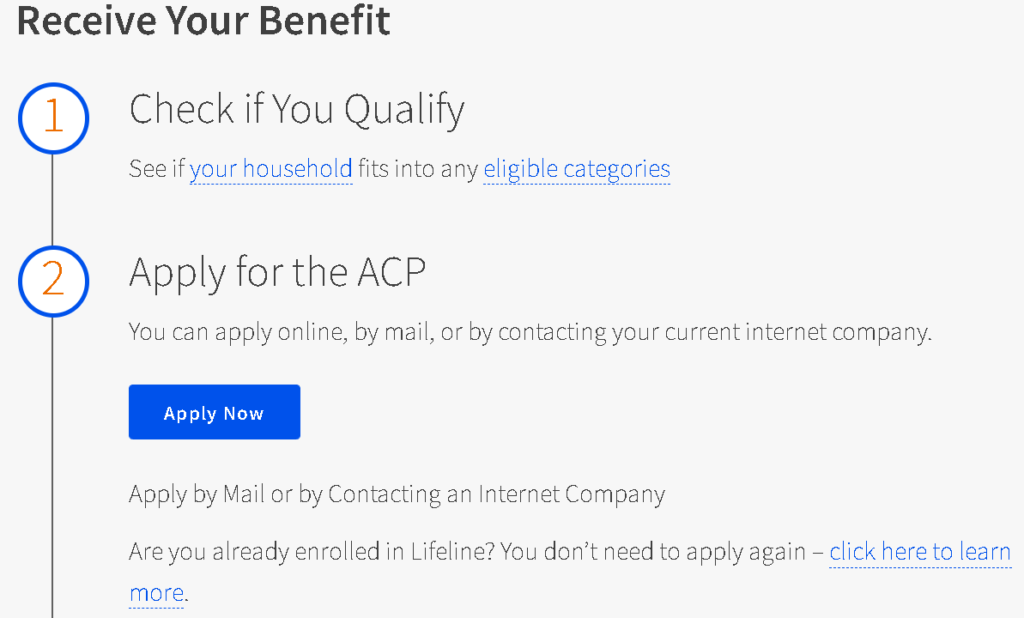
Click on ‘Apply Now’ and fill out your application.
If you’re approved, Spectrum will add the credit to your internet plan.
Before we move onto the next section, let’s cover what type of savings you’ll see with the ACP credit:
| Tier | Promo Price | * Price (w/ ACP Credit) | Post Promo Price | Post Promo Price w/ Credit |
| Internet Assist | $17.99/mo. | Free | NA | NA |
| Internet | $49.99/mo. | $19.99/mo. | $74.99/mo. | $44.99/mo. |
| Internet Ultra | $69.99/mo. | $39.99/mo. | $94.99/mo. | $64.99/mo. |
| Internet Gig | $89.99/mo. | $69.99/mo. | $114.99/mo. | $84.99/mo. |
Price before-and-after applying Affordable Connectivity Program credit to Spectrum internet plans.
* The above examples use the $30 ACP credit.
Here’s another nice thing I like about Spectrum.
Contract Buyout Program
Spectrum will pay for the cancellation fee of your current service provider’s contract for up to $500 [2]. The cost will vary based on your provider’s Early Termination Fee.
So long as you buy qualifying Spectrum Voice, TV, and Home Internet plans. You also can’t owe Charter Communications (Spectrum’s parent company) money for previously used services.
This contract buyout doesn’t apply to Spectrum Mobile. Spectrum WILL NOT pay cancellation fees for your current cellular provider.
To start the buyout, follow these steps:
- Sign up for a Spectrum service
- Get your current provider’s final invoice
- Ensure your bill displays the cancellation (or Early Termination) fee
- Log into your Spectrum online account
- Fill out the Contract Buyout Form
Don’t have an email address to receive the form?
Print out the form and mail it to the following address:
Spectrum, 4145 S Falkenburg Rd
Riverview FL 33578
ATTN: Offline Customer Support Dept.
Fill out the Spectrum buyout form within 2 weeks of receiving your provider’s final invoice. Otherwise, Spectrum won’t send the money to buy you out of your plan.
Once you complete this form, you’ll receive a check in the mail for your buyout fee.
Best Charter Spectrum Internet & TV Packages for Seniors
Spectrum doesn’t offer many internet plans. But I want to help you further narrow your options. I’ll cover each plan’s benefits and who they’re best for.
Unless you’re living in a large household, most of Spectrum’s broadband internet plans have download speeds you’ll likely never use. For instance, their lowest tier plan has 300 Mbps downstream.
Those speeds could support a home with over 10 people.
As Spectrum (maybe) increases their available plans, we may update this post to include them.
#1 Spectrum Internet Assist: Low-income Internet
Spectrum Internet Assist is an internet plan you must meet qualifications to use. It costs $17.99 monthly and gives you 30/4.0 Mbps internet speeds.
This price won’t increase after “X” months and doesn’t require a contract.
You must meet certain qualifications to use this plan. I covered those earlier and don’t feel like it’s necessary to repeat myself.
Let’s cover what you can do with 30/4.0 Mbps internet speeds. You could have a couple instances of Zoom in 720 high definition (HD) resolution. Or a single instance using 1080p full HD (FHD).
You’ll only need the latter resolution if you want to see a bit clearer call (visually). But it’s not necessary for most cases.
You could also have a single 4K-capable device streaming 4K resolution video from a streaming platform like Netflix. Or you could have 10 devices simultaneously running 720p HD content on various streaming services.
Each device streaming this resolution would require 3.0 Mbps download speeds [3].
I’ve already explained other details. So let’s talk about bundles.
#2 Spectrum TV Select
Spectrum TV Select is the provider’s only English-language-focused cable TV plan. It provides over 125 channels and costs $59.99 monthly.
It doesn’t have a contract. But once you’ve been on the plan for 13 months, you must pay $79.99 monthly. And you must rent at least 1 TV box ($9.99 each).
If you need a TV box for more than a single room, I recommend not renting additional TV boxes. Instead, buy a media box like a Roku. Then download the Spectrum TV app.
I have a separate guide that’ll tell you how to use the app.
Spectrum offers the app. So it’s safe to download.
It allows you to watch all your Spectrum channels on unlimited devices while at home. Or 2 devices simultaneously while you’re on-the-go.
It’s a great way to entertain yourself while riding in a car. So long as you have a data or internet connection. I’ll cover speeds you’ll need to use this service in a bit.
Along with channel packages. Because Spectrum gives you a lot of flexibility when it comes to adding channels to your plan.
Best Spectrum Internet & TV Bundles for Seniors
You won’t receive a discount when bundling any of Spectrum’s services. But doing so can simplify billing.
Here are the best Spectrum bundles for seniors:
- Spectrum Internet and TV Select
- Mi Plan Latino and Internet
- TV Select, Internet, and Voice
Like the previous section, I’ll cover use cases for each bundle and who should get them.
#1 300 Mbps Internet & TV Select: Best Price
The Spectrum Internet and TV Select bundle cost $109.98 for the first year. It gives you over 125 channels. And 300/10 Mbps internet speeds.
After a year, you’ll pay $154.98 a month.
This bundle costs the least monthly, since you’re using the lowest-tier internet and TV plan.
The 300 Mbps internet speeds give you more than enough for various use cases. You could stream your channels through the Spectrum TV app on 10 devices simultaneously.
That means there’s no reason to pay for additional TV boxes.
All you need are smart TV devices like a Roku or Chromecast. Or you can use a laptop.
#2 MI Plan Latino + Internet: Best for Spanish-Language Channels
Mi Plan Latino and Spectrum Internet costs $89.98 during a 12-month term agreement. It gives you 300/10 downstream and upstream network speeds. And you’ll get over 145 English and Spanish channels.
Once you’re in year 13 of your plan, you’ll need to pay $129.98 monthly.
The only difference between this bundle and the previous one lies in the access to Spanish-language channels. You’ll get 75+ Spanish-language and 70+ English channels.
A couple of examples of Spanish channels you’ll get include Univision and Telemundo.
#3 TV Select + Internet + Voice: Best for Landline Users
The Spectrum voice, internet, and TV Select plan costs $124.97 monthly for the first 12 months. With this bundle, you’ll get over 125 channels, 300/10 Mbps internet speeds, and a landline phone service.
After your promotional price expires (month 13 and on), you’ll pay $174.97 a month.
Only get this bundle if your home uses a landline. And if you want to condense your billing.
How Do I Lower My Spectrum Bill as a Senior?
The following sections will cover ways seniors can save money with Spectrum. I’ll talk about the amount you’ll save, how to follow these tips, and other important details.
#1 Only Get Channel Packages You’ll Watch
Opting out of channel packages you don’t watch could save you over $24.99 monthly.
Say you subscribed to HBO, yet you never watch it. You’re wasting $180 a year.
Review all the channel packages you subscribed to and figure out what you can live without.
Then you’ll need to call 833-267-6094 and tell the customer service representative that you want to remove the “X” channel package from your Spectrum channel lineup.
You may have to pay for the remainder of the month’s price for the channel package you want to remove. Spectrum doesn’t specify whether they offer prorated rates for channel packages upon removing them.
#2 Buy Your Own Router: Don’t Rent Spectrum’s
Buying your own router instead of using Spectrum’s Advanced WiFi wireless device could save you $60 a year.
Spectrum’s leased Wi-Fi router costs $5.00 a month, but that cost adds up over time. If you were to buy a router with identical features (a little over $100), you could pay that off in under 2 years.
And you can use the router with future internet service providers.
You can use any router with Spectrum. So long as it supports the maximum download speed your plan provides.
For example, if you get Spectrum Internet, you’ll need a Wi-Fi router that can support AT LEAST 300 Mbps download speeds.
Here’s a visual example:
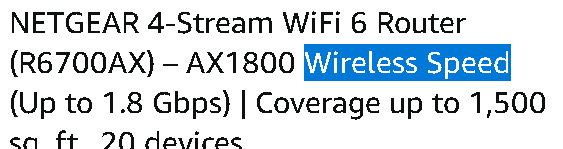
Advertisers write that this router supports up to 1.8 Gbps wireless speeds. However, from our tests, the router actually works for plans up to 500 Mbps. When researching a router, you’ll need to find blogs, videos, or forum posts where people have tested them.
To ensure routers work as advertised.
Researching how to get the most value out of a wireless router could take hours. We’ve condensed that research into a separate guide. We’ll show you how to find the best Spectrum router. And provide recommendations.
Spectrum TV Plans, Pricing, & Features for Seniors
Here are the cable TV plans seniors can get with Spectrum TV:
| Tier | Price (Pre Promo) | Price (After Promo) | Channels | Best For | Considerations |
| TV Select | $59.99/mo. | $79.99/mo. | 125+ | Basic cable TV | No free TV box |
| MI Plan Latino | $39.99/mo. | $54.99/mo. | 145+ | Access to Spanish channels | NA |
| Spectrum TV Select + Latino View | $71.99/mo. | NA | 200+ | More multi-lingual channel options | 70+ Spanish-lang. channels and TV Select |
With Spectrum’s cable television plans, you can access the following features:
- Spectrum TV app: allows you to watch channels anywhere
- Contract-free
- Spectrum originals
The Spectrum TV app is my favorite part of Spectrum. It allows you to watch unlimited streams simultaneously when you’re at home. And 2 streams at once while you’re away from home.
By “unlimited,” there’s no limit on devices you can use the app on.
If you’re visiting someone and don’t feel chatty, you could watch channels on your phone.
But you can watch a limited number of channels with the TV app. These depend on the device you’re using. Here’s a website you can use to see what channels you can watch.
You will need the internet to watch content on the Spectrum TV app. But Spectrum doesn’t specify speed requirements. Based on their suggestion for internet speeds for live shows, you’ll need at least 4.0–8.0 Mbps download speeds per stream [4].
For 720 HD or 1080p FHD.
I’d use Spectrum’s recommendation as a benchmark.
The app also prevents you from having to rent additional TV boxes. These boxes cost $9.99 each per device.
You could buy a Roku Express streaming device at Walmart for $24. And this device would allow you to use the Spectrum TV app in multiple rooms that have TVs.
Spectrum TV Add-on Channel Packages
Channel package add-ons seniors can get with Spectrum TV include:
| Channel Package | Price |
| International Channels | $4.99–$29.99/mo. |
| Spectrum Sports View | $6.00/mo. |
| Cinemax | $10/mo. |
| HBO | $15/mo. |
| Showtime | $10/mo. |
| STARZ | $9.99/mo. |
| TMC | $5.00/mo. |
| EPIX | $6.00/mo. |
| Entertainment View | $12/mo. |
| Sports View | $6.00/mo. |
| On Demand | Varies |
| Pay-Per-View | Varies |
| Sundance Now | $6.99/mo. |
| Shudder | $5.99/mo. |
| Gaiam TV | $6.99/mo. |
| Playboy TV On Demand | $19.99/mo. |
| FOX Soccer Plus | $10/mo. |
| AMC Premiere | $4.99/mo. |
| ALLBLK | $5.99/mo. |
| Acorn TV | $6.99/mo. |
| Adult 3-Pack On Demand | $29.99/mo. |
| Real On Demand | $15.99/mo. |
| Manhandle On Demand | $15.99/mo. |
| TEN On Demand | $15.99/mo. |
| Hustler On Demand | $15.99/mo. |
| Penthouse On Demand | $15.99/mo. |
| TVB Jade World | $39.99/mo. |
| SBTN & TVBV | $19.99/mo. |
| TVJAPAN | $24.99/mo. |
Spectrum TV channel packages.
I only listed these channel packages to show you available options. Many of these channels are premium or sports channels. Others are On Demand or international channels.
You’ll need to pay a separate subscription for each channel package. It doesn’t appear that Spectrum offers discounts when you buy “X” number of channels.
For instance, Cox cable television offers at least $12 a month in savings if you buy all their premium channels at once.
Charter Spectrum Internet Plans, Pricing, & Features for Seniors
Seniors can find the following cable internet plans by Spectrum:
| Tier | Promo Price | Price (Post Promo) | Max. Speed (Down/Up) | Best For |
| Internet | $49.99/mo. | $74.99/mo. | 300/10 Mbps | Homes with over 7 people |
| Internet Ultra | $69.99/mo. | $94.99/mo. | 500/20 Mbps | Homes with over 9 users |
| Internet Gig | $89.99/mo. | $114.99/mo. | 1,000/35 Mbps | Homes with over 20 users |
All Spectrum home internet plans will come with the following perks:
- No hard data cap
- Contract-free
- Over 500,000 Wi-Fi hotspots
- Free modem lease
- Free antivirus software
- 30-day money-back guarantee
A hard data cap means you’d have to pay once you use a certain amount of data. For instance, if you use 1.2 terabytes (TB) of data, you’ll have to pay “X” per “X” gigabytes (GB) of additional data you use.
Many popular internet service providers like Cox and Xfinity Comcast have these.
But Spectrum doesn’t. You don’t have to worry about what data caps are.
Wi-Fi hotspots are beneficial if you want “free” Wi-Fi while you’re away from home. You must open your device’s Wi-Fi settings and search for the network name ‘Spectrum.’
Select it, log into your Spectrum online account, and start using Wi-Fi.
Just don’t log into any websites with sensitive information. Like bank sites. Because public Wi-Fi networks are susceptible to hackers who could intercept your information.
All internet-only plans come with a free modem. But not a router. You could pay an extra $5.00 monthly for Spectrum’s wireless router or buy your own.
I mentioned the perks of getting your own router earlier.
The antivirus software isn’t a good deal. You can’t use it on Apple devices (like Macs) or cell phones. You can only use it on devices using the Windows operating system.
And at that point, you’re better off using Windows Defender. The already-installed software. Spectrum doesn’t explain why you should use their antivirus over Windows’ default antivirus software.
None of these plans have exceptional upload speeds.
However, you’ll only need higher upload speeds if you manage home cloud servers. Other use cases requiring upload speed require sending files of at least 1 GB or using home security cameras.
FAQs: Spectrum Deals for Seniors
Keep reading. And you’ll find frequently asked questions about Spectrum discounts for seniors.
Does Spectrum TV Have a Senior Discount?
Spectrum does not offer discounts for seniors on their cable television services.
How Can Seniors Reduce Cable Bills?
Seniors can reduce cable bills by unsubscribing to channel packages they don’t watch. And by switching out cable box rentals and using the Spectrum TV app on smart devices instead.
Does Spectrum Give AARP Discounts?
Spectrum does not give AARP discounts.
Wrapping Up
Spectrum doesn’t offer discounts on its television and internet services for seniors. The elderly can save money on Spectrum services by getting creative and avoiding extra fees.
Like by using the Spectrum TV app or buying a third-party router. That way, you won’t have to pay for equipment rental fees.
If you’re interested in learning more about Spectrum’s internet, voice, and television services, explore a massive guide I wrote.
