This guide will cover whether you should choose professional or self-installation. It’ll also cover the steps you should take to self-install Spectrum internet, TV, and landline services.
I’m obsessed with doing things as efficiently as possible. Same with installing services. I compiled helpful information to help you install and activate your services in the best way possible.
While reading, you’ll find the following information:
- Self- vs. professional installation
- Installation & activation fees
- Preparation for professional installation
- How to self-install Spectrum internet
- How to install cable TV
- How to set up a landline
- Customer service phone number
- Whether you should buy or rent Spectrum equipment
Keep reading, and you’ll set up Spectrum in no time.
Spectrum Self-installation vs. Professional Installation
The pros and cons of Spectrum professional installation include:
Pros:
- Can add more wiring if needed
- They deal with all the troubleshooting
- Better for those who aren’t tech-savvy
Cons:
- It takes 1–4 hours
- Costs more ($49.99)
- Must schedule an appointment
- The technician may be late
- You have to clean
Here are the advantages and disadvantages of installing your own Spectrum services:
Pros:
- Costs less ($19.99)
- It takes up to 30 minutes
- You don’t need to worry about strangers entering your home
- No prior scheduling
Cons:
- You must handle all troubleshooting
Self-installation works best if you want to save money and don’t mind troubleshooting potential issues. Professional installation takes longer, but could save you a lot of time and stress you would have had when dealing with connectivity issues.
Spectrum Installation & Activation Fees
Charter Spectrum charges $49.99 for professional installation. And $19.99 as an activation fee (self-installation fee).
There’s no way to waive either fee.
If you choose professional installation, you should know how to prepare for the technician’s visit.
How To Prepare Yourself for Spectrum Professional Installation
Prepare your home for a Spectrum technician visit by ensuring that someone 18 and older will be around. They must have a government-issued ID to prove their age.
Once that’s out of the way, clear and clean areas the technician will work. These include the following:
- Areas around coaxial outlets: where the technicians will install modems & TV boxes
- Where utilities enter your home: e.g., telephone poles
If you’re in an apartment complex, tell your landlord someone from Spectrum will install services. See if the landlord is available to let the technicians access utility areas.
Once the technician arrives, they’ll review your order. Then set up the equipment and run wires if necessary. From there, they’ll test your services and let you know how to use your equipment.
Ensure they test your internet speed. If you’re an internet customer. Knowing whether you have slower internet will make it so they have to troubleshoot.
Because if they don’t fix sluggish internet, they’re not doing their job.
Professional Spectrum installations should take between 1 and 3 hours. Depending on the job’s complexity. And whether there’s a lot of troubleshooting.
If you’ve decided against choosing a professional installation, keep reading. I’ll teach you how to install these services yourself.
How to Self-install Spectrum Cable Internet
Follow these steps to self-install Spectrum residential internet:
- Unbox your self-installation kit
- Connect 1 end of your coaxial cable to your wall outlet & the other to your modem
- Plug 1 end of your power cord into the modem & the other into your electrical outlet
- * Wait 2–5 minutes for the flashing ‘Online’ LED to turn solid blue
- Visit spectrum.net/selfinstall & follow the on-screen prompts
- Connect 1 end of your Ethernet cable to the modem & the other to your router
- Plug the router’s power cable into an electrical outlet
- Wait for your router’s ‘WiFi’ LED to have a solid glow
- Test your internet speed
* This process will take up to 20 minutes if your modem requires a firmware update.
Tinker with your wireless router’s Wi-Fi settings. Set a SECURE password or passphrase, change your Wi-Fi network name, and whatever else.
I recommend using Spectrum’s Internet Speed test tool. In my experience, the ISP’s in-house speed testing tool provided the most accurate results.
When testing your speeds, ensure you do so through a device connected to the internet through Ethernet. This will provide the most accurate results. As you won’t have interruptions from conflicting wireless signals or physical obstacles.
Troubleshooting Charter Spectrum Internet Installation
Say your modem’s ‘Online’ light doesn’t emit a solid blue glow. That means you’re not getting internet. Unplug your modem for 10 seconds from the electrical outlet.
Since modems store cache (short-term information), it may have accidentally stored an error. Such that could cause your modem to malfunction.
Wait at least 5 minutes for your lights to power on once more.
If your ‘Online’ light doesn’t glow, grab a thin object like a pen. Press and hold the ‘Reset’ button on the back of your router. Doing so will reset your device to factory settings.
If neither method works, you will need to contact Spectrum customer support.
How To Check Your Spectrum Modem Status
To check whether your Spectrum modem is active through 1 of the following methods [1]:
- My Spectrum app: tap ‘Services’ and find your listed equipment
- Spectrum.com: Click ‘Services,’ then ‘Internet’ and check your listed equipment
Upon landing on the equipment listings using either method, you’ll see ‘Connected,’ Unavailable,’ or ‘Connection issue.’ Seeing the third status will likely require you to restart your equipment.
Tap or select your equipment, then choose the ‘Restart Equipment?’ option.
If you still have issues, you’ll need to call 833-267-6094 and request technical support.
What Comes in the Spectrum Internet Self-installation Kit?
Inspect your Spectrum internet self-installation kit for the following:
- Instructions
- Spectrum modem & power cord
- Wireless router: if you ordered it
- 2 coaxial cables (unspecified type)
- Ethernet cable (unspecified type)
- Coax splitter
Don’t see all these items?
You’ll need to contact Spectrum and ask why they lost your stuff.
If you didn’t order Spectrum’s wireless router, you’d need to learn how to activate the Wi-Fi router you bought.
How To Activate a Third-party Modem With Spectrum
To activate a modem you bought yourself through Spectrum, follow these steps:
- Plug in your modem
- Type spectrum.net/selfinstall into your browser & follow the prompts
- * You’ll eventually reach a page requesting a MAC address; enter it
- Once activated, return your Spectrum modem
* Find the Media Access Control (MAC) number on the bottom of your modem. It’s a 12-digit string of alphanumeric characters.
Are you having trouble activating your modem?
Call 833-267-6094 and let them know you want to activate a third-party modem. Customer support will verify your identity and request your modem’s MAC address.
Upon activating your modem, you’ll have 15 days to return your Spectrum modem. Failing to do so will result in unreturned equipment fees.
Return your equipment by bringing it to the nearest Spectrum or UPS store. Or call their customer service and request a mailing kit.
What Different Spectrum Modem Lights Mean
Here are the meanings for various LEDs on Spectrum modems [2]:
| Labels | No Light | Blinking | Solid Green |
| Ethernet | No LAN Connections | NA | Your Device Has A LAN Connection |
| Upstream | Can’t Send Data | NA | Available Internet |
| Downstream | Can’t Receive Data | NA | Available Internet |
| Power | No Power | Modem Powering On | Your Modem’s On |
| Wi-Fi | No Wi-Fi | Your Wireless Network Has Traffic | Wi-Fi Enabled |
| 5 G | NA | NA | A Device Is Using 5 GHz Frequency |
| 2.4 G | NA | NA | A Device Is Using 2.4 GHz Frequency |
| WPS | No WPS | WPS Is Powering On | Active WPS |
| Online | No Internet | NA | You Have Internet |
| MoCA | Disabled MoCA | You Have An Active MoCA Device | NA |
| WAN (cable modem) | No Cable Connectivity | Gateway Is Starting Up | You Have An Operational Gateway |
| USB Icon | No USB Link | USB Data Transmitting Through Your Device | USB Device Connected To Your Modem |
Meanings of lights on charter Spectrum modems.
Not everyone wants to use Spectrum modems (though they’re free). I wrote a separate piece that illustrates the meanings of LEDs on various modems.
Check it out.
If you’re also installing Spectrum television services, continue reading.
How to Self-install Spectrum Cable TV
Here’s how to self-install Spectrum cable television [3 PDF link]:
- Unpack your self-installation kit
- Connect your receiver (TV box) & your coaxial wall outlet with a coax cable
- Plug one end of your HDMI cable into your TV; & the other into your TV
- Jam one end of your power cable into your TV box, then plug it into an electrical outlet
- Activate your TV box online by visiting spectrum.net/selfinstall & follow the prompts
- * Update your cable box firmware by following these steps
- Power on your TV
- Press ‘Source’ and navigate to HDMI 1
- “Firmware Update in Progress” will appear
- Your receiver will power off after the update; turn it on again
* The firmware upgrade should take around 6 minutes to complete.
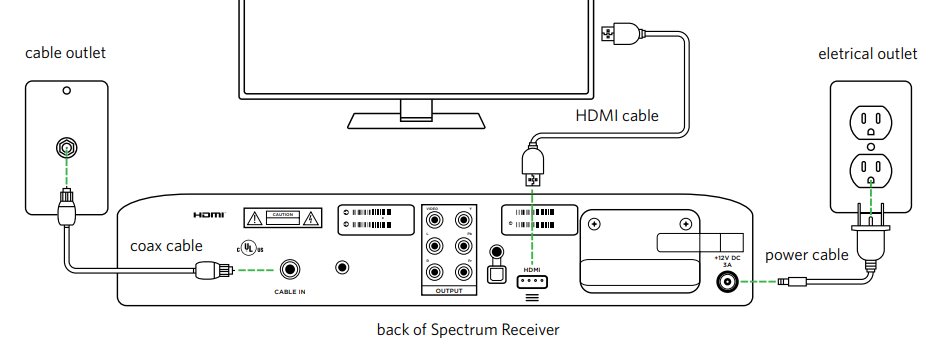
For those using Spectrum cable TV and internet, you’ll get 3 coaxial cables in your self installation kit. And a coax splitter.
Use this image to help you with connecting an internet modem and a TV box to your coax splitter:
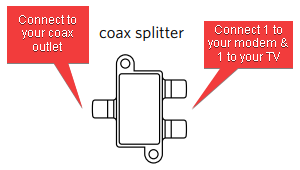
You’ll need to refer to the following section to see what comes in your self-installation kit.
Troubleshooting tip: if you see ‘No Signal’ when powering on your TV, press the button with the word ‘All’ above it. This will power on your TV and cable box.
What Comes With the Spectrum TV Self-installation Kit?
Your Spectrum television self-installation kit should include the following:
- HD TV box (or Apple TV 4K)
- 1 Power cord
- Instructions
- 1 Spectrum remote
- 2 AA batteries
- 1 HDMI cable (unspecified type)
- 2 coaxial cables (unspecified type)
- Coax splitter
The number of TV boxes and cables you’ll receive depends on the number of boxes you order.
If your kit doesn’t come with all these items, contact Spectrum customer support and let them know.
If you’re picking up your self-installation kits at Spectrum stores, ask if you can inspect the box’s contents before heading home.
How to Program a Spectrum TV Remote
Follow these steps to program your Spectrum TV remote:
- Press & hold the ‘Menu’ and ‘OK’ buttons
- The ‘Input’ button should blink twice
- Press the ‘TV’ power button once
- The ‘Input’ button will glow
- Navigate through the TV brands on your screen
- Press & hold the digit that correlates with your TV brand until your TV powers off
If this guide wasn’t thorough enough, I dedicated a separate piece to programming your Spectrum remote. I talk about pairing your remote with radio frequencies and uncommon TV manufacturer remote codes.
If you saved money on your Spectrum plan and got a third-party TV box, read this next section.
How To Activate a Third-party TV Box With Spectrum?
Order a Spectrum CableCARD when getting your television service [4]. Upon receiving your card, you’ll need to follow your TV receiver’s manual to install the card.
Because the method to install this card will vary by manufacturer. Usually, this process involves inserting the card in a slot on the rear bottom of your TV box.
A prompt will appear on your TV that shows the ‘Host ID’ and ‘Data ID.’ Record these numbers. You’ll need them later.
Call 833-267-6094 and tell them you want to activate a CableCARD with a third-party device. Eventually, they’ll ask for the Host and Data IDs.
Learn how to activate Spectrum landline services.
How To Install & Activate Spectrum Landline
To connect your modem, follow the steps under the ‘Internet self-installation’ section. Upon following these steps, plug your home phone into an electrical outlet.
Take 1 end of your phone cable and connect it to your phone’s base station. Connect the other end to the ‘Voice 1’ port on the back of your modem.
To activate your landline service, visit spectrum.net/selfinstall. Or install the My Spectrum app on your smartphone.
Activating your services through the My Spectrum app requires you to open the app. Prompts will appear on your phone to guide you through the activation process.
Spectrum Customer Service Phone Number
Spectrum internet, TV, and landline customers must call 833-267-6094 to reach technical support or customer service.
If you hate waiting for calls, visit their chat room, log in to your account, and chat with an agent online any time.
Should You Rent or Buy Spectrum Equipment?
Spectrum charges $5.00 monthly for their 802.11ax (Wi-Fi 6) wireless router and $3.00 for their pods.
The latter hardware extends your wireless signals and is helpful for homes with more than 3,000 square feet.
Are you better off buying third-party hardware or renting Spectrum’s?
Points that support renting Spectrum’s equipment include:
- Smaller up-front fee
- Guaranteed Spectrum customer support & replacements
- No research required
- Guaranteed compatibility with all Spectrum internet plans
Here’s why, in my experience, I recommend buying your own equipment:
- Costs less over time: you start saving after a year or 2
- Usable with other ISPs
- More features
- Future Proof your home
Research is a pain and could become stressful quickly. Trust me on that one.
When buying your own router, you’ll need to ensure it has maximum supported wireless speeds for your Spectrum plan. For example, if you’re using the 300 Mbps plan, ensure the router supports a minimum of 300 Mbps speeds.
We have a million guides that cover the best routers for various scenarios and costs. Examples include:
Each guide will cover what you should know when router hunting. Along with router recommendations that’ll support all Spectrum internet plans.
FAQs: Spectrum Installation
Keep reading to find frequently asked questions about Spectrum TV, internet, and landline installation.
How Do I Know if My Spectrum Modem Is Online?
Sign in to your Spectrum online account, click the ‘Services’ tab, then click ‘internet.’ Your equipment should say “Connected.”
How Long Does The Spectrum Modem Take To Connect To The Internet?
It will take up to 20 minutes for your Spectrum modem to connect to the internet. In many cases, people wait 2–5 minutes [5].
Can You Use Spectrum Internet Without Coax?
You cannot use Spectrum internet without a coaxial cable.
Conclusion
The steps you’ll need to take to set up Spectrum landline, TV, and internet mirror other providers. Order your getting started kit, plug stuff in, and activate it.
The one difference lies in the self-installation fee. It’s ridiculous.
You likely already have Spectrum when reading this post. However, you should familiarize yourself with the provider to save money and ensure you get the most value.
