Spectrum Internet Gig offers 1,000 Mbps download and 35 Mbps upload speeds. It doesn’t have a data cap or contract. It’ll cost $89.99 monthly. The price rises to $114.99 a month after 1 year.
This plan works best for homes with people who frequently download massive files. Or for households that want to run 7 home security cameras simultaneously.
As a network enthusiast, I want to find the best broadband internet plan. After hours of research, I can help you (and me) determine whether Internet Gig is worth getting.
While reading this guide, you’ll find:
- Wins & losses
- What Spectrum Gig is
- Who it’s best for
- What you can do with 1,000 Mbps speeds
- Cost
- Availability
- How to get started
- Promotions
- Bundles
- How it compares to other Spectrum internet plans
- Versus competing plans
Read on to learn more.
Spectrum Internet Gig Pros & Cons
Here are the pros and cons of the Spectrum Gigabit plan.
Pros:
- 30-day money-back guarantee
- No data cap
- Contract-free
- Free modem
Cons:
- Not 100% fiber internet
- Low upload speeds with no way to upgrade
- 24% price hike after a year
What Is Spectrum Gig Internet?
Spectrum Internet Gig is hybrid cable/fiber broadband internet that offers 1,000/35 Mbps internet speeds.
It’s a contract-free plan that doesn’t have data caps. But you’ll have to pay $5.99 monthly to rent their router.
However, you can get a free modem rental.
Cable/fiber hybrid internet combines some benefits of cable and fiber broadband internet. ISPs will use fiber internet cables for the last mile (their facility to your home). Then they’ll use cable to deliver internet from your home to your devices.
You may have a bit more reliable connection. But you won’t have all the benefits of 100% fiber optic internet.
Let’s cover some features you’ll get with Spectrum’s gigabit internet.
Spectrum Mobile
Spectrum Mobile is a cellular plan that’s available to Spectrum internet-only customers. It costs $14.99–$39.99 monthly (depending on your plan).
It also uses Verizon’s cellular towers. With that perk, you’ll get excellent 4G LTE coverage throughout the U.S. without paying Verizon’s prices. And those in rural areas will have a lot of access to Spectrum’s service.
You’ll find plenty of phones with this provider. And they have a great phone trade-in program. Currently, Spectrum offers a bonus of $100–$500 to put toward a new phone. On top of the phone’s trade-in value.
I will provide more details on Spectrum Mobile in a separate guide. We need to move onto their less-than-stellar antivirus suite.
Antivirus Suite
Spectrum Internet Gig includes a free antivirus suite only usable on Windows operating systems.
It requires 1.2 gigabytes (GB) of storage space.
Spectrum doesn’t offer much information on this freebie. In my experience, Windows Defender, paired with good cybersecurity hygiene, has protected my device from malware.
Let’s discuss a feature worth getting.
Spectrum Wi-Fi Hotspots
Spectrum offers over 500,000 free wireless hotspots internet-only customers can access whenever. So long as there’s a Wi-Fi network named ‘Spectrum.’
Wi-Fi download speeds go up to 1.0 Gbps. Your speeds will vary by the network you use.
Here’s an example. Crowded areas or buildings with various obstacles for wireless signals will result in slower speeds.
The Wi-Fi hotspots serve as an excellent tool to help reduce your contribution toward soft data caps on mobile plans. They’ll also give you the means to use the internet in areas with spotty data coverage.
Here’s a map that shows some areas you can access their Wi-Fi:
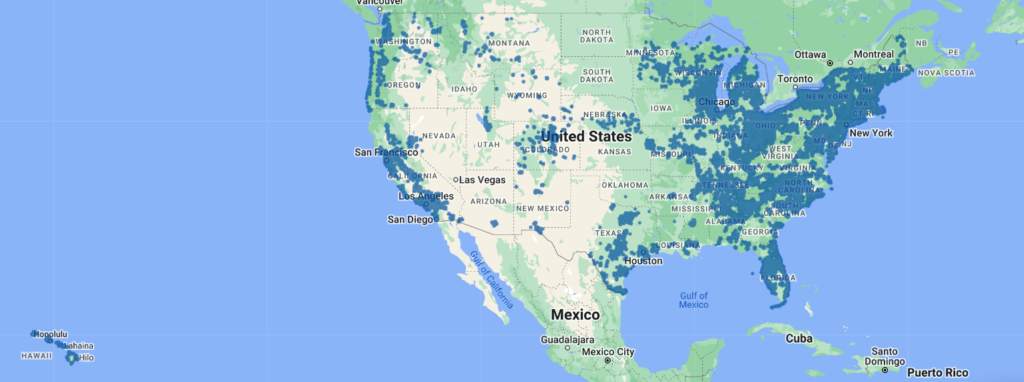
You’ll want to check out this map for details.
If you’re not a Spectrum customer yet, you can try the wireless hotspots free for 30 minutes.
Open your device’s settings and look for the Wi-Fi network name ‘Spectrum Free Trial.’ Follow the prompts then you can try their internet free.
The following section will help you determine whether it’s worth getting Internet Gig.
Who Is the Spectrum Gig Plan Best For?
Spectrum Internet Gig is best for households who frequently download large files from clients, classmates, updates, or patches for video games.
The following groups will have no issues with using Spectrum gig:
- Remote workers
- Gamers: casual, online, competitive, & cloud gaming
- Video streaming: in any resolution
- Livestreamers: in lower resolutions like 720p HD
- Homeschooling
- Households with up to 7 home security cameras
Spectrum Gig isn’t great for homes that need to upload large files in a hurry.
Here’s an example. Say you have 20 Mbps of available upstream bandwidth. And you need to upload an hour-long 8K UHD TV2 resolution video. That file size is around 36 gigabytes (GB) [1].
It’ll take you at least 4 hours to upload that file.
If you upload files frequently and don’t want to wait too long, consider going with providers like Verizon Fios or AT&T Fiber. I’ll talk about their speeds later.
For now, let’s discuss what Gig’s download speeds can achieve.
What Can You Do With Gig Download Speeds?
Here’s what you can do with 1,000 Mbps download and 35 Mbps upload speeds [2]:
| Online Activity | Speed Req. (DL) | Speed Req. (UL) |
| 4 Devices Streaming 8K Video | 400 Mbps | NA |
| 4 Devices Streaming 4K Video On Hulu | 100 Mbps | NA |
| 1 Person Competitively Gaming On A Pc | 50 Mbps | 10 Mbps |
| 2 Devices Streaming GEFORCE Now In 4K | 80 Mbps | NA |
| 1 Person Livestreaming While Gaming Online | 24.5 Mbps | 9.24 Mbps (with speed buffer) |
| 1:1 Zoom Conference In 1080p | 3.8 Mbps | 3.8 Mbps |
| 2 Nest Cameras Running | 10 Mbps | 10 Mbps |
| 3 Devices Browsing Google | 6.0 Mbps | 3.0 Mbps |
| 4 People Using Xbox Cloud Gaming | 80 Mbps | NA |
Examples of what you can do with 1,000/35 Mbps internet speeds.
You still have over 200 Mbps of downstream bandwidth. That’s plenty of room for anyone who needs to download patch files, updates, or other files.
The buffer also helps reduce the impact background tasks (e.g., photo synching) can have on your network.
As you can see, you can go wild. Wild enough to watch a video standard that doesn’t exist on streaming platforms yet.
Gamers and video watchers won’t experience any bottlenecks with these speeds.
Remote workers and livestreamers may encounter some bottlenecks due to the asymmetric (unequal downstream/upstream). 35 Mbps is fine for homes with 1 or 2 livestreamers. But it’s not good enough for content houses.
Video editors, graphic designers, or photographers will experience longer wait times when uploading projects for clients or collaborators.
There’s no way to increase your Spectrum upload speeds. Unless you choose a competitor.
Spectrum Internet Gig Cost
Spectrum Internet Gig costs $89.99 monthly for the first 12 months. That’s $0.08 per megabit.
These rates don’t include taxes or other fees.
You’ll need to consider post-promotion and other hidden fees, though. I’ll cover those in the following sections.
Spectrum Gigabit Internet Hidden Costs
Here are some hidden costs for using Spectrum Gig Internet:
| Charge | Amount |
| Activation Fee | $19.99 |
| WiFi Service | $5.00/mo. |
| Spectrum WiFi Pods | $3.00/mo. per pod |
| Data Overage Charge | No Charge |
| Unreturned Wireless Router fee | $76 |
| Unreturned Modem fee | $60 |
| Unreturned Spectrum WiFi Pod fee | $64 |
| Unreturned EPON ONU fee | $95 |
Hidden costs for Charter Spectrum gig internet.
There are no data overage charges for Spectrum internet. You won’t encounter any mandatory fees.
Their WiFi service referred to the Advanced WiFi router rental. The WiFi pods extend your wireless signal.
To avoid these costs, buy a router. I’ll talk about the best routers you can get for this plan in a bit.
If your home has a lot of wireless dead spots, you’ll want to consider Wi-Fi range extenders, mesh Wi-Fi, or Powerline adapters. I wrote a separate piece that explains other ways to improve your Wi-Fi signals in dead zones.
Avoid the unreturned equipment fee by returning your equipment within 15 days of canceling your service. When returning your equipment, ensure you request a return receipt.
If Spectrum were to say you didn’t return your equipment (though you did), show them the receipt and prove them wrong.
Here’s another BIG hidden fee to consider.
Spectrum Internet Gig Price After 12 Months
Spectrum Gig internet costs $114.99 monthly after the first 12 months of using this plan.
Can you get the promotional pricing again?
Maybe.
You could try negotiating with Spectrum’s retention department. I’ll cover more on this in a bit. Or cancel your plan and open it under someone else’s name.
Be careful when using the latter option. You’ll lose access to Spectrum Mobile. And Spectrum MAY require a credit check.
There’s no guarantee they will perform this check for their internet plans. There’s nothing on their website that supports this claim.
If your roommate, partner, or relative doesn’t have stellar credit, they may not be able to use Spectrum internet. Or they may have to pay a security deposit.
Let’s move on to where you can get Spectrum Gig.
Spectrum Internet Gig Availability
You can only get Charter Spectrum gigabit internet in these states:
| Alabama | Arizona | California |
| Colorado | Connecticut | Florida |
| Georgia | Hawaii | Idaho |
| Illinois | Indiana | Kansas |
| Kentucky | Louisiana | Maine |
| Maryland | Massachusetts | Michigan |
| Minnesota | Mississippi | Missouri |
| Montana | Nebraska | Nevada |
| New Hampshire | New Jersey | New Mexico |
| New York | North Carolina | Ohio |
| Oregon | Pennsylvania | South Carolina |
| Tennessee | Texas | Vermont |
| Virginia | Washington | West Virginia |
| Wisconsin | Wyoming |
States you can get Spectrum gigabit internet in.
The link I mentioned displays a map of where spectrum offers its internet services.
You’ll need to ensure Spectrum offers Gig Internet in your city or county.
Visit Spectrum.com/services and select a state. From there, you’ll find out whether you can get Spectrum.
If this service is available in your city, read how to set it up.
How To Install Spectrum Gig Internet
Follow these steps to get started with Spectrum Gig internet:
- Order your service online
- * Pick up your Self-Installation kit from a store or receive it in the mail
- Set up and activate your modem
- Visit spectrum.net/selfinstall & follow the prompts
- Download the My Spectrum mobile app & follow the prompts
- Ensure all the right lights power on
- Connect your router & modem
- Test your internet speed: I recommend using Spectrum’s internet speed test
* Spectrum will take 5–7 business days to deliver your Self-Installation kit. You’ll need to pay a $19.99 activation fee whether you pick your kit up from a store.
In almost all cases, installing a modem requires plugging your device into your wall’s coaxial port and wall outlet. Then activating your services. I wrote a thorough guide on modem troubleshooting and installation if you’re encountering issues.
Side note: it doesn’t appear that Spectrum Internet Gig requires an Optical Network Terminal (ONT). You’ll usually need these for broadband fiber internet. But Spectrum’s hybrid cable/fiber.
You can use your own modem with Spectrum. To install it, find your device’s Media Access Control (MAC) number. You’ll find this 12-digit number at the bottom of your device.
If you decide you also want your own router, keep reading to find the best one for gigabit internet.
Best Wi-Fi Router for Spectrum Gigabit Internet
Based on devices we’ve tested, you’ll want the following wireless routers for Spectrum Gigabit internet:
- ASUS AX6000 (RT-AX88U): best Wi-Fi router
- NETGEAR Orbi RBK852: best mesh Wi-Fi coverage for up to 5,000 square feet
- NETGEAR Nighthawk CAX80: best modem/router combination (network gateway)
- Ubiquiti ER-X: best for gaming because of Smart Queue
You could research routers yourself, but there are many factors to consider. For starters, only get Wi-Fi routers that support maximum wireless speeds of AT LEAST 1,000 Mbps. However, advertisers love wordplay.
Sometimes, they’ll say the “X” router supports 1,000 Mbps maximum wireless speeds”. But it doesn’t. When you find a router you like, look for videos or reviews that test the router’s top supported speeds.
I was dumb and fell for the claims. I found out 6 months later that my router did not support 1,000 Mbps maximum wireless speeds.
Don’t be like me.
Also, find potential deals you can get for Spectrum’s gigabit plan.
Spectrum Gigabit Internet Promotions
All new and existing Spectrum Internet Gig customers can get 90 free days of Peacock Premium.
You’ll have access to over 80,000 hours of content and save $15.
Spectrum doesn’t have any discounts on its internet packages. But I can help you save money with the following tips.
How To Save More on the Gig Internet Package
Reduce your Spectrum Internet Gig bill by buying a router or negotiating with Spectrum’s retention department.
It’ll take you at least a year or 2 to pay off your router investment. But you won’t have to pay $5.00 to rent a subpar router. Earlier in this guide, I mentioned what you should look for when looking for a router.
I won’t repeat myself.
As for negotiating with their customer support, call 833-267-6094 and request to speak to Spectrum’s retention department.
Upon reaching that department, mention that Spectrum’s prices are slightly out of your budget. And that you’re considering switching to “X” provider.
Replace “X” with a local provider you’ve researched.
The retention representative may offer you promotions to keep you with Spectrum. If not, try transitioning the call to an end and call back another day.
You may reach someone more willing to give you a promotion.
I only recommend using this tip once your new customer pricing expires.
If you’re a new customer, you COULD try speaking to a sales agent for discounts. It’s likely they won’t give you lower pricing.
Spectrum Gig Internet Bundles
If you bundle Spectrum gig internet with a router rental and 1 Spectrum Unlimited mobile line, you’ll get the latter 2 services free for a year.
That means you’re only paying $89.99 for the first 12 months of your plan.
Month 13 and on, you’ll need to pay $149.98 monthly.
Why such a high increase?
You’re now paying for post-promo. Internet Gig pricing, the router rental, and a 1 Unlimited Spectrum Mobile line.
If you follow my earlier advice about buying your modem, you’ll pay $144.98 monthly.
You won’t see discounts when bundling Spectrum Gig internet with their landline and cable TV services. But you can make your billing a bit easier.
Here are what bundle prices look like for Spectrum:
| Bundle | Promo. Pricing | Post Promo. | Percentage Increase |
| Gig + TV Select | $149.98/mo. | $194.98/mo. | 26% |
| Gig + TV Select + Voice | $169.97/mo. | $214.97/mo. | 23% |
| Mi Plan Latino + Gig | $129.98/mo. | $169.98/mo. | 26% |
Spectrum Internet Gig bundles.
After 12 months of bundling Spectrum Gig with other services, you’ll notice up to a 26% price increase.
Let’s see how Spectrum gigabit does compared to its counterparts.
Spectrum Gig vs. Other Spectrum Internet Plans
Let’s compare Spectrum’s home internet plans:
| Tier | Promo. Price | Post Promo. | Percentage Increase | Speed (DL/UL) |
| Internet | $49.99/mo. | $74.99/mo. | 40% | 300/10 Mbps |
| Internet Ultra | $69.99/mo. | $94.99/mo. | 30% | 500/20 Mbps |
| Internet Gig | $89.99/mo. | $114.99/mo. | 24% | 1,000/35 Mbps |
Spectrum broadband internet packages compared.
Only get Spectrum Internet Gig if your household regularly uses 1,000 Mbps download speeds. Or if you need an additional 15 Mbps upload speed and want to upgrade from Ultra.
You may need the upload speed boost to operate more home security cameras. However, I don’t think it’s worth paying an extra $20 monthly for 15 additional megabits.
I recommend looking into competitors who offer higher upload speeds in that scenario. I’ll cover some in the next section.
Spectrum Internet Gig vs. Other Fiber Internet Providers
Here’s how Spectrum Internet Gig compares to competing gigabit plans:
| Tier/Provider | Post Promo. Price | Upload Speed | Data Cap? | Price Per Megabit |
| Spectrum Internet Gig | $114.99/mo. | 35 Mbps | No | $0.11 |
| Verizon Fios 940 Mbps (1 Gig) | $89.99/mo. | 800 Mbps | No | $0.06 |
| Cox Gigablast | $119.99/mo. | 35 Mbps | Yes | $0.12 |
| AT&T Fiber 1,000 Mbps | $80/mo. | 1,000 Mbps | No | $0.04 |
Spectrum Internet Gig surpasses its competition if you can’t access AT&T Fiber and Verizon Fios.
It dominates Cox in most areas. It’s cheaper, contract-free, and doesn’t require a data cap. The only downside for this provider lies in the self-installation fee.
You won’t want either plan if you need higher upload speeds.
That’s when AT&T and Verizon’s fiber optic internet services enter. They have cheaper pricing, but not the most availability.
When choosing between fiber optic providers, AT&T is the obvious choice. You have 200 Mbps extra upload speeds and 60 Mbps more download speeds.
You’ll need to compare each provider’s availability.
Speaking of. I have a different piece covering overlapping supported states for each provider. Check it out before committing yourself to a provider.
FAQs: Spectrum Internet Gig
Read on to find frequently asked questions about Spectrum’s gigabit internet.
What Type of Modem Is Required for Customers Subscribing to Spectrum Internet Gig?
To get the advertised download speeds, you will need a Spectrum-approved DOCSIS 3.1 2.5G modem [3]. We have a list of recommended third-party Spectrum routers. Check it out.
Is Spectrum Internet Gig Fiber?
Spectrum Internet Gig is hybrid cable and fiber internet. That means the last mile of your connection is fiber. The connection that enters your home is cable.
How Fast Is Spectrum Internet Gig Upload Speed?
Spectrum Internet Gig’s upload speed is 35 Mbps. Or 4.1 MBps. Enough for around 8 1080p Zoom calls.
Is Spectrum Gig Internet Good for Gaming?
Spectrum Gig Internet is excellent for cloud, casual, competitive, online, and console gaming.
Conclusion
Spectrum Internet Gig doesn’t offer the most value due to the low upload speeds. If low upload speeds won’t affect your productivity or entertainment, then this plan offers a lot of value.
It’s available in more areas than Verizon Fios and AT&T Fiber and doesn’t require complex installation.
You’ll want to learn more about Spectrum’s services before you commit. Check out my guide covering all their services.
