I want to find a traditional cable TV provider who offers decent value. I spent many hours researching what Spectrum offers.
To help you determine whether you should go with Spectrum, I’ll cover the following:
- Advantages & disadvantages
- Plans, hidden fees, & TV channel packages
- Channels you’ll get
- Best plans
- Where it’s available
- Features
- TV, internet, & landline bundles
- How to get it
- Customer service quality
- How Spectrum compares to competitors
Let’s begin.
Pros & Cons of Spectrum Cable TV
Here are some pros and cons of Spectrum TV.
Pros:
- Spectrum TV app offers a lot of value
- You can buy an Apple TV box and save money in the long run
- Many channel package options
- TV Essentials offers excellent value compared to competitors
Cons:
- Confusing plan structure
- No bundle discounts
- Self-installation fee
Spectrum Residential TV Plans, Pricing, & Features
Here are the TV plans you can get with Spectrum:
| Tier | Promo. Price | Post Promo | Channels | Best For |
| TV Select | $59.99/mo. | $79.99/mo. | 125+ | Basic cable TV |
| MI Plan Latino | $39.99/mo. | $54.99/mo. | 145+ | Access to Spanish channels |
| Spectrum TV Select + Latino View | $71.99/mo. | NA | 200+ | More multi-lingual channel options |
Prices for all these plans will increase up to 30% after staying on these plans for a year.
There are other plans they apparently offer, but I couldn’t find enough information to list them in the above table.
Let’s take a look at a couple images [1]:
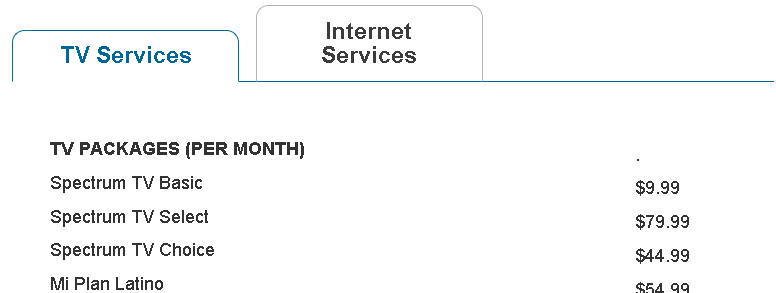
Spectrum TV Basic includes 65 channels. 50 music channels and 15 other channels.
Spectrum TV Choice has around 100 channels. 46 non-music channels and then the music-only channels.
I can’t find any mentions on their website of these services other than the channel lineup and Rate Card pages.
I don’t want to dive further into these plans and risk providing the wrong information.
Research suggests you’ll need to call their customer service to see whether you can get these plans. And that not all service areas offer the above plans.
Here’s another cable(ish) plan:
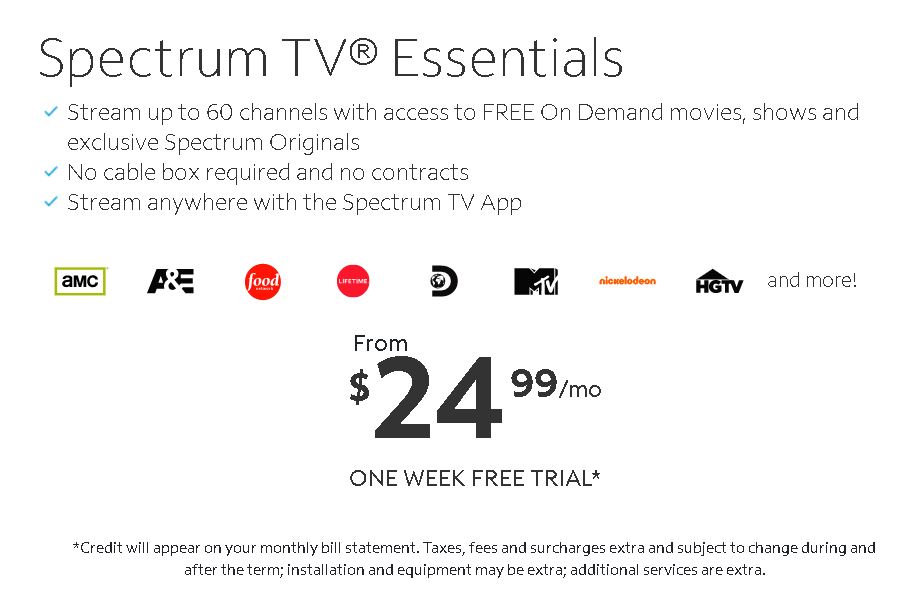
Spectrum doesn’t list Spectrum TV Essentials anywhere else on its website. You can only find it when buying an internet-only plan online.
TV Essentials is by far the best value you can get for Spectrum TV. Not many channels, but there aren’t any contract or cable box requirements. And you can still access the Spectrum TV app.
You won’t have to pay the broadband TV fee or an additional self-installation fee for TV Essentials. You’ll save more money. You’ll just need a device that supports the Spectrum TV app.
Why wouldn’t Spectrum advertise this plan on its website? It’s the one TV plan that would sell me on justifying Spectrum TV.
I’ll emphasize it later. For now, I want to cover fees for their other plans.
Spectrum TV Service & Equipment Fees
Here are additional optional and mandatory fees for Spectrum TV services and equipment:
| Service/Equipment | Price |
| HD TV Box | $9.99/mo. each |
| Apple TV 4K | $9.99/mo. each for 18 mo. or$180 (one-time) |
| Cloud DVR Plus | $9.99/mo. |
| Broadband TV Fee | $21/mo. |
| CableCARD | $2.95/mo. |
| Secure Connection | $1.00 |
| DVR Service Package (2 To 4 DVR Receivers) | $19.99/mo. |
| DVR Service (1 DVR Receiver) | $12.99/mo. |
| Additional Bill Copies | $1.99 |
| Insufficient Funds Fee | $25 |
| Late Fee (45 Days Past Due) | $8.95 |
| Phone Payment Processing (Charter Assisted) | $5.00 |
| Self-Installation Fee | $19.99 |
| Reconnection Fee | $4.99 |
| Professional Installation | $49.99 |
No matter the service you choose, and whether you choose third-party or Spectrum hardware, you must pay an activation fee. There’s no way to cut this cost.
Unless you get TV Essentials when buying with an internet-only plan, you must pay the broadband TV fee. This fee will vary by ZIP code.
When you’re done with Spectrum’s leased hardware, return it within 15 days. To avoid the unreturned equipment fees. Also, ensure you grab a return receipt.
Subscribe to Spectrum’s regular DVR service, and you’ll need to lease DVR receivers.
Use their Cloud DVR service, and you won’t need to rent this equipment. Plus, Cloud DVR enables you to record content on the Spectrum TV app.
Speaking of costs. Let’s cover channel packages.
Spectrum Premium Channel Package Add-ons
Premium package subscriptions you could get with Spectrum TV include:
| TV Package | Price |
| HBO Max | $15/mo. |
| STARZ + STARZ Encore | $9.00/mo. |
| CINEMAX | $10/mo. |
| The Movie Channel | $5.00/mo. |
| EPIX | $6.00/mo. |
| SHOWTIME | $10/mo. |
Spectrum Sports Channel Package Add-ons
Here are optional sports channel packages Spectrum offers:
| TV Package | Price |
| Sports View | $6.00/mo. |
| NHL Center ice | $69.99 |
| NBA League pass | $99.99 |
| Fox Soccer | $10/mo. |
Spectrum International Channel Package Add-ons
International channel add-on packages include:
| TV Package | Price |
| India view | $19.99/mo. |
| India view premium | $29.99/mo. |
| Punjabi view | $4.99/mo. |
| Latino view | $12/mo. |
| Jade world view | $24.99/mo. |
| Korean view | $12.99/mo. |
| Vietnamese view | $9.99/mo. |
Other Spectrum Channel Add-ons
Here are additional channel packages that aren’t categorized:
| TV Package | Price |
| Entertainment view | $12/mo. |
| Sundance Now | $6.99/mo. |
| Shudder | $5.99/mo. |
| Gaiam TV | $6.99/mo. |
| Playboy TV On Demand | $19.99/mo. |
| AMC Premiere | $4.99/mo. |
| ALLBLK | $5.99/mo. |
| Acorn TV | $6.99/mo. |
| Adult 3-Pack On Demand | $29.99/mo. |
| Real On Demand | $15.99/mo. |
| Manhandle On Demand | $15.99/mo. |
| TEN On Demand | $15.99/mo. |
| Hustler On Demand | $15.99/mo. |
| Penthouse On Demand | $15.99/mo. |
| Pay-Per-View | Varies |
Entertainment View comes with over 80 popular channels. Examples include the Cooking Channel, ESPNU, and Viceland.
The rest of the channel packs cover On Demand or miscellaneous channels.
Speaking of channels. Let’s see what ones come with all Spectrum’s television plans.
Spectrum Channel List: TV Package Channel Lineups Compared
Here are the available channels for various Spectrum TV plans [2]:
| Channel Name | TV Select | Mi Plan Latino | Spectrum TV Choice | Spectrum TV Basic | Spectrum TV Essentials |
| WABC – ABC | • | • | • | ||
| WCBS – CBS | • | • | • | ||
| WNBC – NBC | • | • | • | ||
| WNET – PBS | • | • | • | ||
| WNYW – FOX | • | • | • | ||
| A&E | • | • | • | • | |
| ACC Network | • | • | |||
| AMC | • | • | • | • | |
| ASPiRE TV | • | • | • | ||
| Animal Planet | • | • | • | • | |
| AyM Sports | • | ||||
| BBC America | • | • | • | ||
| BET | • | • | • | • | |
| BabyFirstTV (SAP | • | ||||
| BabyTV (SAP) | • | ||||
| Bandamax | • | ||||
| BeIN SPORTS | • | ||||
| Bloomberg Television | • | • | |||
| Boomerang | • | • | |||
| Bravo | • | • | • | ||
| C-SPAN | • | • | • | ||
| C-SPAN 2 | • | • | • | ||
| C-SPAN 3 | • | • | • | ||
| CMT | • | • | |||
| CNBC | • | • | |||
| CNN | • | • | |||
| CNN en Espanol | • | ||||
| Canal Once | • | ||||
| Canal Sur | • | ||||
| Caracol | • | ||||
| Cartoon Network | • | ||||
| CentroamericaTV | • | ||||
| CineMexicano | • | ||||
| Cinelatino | • | ||||
| Ceo | • | ||||
| Comedy Central | • | • | • | ||
| Cooking Channel | • | • | |||
| Cubaplay | • | ||||
| Daystar | • | • | • | ||
| De Película | • | ||||
| De Pelicula Clasico | • | ||||
| Discovery Channel | • | • | • | • | |
| Disney Channel | • | • | • | ||
| Disney Junior | • | ||||
| E! | • | • | • | ||
| ESPN | • | • | |||
| ESPN Deportes | • | ||||
| ESPN 2 | • | • | |||
| EWTN | • | • | • | ||
| Ecuavisa Internacional | • | ||||
| FOROTV | • | ||||
| FOX Business Network | • | • | |||
| FOX Deportes | • | ||||
| FOX Life | • | ||||
| FOX News Channel | • | • | |||
| FOX Sports 1 | • | • | |||
| FX | • | • | • | ||
| FXX | • | • | • | ||
| Food Network | • | • | • | • | |
| Freeform | • | ||||
| Galavision | • | • | • | ||
| HGTV | • | • | • | ||
| History | • | • | • | ||
| History en Espanol | • | ||||
| HITN | • | ||||
| HLN | • | • | • | ||
| HSN | • | • | • | ||
| HSN2 | • | ||||
| Hallmark Channel | • | • | • | • | |
| Hallmark Movies & Mysteries | • | • | • | • | |
| IFC | • | • | |||
| INSP | • | • | • | • | |
| Ingles Para Todas | • | ||||
| Investigation Discovery | • | • | • | ||
| Jewelry TV | • | • | |||
| LOVE | • | • | • | ||
| Lifetime | • | • | |||
| MTV | • | • | • | • | |
| Magnolia Network | • | ||||
| Mexicanal | • | ||||
| Nat Geo Mundo | • | ||||
| National Geographic | • | • | |||
| NewsNation | • | ||||
| Nick Jr. | • | • | |||
| Nickelodeon | • | • | • | ||
| Oxygen | • | • | • | ||
| Paramount Network | • | • | • | • | |
| QVC | • | • | • | ||
| QVC2 | • | ||||
| REVOLT | • | • | |||
| SEC Network | • | ||||
| SUR Peru | • | • | |||
| SYFY | • | • | |||
| Shop Zeal 1 | • | ||||
| Shop Zeal 2 | • | ||||
| SonLife | • | ||||
| SundanceTV | • | • | |||
| TBN Enlace USA | • | ||||
| TBC | • | • | • | ||
| TLC | • | • | • | • | |
| TNT | • | • | • | ||
| TV Chile | • | ||||
| TV Land | • | • | • | ||
| TV One | • | • | • | ||
| TVG | • | ||||
| Tele El Salvador | • | ||||
| TeleHit | • | ||||
| Telehit Urbano | • | ||||
| Telemicro | • | ||||
| The Weather Channel | • | • | • | • | |
| Tr3s | • | ||||
| Travel Channel | • | • | • | ||
| USA Network | • | • | • | ||
| Univision | • | ||||
| Univision tlnovelas | • | ||||
| VH1 | • | • | • | • | |
| Video Rola | • | ||||
| ViendoMovies | • | ||||
| WE TV | • | • | |||
| msnbc | • | • | |||
| truTV | • | • | |||
| ¡Sorpresa! TV | • |
Every plan comes with around 50 music-only channels.
This list doesn’t include channels from add-on packages or On Demand media. I’ve written a separate piece that covers this information thoroughly.
For now, I’m going to talk about the best TV plans.
Best Spectrum TV Plans
The following section will cover the best Spectrum TV plans.
#1 Spectrum TV Essentials: Best Value & Lowest Cost
Spectrum TV Essentials is a streaming live television service. It costs $24.99 monthly and includes up to 60 channels.
You can only get this plan by adding it to a Spectrum internet-only plan.
TV Essentials works best for anyone who only wants popular channels yet doesn’t want ridiculous fees. It also only works for households that have devices the Spectrum TV app supports.
Like Roku or Apple TV. But they’re easy to find in stores like Walmart for $30.
An extra cost you’ll need to consider with this plan is the internet pricing after 12 months. Spectrum’s 300 Mbps internet plan costs $49.99 for the first year. Then $74.99 after that.
Your total price for TV Essentials and Spectrum Internet 300 Mbps would cost $99.98 monthly total. If you use Spectrum’s wireless router, you must add an extra $5.00 monthly to that price.
Using a third-party router will waive this fee.
#2 Spectrum TV Select: Best for Seniors & Channel Availability
Spectrum TV select is a cable TV plan that offers over 125 channels and costs $59.99 monthly for the first year.
Once that time passes, you’ll need to pay $79 a month. This price doesn’t include additional fees like the broadcast TV fee.
If you don’t want to deal with smart devices like Roku or Apple TVs, you’re best off bundling it with a Spectrum internet plan. And this plan also works best for anyone who doesn’t want to attempt to familiarize themselves with a new user interface.
The Spectrum TV app. I recommend checking out the previous “best” plan to save money. See if someone you know can help you navigate Spectrum’s app.
Spectrum Cable TV Availability
Here are all the states where you could get Spectrum cable TV:
| Alabama | Arizona | California |
| Colorado | Connecticut | Florida |
| Georgia | Hawaii | Idaho |
| Illinois | Indiana | Kansas |
| Kentucky | Louisiana | Maine |
| Maryland | Massachusetts | Michigan |
| Minnesota | Mississippi | Missouri |
| Montana | Nebraska | Nevada |
| New Hampshire | New Jersey | New Mexico |
| New York | North Carolina | Ohio |
| Oregon | Pennsylvania | South Carolina |
| Tennessee | Texas | Vermont |
| Virginia | Washington | West Virginia |
| Wisconsin | Wyoming |
Because Spectrum offers support in a state doesn’t mean they support every city and county. Follow this link and click your state. The page that follows will show every city where Spectrum offers its services.
But:
There’s still the confusion of Spectrum Basic and Choice TV. Call their customer service and see whether you can get it in their area.
If they say, “we don’t have that service at all,” refer to the link I mentioned earlier to their Rate Card page. Perhaps they’ll investigate further.
Before getting Spectrum, you’ll want to see its features.
Spectrum TV Features
The following sections will cover Spectrum’s features. Though they aren’t much, I’ll detail their features, who they’re best for, and whether it’s worth getting.
Spectrum TV App Overview
The Spectrum TV app allows you to watch select channels on an unlimited number of smart devices while simultaneously at home. Or 2 devices at the same time when on the go.
It works best for anyone who doesn’t want to waste money on cable boxes, but still wants to watch channels.
With almost all TV plans, you’ll need to lease an HD TV box or an Apple TV box. You could pay $180 upfront and buy the Apple TV box and avoid paying a monthly fee. You’d pay off this cost after 18 months.
But when buying that box, you may not have access to all channels.
Do you want the Spectrum TV app without a cable television plan? Order any Spectrum internet-only plan and add the Spectrum TV Essential plan to your cart.
This add-on will pop up on your screen when purchasing Spectrum internet.
It’s $24.99 monthly and doesn’t have any ridiculous fees. Nor does its price increase after a year.
Before ordering other Spectrum TV plans, check out the Spectrum TV app guide I wrote. It’ll tell you everything about the app. And why you should consider using it and TV Essential over other Spectrum TV plans.
I want to talk about Spectrum’s remote.
Spectrum TV Remote Overview
All Spectrum TV HD boxes come with a remote.
Here’s what the most recent remote looks like [3].

The cover makes using the remote a bit easier. As you won’t have to scan over 20 useless buttons.
But if you have a DVR receiver, then you’d want to use the other buttons.
There’s not much else to say with the remote. Let’s explore the Spectrum’s DVR plans and pricing.
DVR Services Compared
Spectrum offers a DVR service that allows you to record shows through a Spectrum DVR receiver.
The plans are as follows:
| DVR Service | Price |
| DVR Service Package (2 to 4 DVR receivers) | $19.99/mo. |
| DVR Service (1 DVR receiver) | $12.99/mo. |
Spectrum doesn’t list the regular DVR service or receivers on their website when checking out online.
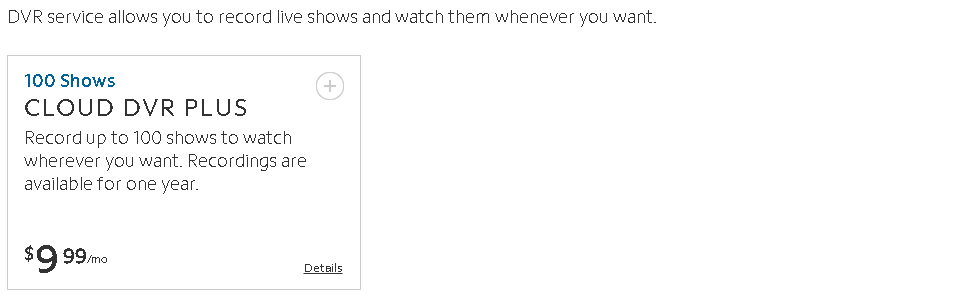
They only show the Cloud DVR service.
However, Spectrum shows the pricing for the regular DVR on their Rate Card (fee structure) page. Check with Spectrum to see whether they offer this service.
You could use your own DVR with Spectrum, but they won’t offer any support if you need help [4].
They also offer the Cloud DVR service (cDVR). It allows you to record content on various smart devices like Roku, Android-based devices, Apple TV, or SpectrumTV.net.
Here are their cDVR plans:
- Cloud DVR: $4.99 to record up to 50 shows and store them for 90 days
- Cloud DVR Plus: $9.99 to record up to 100 shows and store them up to a year
If you want to record shows on the Spectrum TV app, this service is mandatory.
Cloud DVR offers excellent value and it’s
Spectrum TV Bundles: Pricing When Bundles With Internet & Landline
Charter Spectrum doesn’t offer discounted pricing when you bundle their TV services with internet and landline.
But doing so will simplify your billing a bit.
If you’re interested in bundling services, check out some of the best bundles:
| Bundle | Promo Price | Post Promo Price | Internet Speed (DL/UL) |
| Spectrum Internet + TV | $109.98/mo. | $154.98/mo. | 300/10 Mbps |
| TV Select + Internet + Voice | $129.97/mo. | $174.97/mo. | 300/10 Mbps |
| MI Plan Latino + Internet | $89.98/mo. | $129.98/mo. | 300/10 Mbps |
| Ultra + TV Select | $129.98/mo. | $174.98/mo. | 500/20 Mbps |
| Mi Plan Latino + Ultra | $109.98/mo. | $149.98/mo. | 500/20 Mbps |
How To Get Started With Spectrum TV
Follow these steps to install Spectrum TV:
- Order your Spectrum TV service: by calling, in-store, or online
- Wait for your self-installation kit
- * Connect your TV box to the back of your TV & wall outlet
- Power on your TV and select your input source
- Activate your box by visiting Spectrum.net/selfinstall
- Follow the prompts that appear on your TV screen
* If your TV doesn’t support HDMI, you’ll need to buy component video cables to connect your TV and cable box.
It should take you around 20 minutes to follow all the on-screen prompts.
Instead of visiting Spectrum’s website, you can also download the My Spectrum app to activate your TV receivers.
Are you impatient and want to watch TV immediately?
Stream on the Spectrum TV app before your self-installation kit arrives. So long as your Spectrum.net account doesn’t take forever to activate.
Need to program your remote to your TV?
Follow these instructions [5]:
- Press the ‘TV’ button on your remote
- Press and hold the ‘SETUP’ button until the TV LEDs blink twice
- Enter the following numbers: 9, 9, 1: the TV light should blink twice again.
- Press “1”: look for 2 blinks
- Aim the remote at your TV and press ‘POWER’
- Press and release the ‘CH+’ button repeatedly until your TV powers off
- Turn on your TV
- Press ‘SETUP’
Here’s a video on installing Spectrum TV:
If you end up using a third-party TV box, ensure you return your unused Spectrum TV equipment within 15 days. Otherwise, you’ll have to pay for unreturned equipment fees.
Pack your equipment and bring it to the nearest UPS, FedEx, or Spectrum retail store.
Spectrum TV Customer Service
Anyone can contact Charter Spectrum TV customer service by these means:
- Calling 833-267-6094: available Monday-Friday, 8 am—10 pm Eastern Time (ET)
- Send a Tweet to @ask_Spectrum
- Chat with them on facebook.com/spectrum
Only existing Spectrum cable television customers can use their live chat room.
If you didn’t have the best experience with their customer service, you may want to consider an alternative provider. Let’s see your options.
Spectrum TV vs. Other Television Providers
The following sections will pit Spectrum TV against competing television plans. I’ll cover where each provider offers better value, when you should choose Spectrum, and overlapping coverage.
3. 2. 1. Fight.
Spectrum TV vs. DirecTV
DirecTV reigns as the victor in these spots:
- More support in rural areas
- Free 3 months of premium channels
- Unlimited cloud DVR storage
- More channels
You’ll want Spectrum TV instead if:
- The streaming package costs less
- No satellite dish required
- More international channel package options
I recommend getting Spectrum TV over DirecTV if you get a Spectrum internet-only plan plus TV Essentials. It costs less and offers almost the same number of channels.
If you know you’ll get premium channels, DirecTV might offer more value. You get EVERY premium channel free for 3 months ($160 value). You’ll have to pay for them afterward, but it could help your home determine whether the channels are worth getting.
Plus DirecTV is a satellite TV service. That means more homes in rural areas can use it.
Speaking of availability.
Here are areas where DirecTV and Spectrum TV overlap:
| Alabama | Arizona | California |
| Colorado | Connecticut | Florida |
| Georgia | Hawaii | Idaho |
| Illinois | Indiana | Kansas |
| Kentucky | Louisiana | Maine |
| Maryland | Massachusetts | Michigan |
| Minnesota | Mississippi | Missouri |
| Montana | Nebraska | Nevada |
| New Jersey | New York | North Carolina |
| Ohio | Oregon | Pennsylvania |
| South Carolina | Tennessee | Texas |
| Vermont | Virginia | Washington |
| West Virginia | Wisconsin | Wyoming |
Spectrum TV vs. Xfinity TV
Here’s when Xfinity TV will work better for your home:
- Discounts when bundling
- More channel options
Spectrum TV’s a better provider for these reasons:
- No confusing regional pricing
- Better streaming app
- Competitively priced Cloud DVR service
- Offers a streaming-only plan
Get Spectrum TV if you want to transition your home into focusing on the Spectrum TV app. While it doesn’t offer the most channel availability, it saves you money you would have otherwise spent renting TV boxes.
It also gives you a more economical means to record content through the cloud DVR service.
In my experience, Xfinity cable TV wasn’t worth it. I would have instead gotten a live TV streaming service. Which is where Spectrum has the upper hand with TV Essentials.
In these states, you must choose between Xfinity Comcast TV and Spectrum TV:
| Nevada | Kansas | Nebraska |
| Montana | Wyoming |
Explore Xfinity cable TV coverage further in a different guide.
YouTube TV vs. Spectrum TV
YouTube TV has more advantages in these areas:
- Superior DVR service
- No limit to simultaneous streams (on the go)
- No cable box fee
- No broadband TV fee
Spectrum’s the better choice if:
- No limit to simultaneous streams (at home)
- Offers more channels without add-ons
- Doesn’t rely on internet connections to run
- More channel package availability
Choose Spectrum TV over YouTube TV if you get Spectrum TV Essential with a Spectrum internet-only plan. Or if you don’t want to rely on the internet for watching TV.
Spectrum TV also performs better regarding channel availability. If you don’t want only popular channels, YouTube TV isn’t your best option.
YouTube TV offers a better DVR service if you’re a busy bee and need more simultaneous recordings. Each account connected to your YouTube TV subscription has a separate Recordings library.
You don’t have to burrow through channels your partner recorded.
YouTube TV is available anywhere in the United States. YouTube TV is your best option if you’re in a state that doesn’t offer Spectrum TV.
Verizon Fios TV vs. Spectrum TV
Here’s when Verizon Fios TV offers the best value:
- Fiber optic internet: a more reliable connection
- Offers more channels
- Free cable box rental
- Cheaper pricing when bundling premium channels
Spectrum TV provides more value in these areas:
- No steep installation fees
- More availability
- Able to use third-party TV boxes
- Cheaper DVR service
Choose Spectrum TV over Verizon Fios if you frequently use DVR services and don’t need so many channels. Spectrum TV Essentials offers more value because it costs less, doesn’t require a TV box, and gives you some live channels.
Verizon Fios is the obvious choice if you’re in a handful of cities that supports fiber TV. And if you want more channels. Because some Verizon Fios plans give you access to over 400 channels.
You’ll have to choose between these providers if you reside in one of the following states:
| Virginia | Pennsylvania | Massachusetts |
| New York | New Jersey | Maryland |
Learn more about Verizon Fios TV’s coverage in a separate guide.
FAQs: Spectrum TV
Keep reading to find more information on Spectrum’s cable television services.
Do I Need a Spectrum Cable Box if I Have a Smart TV?
You will need a Spectrum cable box if you have a smart TV. Unless you only use the Spectrum TV app. Then you’ll need to download the app.
How Can I Get Spectrum To Lower My Bill?
Lower your Spectrum bill by negotiating with Spectrum’s retention department. Explore a different guide I wrote for more information.
Can I Find a Discount on Spectrum TV?
Spectrum offers a one-week free trial on their Spectrum TV Essentials plan for new internet-only customers. Check out a separate guide on additional promotions you could find.
Conclusion
Despite Spectrum having the most confusing information of any TV plan I’ve researched, their hidden TV Essentials plan offers stellar value. It’s also a contract-free TV plan with an excellent TV streaming app.
Before committing to Spectrum, you should learn more about their services. Check out a guide I wrote on every Spectrum service and plan.

