Spectrum hotspots are wireless hotspots that are free for Spectrum broadband internet and Mobile customers. There are hundreds of thousands of these access points throughout the U.S., and have varying speeds.
They work best for anyone who wants to lessen the data contribution toward their mobile data cap. Or they’re an excellent tool for anyone who wants internet access while away from home.
Wi-Fi hotspots are the second most important factor to help me determine an internet plan’s value. I looked at Spectrum’s Wi-Fi hotspots to help us see whether it’s a good selling point.
Keep reading, and you’ll find information on these points:
- What the hotspots are
- How to find them
- How to connect to them
- Security
- Spectrum broadband internet plans
- Spectrum Mobile plans
Let’s begin. We have much to cover.
What Is a Spectrum Wi-Fi Hotspot?
Spectrum Wi-Fi hotspots, or Out-of-Home WiFi, are wireless hotspots that are available free for Spectrum internet-only and mobile customers. Spectrum-provided Advanced WiFi routers will host these networks as separate signals from the router owner’s signal.
Say you have an Advanced WiFi router. It’ll host a Spectrum access point separate from your home Wi-Fi network.
Internet customers can access the Wi-Fi network names ‘Spectrum’ and ‘Spectrum Free Trial.’ Speeds for these access points will vary. The best reference I could find is a Reddit complaint from 4 years ago [1].
It showed 10 Mbps download and 3.25 Mbps upload speeds. That’s enough to stream 1080p FHD video without buffering.
Anyone who isn’t a Spectrum customer can still access Spectrum free Wi-Fi. I’ll emphasize it later.
Wi-Fi hotspots are an excellent means to access the internet while you’re away from home. Without straining your cellular plan’s soft data cap.
A soft data cap means you’ll have slower data speeds after using “X” gigabytes (GB) of data. These will vary by carrier.
Spectrum Mobile customers can access these Wi-Fi hotspot network names [2]:
- Passpoint Secure
- XFINITY
- Spectrum Free Trial
- Spectrum
- Spectrum Mobile
- AlticeWiFi
Apparently, the Spectrum Mobile hotspot provides speeds up to 1.0 Gbps:
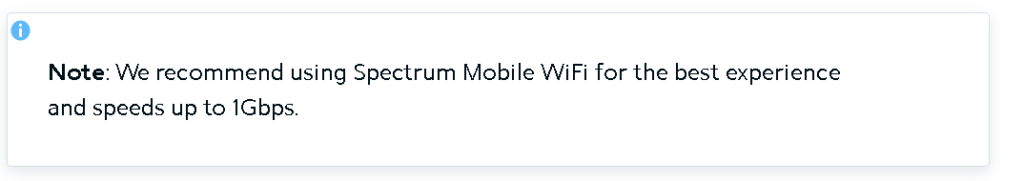
None of the above access points have hard- or soft data caps. That means you can use data to your heart’s content.
Number of Devices You Can Use on Spectrum Hotspots
You can connect a total of 5 devices to Spectrum WiFi simultaneously. Spectrum won’t allow additional devices to use their hotspots [3].
Spectrum also allows you to register a total of 15 devices for their hotspots per Spectrum account.
How Do You Find Spectrum Wi-Fi Hotspots
Use Spectrum’s Out-of-Home WiFi access point map to find Spectrum hotspots near you.
How to use a free trial of Spectrum hotspots
Anyone who isn’t a Spectrum customer can use the Spectrum Free Trial access point free for 30 minutes by following these steps:
- Enable Wi-Fi on your device
- Open your Wi-Fi settings and select the network name ‘Spectrum Free Trial’
- Open your device’s browser
- You’ll land on a Sign-In page: select ‘Guest’
- Select Next’ under the text “Free Trial” and follow the prompts
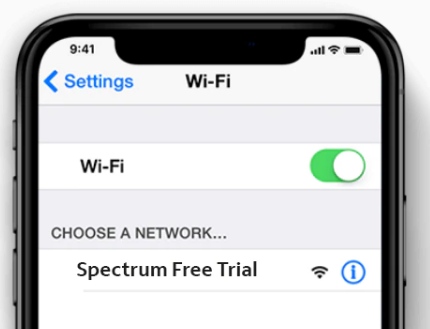
Spectrum will kick you off their Wi-Fi after 30 minutes.
Current Spectrum customers will need to read the next section to get unlimited hotspot access.
How To Connect to Spectrum Wi-Fi Hotspots
The following sections will cover different methods of connecting to the Spectrum access point as an existing customer.
Connect to a Hotspot
Select ‘Spectrum WiFi’ from the list of Service Set IDentifiers (SSIDs). Upon clicking this network name, open your browser, and it’ll open a Spectrum login page.
Enter your Spectrum username and password, review the Terms & Conditions, then click or tap the ‘Sign In’ button.
Upon signing in, you will need to enter a nickname for your device. You can register a total of 15 devices.
Use the Spectrum App to Download a Secure Profile
Follow these instructions to set up Spectrum Wi-Fi hotspots on the My Spectrum app [4]:
- Download the My Spectrum app
- Open the app & sign in to your Spectrum account
- Tap the ‘Account’ tab
- Tap ‘Manage Spectrum WiFi Profile’
- Select ‘Install Profile’
- Follow the prompts that appear
Downloading this profile adds a layer of encryption to your network connection. That’s the extent of what Spectrum provides [5].
Spectrum Hotspot Security: Is It Safe To Use and Host?
Spectrum Free Trial access points aren’t secure, since anyone can connect to them. Spectrum and Spectrum Mobile access points are only accessible to Spectrum customers.
The previous section mentions downloading a Wi-Fi profile through the My Spectrum will add another layer of protection to your Wi-Fi.
While most website traffic has encryption, DNS traffic isn’t. Thus, Spectrum will likely see sites you visit. But not what you do.
If you have an Advanced WiFi router and are hosting a Spectrum hotspot, don’t worry. All Spectrum public Wi-Fi networks are separate from your home’s. Plus, I haven’t found any complaints to contradict my statement.
Here’s an example.
You have an Advanced WiFi router and Wi-Fi network named “NotTheFBI.” A Spectrum customer can’t use their Spectrum credentials to log in to NotTheFBI.
They can only use their login information for the access points: Spectrum Mobile, Spectrum, or Spectrum Free Trial.
But a couple of additional steps and safeguards will further fortify your internet.
How To Keep Yourself Secure on Spectrum Wi-Fi Hotspots
Though most websites will encrypt your traffic via HTTPS, never use any public Wi-Fi access networks to log into sensitive websites. Examples include banking websites or health provider gateways.
Avoid using websites with ‘HTTP’ in the URL. Doing so will result in you using unencrypted websites that could leak your information to hackers.
Encrypt your DNS traffic by using DNS encryption tools like Cloudflare 1.1.1.1. Download the 1.1.1.1 + Warp app on mobile devices. Or follow Cloudflare’s tutorial on setting it up on personal computers.
A virtual private network (VPN) could slow your internet speeds by up to 10–20% [6]. But it can HELP mask some of your traffic. Making it less likely anyone can snoop in on your online activities.
I’ve tinkered with ExpressVPN, NordVPN, Surfshark VPN, Private Internet Access, and CyberGhost VPN. I recommend Surfshark VPN. It’s affordable and doesn’t impact my internet speed much in most cases.
Do you love these hotspots?
Sift through the following cable internet plans.
Spectrum Home Internet Packages, Pricing, & Features
Available Charter Spectrum broadband internet plans include:
| Tier | Promo. Price | Max. Speed (DL/UL) | Best For |
| Internet | $49.99/mo. | 300/10 Mbps | Gaming & video streaming |
| Internet Ultra | $69.99/mo. | 500/20 Mbps | Remote collaboration & price |
| Internet Gig | $89.99/mo. | 1,000/35 Mbps | Livestreaming, remote workers, & downloading large files frequently |
Spectrum cable internet plans compared.
Here’s a summary of Spectrum’s internet plans:
- No hard data cap: use as much data as you want
- Free antivirus software: not worth it
- Unequal download/upload speeds: not the best for remote professionals
- Price increases by up to 40% after 12 months
- Free modem included
- Contract-free: no cancellation fees
There are a couple of sneaky fees to worry about. The $19.99 self-installation fee requires you to pay money to activate hardware you installed.
Then you’ll need to pay $5.00 to rent Spectrum’s Advanced WiFi router. It doesn’t have noteworthy features other than the ability to manage devices on your network.
You’ll save money and get more value by buying a third-party router. I cover more details in a separate guide.
Spectrum home internet also opens access to their affordable mobile plans.
Spectrum Cellular Plans, Pricing, & Features
Available cellular plans Spectrum offers include:
| Tier | Price | Soft Data Cap | Speed After Exceeding Cap |
| Unlimited | $29.99/mo. per Line | 30 GB per Line | 1.0 Mbps (DL) 512 Kbps (UL) |
| Unlimited Plus | $39.99/mo. per Line | 20 GB per Line | 1.0 Mbps (DL) 512 Kbps (UL) |
| By The Gig | $14 per GB | 5 GB per Line | 256 Kbps (DL & UL) |
Charter Spectrum cellular plans compared.
Spectrum Mobile is a mobile virtual network operator (MVNO) that uses Verizon’s towers to provide services. That means they sell you Verizon’s services for cheaper.
I compare both cellular providers in a separate piece.
I want to talk about the soft data cap you saw in the previous table. They don’t give you much leeway if you watch a lot of media. With the 20 gigabytes (GB) soft data cap, you could stream 28 hours of 480p SD or 7 hours of 720p HD content PER MONTH.
That’s where the wireless hotspots prove useful.
They support eSIM, allow you to bring your own device, and offer a wide selection of phones. I’d choose them over most other mobile providers.
FAQs: Spectrum Hotspot
Read on to find commonly asked questions about Spectrum wireless hotspots.
How to Automatically Log in to Spectrum Wi-Fi Hotspots?
Sign in to your Spectrum online account once in the My Spectrum app, and your device will automatically log you in to Spectrum Wi-Fi hotspots in the future.
Why Can’t I Connect to Spectrum Wi-Fi Hotspots?
One reason you can’t connect to Spectrum Wi-Fi hotspots is because more than 5 devices on your Spectrum plan are already using the Spectrum WiFi access point.
Wrapping Up
Spectrum wireless hotspots help you save data that would have gone toward soft data caps on cellular plans. They also give you decent internet speeds to stream media, study, or do whatever away from home.
But you’ll need a broadband internet or Mobile plan.
Learn about these plans and Spectrum’s other services in an overview guide I created.
