As a network and someone who wants to optimize every aspect of my life, I want to find the best internet plan. So I did a lot of research into this plan. I’ve compiled my findings also to help you determine whether it’s something worth subscribing to.
Before contacting an Xfinity representative, read through these points:
- What is Xfinity Extreme Pro/Ultrafast internet?
- Who’s it best for?
- What can you do with 1000 Mbps download and 20 Mbps upload speeds?
- Where is Extreme Pro/Ultrafast available?
- Cost
- Features
- Contract
- Data Cap
- How Extreme Pro/Ultrafast compares to other Xfinity plans
- How Xfinity Extreme Pro/Ultrafast compares to Competitors
Let’s hunt for an ideal internet plan.
What Is Comcast Xfinity Extreme Pro/Ultrafast Internet?
Both Xfinity Ultrafast and Extreme Pro provide 1000/20 speeds (download/upload). In this piece, you’ll often see me label them side-by-side. That’s because they’re the same plan.
Just named differently based on region. Ultrafast is for their Central and Western divisions. And Extreme Pro is for the Northeast.
This plan doesn’t use fiber cables to deliver services. And it doesn’t technically use coax. It’s a combination of the two called a Hybrid Fiber-Coax (HFC) network.
It uses your home’s existing connection to deliver fiber optic signals. Hence, explaining the high speeds.
Who’s Comcast Xfinity Extreme Pro/Ultrafast Best For?
You’ll want Ultrafast (Extreme Pro) if you’re a video editor due to its 20 Mbps upload speeds. I’ll cover this more in a bit. This plan also works great in households running 12+ low-bandwidth devices simultaneously.
What Can You Do With 1000 Mbps Download Speeds and 20 Mbps Upload Speeds?
With a single device, you can perform almost any task on the table below regarding upload speeds. With download speeds, you could have at least five power users simultaneously doing stuff online.
Here’s what you could do [1, 2, 3, 4, 5]:
| Task | Download Speed (Mbps) | Upload Speed (Mbps) |
| Casual Gaming (PC) | 3 | 0.5 |
| Competitive Gaming | 50 | 10 |
| Cloud Gaming (Stadia) | 1080p: 30 4K: 40 | NA |
| High-definition Audio Streaming (Lossless) | 2 | 0.5 |
| *Live Streaming on Twitch | 720p 60 FPS: 4.5 | Video: 2.5–4 Audio: 1.6 |
| Online Gaming While Streaming | 24.5 | 9.24 (with speed buffer) |
| Watching Netflix | Standard Definition: 1 1080p HD: 5 4K Ultra HD: 25 | NA |
| Web Surfing | 2 | 1 |
| Zoom Video Conferences | Group calling 1080p: 3.8 1:1 calling 1080p: 3.8 | Group calling 1080p: 3.8 1:1 calling 1080p: 3.8 |
| **4G Voice Over Internet Protocol (VoIP) | 1 concurrent call: 5 | 1 concurrent call: 5 |
* Some websites recommend having a 35–40% buffer to account for speed fluctuations.
** These speeds remain the same until you reach 50 concurrent calls. Then you’ll need 20 Mbps upload and download speeds.
Online Gaming (Competitive and Casual) and Cloud Gaming
You can also run all cloud gaming platforms without lag. On a single device and at max 1080p definition. Otherwise, you could game online competitively and casually on at least ten devices simultaneously (to be safe).
All that while downloading massive patch files for another game and watching a Let’s Player playing through the game you’re playing.
Live Streaming on Platforms like Twitch
You’ll need to be careful if you have multiple aspiring Twitch live streamers in your home. For a stream to have no connectivity issues, you’ll need at least 9.24 Mbps (upload) for a single device. If you end up getting this plan, monitor your bandwidth use.
Schedule different times for people to live stream. Also pay attention to how much upload speed your other devices use. You don’t have the most flexibility upload-speed-wise with Extreme Pro (Ultrafast).
Watching Movies or Series on Streaming Platforms
To watch 4K Ultra HD on Disney+, Netflix, and other streaming platforms, you need 25 Mbps (download). With 1000 Mbps, you could watch content on around 35 devices without worrying about network congestion.
I wouldn’t recommend binging 4K movies or series on this plan, though. Because you’ll go through your data cap fast.
Work From Home
For most work-from-home positions, Ultrafast (Extreme Pro) will suffice. You should have enough bandwidth to use Zoom simultaneously on at least five devices. Perfect for if you and your partner (or roommates) all work from home.
Or if you have multiple children who attend online classes while talking to a client in a separate room.
If you’re a YouTuber or a video editor for a YouTuber, you’ll want at least 20 Mbps upload speeds [6].
I don’t know their claims’ legitimacy since I can’t find sources. But in my experience, having AT LEAST 20 Mbps makes an enormous difference when uploading videos.
And if you’re maximizing your plan’s uploading speed (without others hogging your bandwidth), you’ll have this recommended speed. Otherwise, I recommend going with Gigabit or Gigabit Pro for video editors.
Because as video editor, you’ll likely download and upload A LOT of files. You don’t want to congest your network. And you don’t want to spend half of your day waiting for a video that you’re uploading to process.
Where Is Extreme Pro/Ultrafast Available?
You’ll only see Extreme Pro in Xfinity’s Northeast Division (states in the Northeastern United States). Otherwise, you can get Ultrafast in every other area they support.
In total, Comcast Xfinity offers its internet services in around 40 states. But they don’t specify what cities they support. I recommend following this link to their offers page to get the most accurate answer.
Once there, you’ll type your address. If they support your area, you’ll see search results. You’ll want to select the checkbox in the search filter for ‘1000 Mbps.’
If Xfinity offers this plan in your area, you’ll see a result like this:
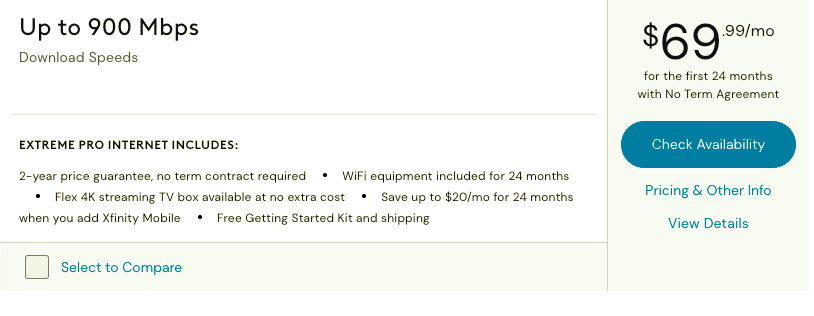
How Much Does Comcast Xfinity Extreme Pro/Ultrafast Internet Cost?
You’ll pay between $60 and $70 for Extreme Pro or Ultrafast during your term agreement with Xfinity. Once that time passes, your bill will increase to $90–99 (a 25–49% increase).
You’ll need to enable auto pay and paperless billing on your Xfinity account to see these prices. Otherwise, you’ll see a $10 increase in your bill.
Other fees you can expect to pay with Connect (or Performance Starter) include:
- Data overage charge: $10 per 50 GB block of data they add to your account ($100 max)
- Equipment rental: $14 per month
- Unlimited Data (optional): $30 per month
- xFi Complete (modem/router combo): $25 a month, optional, and it gives you unlimited data
- Professional installation (optional): $89.99; you can install your modem yourself and save yourself the installation fee
- Late bill payment fee: $10 after a two-week grace period
- *Early Termination Fee (12-month agreement): $110; price lowers by $10 per month until the contract ends
- *Cancellation fee (24-month agreement): $230; they’ll lower the fee by $10 each month until your 24-month contract ends
* An Xfinity team member posted these fee prices on a forum about a year ago [7]. Since Xfinity isn’t open with their cancellation fees, these numbers could change at any time.
Comcast Xfinity Extreme Pro/Ultrafast Features
What will you get when getting Ultrafast (Extreme Pro)? Here’s a little list:
- Getting Started Kit: everything you’ll need to set up your modem yourself
- Xfinity Wi-Fi: access to over a million Wi-Fi hotspots (with unlimited data) around the country
- Constant Guard: anti-malware security suite
- Flex 4K streaming TV box (optional): it’s an NVIDIA Shield with WAY fewer features
- Cloud services: 7 email addresses and 10 GB of Cloud Storage
- 30-day money-back guarantee
- Voice Remote (Optional): think of it as a smart speaker
Though it’s optional, I’d consider having second thoughts on the Flex 4K streaming box. Unless you sign up for the Unlimited Data Option (I’ll cover it later). It’s not a bad device but think about this.
How much data do you think the Flex ‘4K streaming’ box uses? One upset customer claimed it used 7 GB per hour [8].
If you want to put their claim to the test and want a streaming box. Go for it. If you’re a new customer, you have a one-month grace period with the data cap. Another tidbit I’ll cover later in this piece.
But this grace period gives you an opportunity to see how much data the Flex will use.
Comcast Xfinity Extreme Pro/Ultrafast Contract
In some scenarios, you can choose a termless payment plan. But you’ll have to pay more money. Otherwise, you can select a 1-, 2-, or 3-year term agreement when subscribing to Extreme Pro or Ultrafast.
The amount you save by signing up with a contract will vary. So will the cancellation fees. I covered those in the ‘Cost’ section.
Xfinity may change those fees at any time. But if you must cancel your Xfinity plan, check whether you fall under their criteria to reimburse the fee as an Xfinity credit.
Times they’ll reimburse you include whether you’re on active duty in the military and must relocate. Or if you have to relocate because of a natural disaster. If the account holder passes away, they’ll also credit you for this.
They may make exceptions for your scenario. Contact them through one of these various avenues and ask.
Comcast Xfinity Extreme Pro/Ultrafast Data Cap
Xfinity Extreme Pro (Ultrafast) has a 1.2 terabyte (TB) data cap. That means once you use that amount of data, Xfinity will charge overage fees.
It’s $10 per 50 GB of data they add to your account. If you’re a new customer, you get a slap on the wrist the first month you bypass the bandwidth cap.
I suggest using that first month to test how much data your household uses. Watch as many 1080p 60 FPS cute cat videos as possible.
Always have music running in the background.
Upload many YouTube videos (if you’re a video editor) while watching videos in the background.
Meanwhile, monitor your data usage by logging into your Xfinity account. Or check your data through the Xfinity My Account mobile app.
If you don’t want to push your data to the limit, here’s how many hours of content you can get with 1.2 TB:
| Task | Hours |
| Online gaming | 1,650+ |
| 4G Voice Over Internet Protocol (VoIP) | 60+ |
| Music streaming | 8,500 |
| *General internet browsing | 2,000+ |
| 1080p video streaming | 350 |
This table shows how many hours of content per category you can get with 1.2 TB of data.
* AT&T assumes we only use 15 MB per hour when browsing the web. I don’t think they’ve seen how many Internet Historian videos I’ve binged. The amount of data you use per hour when web browsing will vary.
How did your experiment go?
If all of those cat videos pushed you over the data cap, don’t worry. You can fix this problem with more money.
Option A: rent the xFi Complete gateway for $25 per month. It’s a modem/router combination with no special features.
Option B: pay $30 per month for Xfinity to enable unlimited data on your account. With this route, you can use whatever router and modem (that’s Xfinity compatible).
I’ve had an unpleasant experience using Xfinity gateways. So option “B” may be your better option. Plus, if you switch internet service providers, you’ll already have a router.
Since you’ll have difficulty accessing 4K cloud content, you’ll likely never pass the data cap. JUST IN CASE, I want to tell you how to keep track of your Xfinity data use.
Log in using your browser or use the Xfinity My Account app.
How Extreme Pro/Ultrafast Compares To Other Xfinity Plans
Don’t get Ultrafast (Extreme Pro), yet. Check out Xfinity’s other plans to see how they compare:
| Plan | Price* | Download Speed | Upload Speed |
|---|---|---|---|
| Connect/Performance Starter | $20-$40/mo | 75 Mbps | 10 Mbps |
| Connect More/Performance | $40-$60/mo. | 200 Mbps | 10 Mbps |
| Fast/Performance Pro | $50-$60/mo. | 400 Mbps | 10 Mbps |
| Superfast/Blast Pro! | $65-$70/mo. | 800 Mbps | 20 Mbps |
| Extreme Pro/Ultrafast | $70-$80/mo. | 1000 Mbps | 20 Mbps |
| Gigabit | $80-$110/mo. | 1200 Mbps | 35 Mbps |
| Gigabit X2 | $120/mo. | 2000 Mbps | 200 Mbps |
| Gigabit Pro | $299.95/mo. | 6000 Mbps | 6000 Mbps |
This table compares the upload and download speeds of various Xfinity plans. It also shows the price for new customers versus when the term agreement ends.
* This table doesn’t include taxes or the $10 discount you get when enabling the paperless billing and auto-pay features.
The Gigabit plan will only provide 940 Mbps (download) in some areas. You’ll get more value using Extreme Pro (Ultrafast) in that scenario.
Take a look at the chart. Superfast only costs a bit less before and after the term agreement price. Unless the 300 Mbps extra download speeds would become overkill for your use cases, I’d consider going with Ultrafast instead.
How Comcast Xfinity Extreme Pro/Ultrafast Compares to Competitors
Let’s see how Xfinity’s asynchronous speeds compare to other ISP plans in a similar tier:
| Provider and Plan | Download Speeds (Mbps) | Upload Speeds (Mbps) | *Price (New Customer) | Data Cap (TB) |
| Extreme Pro/Ultrafast | 1000 | 20 | $60–70 | 1.2 |
| Spectrum (Internet Gig) | 1,000 | 35 | $89.99 | NA |
| Cox (Gigablast) | Up to 1,000 | 35 | $99.99 | 1.2 |
| Astound (Gig Internet) | Up to 940 | 20 | $44.99–$69.99 | NA |
This table compares the upload and download speeds of 1000 Mbps plans from Spectrum, Cox, Astound, and Xfinity. It also compares their introductory prices and whether they have data caps.
* These prices don’t include installation fees. They do include ‘special discounts’ the providers offer. For instance, a discount for enabling automatic payment and paperless billing features.
I found myself in strange territory when comparing these plans. Extreme Pro ALMOST requires fiber. But every competing plan with similar speeds was fiber plans.
Cox came in last place on this list. For unlimited data, they want $179 for asynchronous internet. Keep in mind they can change that price whenever. But that’s what I found in my research.
This isn’t an ‘after contract’ price either. You’ll have to pay $179 for a 2-year agreement.
If you’re using the Unlimited Data Option with Xfinity, at max, you’ll pay $129 per month. And that’s after the term agreement.
Astound seemed the most appealing. The $44.99 per month only lasts you for 12 months, though. From what I’ve found, you have to pay at least $160 per month afterward. If that’s true, I’ll pass.
Despite the horrendous upload speeds, I’d choose Extreme Pro or Ultrafast over competing plans.
Conclusion
Xfinity Extreme Pro (Ultrafast) is the closest thing you’ll get to a fiber plan without needing to run fiber to your home. The plan’s download speeds can support at least seven power users simultaneously performing online tasks.
They don’t have the best upload speeds, but I’ll give them a pass because they have a reasonable price. And the access to millions of Xfinity Wi-Fi hotspots.
Check whether Xfinity offers Ultrafast or Extreme Pro in your area.
