As a former Comcast Xfinity subscriber, I’ve tried a few plans. I want to share what I’ve learned and my experiences to help you determine whether this plan is worth the subscription.
Buckle in because we have a lot of areas to cover like:
- What Gigabit Pro is
- Who’s it best for
- What can you do with 6,000 Mbps download and upload speeds?
- Availability
- Cost
- System requirements
- Contract
- How Gigabit Pro internet compares to other Xfinity Plans
- Whether Gigabit Pro has a bandwidth cap
- Gigabit Pro vs. competing fiber internet providers
Let’s see whether Gigabit Pro is worth the money.
What Is Comcast Xfinity Gigabit Pro?
The Xfinity 6 Gbps Gigabit internet plan, known as Gigabit Pro, serves as the internet service provider’s (ISP) highest speed. As mentioned, it comes with no data caps, yet it’s expensive.
It was 3,000 Mbps symmetric speeds, but that changed.
June 1st 2022, Comcast Xfinity upgraded some Gigabit Pro customers’ speeds to 6 Gbps (symmetrical speeds) [1]. In the coming weeks, they claim they’ll boost ALL customers’ speeds to 6 Gbps.
It doesn’t appear that Xfinity will raise the plan prices for existing subscribers. You may want to double-check just in case.
It runs off Metro Ethernet (Metro E) through Comcast Xfinity’s business services. But they still offer it for residential customers. Metro E is similar to the Ethernet you’d use for a Local Area Network (LAN), but it’s standardized.
That way, you can run it on the Metropolitan Area Network (MAN). MAN saves costs in implementing a wide area network (WAN) and uses fewer resources than the wide area network. But it’ll help ISPs build a backbone for fiber optic services.
Xfinity’s 6 Gigabit plan also includes a static IP. This makes it significantly easier to use remote access programs or voice over internet protocol (VoIP). Meanwhile, static IPs can deliver faster speeds since they don’t change locations.
When getting Gigabit Pro, Xfinity will give you the xFi Advanced Gateway (XB8). When looking at the specs the XB8 shows it only has a max data throughput of 2.5 Gbps. I asked a customer service representative and he confirmed that it would still be with the 6-gigabit plan.
Who’s Comcast Xfinity Gigabit Pro Best For?
Use-cases for enterprise-level residential internet for Gigabit Pro would include:
- Video editors: who constantly pass files back and forth from off-network servers
- Sharing storage between various virtual manager (VM) servers
- Shared living dormitory: various users accessing high-bandwidth tasks
- Continual cloud backups and downloads
- Offsite data backup while downloading massive files
- Testing file speed downloads: creating an environment where you can test file download times under different circumstances
- Accessing MASSIVE Plex servers or personal cloud storage
6-gigabit internet is still likely overkill for most of these scenarios. But if you have $300 a month to blow on internet, you’ll never have to worry about slow speeds.
That’s a plus.
What Can You Do With 6,000 Mbps Download and Upload Speeds?
With Gigabit Pro’s enterprise speeds, you can have over 20 devices simultaneously performing the tasks in the table below [2, 3, 4, 5, 6]:
| Task | Download Speed (Mbps) | Upload Speed (Mbps) |
| Casual Gaming (PC) | 3 | 0.5 |
| Competitive Gaming | 50 | 10 |
| Cloud Gaming | 1080p: 10 4K: 35 | NA |
| High-definition Audio Streaming (Lossless) | 2 | 0.5 |
| *Live Streaming on Twitch | 720p 60 FPS: 4.5 | Video: 2.5–4 Audio: 1.6 |
| Online Gaming While Streaming | 24.5 | 9.24 (with speed buffer) |
| Watching Netflix | Standard Definition: 1 1080p HD: 5 4K Ultra HD: 25 | NA |
| Web Surfing | 2 | 1 |
| Zoom Video Conferences | Group calling 1080p: 3.8 1:1 calling 1080p: 3.8 | Group calling 1080p: 3.8 1:1 calling 1080p: 3.8 |
| 4G Voice Over Internet Protocol (VoIP) | 200 concurrent call: 50 | 200 concurrent call: 50 |
* You’ll want to have a 35–40% speed buffer to account for fluctuations. This reduces the chances of interruptions happening mid-stream.
Cloud Gaming Online Gaming (Competitive and Casual)
You could have over 150 devices simultaneously streaming 4K cloud gaming services. While over 105 game competitively (on consoles and/or PCs). This is an enterprise-level residential internet plan.
With these speeds you may as well turn your garage or basement into an internet cafe. When starting your internet cafe, you’ll need to download games.
Red Dead Redemption 2 has 150 GB (one of the biggest games memory-wise). With 6k Mbps download speeds, it’ll only take over 3.5 minutes to download it. Compare that to a 1 Gbps plan that’ll take 20 minutes to download the same file.
Other than that, look at the speeds required I listed in the tables above for the 6 Gigabit internet plan. You’ll have no issues gaming. Unless the gaming company has servers only in other countries.
Then you’ll encounter high ping. The distance traveled between your computer and the game server.
No internet plan will save you from that.
You COULD try a virtual private network (VPN) or software like ExitLag. But the game’s admins or bots will likely ban you for violating their terms of service.
Watching Netflix (Or Other Streaming Platforms) With 6 Gbps Internet
Without a data cap weighing you down, you’re free to watch as much 4K Netflix, Disney+, or whatever. You could have over 240 devices simultaneously watching 4K content.
I don’t think you got this plan to watch some streaming service. Let’s keep going.
Twitch (Or Other Platform) Live Streaming
You could have way over 20 people streaming from your network without any issues. Since Gigabit Pro is synchronous internet (same download and upload speeds), you don’t have extremely low upload speeds bogging you down.
Let’s expand.
First, there’s bitrate. Bitrate equals the audio and video quality of the content you’re streaming. Higher bitrate means higher quality but more bandwidth requirements.
On Restream, a website that makes it so you can stream to various platforms simultaneously, they suggest bitrates of 15,000 kb/s (video). And 160 kb/s for audio. That’s for up to 4K video and 60 fps.
Convert those numbers to megabits, and you have upload speed requirements of 15 Mbps (video) and 0.16 (audio).
I don’t recommend those specific settings. Because your views likely can’t handle it. In reality, you’ll only need 6 Mbps for 720p 30 fps streaming. You’ll have no issue with that using Gigabit Pro.
Neither will other streamers in your home.
Video Calls and Communication
You could have an office with over 780 separate devices video chatting on Zoom with no issues. If you need fast internet for multiple devices to simultaneously use video calling, Xfinity 3 Gigabit internet is overkill.
Work From Home
With 6,000 download and upload speeds, you could have enough internet to power a coworking space. You’ll have no issues when dealing with any task using Gigabit Pro. I don’t recommend this plan if you’re working from home.
Even when in group calls. When in a 1080p HD video group call, you’ll only need 3.8 Mbps (upload) and 3.0 Mbps (download).
Don’t get this plan if you need a work-from-home internet plan. If you’re in a home with multiple high-bandwidth users, AT MAX, choose a plan with 600 Mbps download speeds.
But:
If you like to stream 4K content in the background while you work, you’ll want to choose this plan. First, because there’s no data cap. You could go with Xfinity’s Unlimited Internet plan, but the upload speeds are pretty bad.
Or you could choose Gigabit/Gigabit Extra. You’ll have the data cap but will pay a max of $100 if you pass the cap. So after the introductory price, you’ll pay $170–209.
Cheaper than Gigabit Pro’s $300 price tag but not the best option regarding fiber plan providers. I dive more into alternative fiber providers in the Gigabit post I wrote.
Downloads and Uploads
As I mentioned, you can download a 150 GB game file in only a few minutes. Let’s see an extreme example. Say you want to download a 1 terabyte (TB) file.
With 6 Gbps download speeds, it’ll take over 22 minutes to download it.
Now let’s dive into uploading a video to YouTube. They recommend having a minimum upload speed of 20 Mbps. Imagine the time it would take to process a 2-hour long 4K 60 fps with that upload speed.
Depending on the format you use.
It’ll take you 3–5 hours. With 6k Mbps, you can do that in seconds (maybe minutes). But I should give an example.
Here’s an extreme example.
You have a GoPro HERO7 Black with a max bitrate of 78 Mbps. After a couple of hours of recording 4K 60 fps with your device, you’ll have footage a little over 560 GB.
You’ll only spend 13 minutes and 21 seconds processing your video (best case scenario). Compare that with 20 Mbps upload speeds, which would take two days, 18 hours, 48 minutes, and 38 seconds to process.
If you’re a video editor or are submitting stock footage to websites (or clients) you don’t want to waste 18 hours doing so. Especially if you have multiple files to upload or download.
Comcast Xfinity Gigabit Pro Availability
You’ll need to live in an area where Xfinity offers Gigabit Pro. You’ll also need to live within 1,760 feet from a fiber node. In a majority of scenarios, you’ll only find fiber notes in or around cities.
And if you are somewhere they support, they’ll likely have to dig to your house to run fiber cables.
Xfinity doesn’t specify where they offer 6 Gigabit internet. So the only way you’ll find a definite answer is to type your address into their search tool.
If search results appear, check the filter bar for a section labeled ‘Internet Speeds.’ Check the box beside ‘6000 mbps.’
A search result like this should appear:
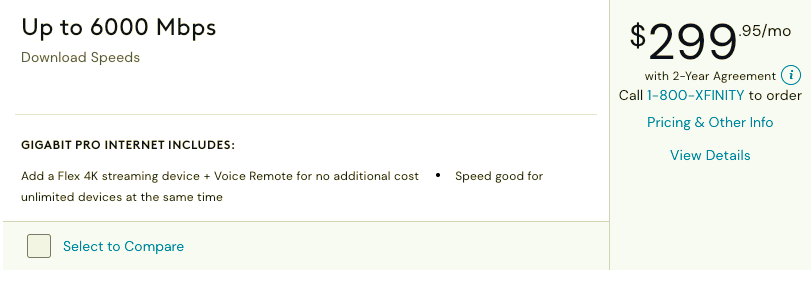
If not, that means Comcast Xfinity doesn’t offer Gigabit Pro in your area.
How Much Does Comcast Xfinity Gigabit Pro Cost?
With the Gigabit Pro plan, you’re paying $295.95 per month. Thankfully, these rates won’t change after an introductory period. However, there are plenty of other fees like:
- Activation fee: $500
- Installation fee: $500
- Equipment rental fee: $19.95 per month
None of these prices include taxes. Those will vary by your state and local laws.
Then there’s the early termination fee. With a 24-month contract, it’s $1,150 to cancel your contract during your first month of service. Each following month decreases the fee by $50.
Here’s an example. After 12 months, you’ll need to pay $850 to cancel your subscription.
If you’re in Illinois, you won’t have to pay the cancellation fee if you cancel Gigabit Pro within 60 days of activating your service [7]. They can change this rule at any time. So if you’re an Illinoisan, check ahead of time before canceling.
P.S. they don’t specify whether you get the $10 discount for enabling auto pay and paperless billing.
Gigabit Pro System Requirements
Not so fast. You can’t use Gigabit Pro unless you meet specific system specs. Regarding operating systems, you’ll need Mac OS 10.8 Mountain or newer. If you use Windows, you’ll need Windows 10 (64-bit) and newer.
It doesn’t end there. You’ll need a laptop or desktop with a solid-state drive (SSD) and Quad-Core Intel Core i7 (or faster) processor. Xfinity doesn’t specify why you need these specific components to run Gigabit Pro.
Browser requirements:
- Mozilla Firefox 40.0.3 (64-bit) or newer
- Microsoft Edge (64-bit)
- Google Chrome 40.0.2403
- Safari 6.2.8 or newer
Apparently, without these, your browser will have difficulty ‘realizing’ your 6-gigs of internet speeds.
You’ll need to match more criteria to achieve Gigabit Pro’s max speeds on devices connected to your fiber handoff.
You’ll need a 10-gig firewall or router to maximize your Wi-Fi. Then you’ll have to get a small form-factor pluggable (SFP) transceiver. And a 10 GB 850 nanometer (nm) multimode optical fiber (MMF).
The former makes it so you can convert between optical and electrical signals. Then the latter uses multiple light modes to transmit signals.
Comcast Xfinity Gigabit Pro Contract
When subscribing to Gigabit Pro, you’ll need to sign up for a two-year contract. As I mentioned, if you cancel your contract early, you’re liable for early-cancellation fees. It’s up to $1,150.
It decreases by $50 per month if you’re subscribed to Comcast, though. A couple of months after subscribing to Xfinity, you’ll pay $1,050 for these fees.
But you can have Xfinity credit the early termination fee back to your account if you restart your Comcast Xfinity subscription within 90 days of canceling.
And you’re eligible for a credit when canceling after 30 days IF:
- You’re an Active-Duty service person and are relocating
- Moving to a new address
- The account holder passed away
- You’re canceling your Xfinity plan because a natural disaster hit your area
If something happens that’s out of your control, you’re not screwed. However, if you face a situation that’s not on this list, try reaching out to Xfinity to see if there’s any way they can make an exception.
Either call them at (800) 934-6489 or use their Xfinity Assistant live chat. Or you can use one of the other various means to reach them.
Does Gigabit Pro Have a Data Cap?
Almost all Xfinity plans have a 1.2 terabyte (TB) data cap. But Gigabit Pro doesn’t. That means you can use as much data as you want without worrying about exceeding a bandwidth cap.
How Gigabit Pro Internet Compares To Other Xfinity Plans
Before deciding whether you need Gigabit Pro, compare it to other Xfinity internet plans by using this table:
| Plan | Price* | Download Speed | Upload Speed |
|---|---|---|---|
| Connect/Performance Starter | $20-$40/mo | 75 Mbps | 10 Mbps |
| Connect More/Performance | $40-$60/mo. | 200 Mbps | 10 Mbps |
| Fast/Performance Pro | $50-$60/mo. | 400 Mbps | 10 Mbps |
| Superfast/Blast Pro! | $65-$70/mo. | 800 Mbps | 20 Mbps |
| Extreme Pro/Ultrafast | $70-$80/mo. | 1000 Mbps | 20 Mbps |
| Gigabit | $80-$110/mo. | 1200 Mbps | 35 Mbps |
| Gigabit X2 | $120/mo. | 2000 Mbps | 200 Mbps |
| Gigabit Pro | $299.95/mo. | 6000 Mbps | 6000 Mbps |
This table compares download and upload speeds, along with the price for new customers and price after a year among different Xfinity plans.
* These prices include the $10 autopay and paperless billing discounts. These discounts won’t take effect until between 30 and 45 days after activating them in your account.
The table’s prices also don’t combine equipment rental fees, state and local taxes, and shipping fees.
Do you notice a pattern? Gigabit Pro is the only plan to offer synchronous internet. That means it has the same upload and download speeds.
Gigabit Pro vs. Competitors
You likely almost left this post when you saw the $300 per month price tag for 6 Gigabit. Don’t click off. There’s more than meets the eye with each competitor’s plans.
Let’s look at their speeds and pricing:
| Provider and Plan | Download Speeds (Mbps) | Upload Speeds (Mbps) | *Price (New Customer) |
| Gigabit Pro | 6,000 | 6,000 | $300 |
| Google Fiber (2 GB) | 2,000 | 1,000 | $100 |
| **AT&T (5 GIG) | 5,000 | 5,000 | $180 |
| Ziply Fiber (5 Gig Fiber) | 5,000 | 5,000 | $300 |
This table compares the new customer price, along with the download and upload speeds of AT&T 5 GIG, Ziply Fiber (5 Gig Fiber), Google Fiber (2 GB), and Xfinity Gigabit Pro.
* These prices don’t include shipping or installation fees. They also don’t include equipment rental fees or bundle deals.
** They say the MAX speed you can get on a single connected device is 4.7 Gbps [8].
AT&T fiber charges significantly less and gives you almost similar speeds, but at a cost. It uses the XGS-PON standard. An updated standard for the Passive Optical Networks (PON).
Passive networks share bandwidth (technically). So if your setup isn’t encrypted, someone can snoop in on what you’re doing. Meanwhile, Gigabit Pro uses Active Ethernet.
It’s enterprise-level connectivity.
That means you’ll have your own fiber node (point-to-point fiber access).
Also, with AT&T, you’re forced to use their gateway. So there’s no way out of paying a device rental fee.
Google Fiber and Ziply Fiber share a similar downside with AT&T. They all use an XGS-PON access network.
Note from the author: as I began writing this piece, I found that Xfinity was upgrading their 3,000 Mbps speeds to 6,000. That gives you a lot more bang for your buck.
I thought that AT&T gave you the most speed for what you’re paying, but with the security risks that come with XGS-PON, it’s not worth it. If I’m paying for enterprise-level networking, I want it to be as secure as possible.
Conclusion
Xfinity 6 Gigabit internet offers enterprise-level speeds for residential customers. It costs a lot, but you can escape Comcast Xfinity’s bandwidth cap and have more SYMMETRICAL speed than you’ll ever need.
Xfinity has a history of subpar customer service (as mentioned in many reviews). But they offer a blazing fast yet secure fiber internet service. I’d honestly pay it if I had $300 a month to blow on internet services.
If you have that kind of disposable income, see if Gigabit Pro is available in your area.

2 thoughts on “Comcast Xfinity Gigabit Pro Internet (6 Gps/6000 Mbps) Review”
How would you compare Xfinity 6GB to CenturyLink 940 Mbps Fiber? I have XFinity 1200 Mbps Cable now and experience some lag and pixelation on videos. I’m moving and like that Centurylink is 940 up/down for less than I pay for cable 1200. I think the improved up and more users at once it allows might still make it better than my current despite lower download. I really just don’t want to pay the huge costs of the Xfinity 6GB fiber, so am leaning toward either keeping the 1200 cable or going with Centurylink for their fiber – but would like advice from a pro.
Hi Robert,
Yeah I would agree, if you can get CenturyLink 940 Mbps Fiber for less than the Xfinity 1200 Mbps Cable plan, then get it.
The slightly less download speed will barely be noticeable, but the increase in upload speed is substantial.
But I do find it weird that you would have lag and pixelation on videos on the 1200 Mbps plan. Have you considered your modem and router (or modem/router combo)? They might be the bottleneck for your Xfinity connection.