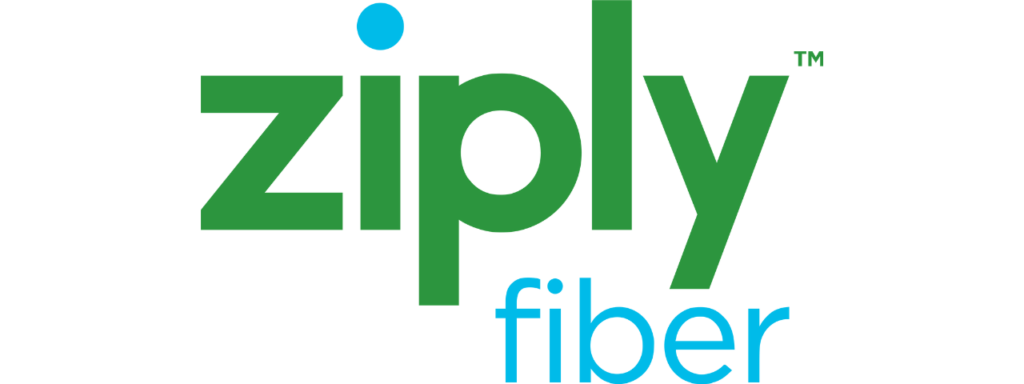I want to find the best internet provider. That led me to write this review on Ziply Fiber internet.
I’ll cover the following throughout this piece:
- Pros & cons
- Packages, equipment, & hidden fees
- Business products
- Landline pricing
- Fiber television explained
- Availability
- Deals
- Reaching their customer service
- How to get started
- How they compare to other ISPs
Let’s get to it.
Ziply Fiber Pros & Cons
Pros:
- No credit check
- You don’t need to deal with a contract
- No hard data cap
- Symmetrical speeds on ALL plans (even DSL)
Cons:
- Only available in 3 states
- Not many speed tiers
Ziply Fiber doesn’t offer the most variety regarding speed tiers. But they provide excellent value for the plans they have. They’re also straightforward with their pricing and don’t require contracts.
So you won’t find yourself surprised a year or 2 later after looking at your bill.
Let’s explore their plans.
Ziply Fiber Plans, Pricing, & Features
Here’s a breakdown of Ziply Fiber’s DSL and fiber optic internet plans [1]:
| Tier | * Starting Price | Standard Price | ** Max. Speed (DL & UL) | Best For |
| Fiber 50/50 | $20/mo. | $40/mo. | 50 Mbps | Households with <4 people |
| Fiber 200/200 | $40/mo. | $60/mo. | 200 Mbps | Households with 4+ people |
| Fiber Gig | $60/mo. | $80/mo. | 1,000 Mbps | Remote workers |
| 2 Gig | $120/mo. | NA | 2,000 Mbps | Home server management |
| 5 Gig | $300/mo. | NA | 5,000 Mbps | Home server management |
| Ziply DSL | $50/mo. | NA | 1.0 Mbps | Checking emails & browsing text-based pages |
| Ziply DSL | $50/mo. | NA | 3.0 Mbps | Streaming 480p video |
| Ziply DSL | $50/mo. | NA | 6.0 Mbps | Streaming 720p video |
* Does not include taxes and other fees. These will vary by region. Pricing already accounts for discounts when enabling automatic payments.
** Actual internet speed will vary by connectivity method (e.g., Wi-Fi vs. Ethernet) among other factors.
In short:
- None of their plans have contracts
- Prices for their lower-tier fiber plans will increase by $20 after the first year
- Free professional installation for fiber plans
- 30-day money-back guarantee
When I say households with 4 or fewer people on their 50/50 plan, that’s for low-bandwidth usage.
Here’s an example of what high-ish bandwidth usage from a single person looks like:
- Have Twitch, YouTube, or Disney+ running 24/7 on 1 device
- At least 15 tabs simultaneously running on Google Chrome
- 3 devices use bandwidth frequently to check for automatic updates
- Synergy app: software to use a mouse & keyboard on multiple devices
I have 100 Mbps download speeds. And these online tasks don’t give me much available bandwidth for when I want to download games or patch files in the background while I work.
Here’s an example:
I wanted to download World of Warcraft Dragonflight, which is 128 GB [2]. I had 40 Mbps leftover bandwidth. It took more than 7 hours to download the files. And that doesn’t account for internet speed fluctuations.
If people in your home frequently download files, consider the 200 or 1,000 Mbps plans.
Speeds for their DSL plan will vary by how far you live from Ziply’s Digital subscriber line access multiplexer (DSLAM). The further you live from this device, the slower the speeds and higher the latency.
This is attenuation.
Ziply Fiber Data Cap
Ziply Fiber does not enforce a hard data cap on their internet products. Your household has no limits on the amount of data used. And you won’t ever see a data overage surcharge.
Ziply Fiber Hidden Fees
Ziply has a $20 installation fee on their DSL plans. And they’ll charge $3.50 if you pay your bill over the phone.
Otherwise, you may see one of the following other taxes, fees, or surcharges on your bill [3]:
| State taxes | City taxes |
| Emergency Service fee for 91 | Federal excise tax |
| Federal subscriber line charge | Federal carrier cost recovery charge |
| Intrastate access charge | Local programming fee |
| Native American state & local sales tax | Regional sports fee |
| Federal subscriber line charge | Federal universal service fund charge |
| Sales tax | Service provider number portability |
| Gross revenue surcharge | Telecommunications relay service |
| video |
Amounts for these fees will vary by your location. And whether these fees will appear depends on your service. If you’re on an internet plan, you won’t need to pay the regional sports fee.
Ziply Fiber Internet Equipment
Here are fees you’ll pay for different Ziply Fiber equipment:
| Equipment | Fee |
| Wi-Fi Router Rental | $10/mo. |
| Whole Home Wi-Fi | $10 (usually $20) |
All Ziply Fiber plans require using a router and an optical network terminal (ONT). I’ll cover the latter hardware in the next section.
Rent their Wi-Fi 6 router for $10 a month, or get a third-party one and waive the fee. Their router supports speeds up to 1.25 Gbps (wireless) and has no notable features. However, $10 a month is much better than what most providers charge.
I usually see router rentals at $14+ monthly. I still recommend buying your own router. Because $10 a month is $220 in 2 years. Buy a $100 router, and you’ll pay off your investment in the first year.
We’ve tested and reviewed many routers to suit different uses and situations:
- Best Routers for Apartments
- Best Routers for Fiber Internet
- Best Routers for Streaming
- Best Routers for Multiple Devices
- Best Budget Routers
- Best Routers for Gaming
- Best Routers for Gigabit Internet
Check them out. Regarding installation, they’re plug-and-play. You don’t need to activate third-party routers.
1. Whole Home Wi-Fi
The whole home Wi-Fi package is $10 monthly and includes the following:
- Up to 3 Wi-Fi extenders ($250 value)
- Ziply Fiber Wi-Fi 6 router: supports wireless speeds up to 1.25 Gbps
- Customized installation
The $10 is a promotional rate, though. It’s usually $20 a month.
Only get this package if your home has Wi-Fi dead zones. For instance, if your garage never has Wi-Fi signals, an extender could help you access the internet there. The extender works by rebroadcasting your Wi-Fi signal to different areas in your home.
2. Routers for 2.0 and 5.0 Gbps Plans
Ziply Fiber doesn’t sell routers capable of handling these speeds. They recommend that customers get the ASUS AX6000 WiFi 6 (RT-AX89X). Sure, it’s the price of a cheap used car.
But it’s your only means to support 2.0 and 5.0 Gbps internet speeds.
Don’t try to use any router with these tiers. Because routers have maximum download speeds they support. If you’re on a plan over these speeds, you’ll never reach your plan’s top speeds.
And you’ll find yourself wasting money on unused speeds.
They also mention that you’ll need a Small Form-factor Pluggable (SFP+) compatible with RJ-45 connectors. It allows devices to communicate with each other over long distances.
3. Ziply Fiber ONT
Fiber optic customers (including Ziply) will use optical network terminals (ONT) instead of modems. However, they perform the same function as a modem. ONTs convert optical signals to digital ones your devices will understand.
Technicians will install these in basements, utility closets, or exterior walls where utilities enter your home.
Here’s an example of how they’ll connect to other devices in your home [4]:
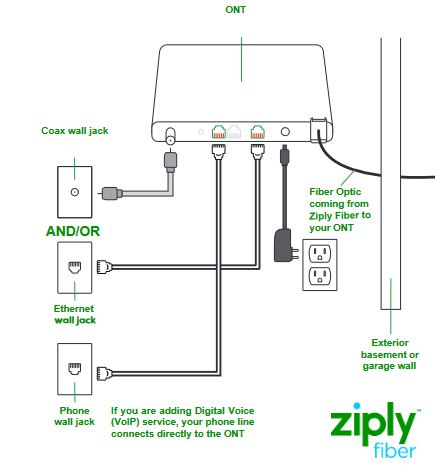
You can access these devices when a technician installs them. You cannot buy a third-party ONT or network gateway (modem/router combo) and use it with Ziply Fiber.
Ziply Fiber Business Internet Plans, Pricing, & Features
Small business internet plans Ziply Fiber offers include:
| Tier | * Starting Price | ** Max. Speed (DL & UL) | Best For |
| 500/500 | $100/mo. | 500 Mbps | Small offices that frequently download files |
| 100/100 | $50/mo. | 100 Mbps | Small offices & restaurants |
| DSL Internet | $75/mo. | 115 Mbps | Small offices & restaurants |
* Does not include taxes and other fees. These will vary by region. Pricing already accounts for discounts when enabling automatic payments.
** Actual internet speed will vary by connectivity method (e.g., Wi-Fi vs. Ethernet) among other factors.
Ziply doesn’t offer the best business products. The highest speeds you could get are 500 Mbps. That’ll work well for offices having a few folks who continually download and upload files. But you’re paying $100 for these speeds.
Many providers offer 1.0 Gbps speeds around that price point.
The 100 Mbps fiber plan is a perfect solution for clinics, coffee shops that don’t offer free Wi-Fi, and restaurants. The symmetric speeds (equal download and upload) allow you to operate more POS devices and cloud security cameras.
And if you need to upload files, it won’t take you as long compared to providers who offer 35 Mbps upload speeds.
I can’t say the same for DSL.
As mentioned, the further your home or business is from the DSLAM, the slower the internet. The 115 Mbps I listed in the table above aren’t guaranteed rates. It’s an estimate.
Ziply says you’ll get variable speeds.
All business internet plans come with a 30-day money-back guarantee and allow you to add on a business VoIP service free sometimes. And the Starting Prices are what you’ll get for the first 12 months.
After that, the pricing is unpredictable.
They require you to contact their sales department to learn about static IP address pricing. Static IP addresses are only necessary for companies that manage servers, VPNs, or cloud security cameras. Since they make it easier for your devices to find your network.
If you’re a bigger business that thinks these speeds aren’t viable, Ziply offers Enterprise products. Speeds for these plans go up to 10 Gbps with a 99.999% uptime.
Ziply Fiber Voice Internet Plans, Pricing, & Features
Ziply Fiber voice is a voice over internet protocol (VoIP) product that costs $20 monthly. And it includes the following features:
- Unlimited long-distance and local calling to Puerto Rico, Mexico, and Canada
- Features like caller ID
- Voicemail management through phones & PCs
Home phone services still have a use in today’s cell phone-driven society. For starters, it uses GPS to give 911 your home’s exact location. It’s useful if you don’t have time to provide your address to the operator. And it gives you coverage where cell phones don’t.
Ziply Fiber TV: Not Available Anymore
Ziply Fiber discontinued their fiber TV services. Now they aggregate live TV streaming services on their website.
Here’s a response I got when asking if they still offer fiber TV:
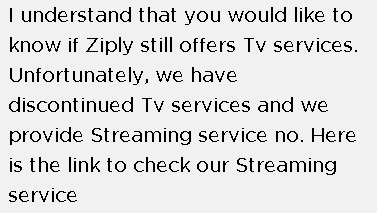
Their website now compares services like YouTube TV, Hulu + Live TV, DIRECTV Stream, and Fubo TV. I recommend opting for one of these services over cable or satellite TV. They’re way more affordable due to no cable box rentals or broadcast TV fees.
Every Ziply TV plan will accommodate speed requirements for these services. Here’s a list showing their required speeds per device [5]:
- YouTube TV: 3.0 Mbps
- Hulu + Live TV: 8.0 Mbps
- DIRECTV Stream: 8.0 Mbps
- Fubo TV:
- 480p SD: 3.0 Mbps
- 720p HD: 7.0 Mbps
- 1080p FHD: 10 Mbps
- 4K UHD: 25 Mbps
Ziply Fiber provides a handy aggregation tool to help you find a provider with the most value. Usually, I think these tools suck. But this time, it’s different. For instance, I love that they have a filter for “simultaneous streams.”
Play around with the tool for a while. It’ll also help you find free trials. Have your home test whether a live TV streaming service will provide more value.
Anyway. Let’s talk about Ziply availability.
Ziply Fiber Coverage
Ziply is only available in certain areas throughout the Pacific Northwest: Washington, Oregon, Montana, and Idaho.
Here’s a coverage map illustrating Ziply’s fiber to the premise’s availability [6]:
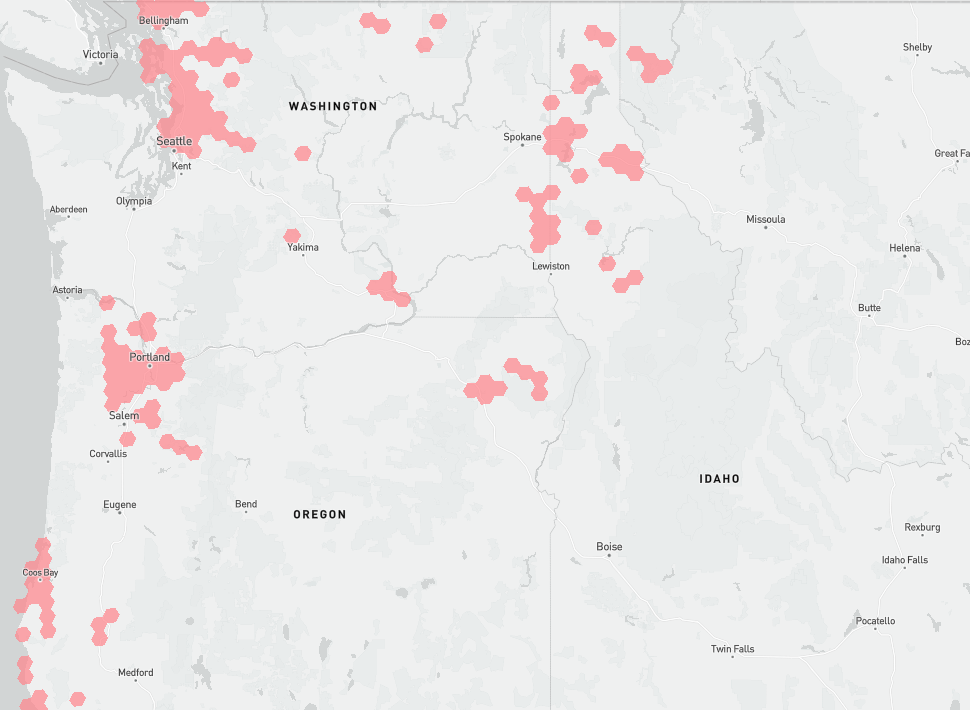
This map covers Ziply’s DSL coverage:
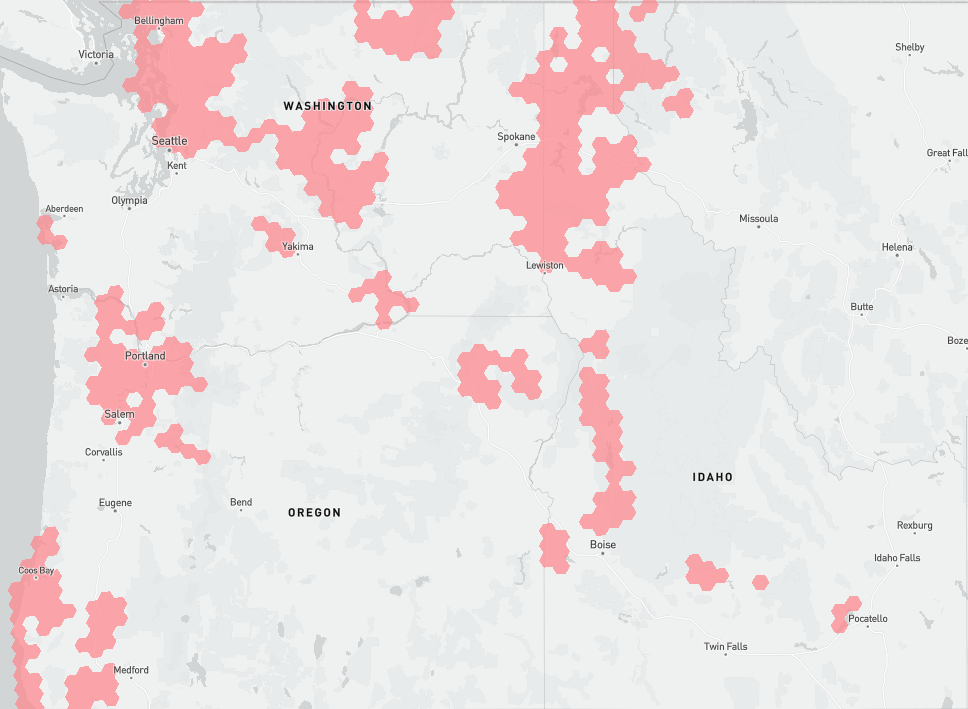
Enter your address on their website to see what internet services Ziply Fiber provides in your ZIP code.
Ziply Fiber Internet, TV, & Voice Deals & Freebies
Ziply offers all new customers for their 50/50, 200/200, and Fiber GIG plans $20 off each month for 12 months. After which, they’ll pay standard rates. These discounted rates will save you $530 in the first year.
Need someone to buy you out of your current ISP’s contract? Ziply Fiber will do so up to $200 and credit the amount toward future internet bills. You must fill out this online form to claim your buyout credit.
Small business internet customers will get their first month of service free.
Then there’s the Affordable Connectivity Program (ACP). It’s a government benefits program that offers a $30 recurring credit if you participate in one of the following programs [7]:
- Women, Infants, Children (WIC)
- School Breakfast Program (SBP)
- Head Start
- Medicaid
- Food Stamps (SNAP)
- Supplemental Security Income (SSI)
- Federal Public Housing Assistance
- VA Survivors or Veteran’s Pension
- Administered Temporary Assistance for Needy Families (TANF) or Tribal TANF
- Food Distribution Program on Indian Reservations (FDPIR)
- Federal Pell Grant
- Bureau of Indian Affairs General Assistance
It’s not a deal. But it’ll help many save more than 75% on their internet bills. Apply for their ACP Fiber 200 Internet or ACP DSL Internet plans and get either free.
If you qualify for the ACP and don’t choose the ACP-specific Ziply plans, apply for the Federal Lifeline program. It’ll potentially give you an additional $9.25 monthly credit. Visit this link to learn more.
Visit this link to see whether you’re eligible for the ACP. You’ll need to contact Ziply’s customer service to apply the credit if approved.
Speaking of reaching their customer service—
How to Contact Ziply Fiber Customer Support
Reach Ziply Fiber’s customer service through one of the following channels:
- Residential (support): 866-699-4759
- Residential & business (sales): 833-970-2477
- Small business (support): 866-947-5988
- Twitter: @AskZiplyFiber
- Chat room: Ziplyfiber.com/contact
- Investors: [email protected]
- Executive team: [email protected]
- Fiber construction concerns: [email protected]
Check out the next section and learn how to get started with Ziply Fiber.
How to Get Started With Ziply Fiber
Order your Ziply internet package online. Schedule a professional installation appointment if your home doesn’t have an optical network terminal (ONT) from a previous fiber provider. They’ll enter your home and install the hardware.
Find an optical network terminal by searching for a protective case in one of the following areas:
- Outside your garage
- Basement
- Closet inside your home
- Utility area (apartment)
If you ordered Ziply’s equipment, you’ll receive it in the mail. Open your box and ensure it includes your router and modem/gateway (for DSL).
Plug in your router to the Ethernet, power, and the phone outlet [8].
Upon powering on your router, wait for the internet light to glow. The color you’re looking for will vary by router. If using a Ziply Fiber router, wait for a solid blue light.
If this light doesn’t power on, unplug your router from the power outlet for 10 seconds. Then plug it back in. Doing this will reset your device’s short-term memory. It could have accidentally stored an error.
Still not working?
Contact Ziply if you’re using their router. They won’t provide customer service for third-party devices.
Once you resolve those issues, test your internet speed. Ensure it matches the speed tier you’re paying for. Connect the device you’re testing on to your router via an Ethernet cable when doing this. As it’ll ensure you have the most accurate results.
Before panicking, visit this page, enter your account number, and check for an internet outage. Explore our guides on fixing slow internet if there isn’t an outage.
Usual culprits that lead to slower internet include:
- Incompatible router: ensure your router supports your plan’s speeds
- Active VPNs: connection encryption leads to slower internet
- Using Wi-Fi instead of Ethernet: Ethernet connections always provide faster internet
- Bandwidth congestion: many people using the internet simultaneously
- Slow devices: check for malware & close resource-intensive tasks
- Firewalls: tinker with your firewall settings
See how Ziply Fiber fares against the competition.
Ziply Internet vs. The Competition
Check out how Ziply Fiber does against their competitors:
| Provider | Starting Price Range | Speeds Offered (Download) | Internet Type | Best For |
| Ziply | $20–$300/mo. | 1.0–5,000 Mbps | Fiber & DSL | Remote workers & 4K video streaming |
| Spectrum | $49–$89/mo. | 300–600 Mbps | Cable | 4K video streaming |
| Xfinity | $19–$299/mo. | 10–6,000 Mbps | Cable & fiber | Highest speeds offered |
| CenturyLink | $30–$119/mo. | 140–1,000 Mbps | DSL & fiber | 4K video streaming |
| Verizon LTE & 5G Home | $50/mo. | 4G: 25–50 Mbps 5G: 85–100 Mbps | Fixed wireless access | Backup internet |
1. Ziply Fiber vs. Spectrum
I’d choose Ziply because:
- No throttling
- No price hike after a year: as far as we know
- Equal download & upload speeds
- Helpful customer service
Spectrum’s a better choice in these areas:
- You want Spectrum Mobile
Ziply Fiber beats Spectrum in every category. Higher speeds, likely lower latency, no contract or price hike, and affordable. It’s like comparing apples to oranges.
I recommend Spectrum over Ziply if you can’t access Ziply Fiber in your area. Or if you want an alternative cable provider to Xfinity.
Spectrum and Ziply are available in Washington, Oregon, Montana, and Idaho.
2. Ziply Fiber vs. Xfinity
Ziply wins because:
- No data cap
- No risk of throttling
- Equal download & upload speeds
- No contracts
- No regional pricing
Xfinity serves as a better choice because:
- The 6,000 Mbps plan works better for home server management
- Wide availability
Choose Ziply over Xfinity because you’ll have no data cap or throttling. You also already have high upload speeds. There is no need to pay an additional $25 monthly to boost upload speeds.
And since Ziply Fiber products are fiber to the x internet, you won’t need to worry about throttled internet speeds. That makes Ziply a more reliable option for competitive gamers and remote workers.
Only pick Xfinity if you must decide between Ziply DSL and Xfinity. Or if Ziply isn’t available in your area at all. Because Comcast is one of your only viable options in many areas.
Xfinity Comcast and Ziply offer services in Washington, Oregon, and Idaho.
3. Ziply Fiber vs. CenturyLink
Choose Ziply if:
- Higher gigabit internet speeds
- Cheaper
- Better speed tier options
CenturyLink will work better in these situations:
- More straightforward DSL pricing & speeds
- More perks & freebies
Ziply’s fiber internet plans offer more value than CenturyLink’s packages. However, that’s my personal preference. The latter provider provides 200 and 940 Mbps speed tiers. Ziply offers 50, 500, and 1,000 Mbps.
Those speeds may appeal to different households. Both providers don’t require contracts or enforce data caps. And they have reasonable pricing. Making them excellent options.
CenturyLink, unlike Ziply, offers a couple of worthwhile(ish) features. A free Amazon Fire Stick and a $100 Mastercard. If you were planning on getting a Fire Stick, you could save some money.
Ziply Fiber and CenturyLink offer coverage throughout Oregon, Idaho, and Washington.
4. Ziply Fiber vs. Verizon
Verizon Fios isn’t available in any of the states Ziply supports. This section will compare Verizon’s fixed wireless access products against Ziply.
Ziply is a better choice because:
- More reliable
- Much faster upload & download speeds
- Less cost per megabit
Choose Verizon 5G Home if:
- You need backup internet
- Much cheaper if you bundle it with a Verizon cellular plan
Verizon LTE Home wins in these areas:
- 5G Home isn’t available
- You don’t need high download speeds
- Much cheaper if you bundle it with a Verizon cellular plan
Ziply Fiber offers more reliability and speed than Verizon LTE and 5G Home products.
Verizon Home fixed wireless access products rely on signals transmitted from an ISP’s wireless tower to your home’s receiver. If an obstruction, like a tree, sat between those signals, you’d have a weaker (or blocked) signal.
Verizon takes 50% off your LTE or 5G internet bills when bundling it with a mobile plan. If you’re an existing cellular customer, you’ll pay $25 monthly for broadband internet. Verizon’s plan works better if your home only needs up to 100 Mbps (from 5G).
Plus, Verizon offers a 2-year price guarantee on their home internet products. No need to worry about price hikes for a while.
If you’re a remote worker, I highly recommend getting one of these fixed wireless plans and using it as a backup internet connection. No matter what primary internet connection type you choose. Verizon offers too good of value to pass up.
T-Mobile also offers a 5G home product, which I won’t cover in this guide. It offers higher speeds than Verizon’s 5G Home and offers discounted internet for T-Mobile customers.
Verizon Fios isn’t available in the Northwest. Verizon 5G and LTE Home products are available in Washington, Oregon, Montana, and Idaho.
FAQs: Ziply Fiber
Read on to find questions regarding Ziply Fiber.
Does Ziply Fiber Support ipv6?
Ziply does NOT support IPV6 internet for residential customers. They only support IPV6 for Enterprise customers.
How Do You Cancel Ziply Fiber?
Call 866-699-4759 and let the customer retention specialist know you want to cancel your Ziply Fiber plan.
Does Ziply Fiber Have Contracts?
Ziply Fiber does not have contracts on any of their plans.
Does Ziply Fiber Offer Bundles?
Ziply does not offer special bundles or discounts for their products.
Conclusion
Ziply Fiber offers affordable fiber and DSL packages to customers throughout Oregon, Washington, and Idaho. While they don’t include perks, they offer much more value than almost all ISPs in the area.
Before pulling out your bank card and getting a Ziply plan, explore every option in your area. Check out other guides we’ve written that compare various ISPs.